Multivendor Extension
Magento 2 Multi Vendor Extension transforms your existing Magento 2 (Adobe Commerce/Adobe Commerce Cloud) store into a fully functional online marketplace, enabling multiple vendors to sell their products under a single storefront—just like a virtual shopping mall.
- Dedicated dashboards for vendors to manage products, orders, and earnings.
- Easy addition and modification of product listings by vendors.
- Efficient order management for vendors, enhancing customer service.
- Customizable commission settings for admins on a vendor or category basis.
- Vendors can personalize profiles with logos, descriptions, and contact info.
- Customers can leave feedback for vendors, promoting transparency.





Highlighted Features
-
Fast & User-Friendly Interface
This module provides an attractive and intuitive interface that is easy for both customers and vendors to navigate and use effectively.
-
Automatic or Manual Vendor Approval
The store owner can choose to manage vendor approvals either manually or automatically based on their preference.
-
Configurable Layout Options
The admin has the flexibility to customize the marketplace layout according to specific requirements.
-
Vendor Profile Management
Vendors can easily manage their storefront profiles directly from their dashboard.
-
Global or Individual Vendor Commission Rates
The admin can set commission rates for vendors individually or apply a global rate for all vendors.
-
Report Vendors and Products
Customers have the option to report vendors and flag products if necessary.
-
Assign Products to Vendors
The admin can assign products to specific vendors directly from the product edit page in the admin panel.
-
Inline Editing
Both admin and vendors can edit product information inline within their respective grids.
-
Compatible with Hyva Theme
The extension is fully compatible with the Hyva Theme for improved performance and design.
-
Dedicated Vendor Dashboard
Admins can provide vendors with individual dashboards that offer an overview of their store information.
-
Automatic or Manual Product Approval
The admin can review and approve products added by vendors either manually or set them to auto-approve.
-
Checkout for Multiple Vendor Products
Customers can conveniently checkout products from different vendors in a single transaction.
-
SEO Optimized
The marketplace features SEO-friendly URLs, making vendor public pages easily accessible for users and search engines.
-
Multiple Payment and Shipping Options
The marketplace module supports a variety of payment and shipping gateways, both online and offline.
-
Featured Vendor Banner
The admin can showcase vendors by adding a featured vendor slider to the site.
-
View Earnings Dashboard
Vendors can view their earnings in both chart and grid formats for better insights.
-
Partial Shipment and Invoicing
Vendors are able to create partial shipments and invoices for their orders as needed.
-
Marketplace Sell Page
The sell page serves as a central hub where vendors can create and manage their accounts separately.
Description
Multivendor Dashboard
After the admin approves the vendor account, the vendor can log in and access their personalized dashboard.
The user-friendly dashboard presents an overview of the account, featuring key information such as total sales, total payouts, remaining balance, sales by country, recent orders, and more.
- Aggregated sales metrics across all listed products
- Payout ledger showing completed and pending payouts
- Account balance tracker with real-time updates
- Geographic sales distribution via charts or heatmaps
- Order activity feed with detailed order metadata
- Analytics and KPI reports (e.g., AOV, conversion rate)
Order Report
Vendors can generate comprehensive sales reports for specific periods and export these reports as .csv files.
- Custom date range selection for report generation
- Order-level data export including product and customer details
- Filter reports by order status (Completed, Pending, etc.)
- Exportable in standard .csv format
- Revenue and tax breakdown included in reports
Add a New Product
Vendors can easily add products from Catalog > Manage Products by:
- Selecting Product Attribute Set & Type (Simple, Configurable, etc.)
- Uploading media (images, videos, documents)
- Setting inventory, pricing, and stock status
Explore More Extensions
Create an Attribute
Vendors can input all necessary product details, including images, price, SKU, and more to complete the addition.
Vendors can define attributes for configurable products, easily adding attribute codes, labels, and additional details.
- Define custom attribute codes for internal system reference
- Set admin and storefront labels for better display control
- Choose input types (e.g., dropdown, text field, date, swatch)
- Enable visibility on storefront and use in layered navigation
- Configure scope (Global, Website, Store View) and default values
Review
In the reviews section, vendors can view all customer feedback on their products, along with approval statuses from the admin.
- Display all customer-submitted product reviews
- Show review details including rating, title, and comment
- View approval status (Approved, Pending, Rejected) set by admin
- Filter and sort reviews by date, rating, or status
- Link reviews to specific product SKUs for easy reference
- Monitor customer identity (name, email) if permissions allow
Transactions
Vendors can monitor payouts from their store and view details of past transactions through a dedicated dashboard. They can filter transaction details by date range or search by transaction ID.
- View a complete history of all vendor payouts and earnings
- Filter transactions by custom date range for detailed reporting
- Search transactions using unique transaction IDs
- Display key details such as amount, date, status, and method
- Track payout statuses (Pending, Completed, Failed)
Earnings
To configure the Magento 2 Multi Vendor extension, log into the Magento 2 admin panel and navigate to Configuration to set up the following options:
General
- Company Banner: Option to upload a company banner image.
- Company Logo: Option to upload a company logo.
- Shop Title: Input field for entering the store's title.
- Shop Tag Line: Text input for entering a brief tagline or slogan for the shop.
Configuration - earnings report
Vendors can generate an earnings report for a specified period and track their earnings through visually engaging graphs. This report is also exportable as a .csv file.
- Generate earnings reports based on custom date ranges
- Visualize earnings trends through charts and graphs
- Track gross revenue, net earnings, and commission deductions
- Filter earnings by product, order status, or time period
Configuration - Description, Contact Number, Tax/VAT
- Company Description: Text area for a detailed description of the company.
- Contact Number: Input field for entering the contact number.
- Tax/VAT Number: Input field for entering tax or VAT details.
Configuration - Country Selection, Company Locality
- Country Selection: Allows the user to select the country from a list.
- Company Locality: Users can type in the locality to specify the company’s location.
Vendor's Profile - Social media
Indicates that this section is for entering IDs related to various social media platforms.
- Twitter ID: Text box for entering the Twitter account ID.
- Facebook ID: Text box for entering the Facebook account ID.
- Instagram ID: Text box for entering the Instagram account ID.
- YouTube ID: Text box for entering the YouTube channel ID.
- Vimeo ID: Text box for entering the Vimeo account ID.
- Pinterest ID: Text box for entering the Pinterest account ID.
Vendor's Profile - Return Policy
- Return Policy: Dedicated editor for outlining the return policy of the store. Utilizes a text box for inputting detailed policy information.
Vendor's Profile - Shipping Policy
- Shipping Policy: Section to specify shipping-related policies. The text editor allows for structured presentation and adjustments.
Vendor's Profile - Privacy Policy
- Privacy Policy: Allows for the entry of the store’s privacy policy details. Contains an editor for formatting and linking relevant information.
Vendor's Profile - Payment Information
- Payment Information: Additional section for “Payment Details” for payment-related policies.
Vendor's Profile - Invoice
- Invoice and Packing Slip Address/VAT/Tax Information: Section for adjusting the header of PDF invoices and packing slips. Includes fields for entering address, VAT, and tax information.
Vendor's Profile - Seo
- Meta Keywords: A field provided for entering meta keywords. Intended for search engine optimization purposes.
- Meta Description: A field for inputting a meta description. Essential for enhancing search engine visibility.
Vendor Home Page
The Vendor Home Page plugin provides each vendor with a dedicated page to showcase their products. This page shares the same design as the overall multivendor site while exclusively displaying the vendor's products and profile information.
Customers can explore a diverse range of products available from the vendor's selection and communicate directly with vendors through the built-in messaging system.
- Vendors get unique URLs for branding (e.g., yourstore.com/vendor).
- Only vendor-specific products shown, avoiding cross-seller clutter.
- Profile shows logo, description, contact info, and reviews.
- Consistent layout with vendor-specific content personalization.
- Customers can search and filter within vendor catalog only.
- Integrated messaging system for direct vendor-buyer communication.
- Optimized for browsing on desktop, tablet, and mobile.
Vendor Product Details Page (PDP)
This page provides detailed information about the products offered by the vendor, enabling customers to make informed purchasing decisions.
- Vendors have unique URLs for brand identity promotion.
- Only that vendor’s products shown, avoiding cross-seller clutter.
- Profile includes logo, description, contact info, and reviews.
- Uniform layout, with vendor-specific content customization.
- Search and filter products within vendor’s catalog only.
- Optimized for desktop, tablet, and smartphone browsing.
Contact Vendor
With the messaging plugin, customers can easily send direct messages to vendors. Both customers and vendors will receive notification emails when a message is received, ensuring effective communication.
- User-friendly message form available on vendor’s page.
- Supports file attachments for product-related inquiries.
- Conversation history is logged automatically for reference.
- Secure, private messaging between vendors and customers.
- Vendors can reply directly from their dashboard.
- Email alerts sent for new messages and replies.
Vendor Shipment Information
This section collects the customer’s shipping address and preferred shipping method to facilitate order fulfillment.
- User-friendly message form on each vendor’s page.
- Supports attachments for product-specific customer inquiries.
- Automatically logs message history for future reference.
- Secure, private messaging between vendors and customers.
- Vendors reply directly from their dashboard.
- Email notifications for new messages and replies.
Explore Our Other Shipping Module
Order Review & Payment
This feature displays the order summary, including cart items, totals, discounts, and taxes. Customers can easily select their desired payment method during the checkout process.
- Breakdown of items: quantity, price, and vendor details.
- Shows discounts, promo codes, and taxes clearly.
- Supports credit card, PayPal, and vendor-specific payments.
- Customers review and adjust orders before finalizing.
- Vendors manage payment methods and gateways easily.
- Sends confirmation and receipt emails to customer and vendor.
Vendor Reviews & Ratings
The Vendor Review plugin enables post-purchase customer feedback, displayed on vendor profiles for transparency. Vendors can access their reviews; only the Admin has privileges to modify or remove entries.
- Customers rate vendors on quality, service, and delivery.
- Supports text reviews and star ratings for feedback.
- Builds trust by showing reviews on vendor profiles.
- Vendors can reply to reviews for better engagement.
- Admin can approve, edit, or delete customer reviews.
- Vendors get notified when new reviews are posted.
Vendor About Us Page
This page provides a structured layout for vital information such as About Us, Return Policy, Shipping Policy, and Privacy Policy, all aimed at enhancing user experience and trust during the shopping process.
- "About Us" section shares vendor brand, mission, and values.
- Includes Return Policy outlining product return procedures.
- Shows Shipping Policy with times, charges, and methods.
- Privacy Policy explains data use and protection practices.
- Vendors add images, videos, and social media links.
- Boosts trust through transparency and professionalism.
Vendor Contact Us Page
Customers can reach out to the vendor through a Contact Us page featuring captcha support to ensure secure communication.
- Simple contact form for inquiries, feedback, or support.
- CAPTCHA support prevents spam and ensures secure communication.
- Customers select contact reason: product, order, or other.
- Shows vendor email, phone number, and office hours.
- Vendors receive email alerts for customer messages.
- Vendors reply via email or backend dashboard directly.
Configuration
To configure the Magento 2 Multi Vendor extension, log into Magento 2 admin panel, and go to Stores > Configuration > MAVENBIRD - MULTIVENDOR > Multivendor, and configure the following settings for the extension:
Multivendor Settings
- Enable Extension: Activates the multivendor feature.
- Administrator Name: Enter admin’s name for vendor communication.
- Administrator Email Address: Enter admin email for vendor communication and notifications.
- Global Commission Rate: Set vendor commission rate (e.g., 2%).
- Discount Deduction Source: Allow vendors to manage orders in multivendor.
- Allow Vendor to Control Orders: Toggle to allow vendor order management.
Multivendor Settings: Extensions, Admin Info, Global Commission, Discount Source, Vendor Order Control
- Enable Extension: Activates the multivendor feature.
- Administrator Name: Enter admin's name for vendor communications.
- Administrator Email Address: Enter admin's email for vendor communication and notifications.
- Global Commission Rate: Set the vendor commission rate (e.g., 2%).
- Discount Deduction Source: Choose if vendors can manage orders in multivendor.
- Allow Vendor to Control Orders: Toggle to enable vendor order management.
Multivendor Settings: Transfer Tax to Vendor, Require Approval, Activate CAPTCHA, Vendor Google Analytics
- Transfer Product Tax to Vendor: Decide if tax should be passed to vendors.
- Require Vendor Approval: Select ‘Yes’ to require admin approval for new vendors.
- Activate CAPTCHA: Display Google CAPTCHA on the seller registration form.
- Allow Vendor to Use Google Analytics: Allow vendors to add GA tracking to storefronts.
Vendor Dashboard Configuration
Customize the seller dashboard by showing a custom logo image.
- Vendor Dashboard Logo Upload: An option to upload a logo image for the vendor's dashboard. It specifies allowed file types (jpg, jpeg, gif, png) and recommends an image size of 150×150 pixels.
Vendor Flags Configuration
The Multi-vendor marketplace extension offers seller flagging feature. Here, the customers can flag inappropriate sellers to keep the marketplace clean.
- Activate Vendor Flagging: Select ‘Yes’ to enable seller flagging feature.
- Flagging Text Customization: Enter text for the flag seller link on frontend.
- Allow Guest Flagging: Decide if guest customers can flag sellers.
- Flagging Reason Required: Choose if customers must select/enter flagging reasons.
- Allow Custom Flagging Reasons: Allow customers to enter custom flagging reasons.
- Custom Flagging Placeholder: Set placeholder text for additional flagging reasons.
Vendor Product Settings: Attributes, Approval, Updates, Admin Categories
Fully control the products vendors can sell in the marketplace. You can select the allowed categories, product types, and more.
- Default Product Attribute Set: Select default attribute set ID for vendor products.
- Require Product Approval: Select ‘Yes’ to require admin approval for new products.
- Require Product Update Approval: Select ‘Yes’ to require admin approval for product updates.
- Enable Admin Category Tree for Vendors: Select ‘Yes’ to show product categories in tree view.
Vendor Product Settings: Permitted Categories, Product Type, Updates, Static/Dynamic SKUs
- Permitted Categories for Vendors: Enter allowed product category IDs, separated by commas.
- Product Type For Vendor: Select product types vendors can sell in multivendor.
- Allow Static or Dynamic SKUs for Vendor Products: Choose SKU type from dropdown.
Vendor Product Settings: Related, Up-Sell, Cross-Sell, Product Limits
- Enable Vendor to Add Related Products: Select ‘Yes’ to allow adding related products.
- Enable Vendor to Add Up-Sell Products: Select ‘Yes’ to allow adding up-sell products.
- Enable Vendor to Add Cross-Sell Products: Select ‘Yes’ to allow adding cross-sell products.
- Allow Vendor to Limit Product Purchase: Toggle to set purchase limits.
- Max Quantity Per Product Purchase: Limit the quantity a customer can purchase.
Product Flags Configuration
The product flagging feature enables the customers to report inappropriate products. You can enable this feature and configure the following settings:
- Activate Product Flagging: Select ‘Yes’ to enable product flagging.
- Product Flag Text: Set text for the product flagging link.
- Allow Guest Product Flagging: Decide if guest customers can flag products.
- Product Flagging Reason Required: Select ‘Yes’ to require a reason for flagging.
- Allow Custom Product Flagging Reasons: Select ‘Yes’ to allow custom flagging reasons.
- Custom Flagging Placeholder: Enter placeholder text for the additional reason field.
Vendor Order Configuration
- Order Approval Requirement: A dropdown to specify whether seller order approval is required. The current setting is “Yes,” meaning that orders must be approved by the seller.
Minimum Order Amount Configuration
You set a minimum order amount and configure its settings from the backend.
- Enable Minimum Purchase Amount: Select ‘Yes’ to set a minimum order amount.
- Minimum Order Amount: Specify the minimum order amount (default: 500).
- Apply Minimum Order Amount for Vendor: Select whether vendors without a minimum amount use this setting.
Inventory Configuration
- Enable Low Stock Alert: Select to enable or disable low stock notifications (default: No).
- Low Stock Quantity To Send Notification: Set quantity to trigger low stock notifications (default: No).
Vendor Profile Page: Profile, Banner Image, Card Type
- Show Vendor Profile: Option to display vendor profile (Yes/No).
- Upload Banner Image for Vendor Profile: Upload a banner image (JPG, JPEG, GIF, PNG).
- Select Vendor Profile Layout: Choose layout type for vendor profile page.
- Vendor Information Card Type: Select card type for vendor info on product page.
Vendor Profile Page Configuration: Page Color, Vendor Policies, URLs, Frontend
- Enable Profile Page Color Customization: Allow vendors to choose background color (Yes/No).
- Show Vendor Policies on Frontend: Enable/disable vendor policies display (Yes/No).
- Allow Vendor to Customize Shop URL: Allow vendors to manage shop URL (Yes/No).
- Auto-Generate Vendor URLs on Registration: Auto-generate URLs for vendor profiles (Yes/No).
- Featured Vendors on Frontend: Enable/disable display of featured vendors (Yes/No).
Multivendor Review Configuration
- Only Allow Reviews from Purchased Orders: Restrict reviews to customers who made a purchase (Yes/No).
Multivendor Landing Page Settings: Registration, Heading, Layout, Banner
- Show Vendor Registration Block on Customer Registration Page: Choose to display or hide vendor registration block.
- Multivendor Landing Page Heading: Set title for multivendor landing page (visible in browser and search results).
- Select Multivendor Landing Page Layout: Choose layout type for the landing page.
- Show Banner on Landing Page: Enable/disable banner display on landing page.
Multivendor Landing Page Settings: Banner Image, Text, Labels 1 & 2
- Banner Image: Upload banner image (complies with format and size recommendations).
- Banner Text Content: Enter HTML content to display over the banner image.
- Main Landing Page Label 1: Custom label for the landing page.
- Main Landing Page Label 2: Another custom label for highlighting features or sections.
Multivendor Landing Page Settings: Labels 3 & 4, Button Text, Feature Icons
- Main Landing Page Label 3: Add promotional text or labels.
- Main Landing Page Label 4: Add action-oriented label (e.g., sign up, learn more).
- Landing Page Button Text: Specify button text linking to the multivendor shop.
- Show Feature Icons on Landing Page: Enable/disable display of feature icons.
Multivendor Landing Page Settings: Feature Icon 1 & Label, Icon 2 & Label
- Feature Icon 1 (Upload Icon): Option to upload the first feature icon for the landing page.
- Feature 1 Label Text: Text area for the label associated with the first feature icon.
- Feature Icon 2 (Upload Icon): Option to upload the second feature icon.
- Feature 2 Label Text: Text area for the label associated with the second feature icon.
Multivendor Landing Page Settings: Feature Icon 3 & Label, Icon 4 & Label
- Feature Icon 3 (Upload Icon): Option to upload the third feature icon.
- Feature 3 Label Text: Text area for the label associated with the third feature icon.
- Feature Icon 4 (Upload Icon): Option to upload the fourth feature icon.
- Feature 4 Label Text: Text area for the label associated with the fourth feature icon.
Multivendor Landing Page Settings: About Heading, List Page Top & Bottom Labels
- About Multivendor Section Heading: Description of the multivendor platform, highlighting its benefits/features.
- Vendor List Page Top Label: Text for the top label on the vendor list page.
- Vendor List Page Bottom Label: Text for the bottom label on the vendor list page.
Layered Navigation Configuration
- Enable Vendor Filter in Navigation: Enable/disable vendor filter in layered navigation (Yes/No).
- Display Admin Product in Navigation: Specify how vendor's name appears in admin navigation.
Layered Navigation Configuration
- Include Vendor URLs in Sitemap: Include vendor URLs in sitemap (Yes/No).
- Include Vendor Profile URLs in Sitemap: Include vendor profile URLs in sitemap (Yes/No).
- Set Vendor Profile URL Frequency: Set frequency for vendor profile updates (e.g., Daily).
- Set Vendor Profile URL Priority: Set priority for vendor profile URLs (0.0 to 1.0).
- Include Vendor Collection URLs in Sitemap: Include vendor collection URLs in sitemap (Yes/No).
- Set Vendor Collection URL Frequency: Set frequency for vendor collection updates (e.g., Daily).
- Set Vendor Collection URL Priority: Set priority for vendor collection URLs (0.0 to 1.0).
Product Page Field Hints Configuration: Hints, Category, Product Name, Description
- Enable Product Hints: Option to activate product field hints on product pages (e.g., Yes/No).
- Product Category: Text area for adding hints related to the product category.
- Product Name: Text area for hints about the product name.
- Product Description: Text area for hints regarding the product description.
Product Page Field Hints Configuration: Short Desc, SKU, Price, Special Price
- Product Short Description: Text area for hints on the product's short description.
- Product SKU: Text area for hints on the stock-keeping unit (SKU).
- Product Price: Text area for hints on the product price.
- Product Special Price: Text area for hints on any discounted price.
Product Page Field Hints Configuration: Special Price Start & End Dates, Quantity, Stock Availability
- Product Special Price Start Date: Text area for hints regarding the start date of the special price.
- Product Special Price End Date: Text area for hints on when the special pricing ends.
- Product Quantity: Text area for hints on available stock quantity.
- Product Stock Availability: Text area for hints on stock status (in stock, out of stock, etc.).
Product Page Field Hints Configuration: Tax, Weight, Image, Enable Option
- Product Tax Types: Text area for hints regarding applicable taxes.
- Product Weight: Text area for hints related to the product weight.
- Product Image: Text area for hints on adding product images.
- Product Enable: Text area for hints on enabling/disabling product visibility.
Product Page Field Hints Configuration: Price Dates, Quantity, Profile Status
- Product Special Price Start Date: Indicates when the special price starts.
- Product Special Price End Date: Indicates when the special price ends.
- Product Quantity: Shows available stock quantity.
- Product Stock Availability: Shows stock status (e.g., in stock, out of stock).
Product Page Field Hints Configuration: Profile Hints, Vendor, Shop URL, Twitter ID
- Enable Profile Hints: Toggle to show/hide profile field hints (Yes/No).
- Do You Want To Become Vendor?: Prompt for vendor registration message.
- Shop URL: Text area for vendor's shop URL.
- Profile Twitter ID: Text area for vendor's Twitter profile link.
Product Page Field Hints Configuration: Social Media IDs (Facebook, Instagram, Google, YouTube)
- Profile Facebook ID: Text area for the Facebook profile link.
- Profile Instagram ID: Text area for the Instagram profile link.
- Profile Google ID: Text area for the Google profile link.
- Profile YouTube ID: Text area for the YouTube profile link.
Product Page Field Hints Configuration: Vimeo ID, Pinterest ID, Contact Number, Background Color
- Profile Vimeo ID: Vendor's Vimeo profile link.
- Profile Pinterest ID: Vendor's Pinterest profile link.
- Profile Contact Number: Vendor's contact number.
- Profile Background Color: Set profile page background color.
Product Page Field Hints Configuration: Shop Name, Banner Image, Logo, Location
- Profile Shop Name: Text area for the vendor's shop name.
- Profile Shop Banner Image: Option to upload a banner image for the vendor's profile.
- Profile Company Logo: Option to upload the vendor's company logo.
- Profile Company Locality: Text area for the company's locality.
Product Page Field Hints Configuration: Company Profile, Return & Shipping Policies
- Profile Company Description: Company description.
- Return Policy: Specify the return policy.
- Shipping Policy: Detail the shipping policy.
Product Page Field Hints Configuration: Country, Meta Data, Payment Info
- Profile Country: Text area for the vendor's country.
- Profile Meta Keywords: Text area for adding meta keywords for SEO.
- Profile Meta Description: Text area for meta description for SEO.
- Profile Payment Information: Text area for detailing accepted payment methods.
Product Page Field Hints Configuration: Tax Number, Page URL, Collection & Review Requests
- Tax/VAT Number: Enter Tax/VAT ID.
- Profile Page Request URL Path: Customize vendor profile URL (default: "profile").
- Collection Page Request URL Path: Customize vendor collection URL (default: "collection").
- Review Page Request URL Path: Customize vendor review URL (default: "feedback").
Product Page Field Hints Configuration: Location URL, Privacy Policy, Google Analytics
- Location Page Request URL Path: Customize the vendor location URL (default: "location").
- Privacy Policy Page Request URL Path: Customize the vendor privacy URL (default: "privacy-policy").
- Google Analytics ID: Enter vendor's Google Analytics ID.
Multivendor Transactional Emails Settings: Approval, Request, Unsubscribe, State Notifications
- Template for Vendor Approval Notification: Template for approved vendor applications.
- Template for Vendor Request Notification: Template for vendor request status updates.
- Template for Vendor Unsubscribe Notification: Template for unsubscribed vendors.
- Template for Vendor State Processing Notification: Template for processing vendor applications.
Multivendor Transactional Emails Settings: Disapproval, Order Placed, Invoiced, Vendor Transactions
- Template for Product Disapproval Notification to Vendor: Notifies vendors when their product is disapproved.
- Template for Vendor Order Placed Notification: Notifies vendors when an order is placed for their product.
- Template for Vendor Order Invoiced Notification: Notifies vendors when an invoice is created for their product.
- Template for Vendor Transactional Notification: Notifies vendors about transactions related to their sales.
Multivendor Transactional Emails Settings: Low Stock Alert, Withdrawal, Reported Product & Vendor Flag
- Template for Vendor Low Stock Alert: Notifies vendors of low stock after an order.
- Template for Withdrawal Request Notification: Notifies admin of a vendor withdrawal request.
- Template for Product Reported Flag Notification: Notifies admin when a product is flagged.
- Template for Vendor Reported Flag Notification: Notifies admin when a vendor is flagged.
Manage Products
The Multivendor Management > Manage Product grid displays all products listed by vendors in the marketplace. You can approve or reject products individually, or manage them in bulk using the mass action feature.
- Displays vendor products with name, SKU, price, and status.
- Allows admins to approve, reject, or disable products.
- Supports bulk actions for managing multiple products.
- Includes filters to find products by vendor, category, or status.
- Shows product approval history for transparency.
- Integrates with product attribute sets and validation rules.
Additionally, the Multivendor Mass Upload Module enables vendors to import products in bulk, simplifying the process of adding large inventories. These products can then be reviewed and managed via the Manage Product grid.
Manage Vendor
The Multivendor Management > Manage Vendor grid provides a comprehensive list of all vendor accounts within the marketplace. From here, you can approve new vendor accounts or disapprove existing ones. This grid also supports bulk actions for efficiency.
- Displays vendor details like name, email, store name, and status.
- Admins can approve, disapprove, or disable vendor accounts.
- Supports filters and sorting for easy vendor search.
- Shows registration date and account activity.
- Provides quick access to vendor profile, products, and orders.
- Integrates email notifications for status changes or approvals.
Manage Commission
The Multivendor Management > Manage Commission grid presents detailed information regarding the commissions earned from vendors in the marketplace, including Total Sales, Received Amount, Admin Commission, and Last Paid Amount.
- Summarizes vendor sales and commission breakdown.
- Displays earnings, admin share, and payouts.
- Supports fixed, percentage, or tiered commissions.
- Filters by vendor, date range, or commission status.
- Enables manual or automated settlement and logging.
- Includes export for accounting and reports.
For advanced commission management features, check out our Multivendor Advanced Commission Module that offers category-based commissions, tier-based rates, and automated commission calculations.
Vendor Transactions
The Multivendor Management > Vendor Transactions grid provides a history of transactions involving payments to vendors. This includes transaction ID, amounts, payment types, and methods of payment.
- Displays transaction details like ID, date, vendor, amount.
- Supports payment methods like bank transfer, PayPal, manual.
- Tracks payment status: pending, completed, or failed.
- Filters by vendor, payment date, transaction type.
Manage Feedback
The Multivendor Management > Manage Feedback grid collects all customer reviews submitted in the marketplace. You can approve new reviews or reject older ones from this section, and perform bulk actions to manage reviews efficiently.
- Displays all customer reviews with vendor name, rating, and date.
- Allows admin to approve, reject, or delete reviews in bulk.
- Supports filters by vendor, customer name, rating, or status.
- Provides preview for quick review moderation.
- Maintains content quality and trust on vendor profiles.
- Notifies vendors when new reviews are posted or moderated.
Vendor Flag Reason
For the product flagging feature, you can manage all flagging reasons through the Multivendor Management > Vendor Flag Reason grid.
- Lists predefined reasons for flagging products or vendors.
- Allows admins to add, edit, or remove flag reasons.
- Supports categorization (e.g., inappropriate content, spam).
- Enables bulk management of reasons for updates.
- Ensures consistency in user reports with standardized options.
- Integrates with reporting tools for tracking flagged issues.
Product Flag Reason
Utilize the Multivendor Management > Product Flag Reason grid to manage all reasons related to flagging products.
- Displays reasons customers can choose for flagging a product.
- Allows admins to add, update, or delete flag reasons.
- Captures common issues like misleading info or policy violations.
- Supports customizable reason labels for store policies.
- Facilitates faster moderation through reason-based categorization.
- Generates reports for tracking flagged product trends.
Vendor Attributes
Vendors have the option to define attributes for configurable products. To create attributes, navigate to Multivendor Management > Vendor Attributes. Vendors can easily add codes, labels, and additional details for their attributes.
- Supports input types such as dropdowns, text fields, or multi-select.
- Easy mapping of attribute codes and frontend labels for variations.
- Improves product presentation with more filtering and selection options.
- Admin can approve new vendor attributes for oversight.
- Integrates with Magento’s configurable product structure.
FAQs
-
What is the Multivendor extension?
The Multivendor extension allows store owners to convert their e-commerce platform into a marketplace with multiple vendors selling their products.
-
How does the Multivendor extension work?
The extension lets vendors manage their products, orders, and profiles, while the admin oversees and controls the marketplace operations.
-
Can I set commission rates for vendors?
Yes, the Multivendor extension allows you to set different commission rates for vendors based on their agreements.
-
Is the Multivendor extension mobile-friendly?
Yes, the extension is fully responsive and works seamlessly across devices, providing vendors and customers with a great mobile experience.
-
Can vendors manage their orders independently?
Yes, vendors can view, process, and manage their orders independently, while the admin retains overall control of the platform.
-
Does the Multivendor extension support payouts?
Yes, the extension supports multiple payout methods for easy vendor payments, including manual and automated options.
Ask us your query
Request for a new feature, a custom change, or a question about a feature
GET A FREE QUOTE
Changelog
5.0.13 – June 1, 2025
- Compatible with magento version 2.4.8.
5.0.12 – February 15, 2025
- Updated the vendor profile layout.
- Compatible with Hyva theme.
5.0.11 – February 10, 2025
- Administrators have the ability to assign attribute sets to vendors.
5.0.10 – January 30, 2025
- Resolved issues with editing configurable products.
- Fixed issues with category assignment.
5.0.9 – January 20, 2025
- Supports Magento 2.4.4 and PHP 8.1.
5.0.8 – January 10, 2025
- Supports Magento 2.4.4 and PHP 8.1.
5.0.7 – December 31, 2025
- Implemented inline editing for product listings in both vendor and admin grids.
- Allowed vendors to add, edit, and delete configurable product attributes.
- Fixed various issues.
5.0.6 – December 15, 2024
- The issue with the shipping amount in multi-vendor orders has been resolved.
- The incorrect order total issue on the order history page has been fixed.
- The problem with the top-selling category on the vendor dashboard has been addressed.
- The issue with the incorrect commission for associated products has been resolved.
5.0.5 – November 30, 2024
- Resolved compatibility issue with Magento 2.4.2.
- Fixed currency display issue on the transaction page.
- Addressed notification issue in the admin panel.
- Enabled admins to update the vendor profile banner's default image.
- Resolved product flag issue related to custom role resources.
5.0.4 – November 20, 2024
- The vendor can input their Google Analytics ID through their panel.
- The admin has the option to enable or disable the Google Analytics functionality.
5.0.3 – November 10, 2024
- Resolved PDF printing issue on the vendor's end.
- Ensured compatibility with Magento 2.4.1.
5.0.2 – October 30, 2024
- Compatible with Magento 2.4 series.
5.0.1 – October 15, 2024
- Fixed the issue related to vendor creation from the admin panel.
- Resolved the issue with WYSIWYG image uploads.
4.0.9 – October 10, 2024
- Resolved several minor issues on the vendor side.
4.0.8 – September 25, 2024
- Admin can activate or deactivate the minimum order functionality.
- A link to the vendor's profile is available for each product on the customer's order view page.
- Vendors can upload images directly from the WYSIWYG editor.
- Resolved issues related to multi-website functionality when creating or updating products from the vendor's end.
4.0.7 – September 10, 2024
- Vendors can view their earnings directly from the navigation menu.
- Earnings will be displayed in both chart and grid formats for easy analysis.
4.0.6 – Auguest 30, 2024
- Supports Magento 2.3.4 compatibility.
4.0.5 – Auguest 15, 2024
- Vendors and admins can filter products based on their status: denied, approved, or pending.
- Admins can assign products to vendors directly from the product edit page.
- Addressed several minor bugs and improvements.
4.0.4 – July 15, 2024
- Customers can report a vendor’s product for violations or issues.
- Customers can flag a vendor for inappropriate practices.
- Admin can enable or disable the product and vendor reporting feature.
- Admin can define customizable flagging reasons.
- Admin has the authority to suspend or restrict vendors and products based on reported flags.
- Resolved various minor bugs and performance issues.
4.0.3 – July 1, 2024
- Eliminated unnecessary use of the object manager.
- Introduced a multivendor logger file for structured data logging.
4.0.2 – June 15, 2024
- Supports Magento 2.3.x compatibility.
- Resolved issue on the vendor collection page occurring in Magento 2.3.2.
- Fixed redirect issue in vendor status change email link.
- Addressed multiple minor bugs for improved stability.
4.0.1 – June 1, 2024
- Now fully compatible with Magento 2.2.x.
- Resolved Google reCAPTCHA issue on the vendor login and registration pages.
- Fixed vendor product search issue when flat catalog and category are enabled.
- Addressed several minor bugs for improved stability.
3.0.9 – May 15, 2024
- Admin can enable a featured vendor slider.
- Resolved various minor bugs and improvements.
3.0.8 – May 1, 2024
- Admin can configure multiple approval statuses for vendors.
- Resolved various minor bugs and issues.
3.0.7 – April 15, 2024
- Added Declarative Schema for improved database management.
- Resolved various minor bugs and performance issues.
3.0.6 – April 1, 2024
- Added sitemap functionality for vendor profile and collection pages.
- Resolved several minor bugs.
3.0.5 – March 15, 2024
- Compatible with Magento 2.3.x and supports PHP 7.2.
3.0.4 – March 1, 2024
- Compatible with all Magento 2.3.x versions.
3.0.3 – February 1, 2024
- Resolved various minor bugs.
- Introduced vendor filtering in layered navigation.
- Added an option to customize the vendor information display on the product page.
3.0.2 – January 1, 2024
- Resolved the issue with vendor order status display in the vendor order grid for the separated dashboard layout.
- Addressed various minor bugs and performance improvements.
- Introduced a new field in the vendor's profile page for adding a privacy policy.
- Implemented "Items and Total" child block in the order view page for better clarity.
3.0.1 – December 1, 2023
- Introduced a customer and review listing page in the default vendor layout.
- Added a transaction withdrawal request section on the transaction page in the default vendor layout.
2.0.9 – November 15, 2023
- Resolved console error occurring during product image upload on the vendor dashboard.
- Introduced a feature to create duplicate products directly from the vendor dashboard.
2.0.8 – October 30, 2023
- Enhanced layered navigation on the vendor collection page for improved filtering and user experience.
2.0.7 – September 30, 2023
- Fixed an issue where the color picker was not functioning correctly on mobile devices.
- Addressed a problem causing the order grid view to fail when using multivendor shipping add-ons after generating a shipping label.
- Resolved a Varnish cache issue affecting the product view page.
- Resolved an issue on the "Add New Product" page where an error during product save would clear all entered data.
- Fixed a problem where categories were getting unassigned when saving a product in Magento 2.2.x.
- Addressed an issue where vendor product shipping was not working correctly with multiple currencies.
- Resolved a bug where saving vendor profile details would clear all data if an error occurred.
- Fixed an issue preventing product status updates when the "Product Update Approval Required" setting was set to "No" in the vendor dashboard.
- Resolved an issue where configurable product quantity was displayed incorrectly on the order history page when the separate vendor dashboard was disabled.
- Fixed an order total calculation issue related to currency settings.
2.0.6 – September 1, 2023
- Fixed an issue with the vendor dashboard's left menu header logo.
- Addressed the product reindexing issue after admin approval.
- Corrected the sorting issue on the vendor collection page by name and position in Magento 2.2.2.
- Added multivendor header links for "Sell" and "Vendor Dashboard".
- Introduced a configuration option to upload a custom logo for the vendor dashboard left menu header.
2.0.5 – August 1, 2023
- Redesigned the layout of vendor public URLs for a better user experience.
- Resolved an issue with saving custom options in Magento 2.2.
- Addressed various minor bugs and performance improvements.
2.0.5 – July 15, 2023
- Enabled vendors to set up their store information for each store view separately.
2.0.4 – July 1, 2023
- Enabled vendors to access a dedicated vendor dashboard, separate from their customer dashboard.
- Provided vendors with the ability to seamlessly switch between their buyer and vendor dashboards.
- Allowed admins to configure the vendor product add/edit page category tree view similar to the admin panel.
- Introduced a dedicated vendor login link for easy access.
- Granted vendors access to a customer grid when the separate vendor panel is enabled.
- Enabled vendors to view and manage their reviews through a dedicated review grid when the separate vendor panel is enabled.
- Provided vendors with an activity grid to track all their interactions and activities when the separate vendor panel is enabled.
- Allowed vendors to request withdrawals for their remaining balance when the separate vendor panel is enabled.
2.0.3 – June 15, 2023
- Refactored code to replace unserialize usage for compatibility with Magento 2.2 and above.
2.0.2 – May 30, 2023
- Resolved issues related to credit memo generation for bundle products.
- Addressed problems with order coupons when applied by the admin.
- Fixed product quantity saving issue when the flat catalog is enabled.
- Fixed an issue with creating configurable products when adding new values for swatch-type attributes.
- Implemented an event dispatch for the mass order approval action.
- Added a short description field in the vendor dashboard for product creation and editing.
2.0.1 – May 15, 2023
- Resolved issues related to bundle products.
- Added a Tax/VAT field in the vendor profile settings for better tax compliance.
- Enabled admins to preview vendor products before approval.
2.0.0 – April 30, 2023
- Resolved currency discrepancies in vendor order details on the vendor dashboard.
- Fixed foreign key constraint issue in the multivendor_saleperpartner table.
1.0.9 – April 15, 2023
- Composer.json file updated for compatibility with Magento 2.1.x version.
1.0.8 – March 30, 2023
- Enabled vendors to manage related products, up-sell products, and cross-sell products directly from their dashboard.
- Provided vendors with the ability to set purchase limits for customers on specific products.
1.0.7 – March 15, 2023
- Modified several files and added a new table to ensure compatibility with the Mavenbird Vendor Group module.
1.0.6 – March 1, 2023
- Added an Order Approval Requirement setting in Multivendor configuration, ensuring vendors receive order placement notifications but can only manage orders after admin approval.
1.0.5 – February 15, 2023
- Introduced three unique layout options for the Multivendor landing page, configurable from the admin panel.
- Developed a vendor registration block that can be displayed on the customer registration page, configurable via admin settings.
1.0.4 – February 1, 2023
- Introduced an "Add Video" feature in the product add/edit section for vendors.
- Automatically generates vendor public URLs upon registration, including:Profile URL: yourwebsite.com/vendor-shop-url, Collection URL: yourwebsite.com/vendor-shop-url/collection, Location URL: yourwebsite.com/vendor-shop-url/locatio, Feedback URL: yourwebsite.com/vendor-shop-url/feedback
1.0.3 – January 15, 2023
- Redesigned the Vendor Dashboard for a better user experience.
- Added "Sales By Location" and "Sales Statistics" charts in the vendor dashboard, offering sales insights by year, month, week, and day.
- Integrated a "Top Selling Categories" pie chart into the vendor dashboard.
- Included a "Top Selling Products" section displaying the top 5 products along with their sales count in the vendor dashboard.
- Upgraded the module version to 2.0.2.
- Version 2.0.2 is not compatible with Magento 2.0.X. Users who wish to continue using Magento 2.0.X should install Mavenbird Multivendor version 2.0.1 instead.
1.0.2 – January 1, 2023
- Resolved an issue with Google Optimizer that occurred during product addition or update when enabled.
- Introduced a new "Product Assignment" tab in the vendor edit page within the admin panel, allowing mass product assignment to vendors via a product grid.
- Made SKU configurable as either Static or Dynamic for vendor products, giving the admin control over SKU generation.
- Added a configuration option for setting a custom SKU prefix for vendor products.
1.0.1 – December 15, 2022
- Resolved issues related to the admin UI component grid data provider class.
- Upgraded module version to 2.0.1.
1.0.0 – December 1, 2022
- Enable the addition of multiple vendors using the extension.
- Allow vendors to create, update, and delete products from their dashboard.
- Vendors can remove their logo and banner from their profile.
- Vendors can view field hints if enabled and configured by the admin.
- Vendors can define return and shipping policies if allowed by the admin.
- Admin can assign categories and subcategories to vendors.
- Vendors can filter products by name, date, and status in their product list.
- Vendors can perform bulk product deletion from their product list.
- Show total payouts and remaining earnings on the vendor dashboard.
- Display recent vendor orders on the vendor dashboard.
- Vendors can filter orders by order ID, date, and status in their order history.
- Introduce a vendor order details page, including commission and total earnings.
- Enable a setting to require product updates from vendors in the backend.
- Allow admin to enable/disable vendor return and shipping policies from the backend.
- Allow reviews only on verified purchases using backend settings.
- Provide field hints and guides (for product and profile pages) managed by the admin.
- Enable admins to approve or deny vendors and products.
- Bulk approval of products and vendors from the backend.
- Admin can view vendor transaction details, including total payouts, from the backend.
- Manage vendor order grid in the backend with individual and bulk payout options.
- Offer an attractive multivendor landing page design.
- Provide visually appealing vendor shop pages, including profile, collection, feedback, and location pages.
- Allow admins to configure multivendor landing page elements such as banners, content, buttons, and icons.
- Allow vendors to manage their orders efficiently.
- Vendors can process refunds, return stock, and add comments on orders.
- Customers can search for vendors using the vendor shop name on the vendor list page.
- Manage vendor earnings and commission calculations during product refunds.
- Update the multivendor feedback grid collection in the admin panel.
- Vendors can add sample URLs, linked sample URLs, and downloadable product links.
- Vendors can modify configurable associated products from their dashboard.
- Enable vendors to add social media icons to their profile page.
- Allow admins to create custom email templates for multivendor-related emails.
- Free Installation
- 30 Days Money Back
- 1 Year Of Free Support
- Open Source East To Customize
- Meets Magento Code Standards




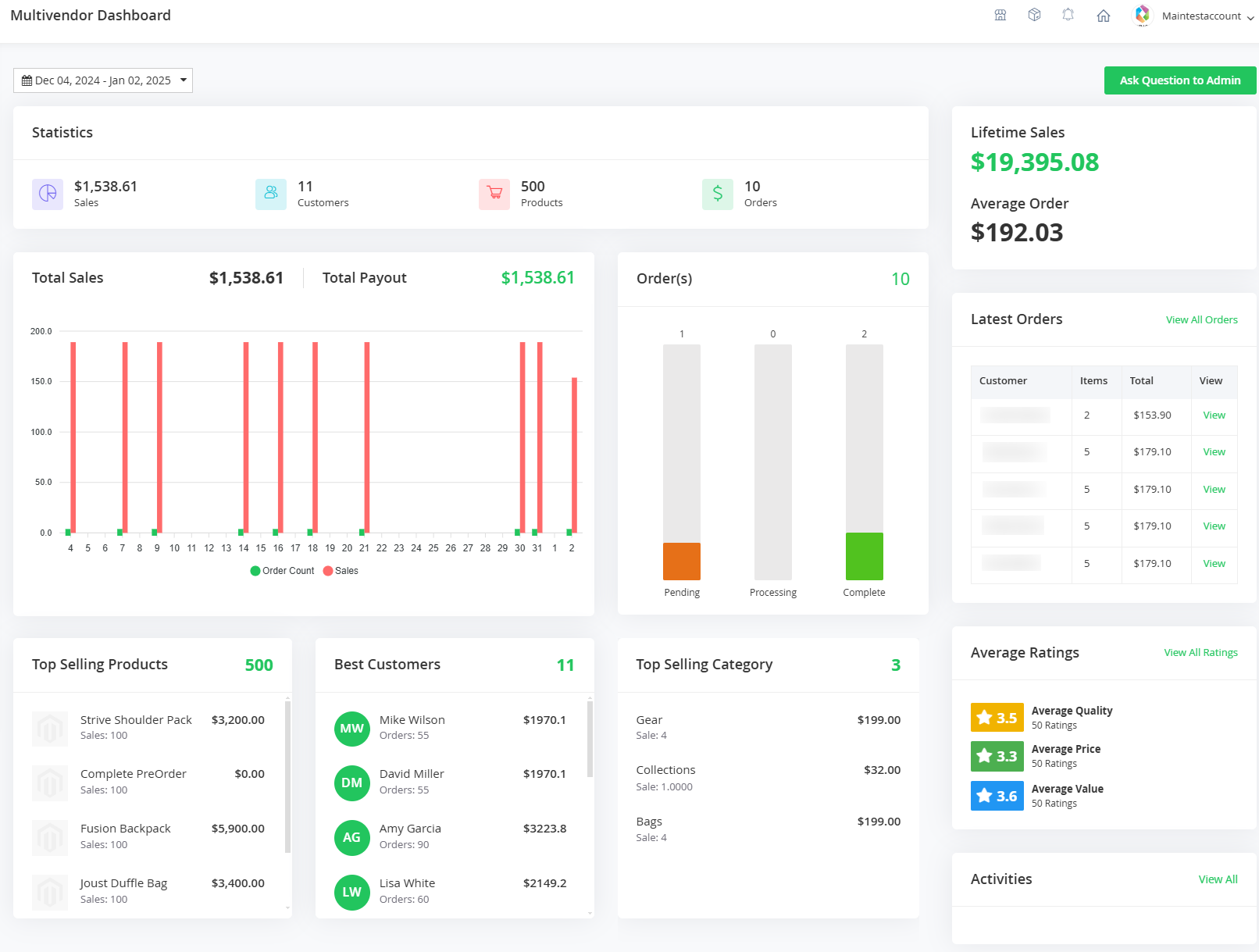
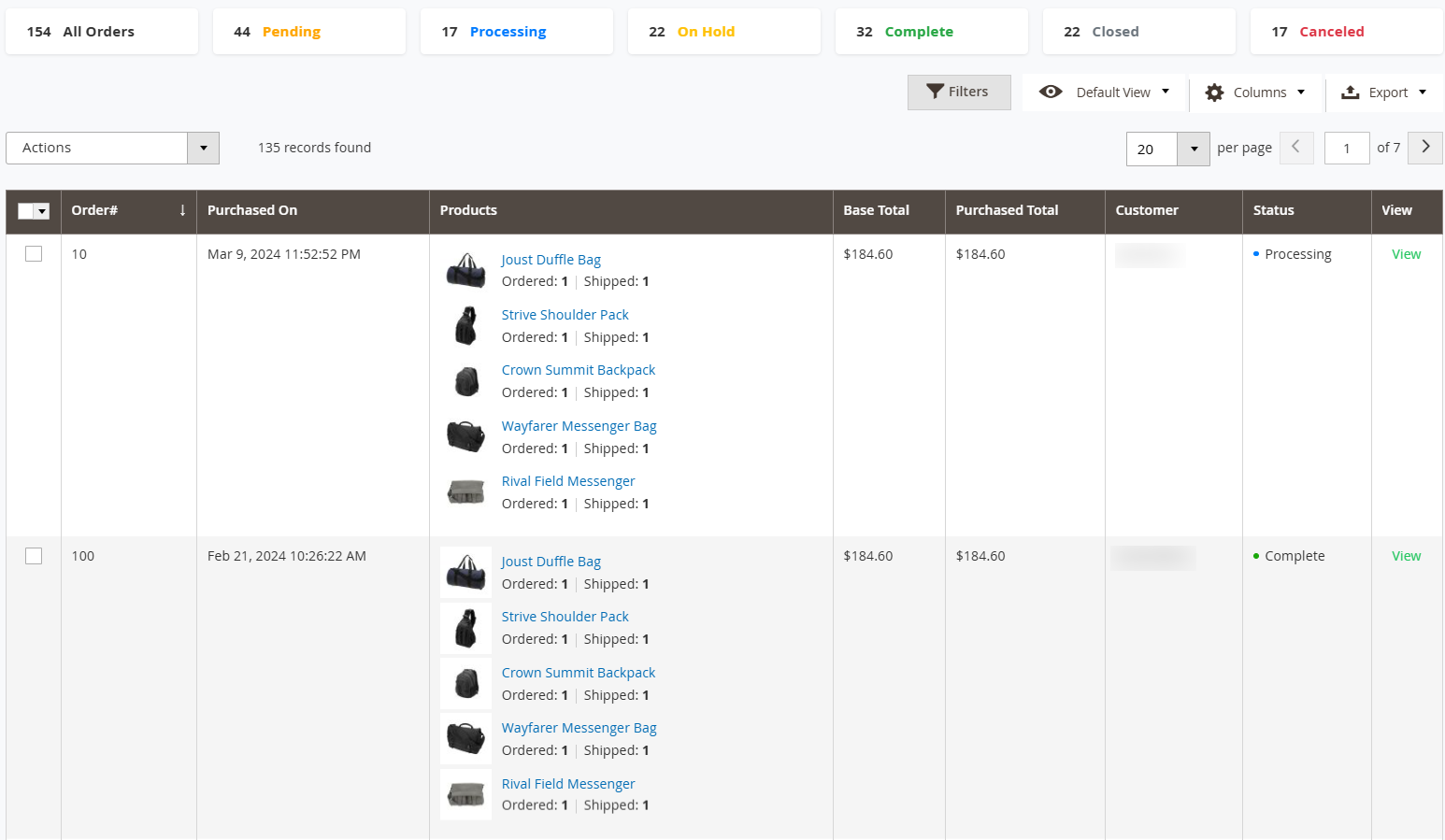
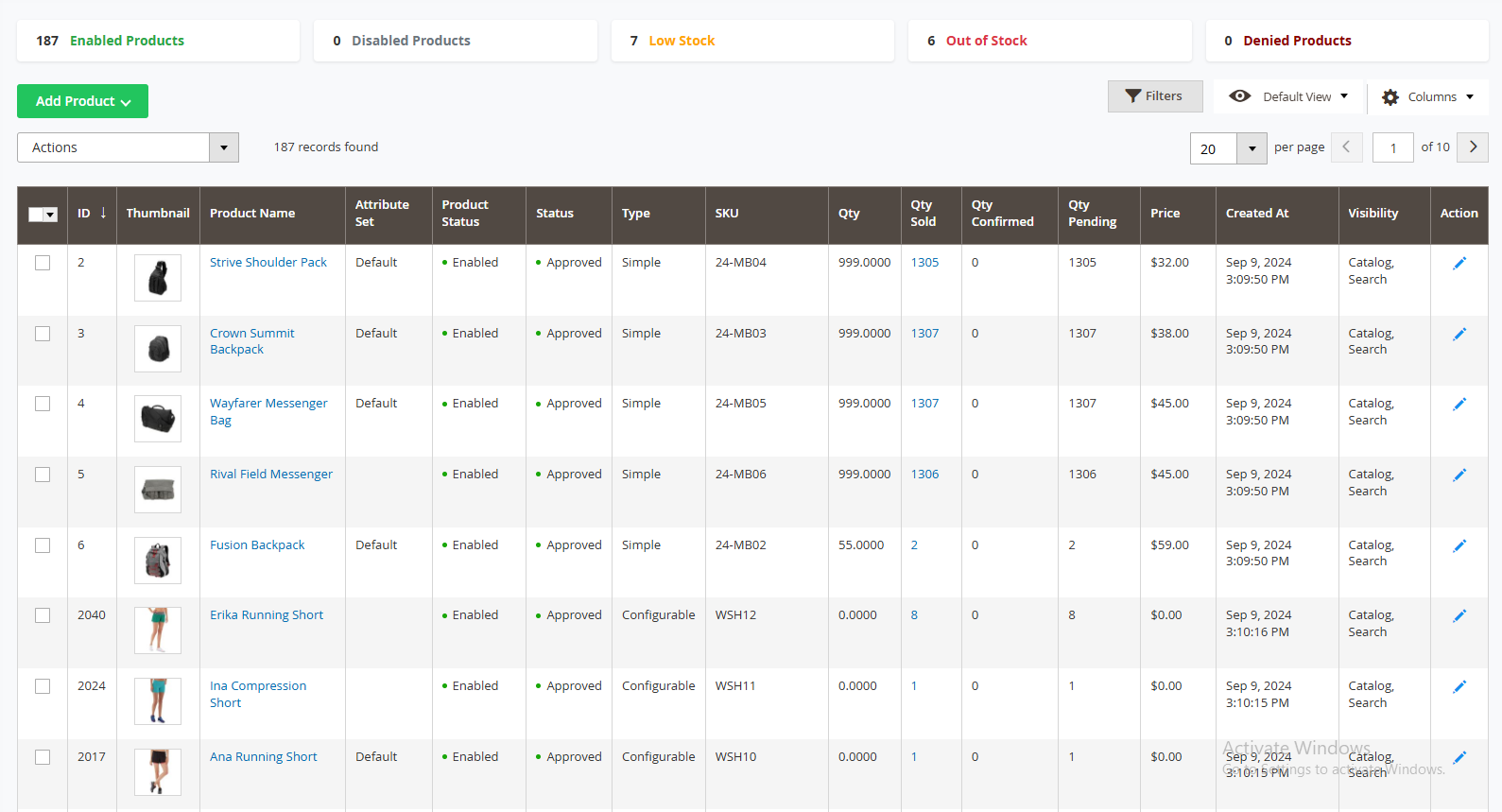
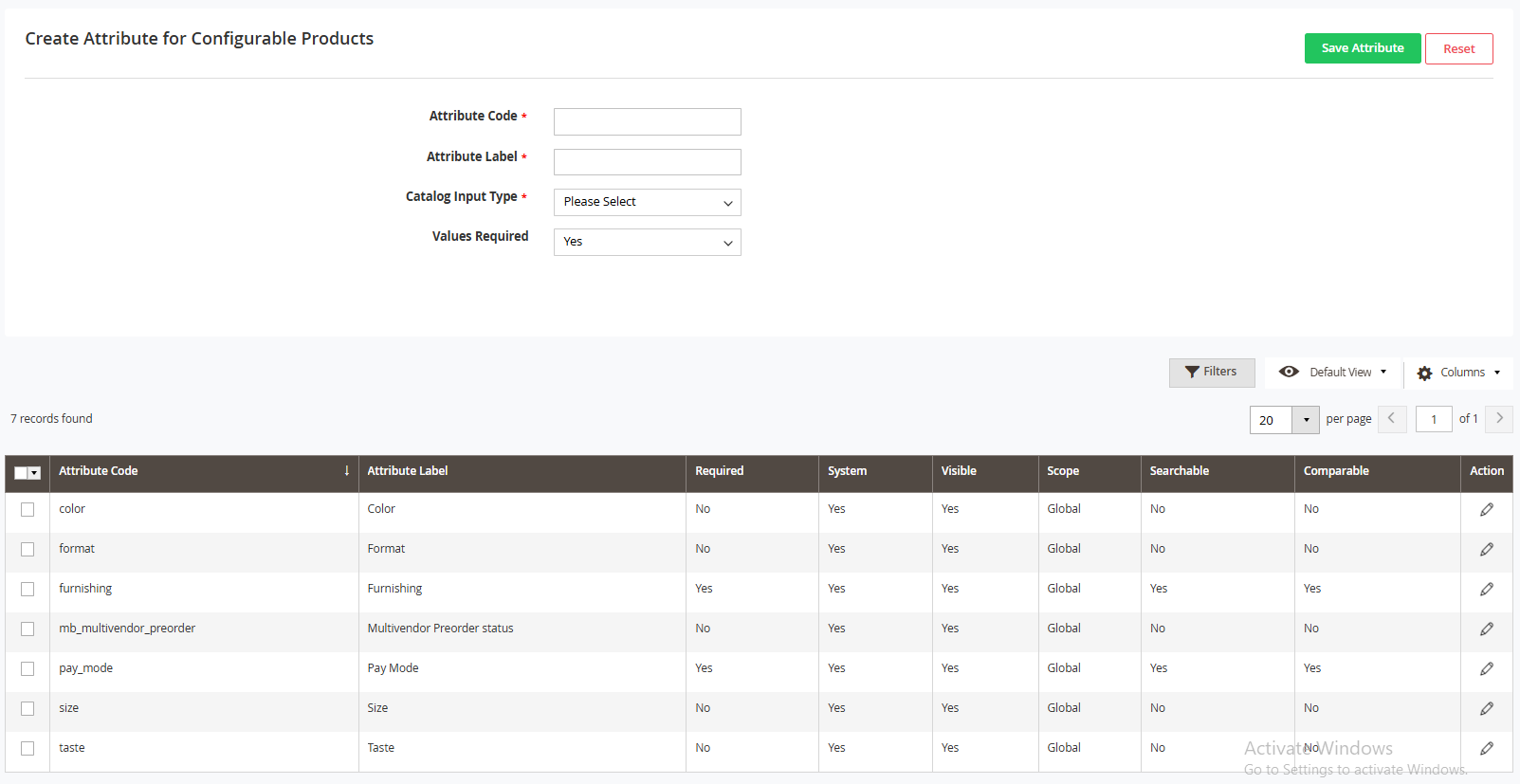
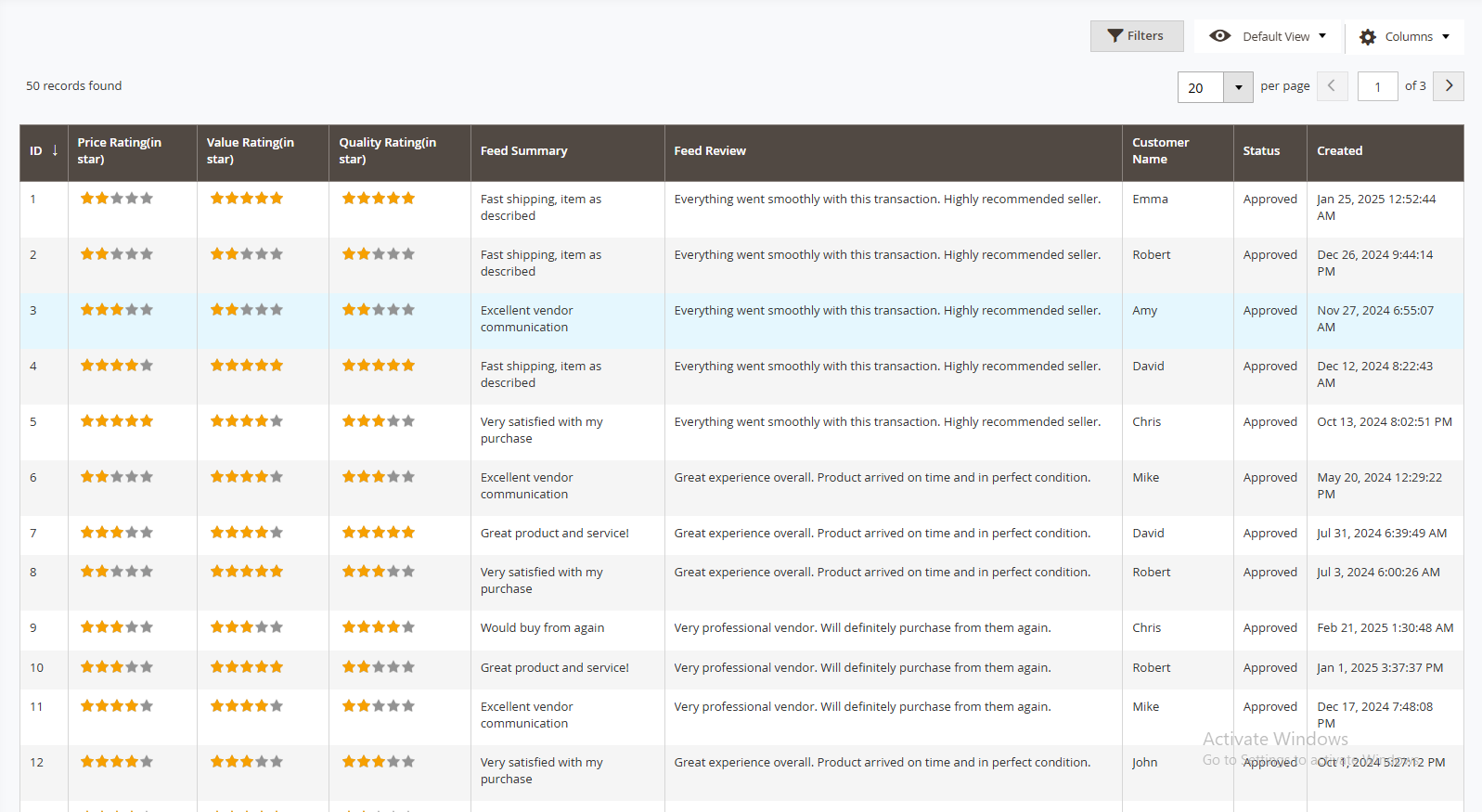
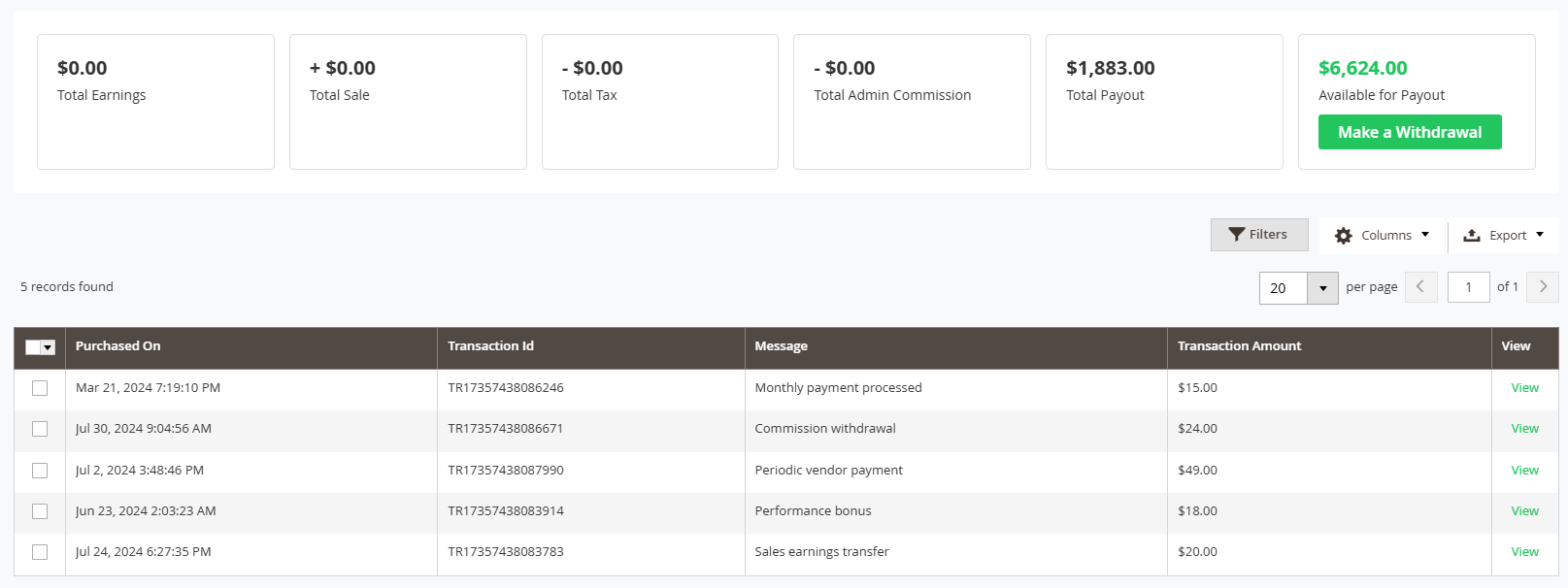
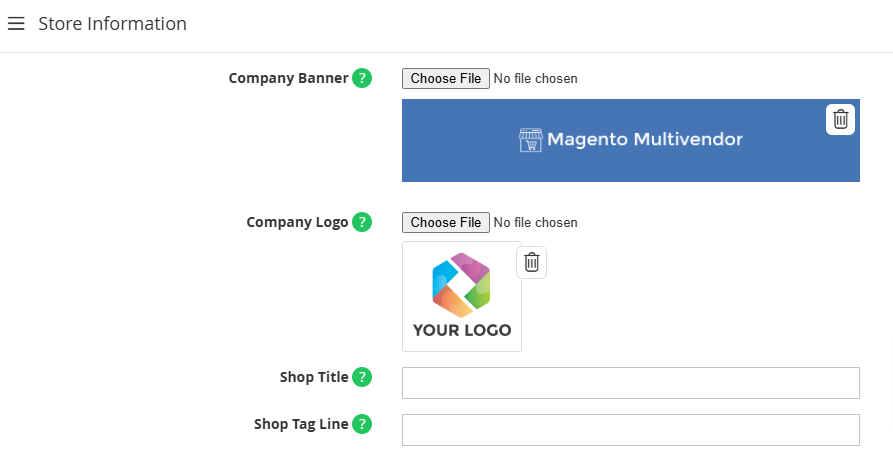
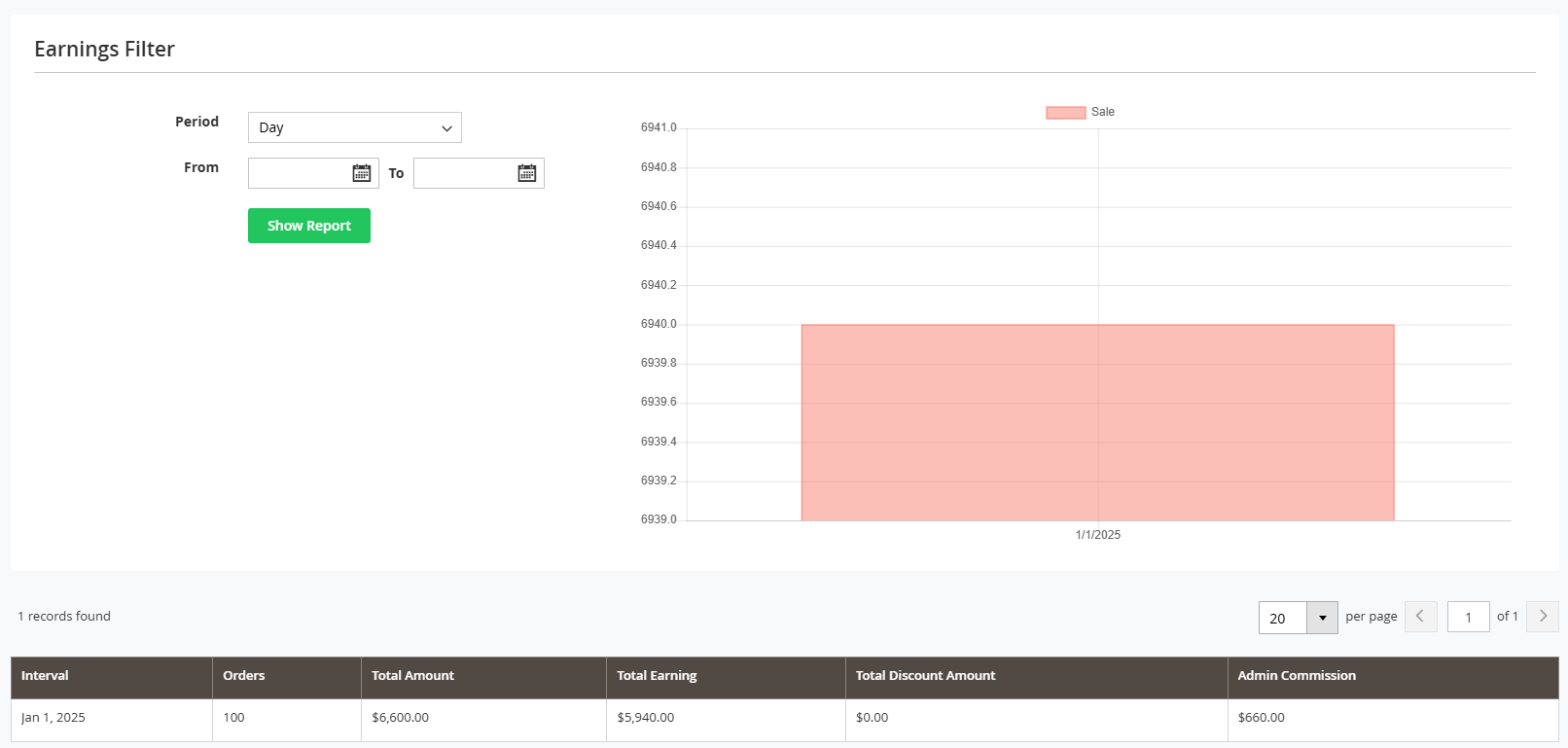
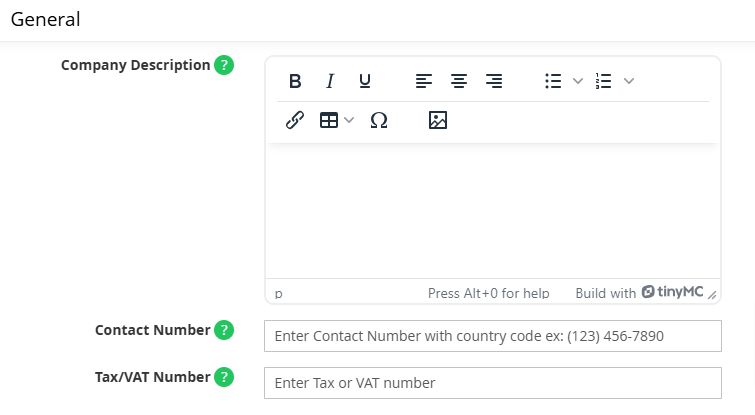
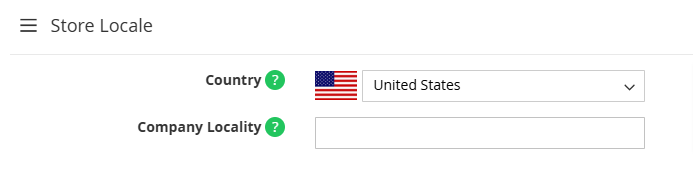
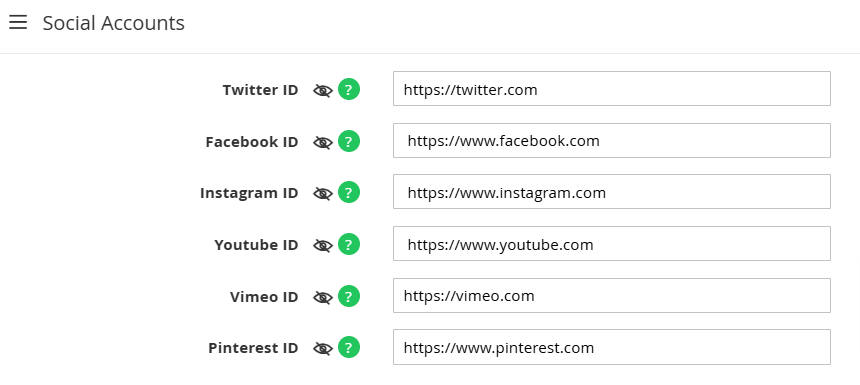
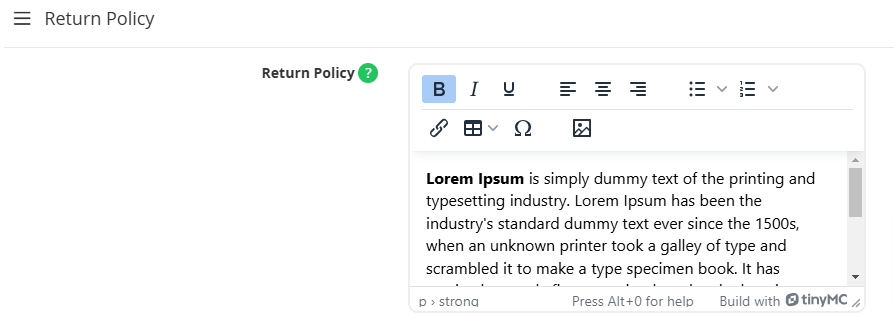
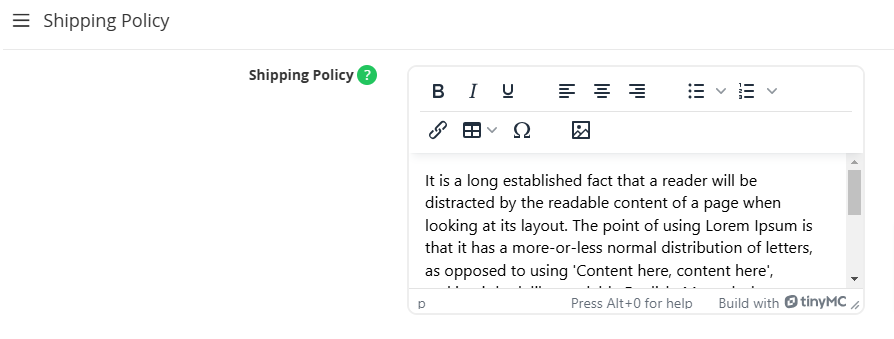
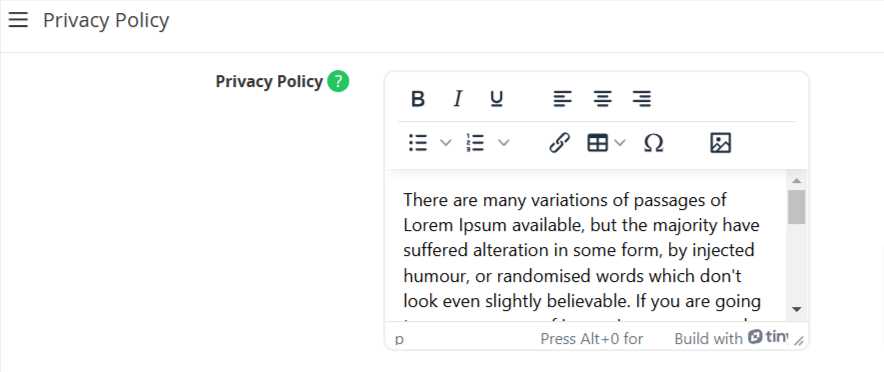
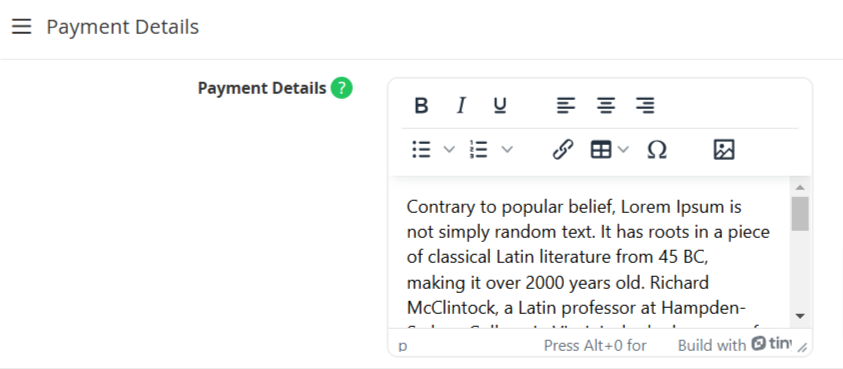
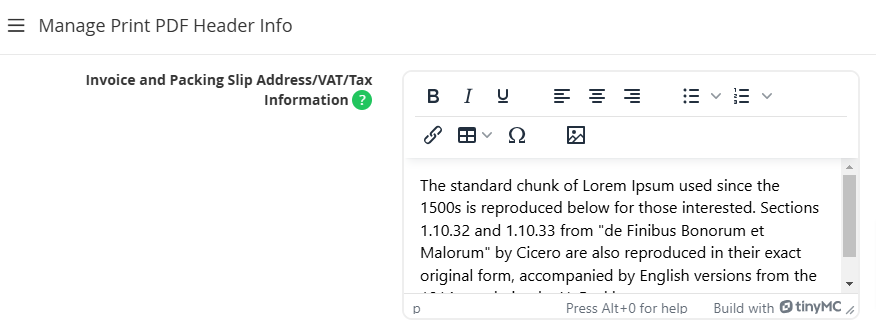
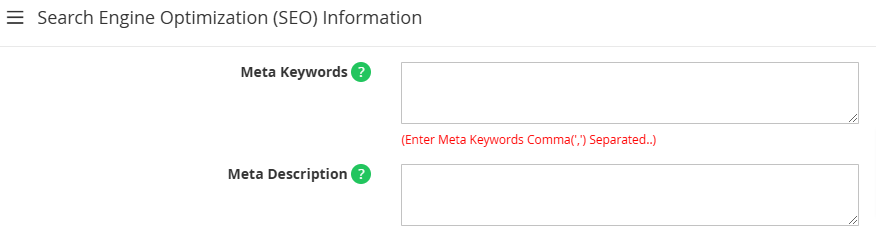


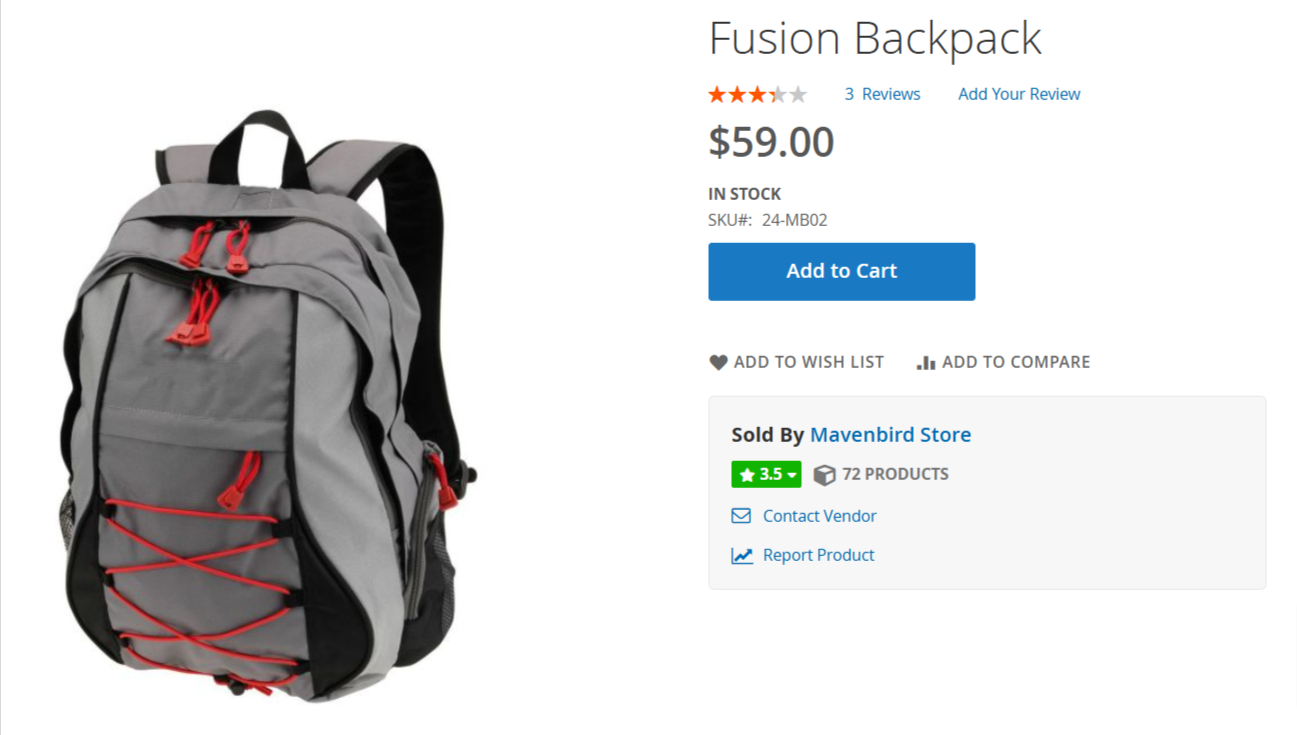
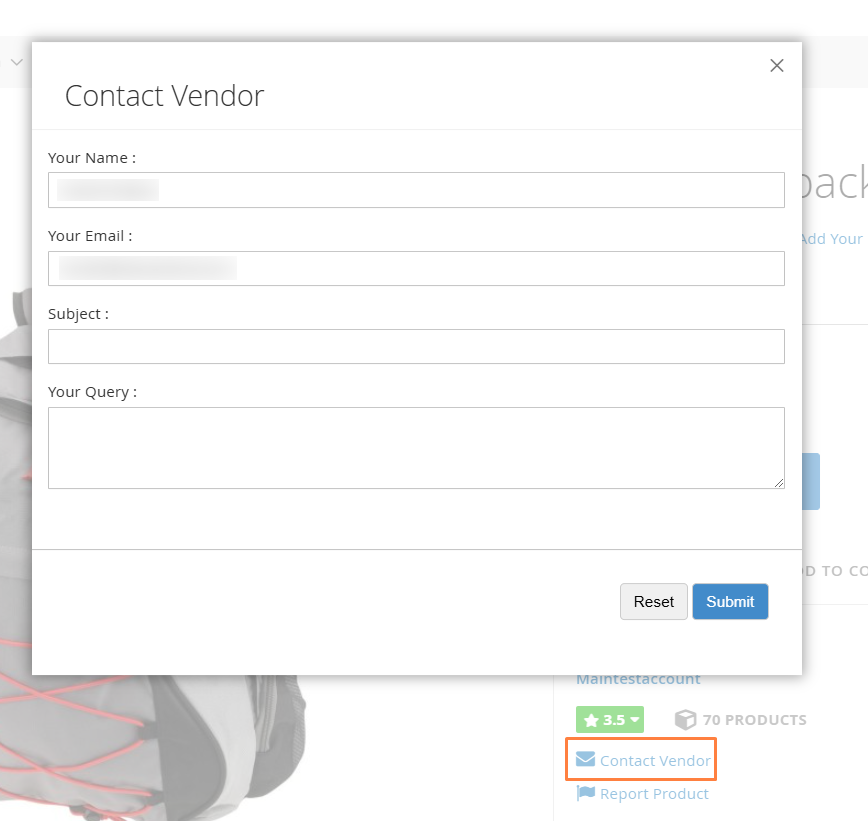
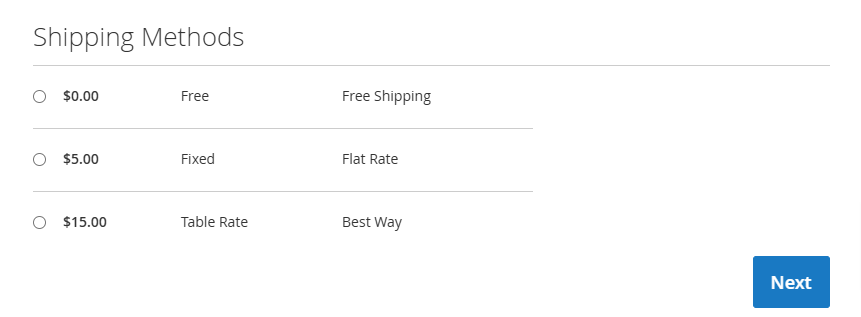
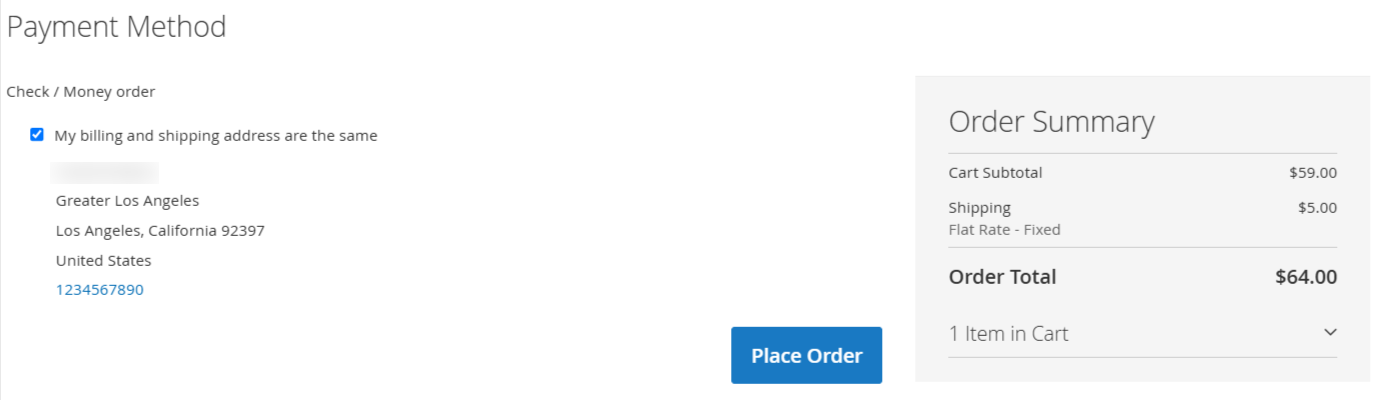
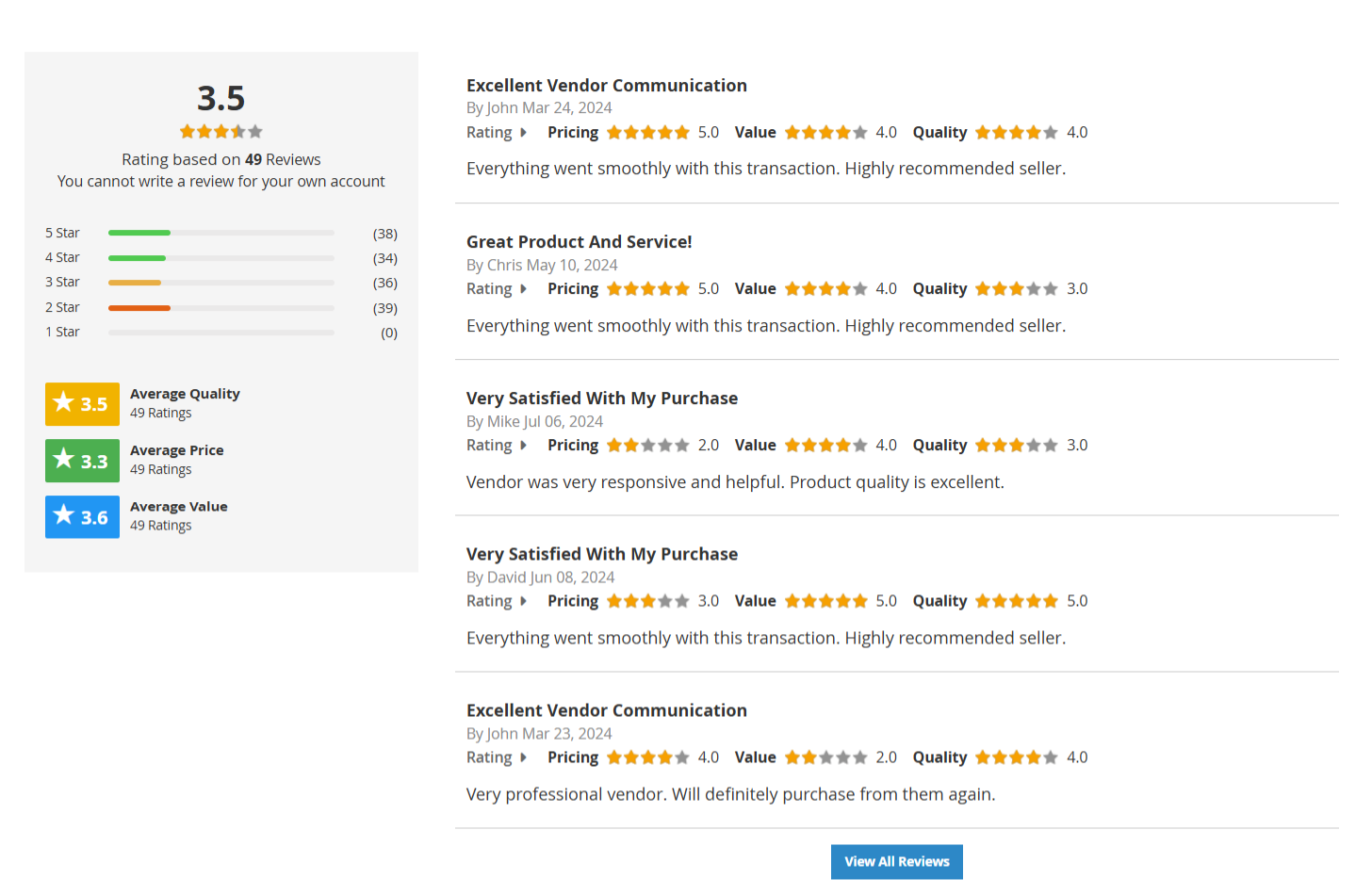
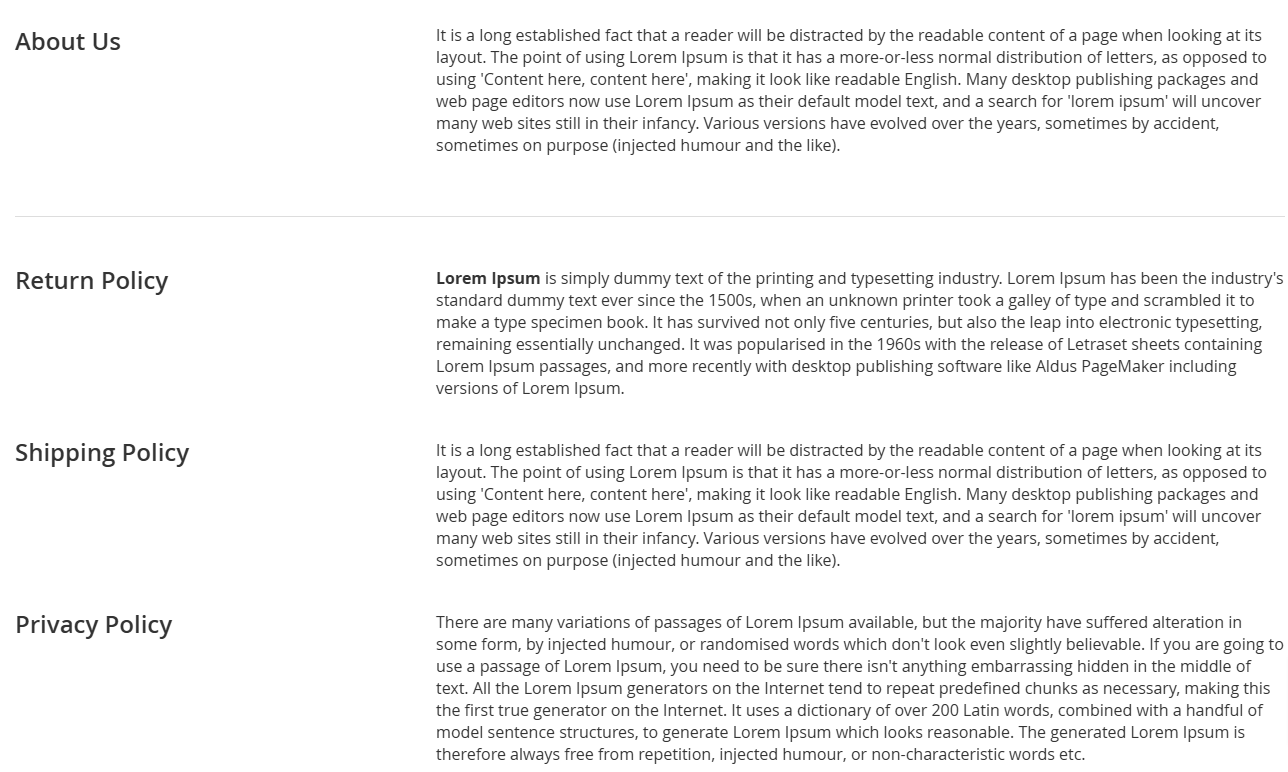
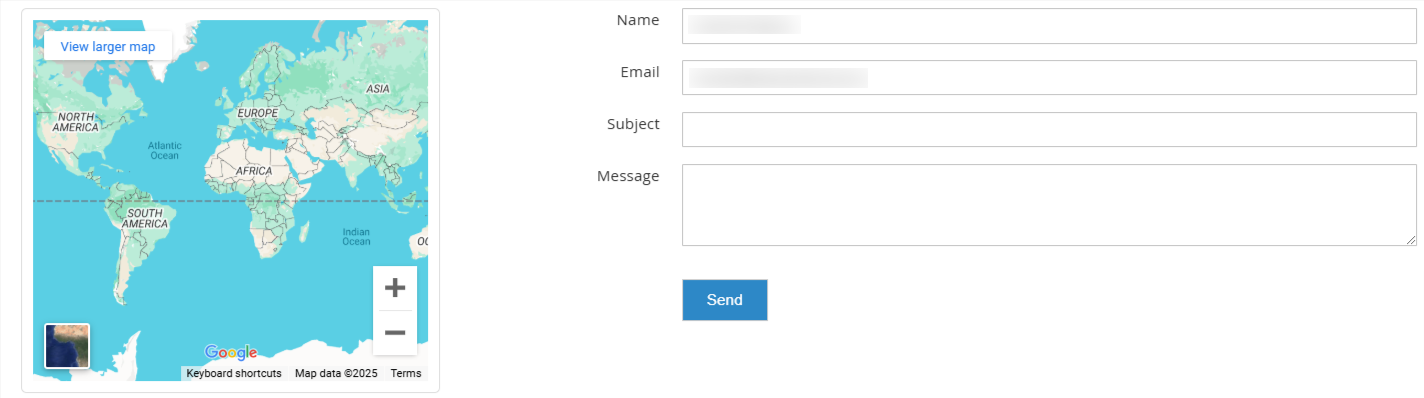
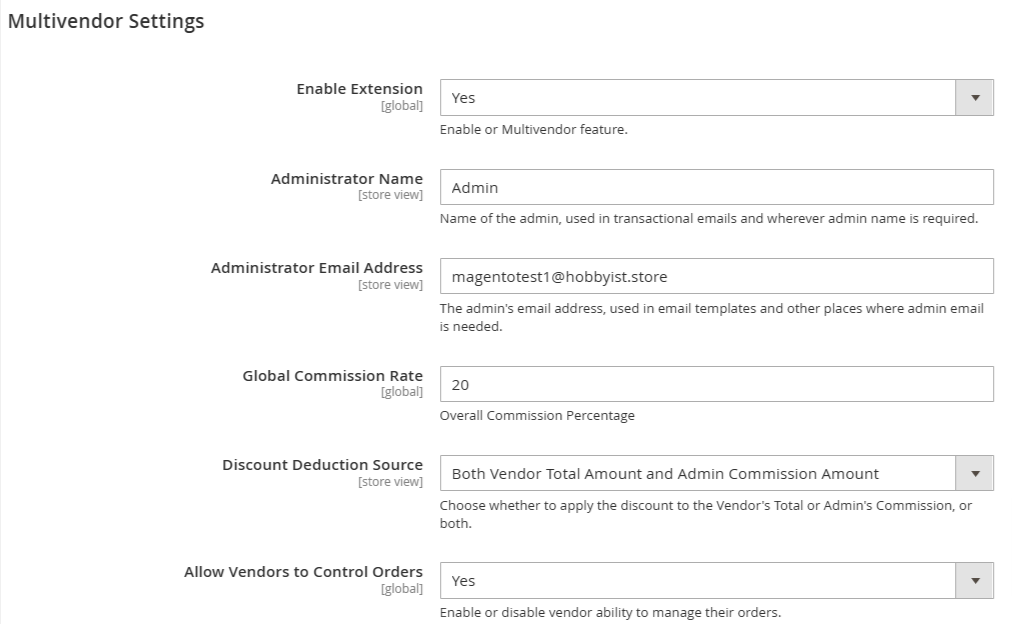
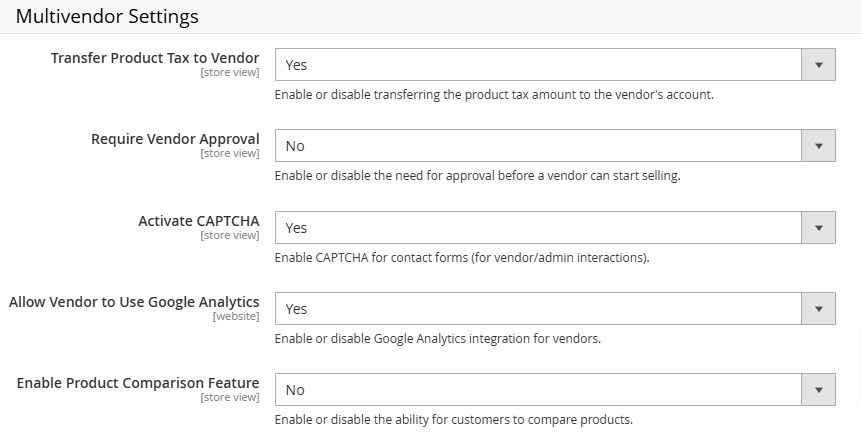
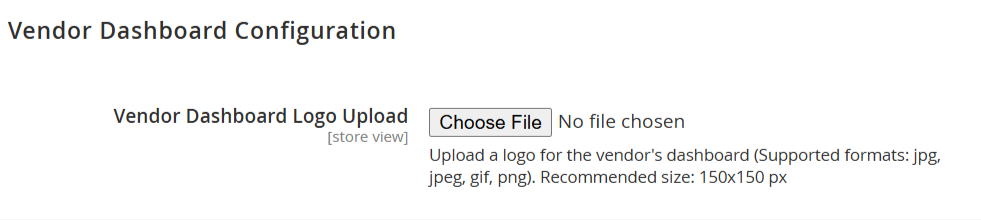
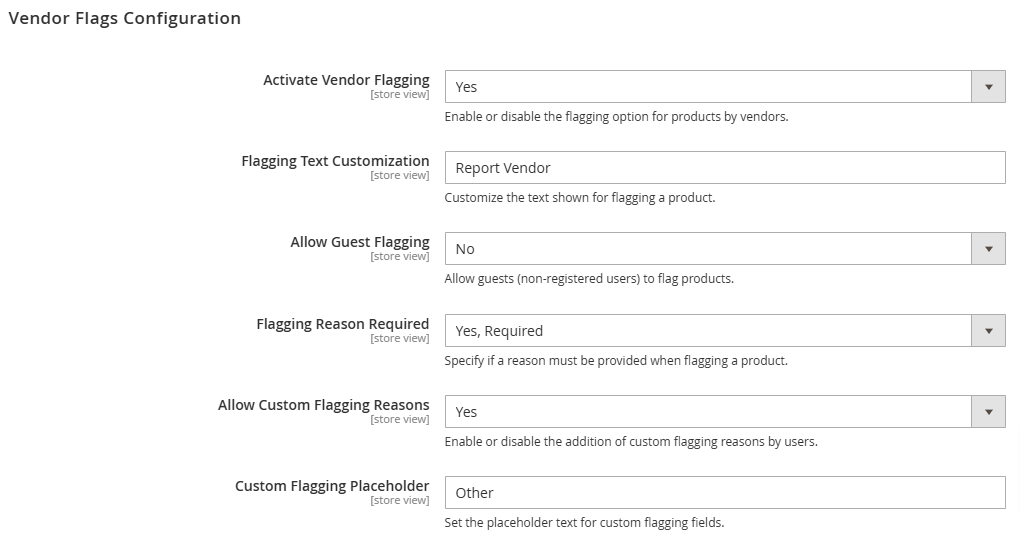
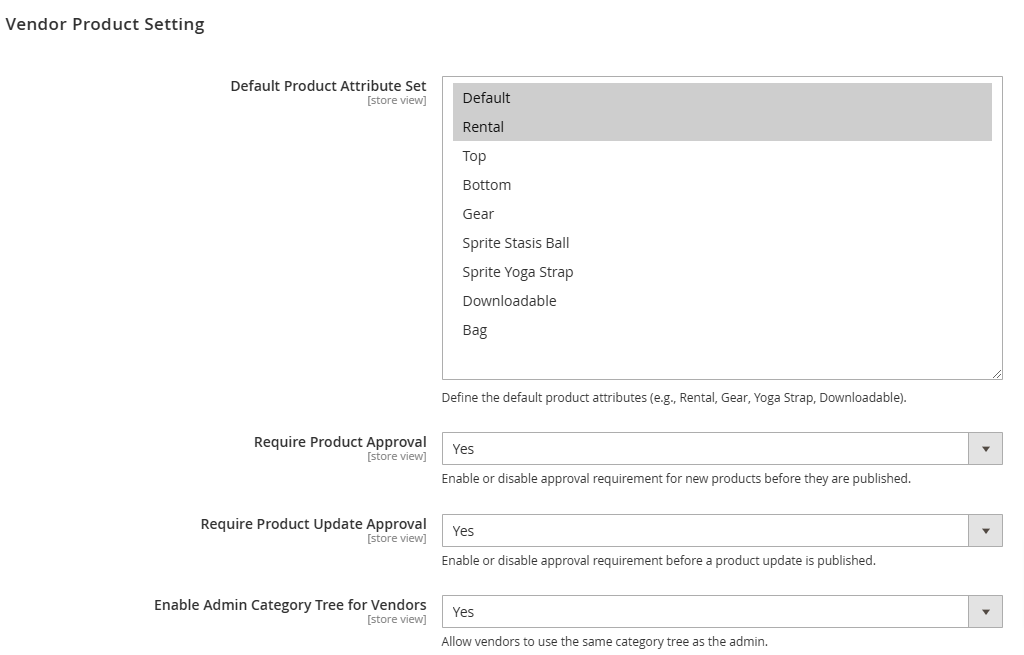
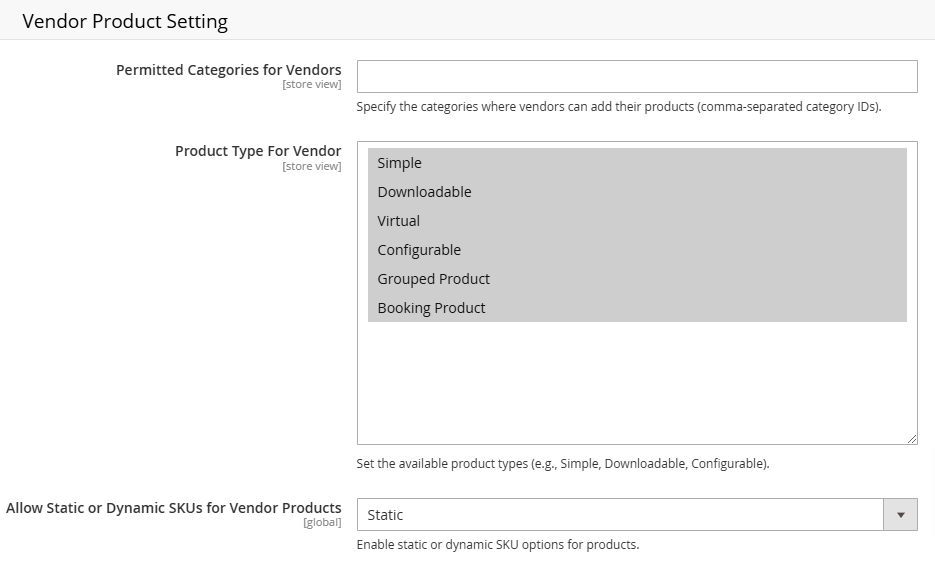
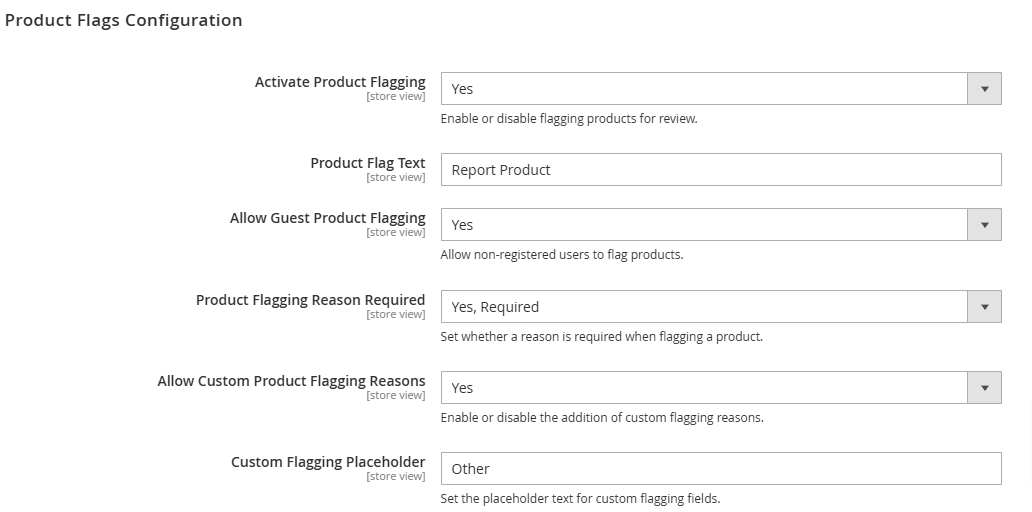
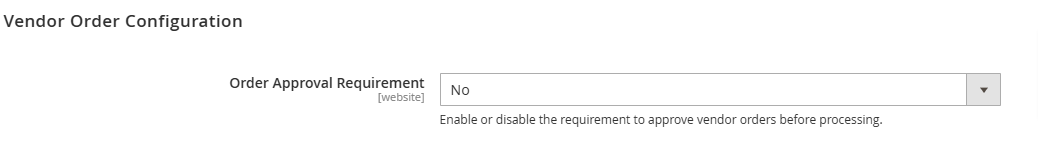
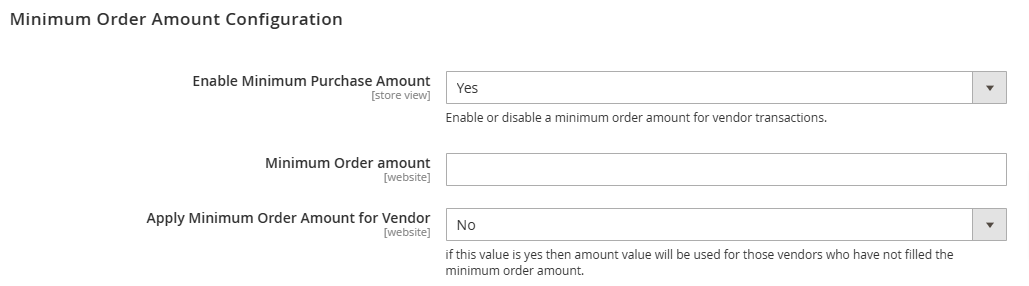
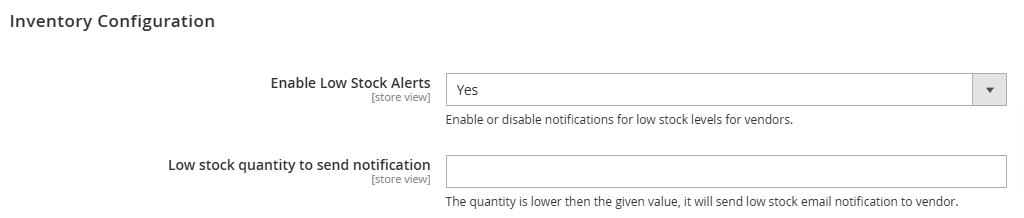
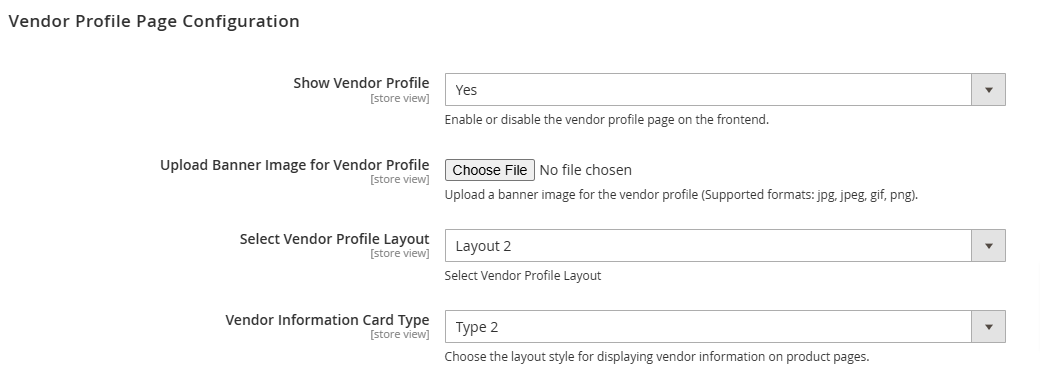
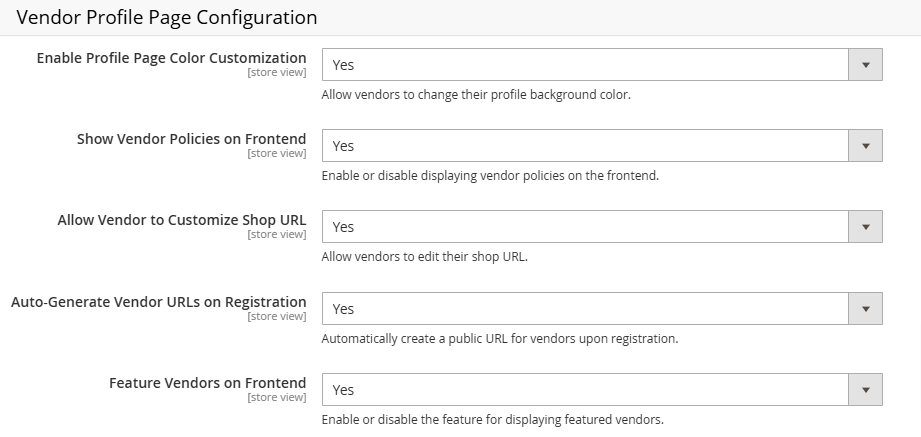
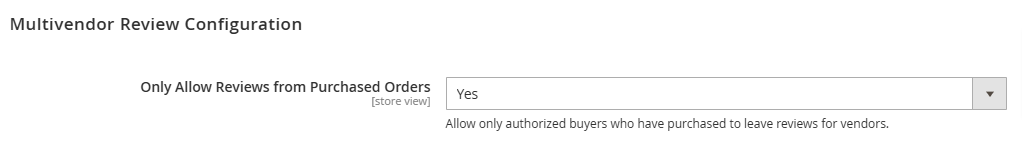
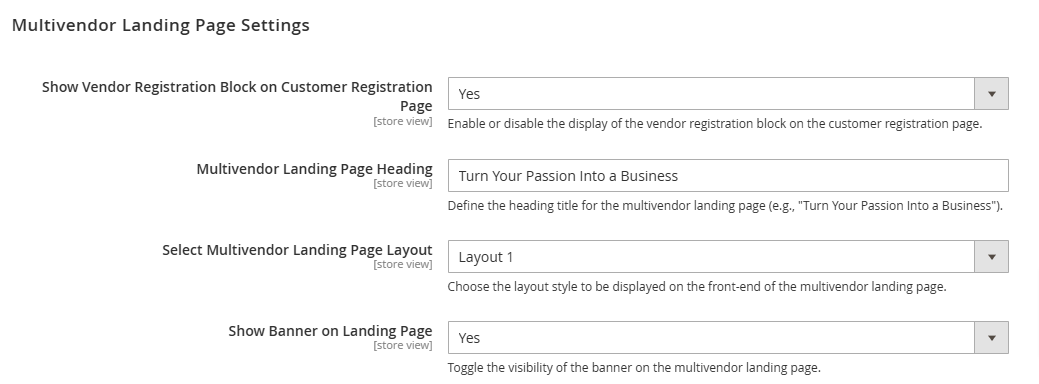
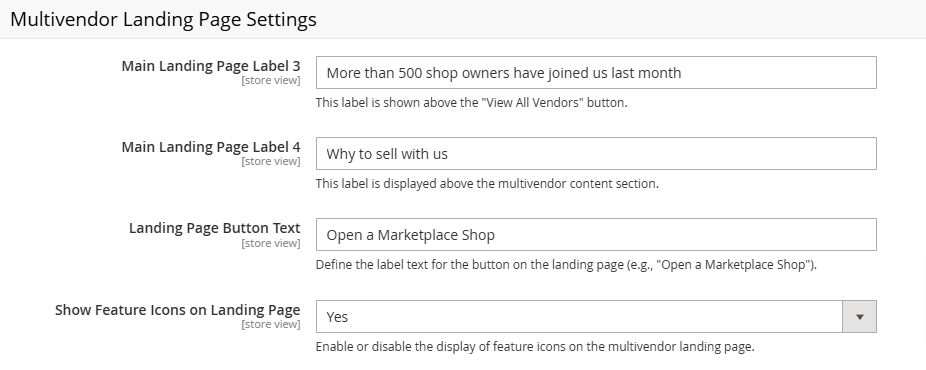
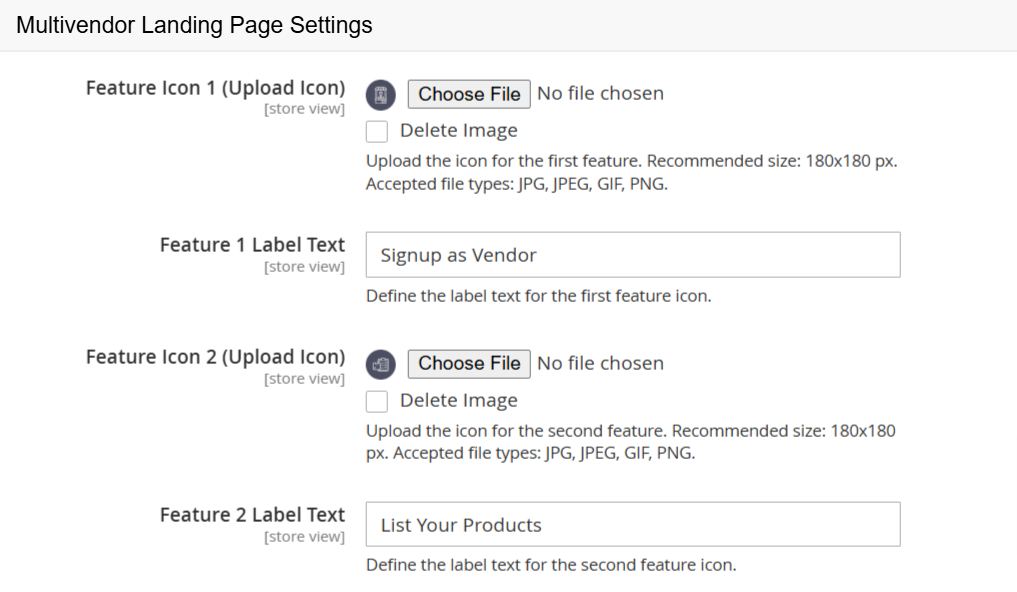
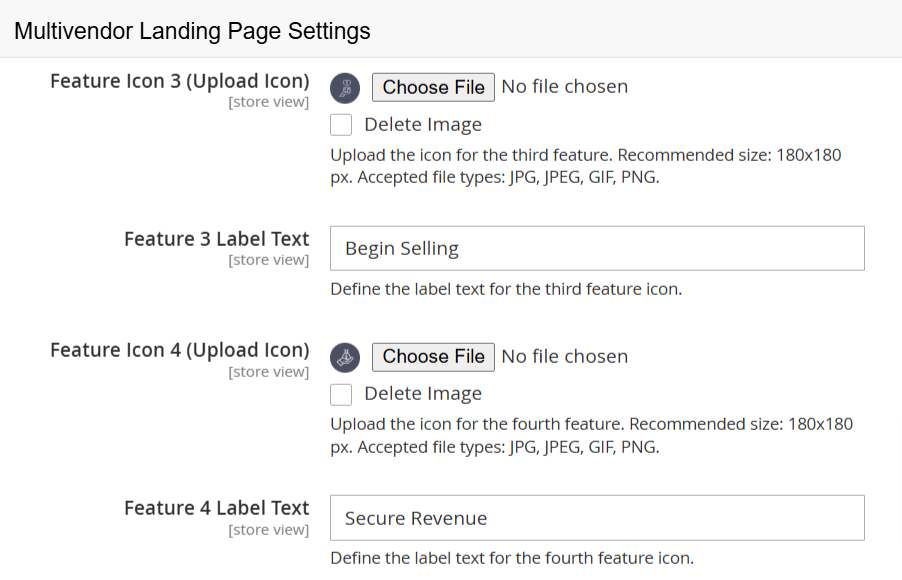
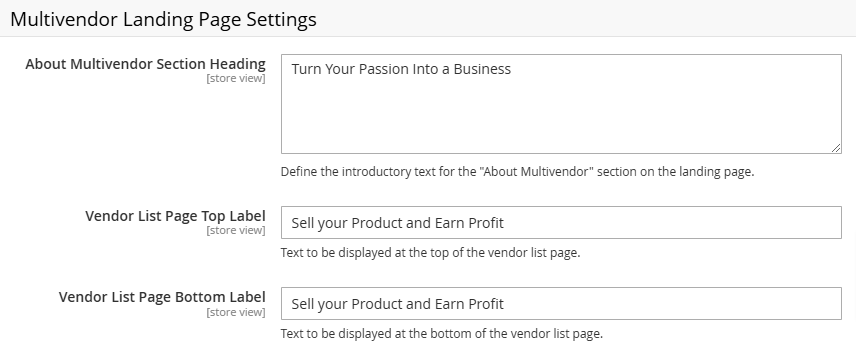
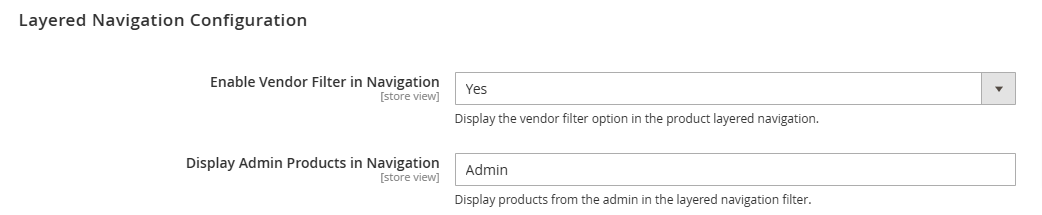
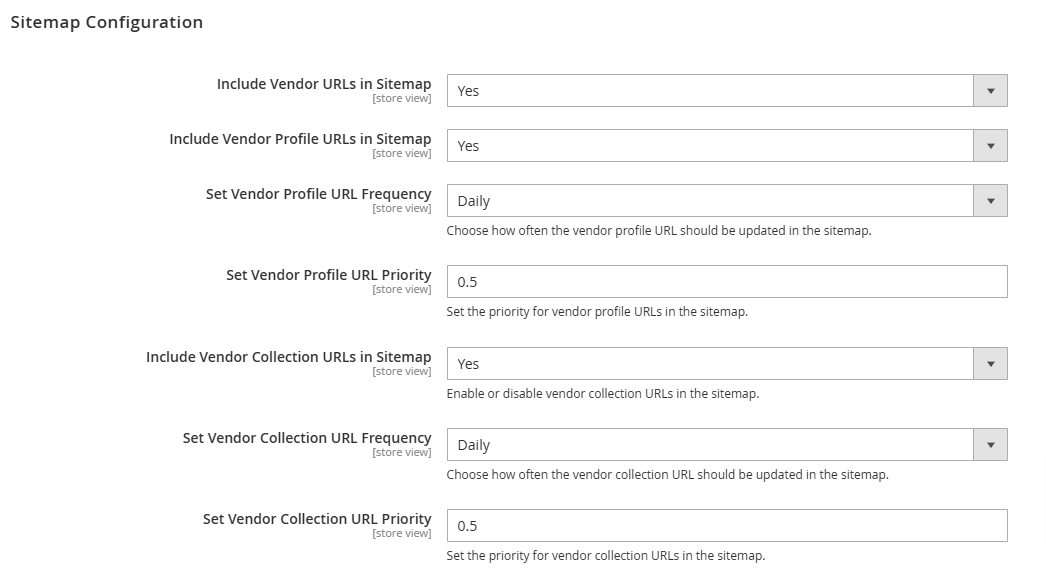
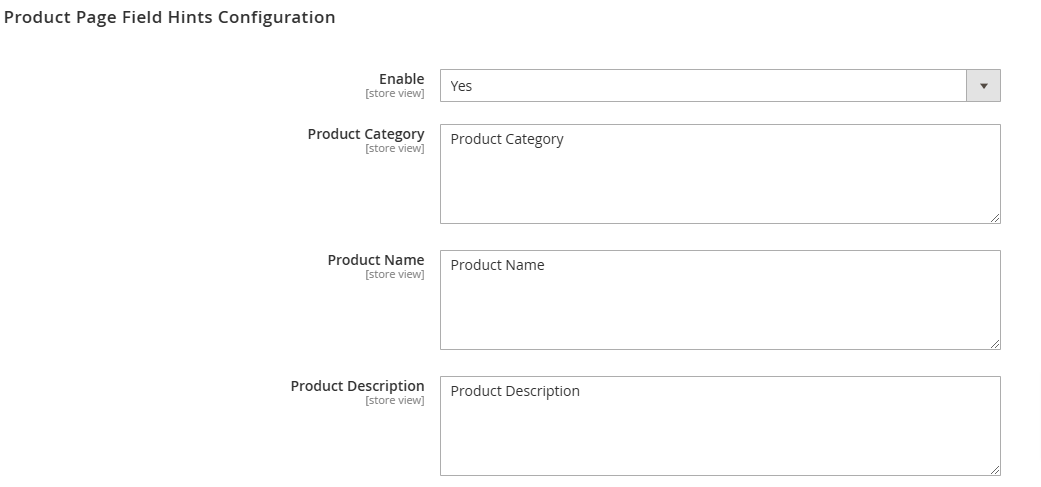
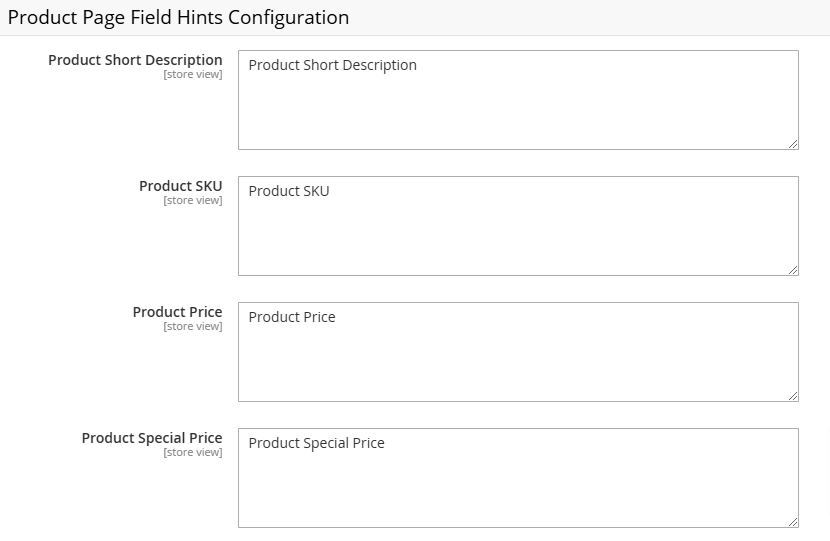
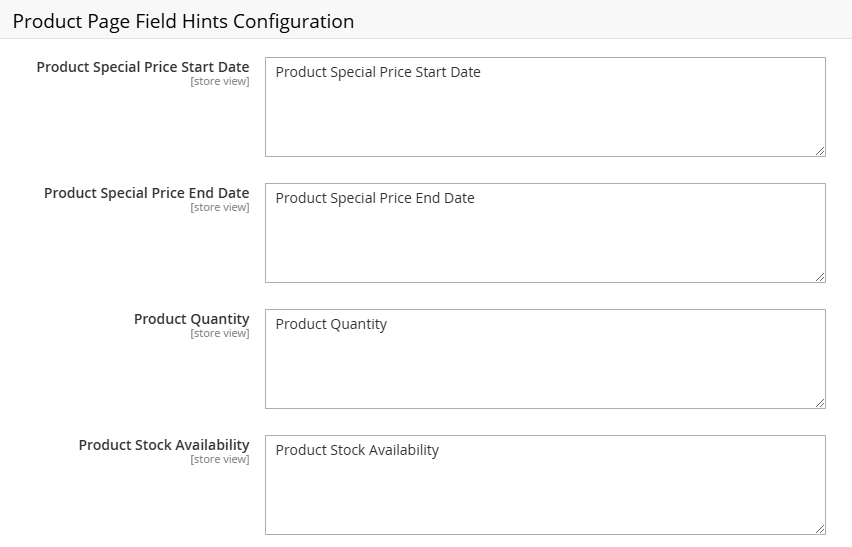
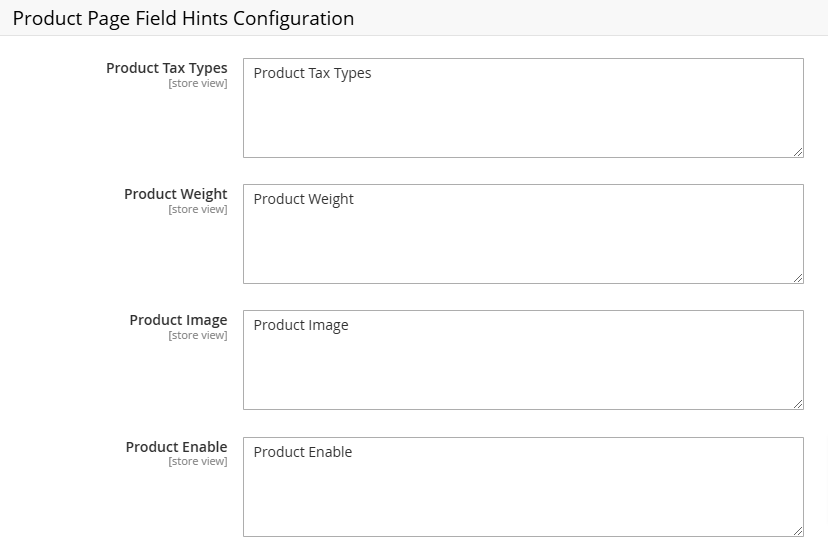
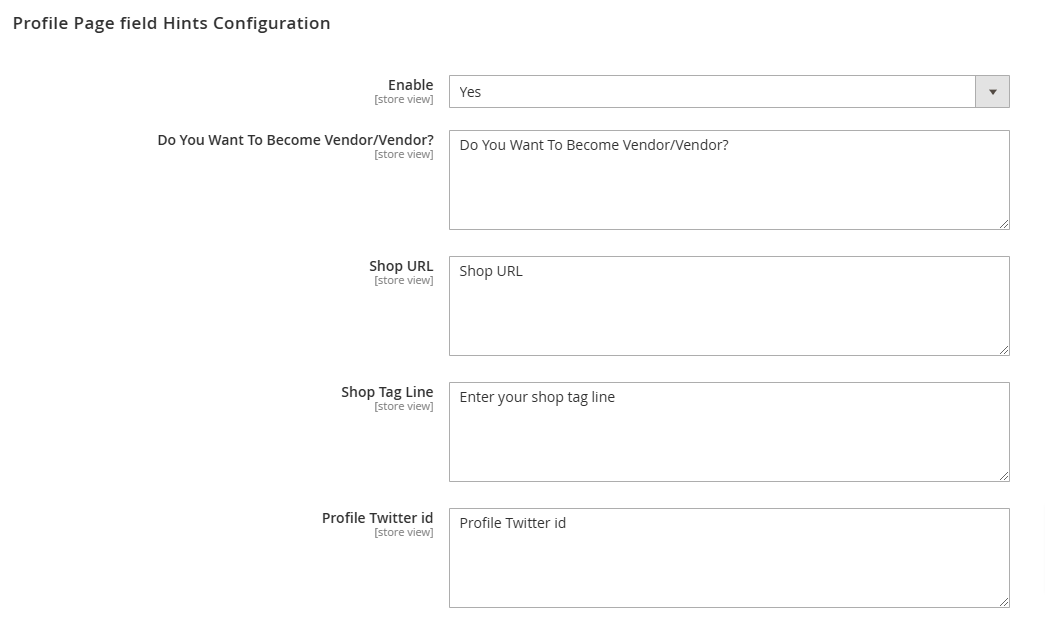
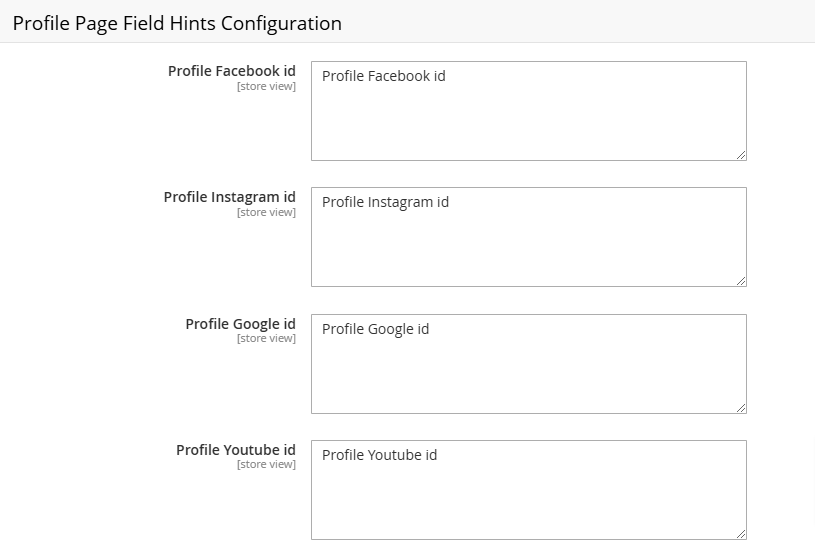
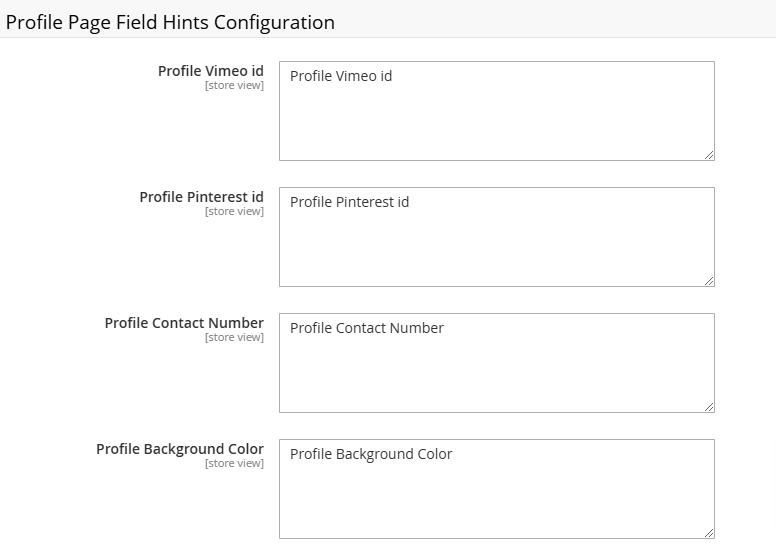
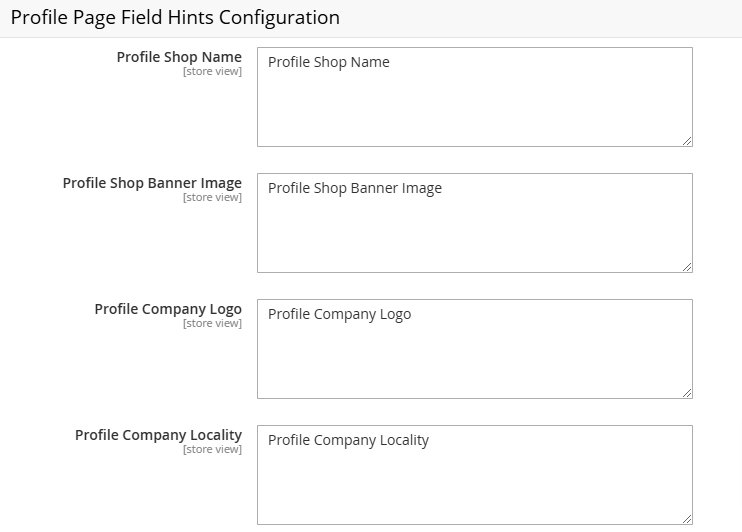
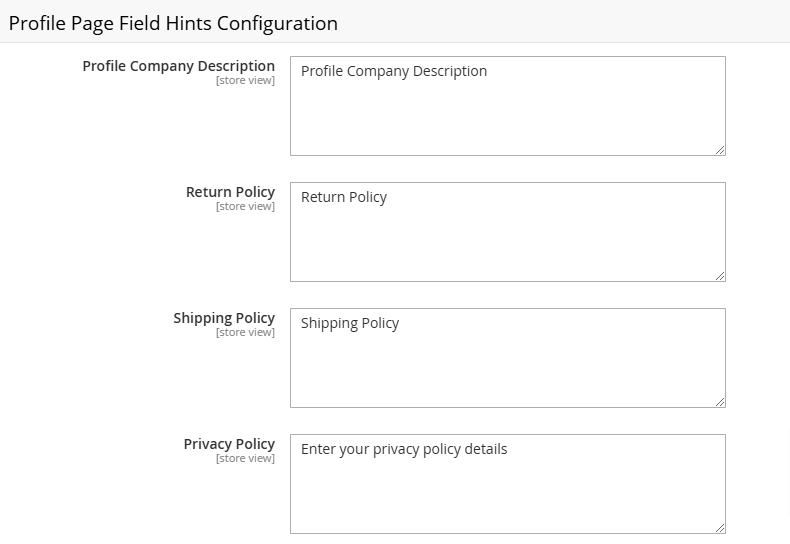
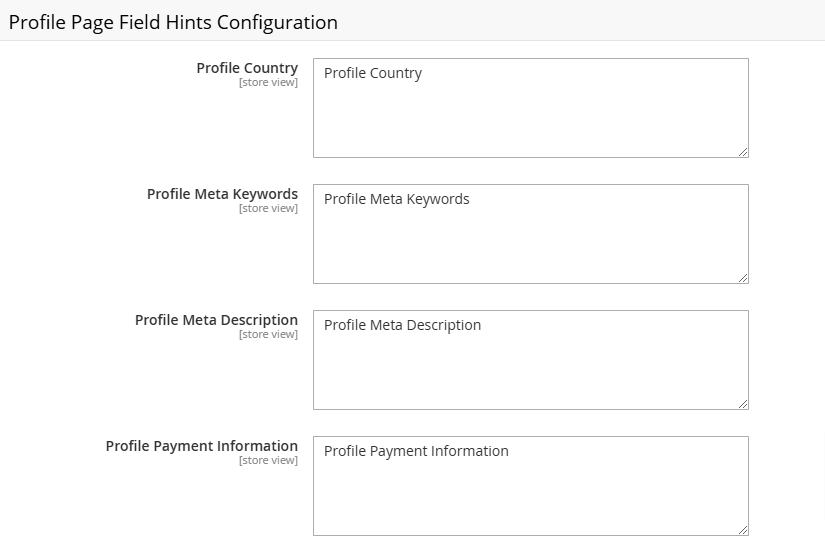
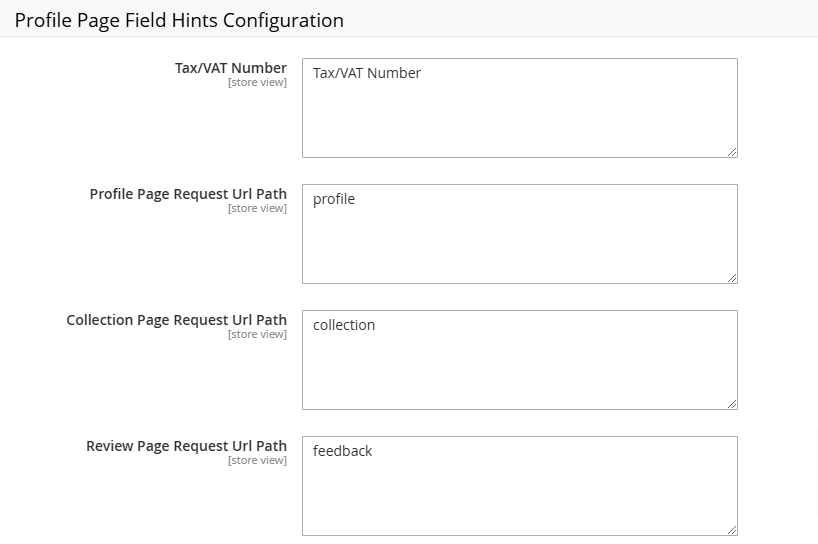
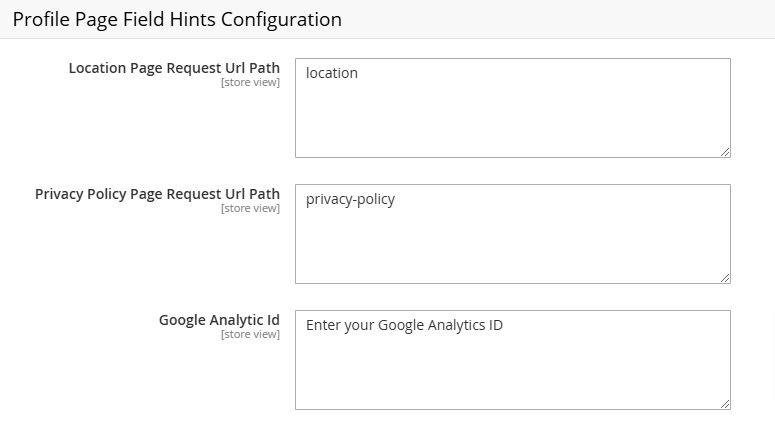
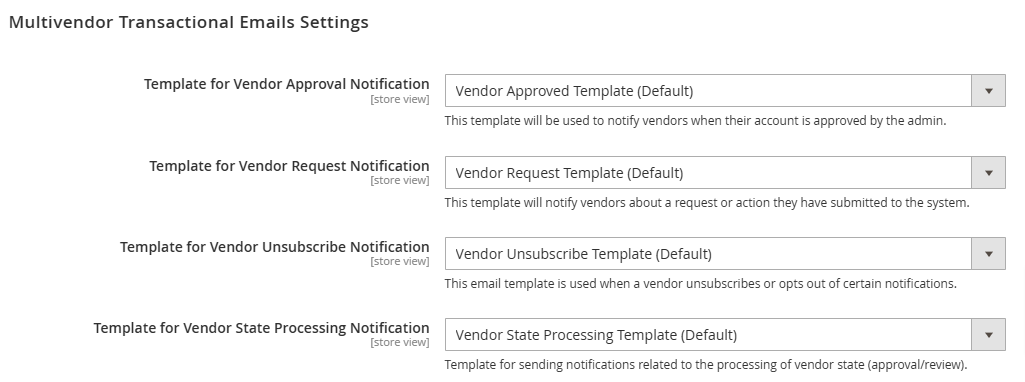
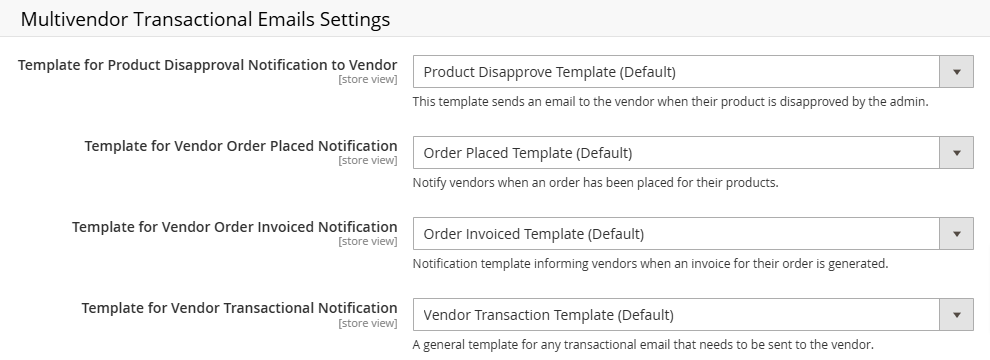
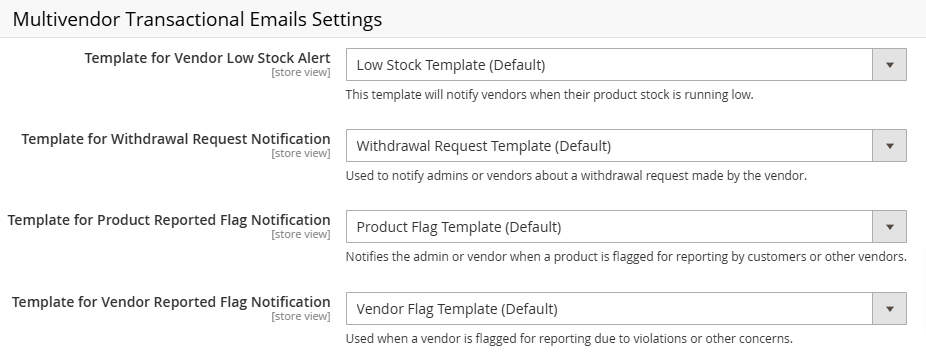
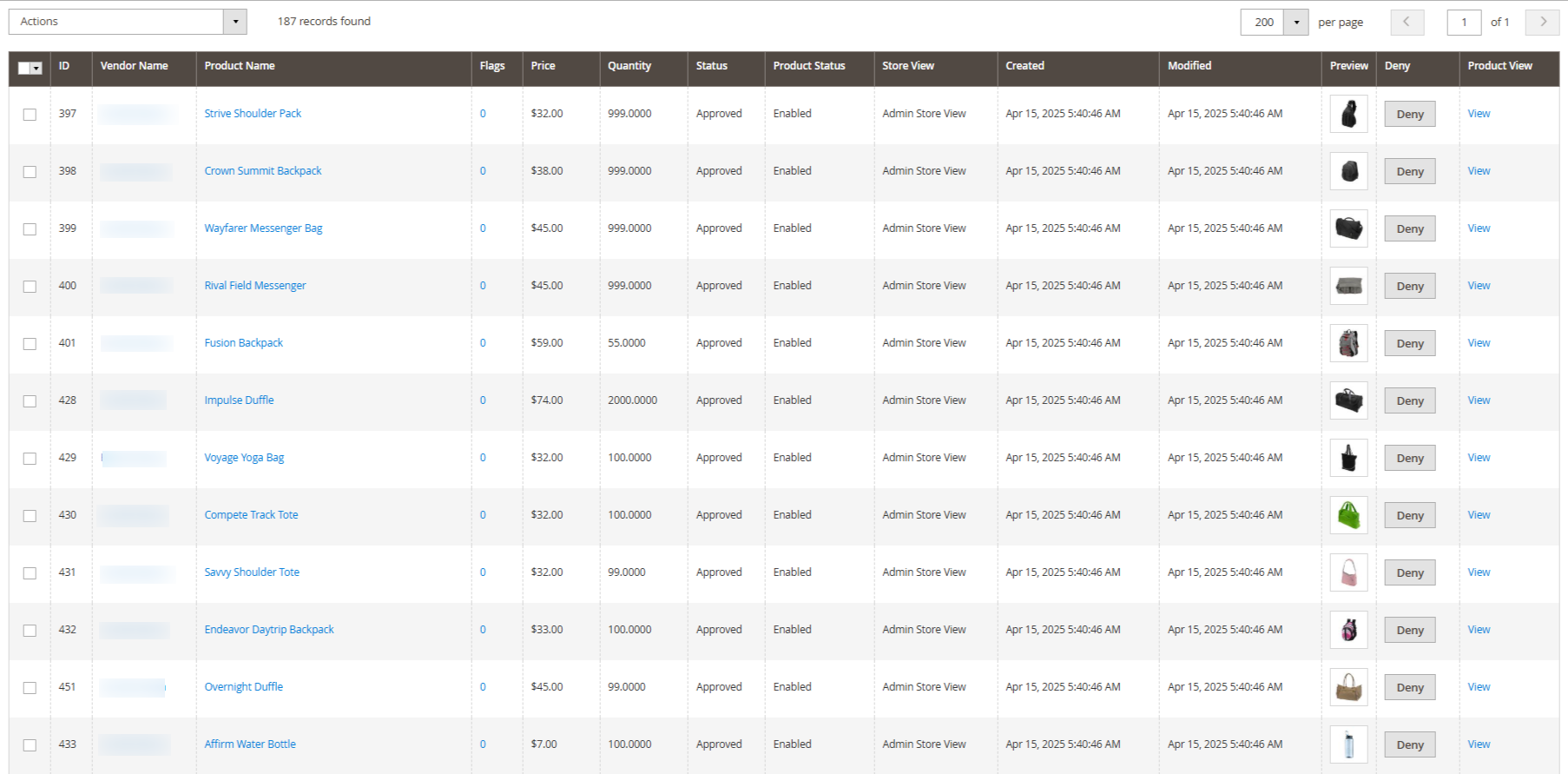
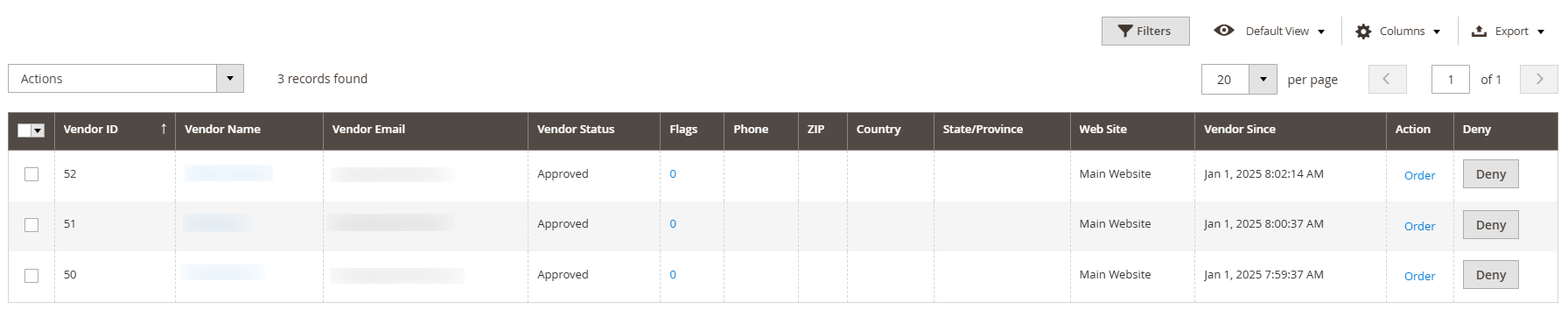
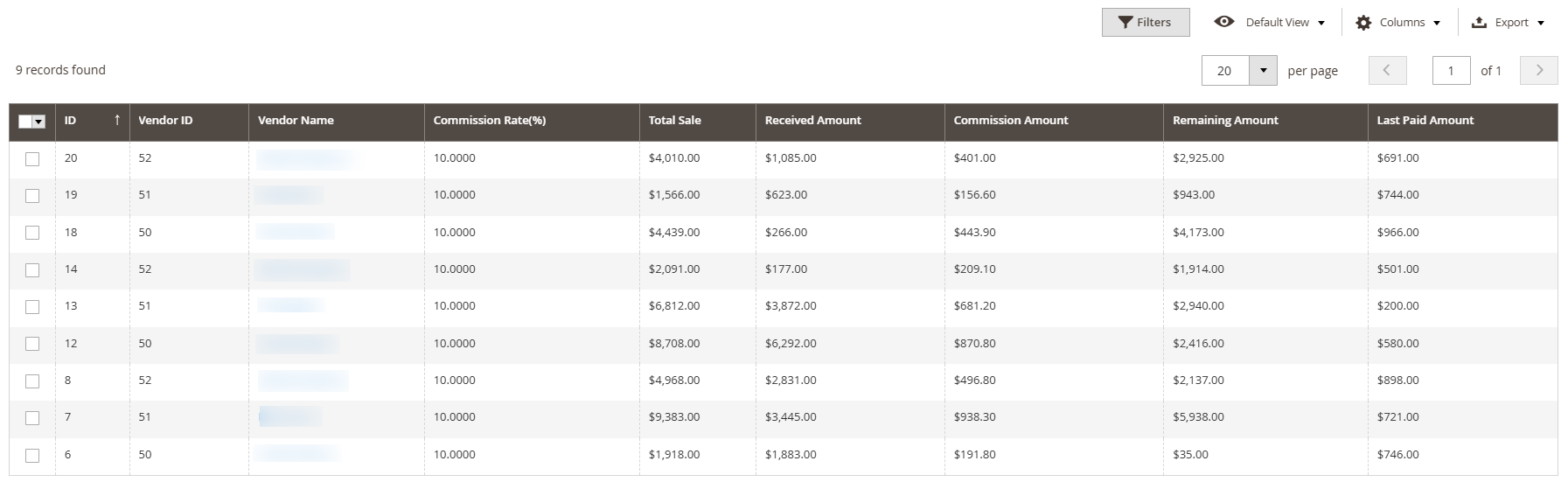
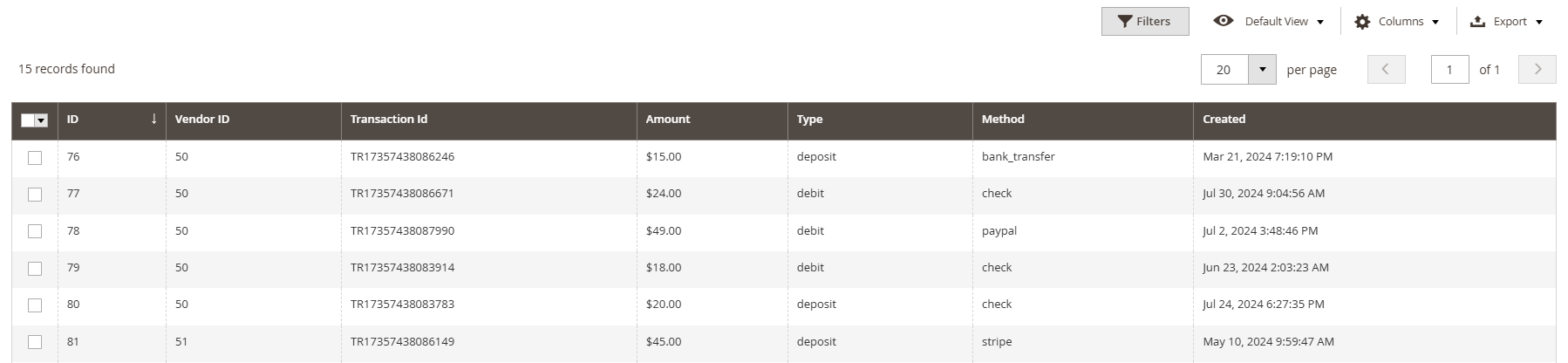
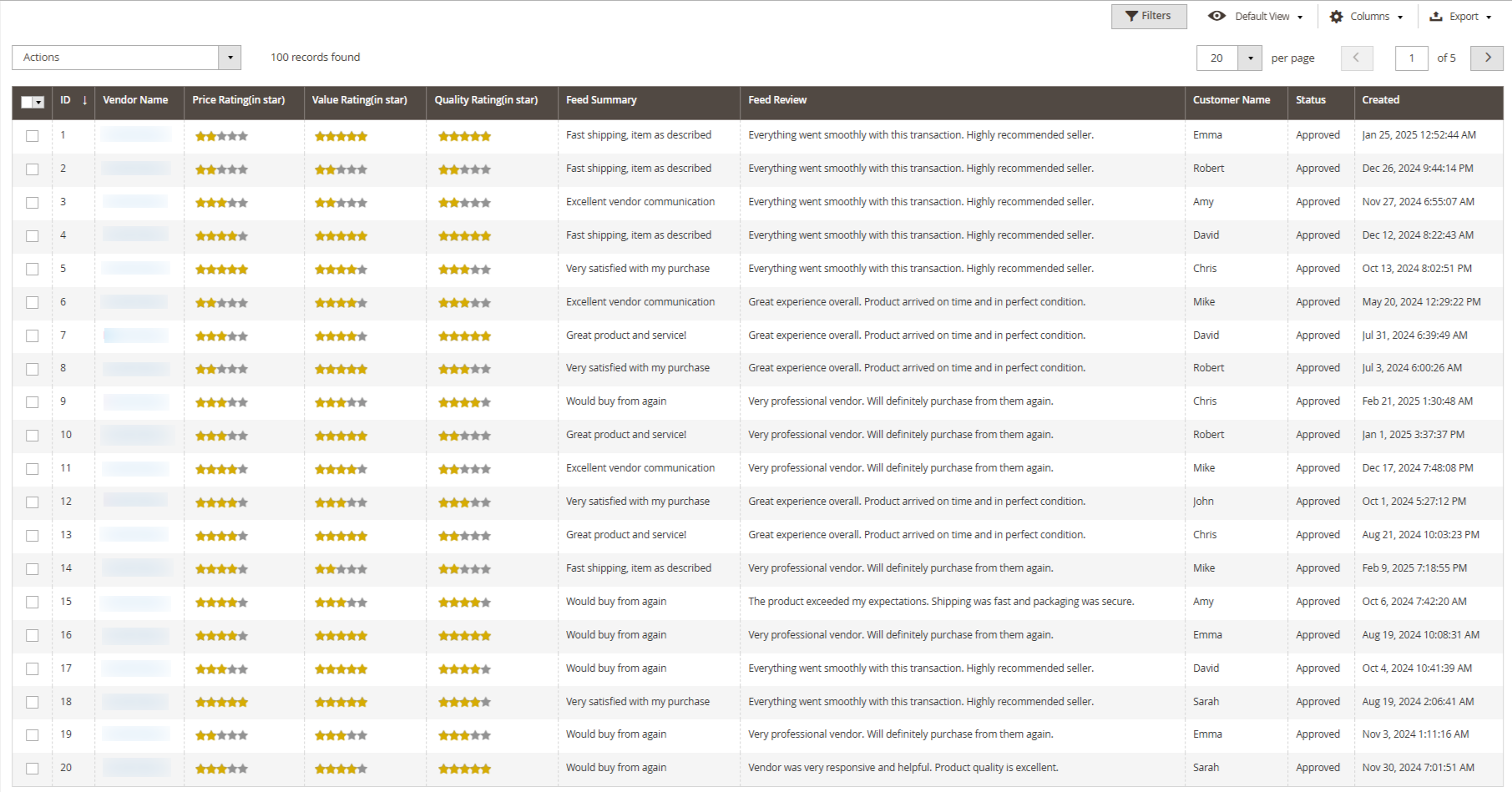
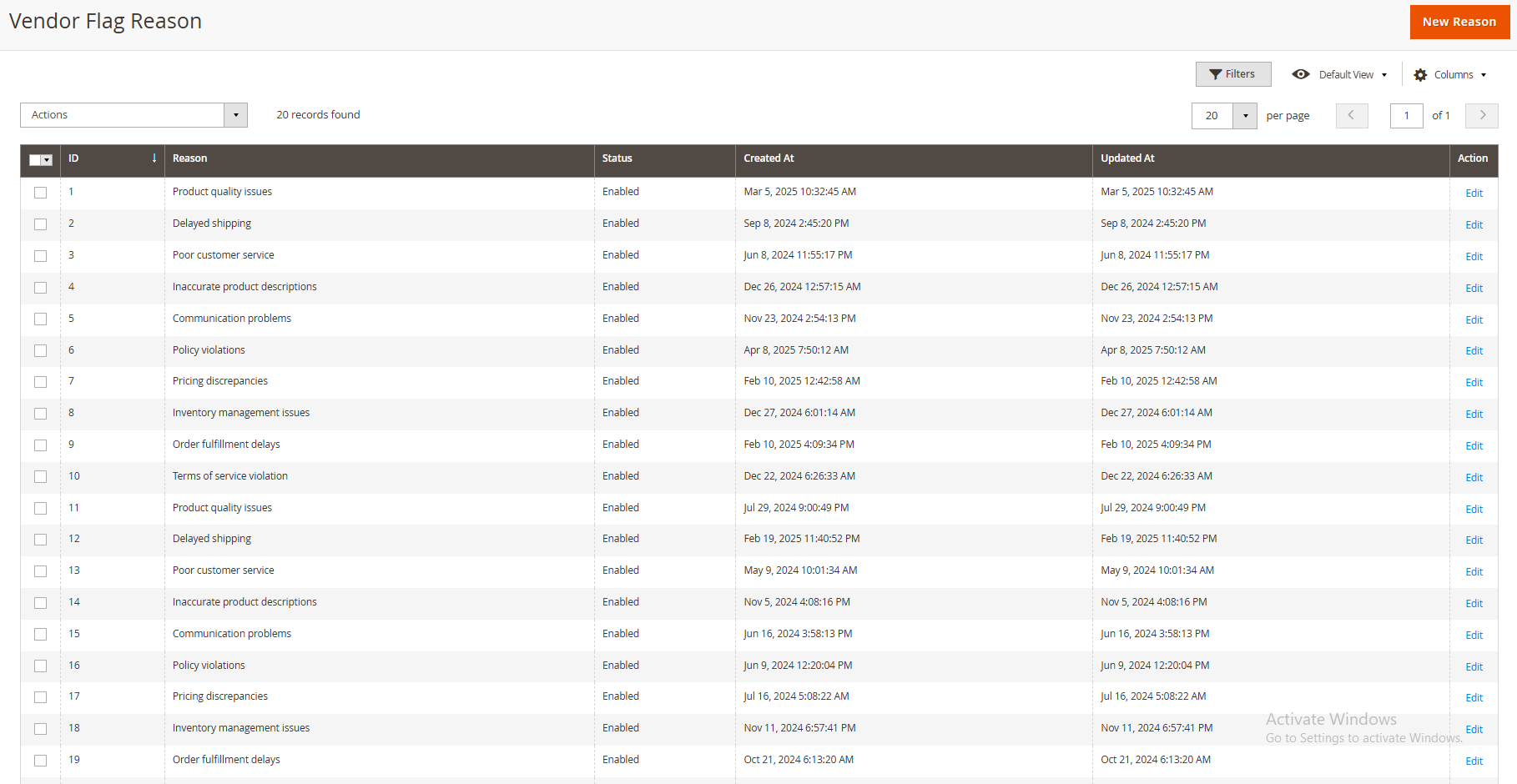
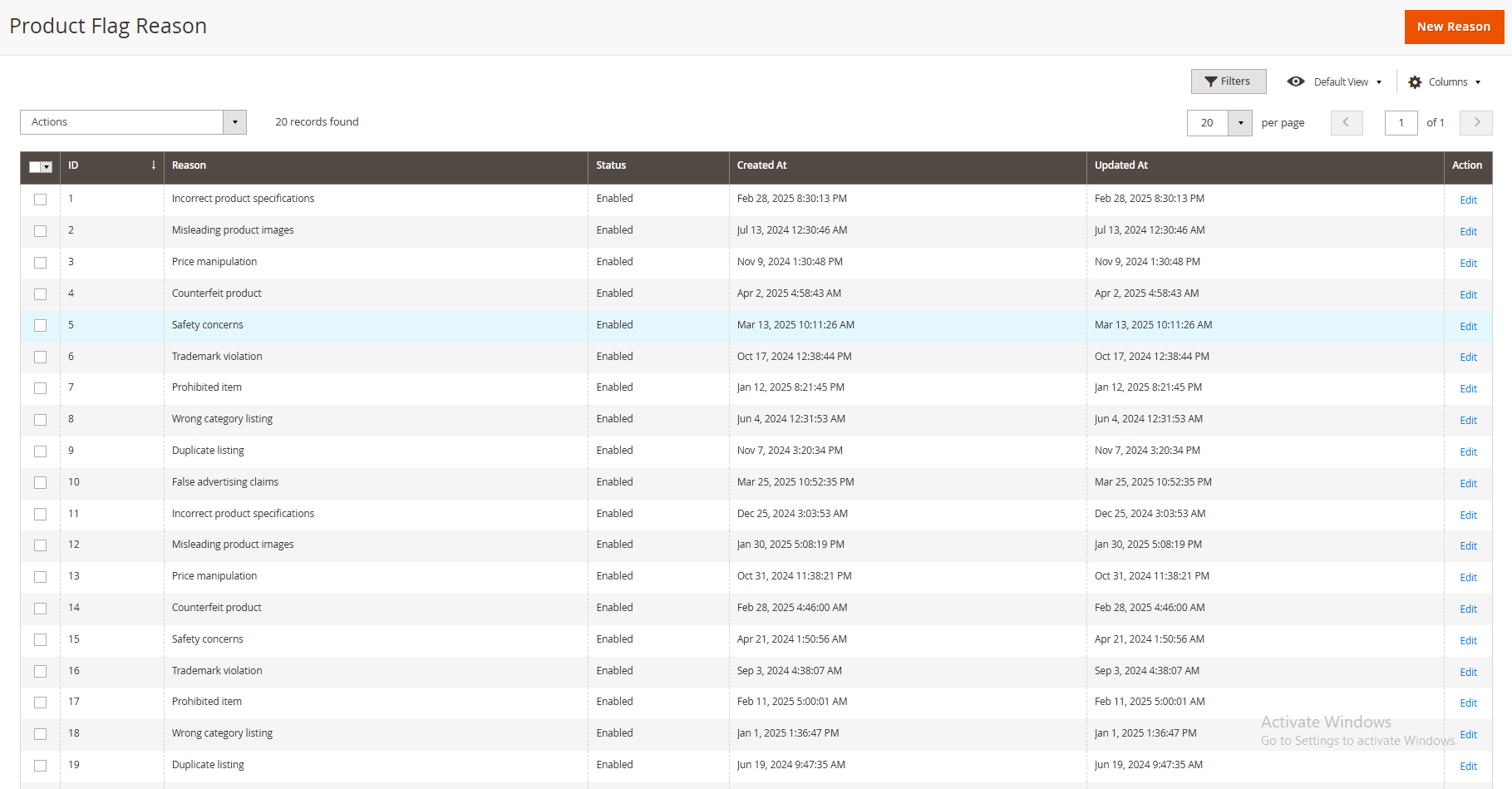
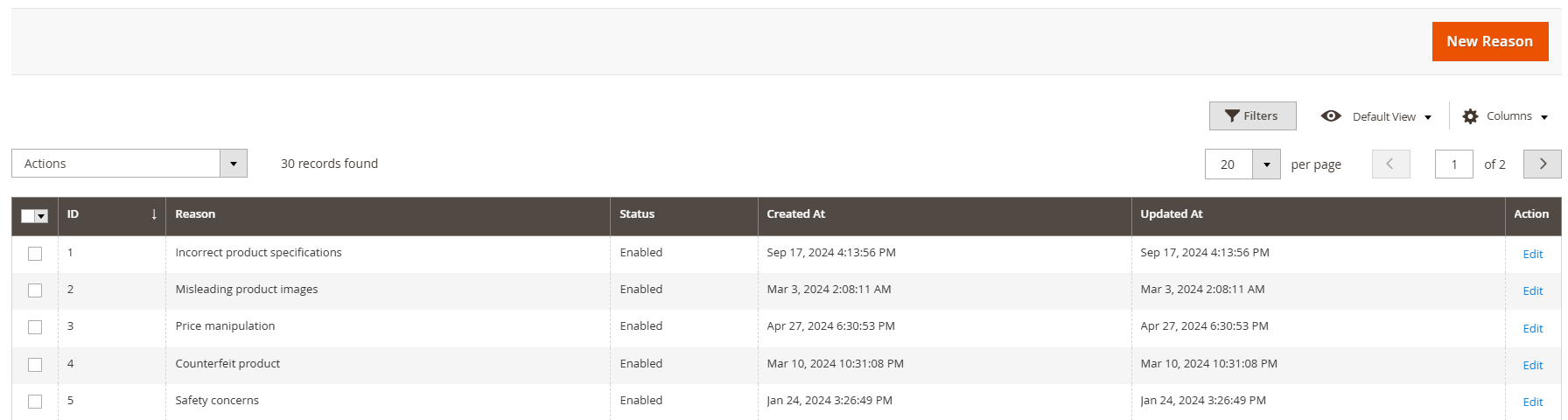









Please complete your information below to login.