Delete Orders Extension
Delete Orders Extension allows store admins to easily delete unwanted or test orders from the backend, helping keep the order grid clean and organized. This improves backend efficiency, simplifies order management, and maintains accurate store data.
- Custom label to delete order button in order page view.
- Remove bulk orders from the backend list page.
- Choice to add or disable order from the order view page.
- Remove customer group-based requests and order status.
- Remove one order manually from the order view page.
- Delete invoices, shipments and other related information with orders automatically.
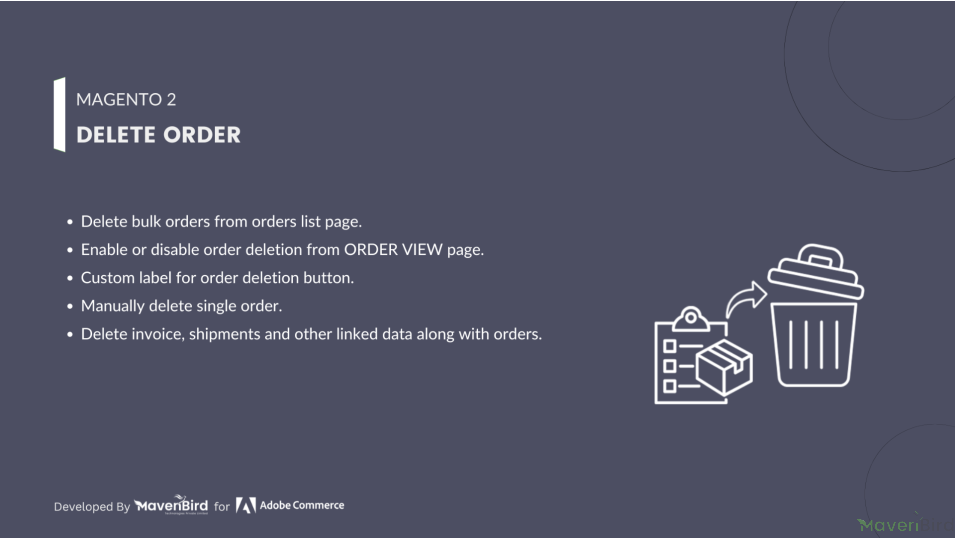




Highlighted Features
-
Order Deletion from Backend
Provides a straightforward interface for administrators to delete orders directly from the Magento admin panel, simplifying the process of removing unwanted orders.
-
Bulk Order Deletion
Enables the selection and deletion of multiple orders simultaneously, making it efficient to clear out test or outdated orders in large quantities.
-
Customizable Delete Options
Provides options to also delete associated data like invoices, shipments, and credit memos, ensuring a comprehensive cleanup of all related records.
-
Order Grid Customization
Integrates a delete button or checkbox within the order grid, providing a convenient and intuitive way for admins to select and delete orders directly from the list.
-
Easy Installation and Configuration
Designed for a quick setup with minimal configuration, allowing administrators to easily install and enable the extension without extensive technical expertise.
Description
Sales Order Grid
The Delete Orders Extension for Magento 2 allows store admins to remove unwanted or test orders along with related data, improving backend cleanliness. It supports efficient order management, enhances data accuracy, and boosts performance. With a user-friendly interface and customization options, it ensures better control and a clean testing environment.
- To delete orders in bulk, go to Sales -> Orders tab, select orders you want to delete and choose “Delete Orders” action from the Actions drop-down.
Sales Order View
- To manually delete a single order, from the order list page, click “View” to go to the order view page. Here you can find, “Delete” button with your specified text while configuration. Click to delete this particular order.
Delete Invoice
- Go to Sales ⇒ Invoices and select Invoices you want to wipe out of the backend and then choose Delete Invoices in the Select Items box. After that, a popup appears and you click OK to confirm removing these selected Invoices.
- After Invoices are deleted, order status turns back to Pending (if shipments have not been created) or Processing (if shipments have already been created). Credit memos are also removed. Invoices can be also recreated.
Delete Credit Memos
- Go to Sales ⇒ Credit memos , select unwanted Credit memo(s), choose Delete Credit memos in the Select Items box, then click OK in the popup to completely exclude them from the backend.
- Under the Credit Memos tab in Order View Page of a particular order, click on Delete or select Delete Credit Memos in Actions dropdown box.
Delete Shipment
- Similar to deleting orders and invoices, we can erase unneeded shipments by navigating to Sales ⇒ Shipments and select Shipments that you want to rub out. Then, you choose Delete Shipments in the Select Items box and press OK in the confirmation popup to finish the process.
- Similarly, you can delete shipment from Order View Page under Shipments tab by clicking on Delete button or choose Delete Invoices in Actions dropdown box.
FAQs
-
How can I check for compatibility issues with other extensions affecting thumbnails?
To check for compatibility issues with other extensions: Disable all other extensions temporarily and test the thumbnail functionality. Review the var/log/system.log and var/log/exception.log files for errors related to the thumbnail generation. Enable developer mode by running php bin/magento deploy:mode:set developer and observe any error messages. Check for known compatibility issues on the extension developer’s website or forums.
-
How can I restore an order that was mistakenly deleted using the Delete Orders Extension?
Once an order is deleted using the Delete Orders Extension, it is typically not recoverable through Magento’s default functionality. However, if you have a recent backup of your database, you can restore the order by importing the backup. Always ensure to create backups before performing delete operations.
Ask us your query
Request for a new feature, a custom change, or a question about a feature
GET A FREE QUOTE
Changelog
1.0.7 – May 13, 2024
- Compatible with Magento Version 2.4.7-p3.
1.0.6 – March 6, 2024
- Compatible with Magento Version 2.4.3
1.0.5 – March 16, 2023
- Compatible with Magento Version 2.4.2
1.0.4 – September 13, 2022
- Compatible with Magento Version 2.4.1
1.0.3 – April 15, 2022
- Compatible with Magento Version 2.4.0
- Small code adjustments.
1.0.2 – May 11, 2020
- Updated for improved compatibility with Magento versions 2.3 and 2.4.
1.0.1 – January 25, 2019
- Fully compatible with Magento 2.0, 2.1, 2.2, and 2.3 Community Edition.
1.0.0 – February 19, 2018
- Release Initial Version.
- Free Installation
- 30 Days Money Back
- 1 Year Of Free Support
- Open Source East To Customize
- Meets Magento Code Standards





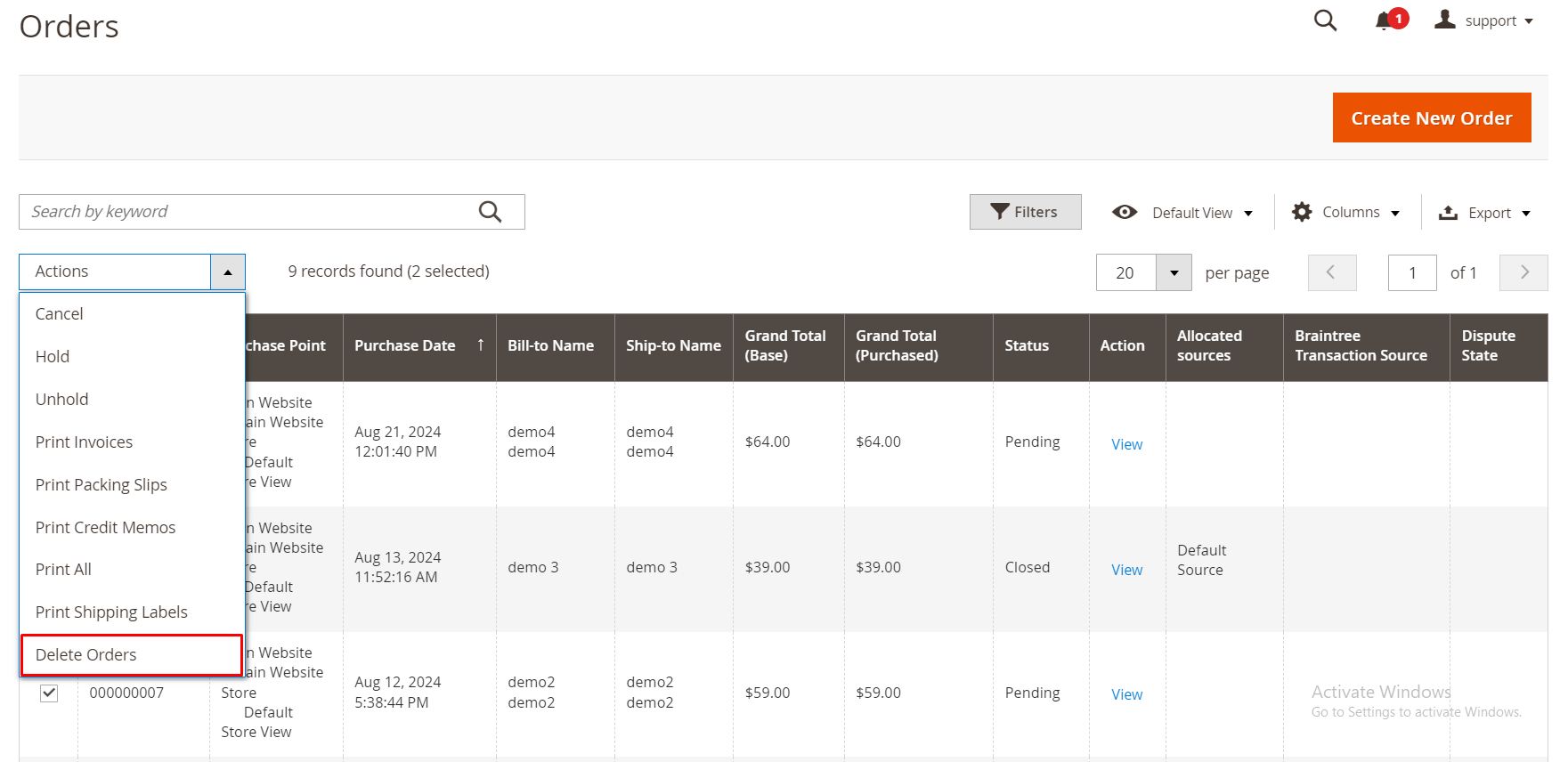
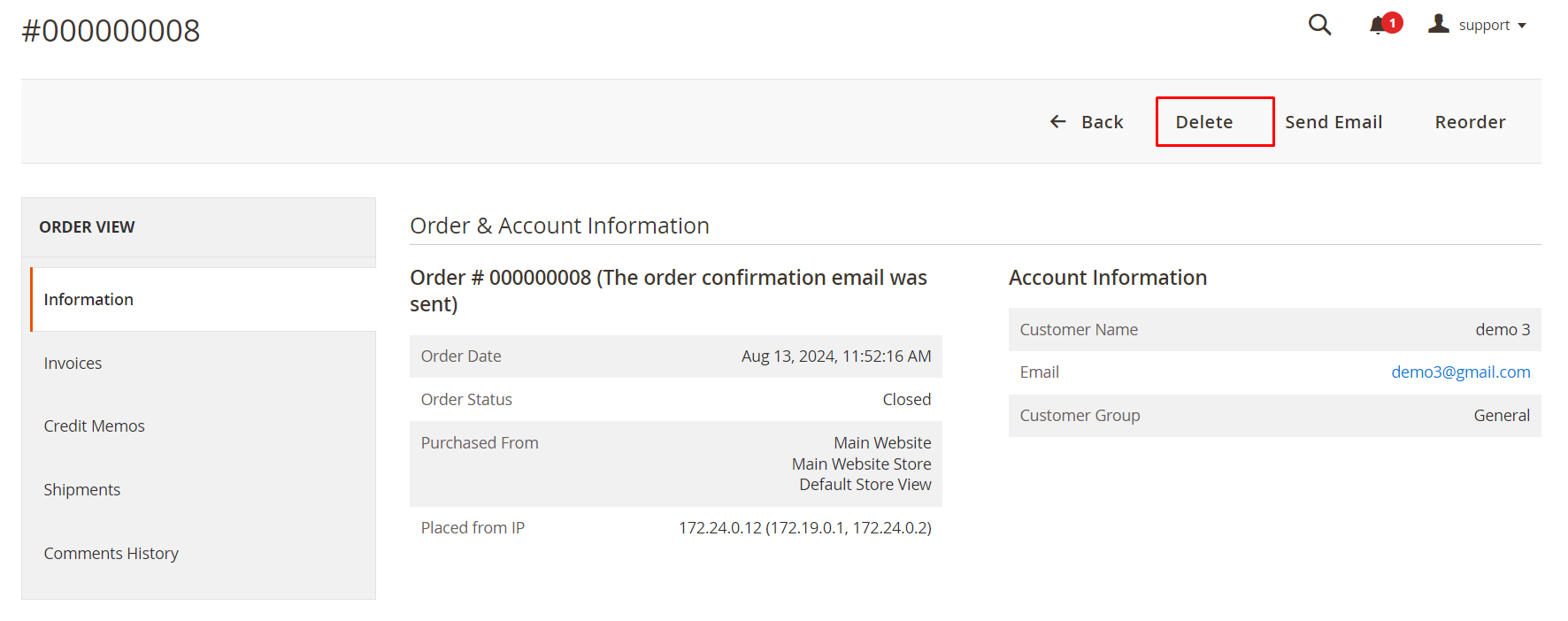
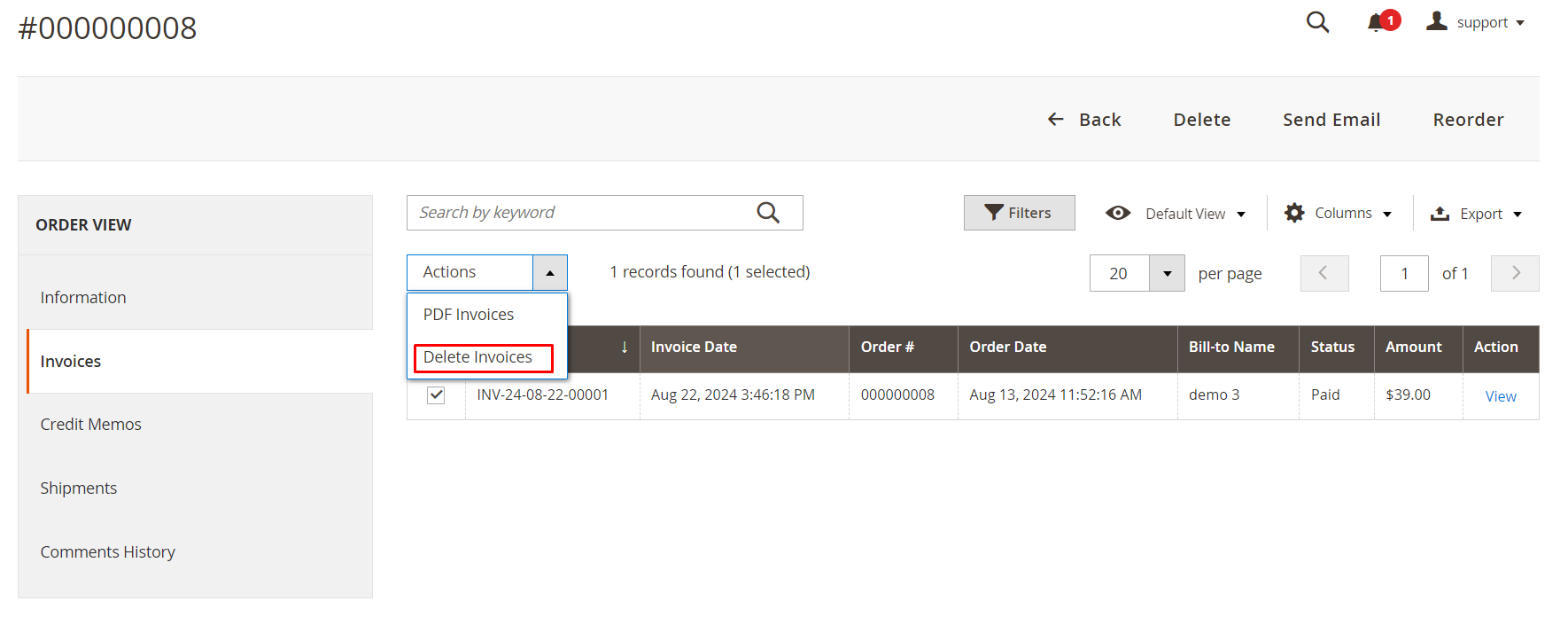
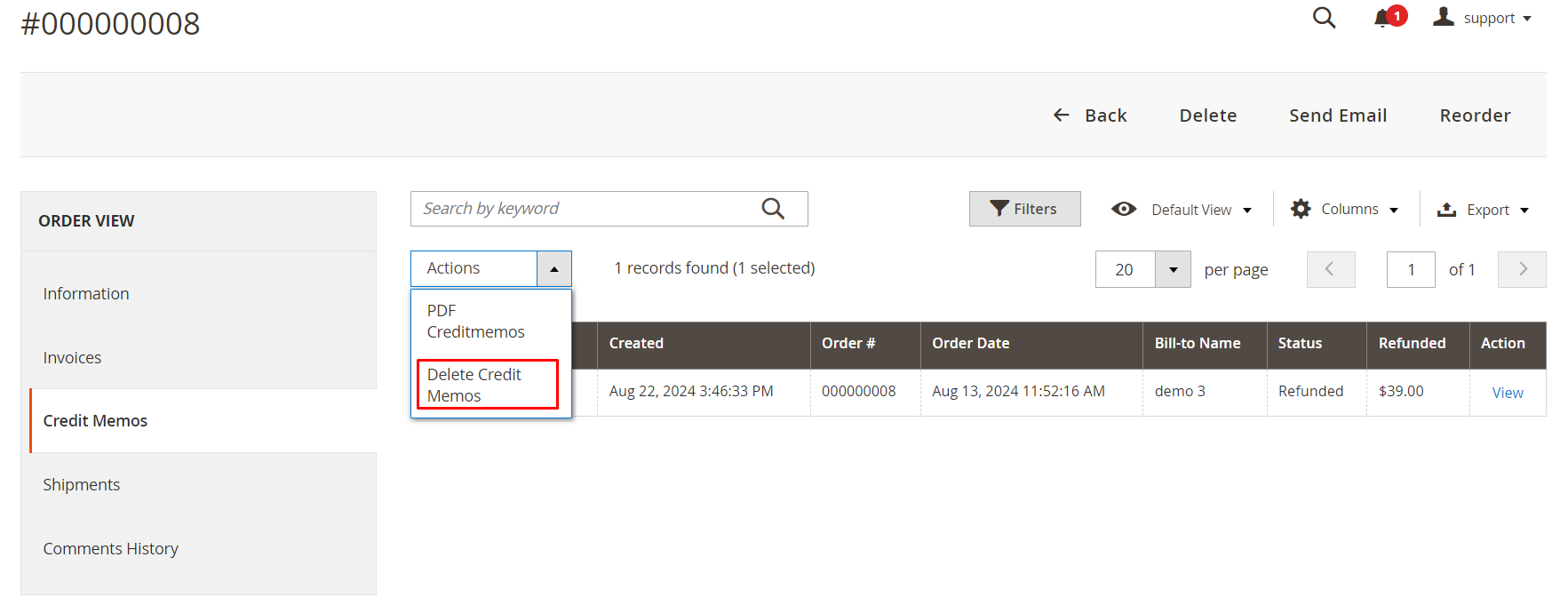
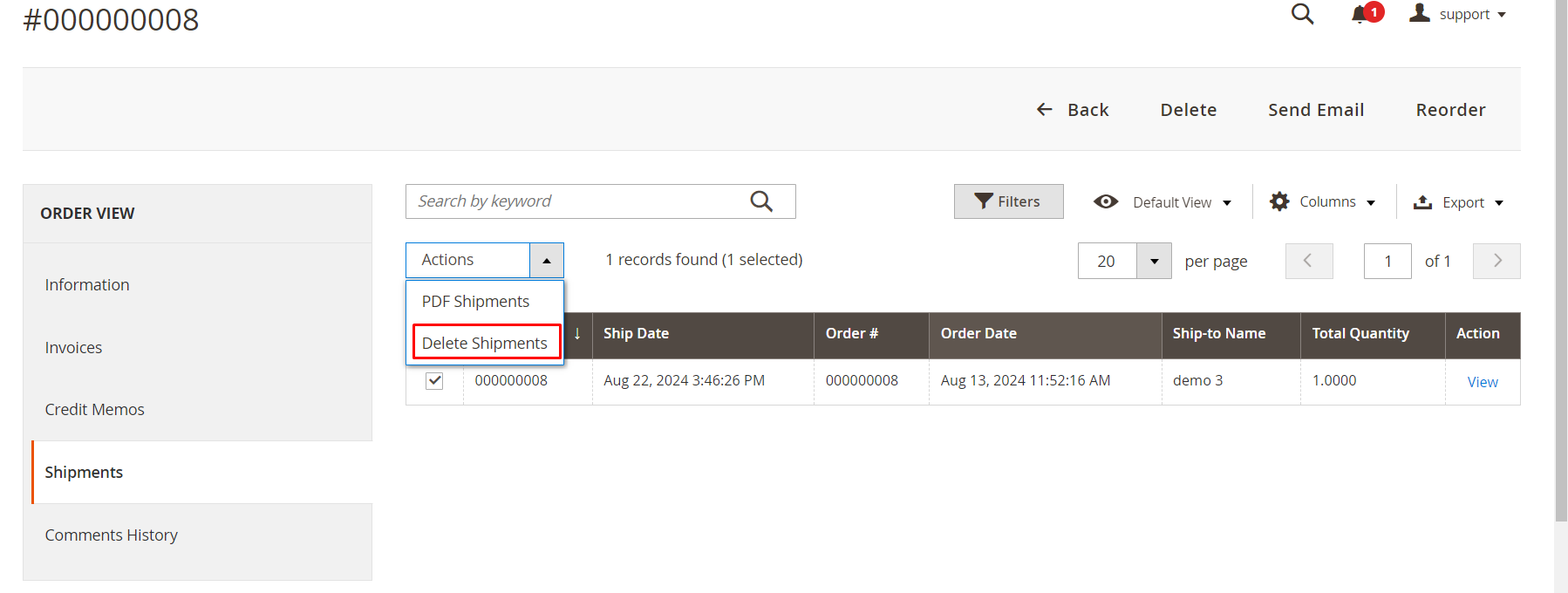









Please complete your information below to login.