The Magento 2 Quick View Extension allows customers to instantly view product details in a pop-up window without leaving the current page, providing a seamless and efficient browsing experience that encourages faster decision-making and increases conversions.
Quick View Extension
for Magento 2
- In Quick View pop-up add items such as Ajax Add to Cart.
- Display Quick View product details without loading the page.
- Customize Quick View button text and design.
- Add products easily to the Magento Quick View Popup Compare/Wish list.
Ready
Compliant
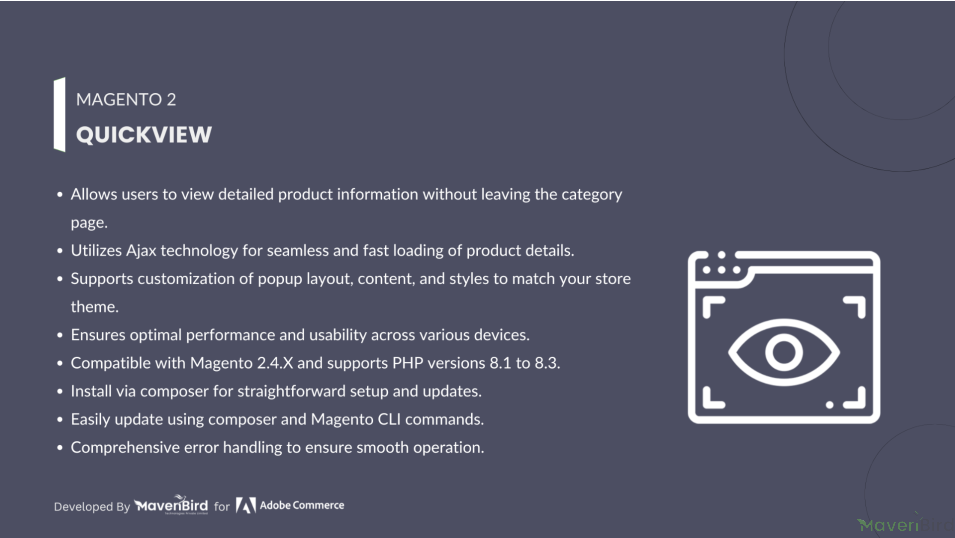




Highlighted Features
-
Quick Product Preview
The Quick View Extension allows customers to view essential product details such as images, price, description, and options in a convenient pop-up window, enabling them to get a quick overview without navigating away from the current page.
-
Add to Cart from Quick View
Customers can directly add products to their shopping cart from the quick view pop-up, streamlining the purchase process by providing an "Add to Cart" button within the preview window.
-
Customizable Design and Layout
The extension offers the ability to customize the appearance and layout of the quick view pop-up, allowing it to seamlessly integrate with the store's existing theme and branding, enhancing the overall user experience.
-
Product Variations and Options
Customers can select and view various product options, such as size, color, and other attributes, directly within the quick view pop-up, providing a comprehensive overview of the available choices.
-
Integration with Other Extensions
The quick view feature can be integrated with other Magento 2 extensions, such as wishlist and product comparison tools, allowing customers to use these functionalities directly from the quick view pop-up.
-
Performance Optimization
The extension is optimized for fast loading times, utilizing efficient code and technologies to ensure that the quick view pop-up loads quickly and does not hinder the overall performance of the store.
Description
Display Quick View product details without loading the page
The Quick View Extension for Magento 2 lets customers preview products without leaving the page, enabling product comparisons, wish lists, and email sharing. It enhances user engagement, speeds up exploration, and improves the shopping experience with a mobile-friendly design, customization options, and seamless integration.
- Here Looking lots of Products and at which we are visualizing the button effect of Quick View that we added through store/configuration.
- Embeds a centrally positioned Quick View button within each product image thumbnail in category listings.
- Ensures uniform placement of the Quick View button for streamlined browsing and intuitive user experience.
- Facilitates easy access to product details without navigating away from the category page, enhancing user engagement and conversion rates.
Fill in the cart right from the pop-up "Quick view"
FAQs
-
Why are category URLs not updating after import in Magento 2?
If category URLs are not updating after importing, it could be due to URL rewrites being disabled or the CSV file missing the URL key field. Ensure that URL rewrites are enabled in your Magento configuration and that the CSV file includes the correct URL key values for the categories. Additionally, clear the Magento cache and reindex after importing to reflect the changes.
-
How do I fix JavaScript errors caused by the Quick View extension in Magento 2?
JavaScript errors in the Quick View extension can be caused by conflicts with other JavaScript libraries, outdated scripts, or improper initialization. Use the browser console to identify the error message. Ensure all required scripts are loaded and there are no conflicts between jQuery or other JavaScript files. You may need to defer or reorder script loading in requirejs-config.js or layout.xml.
-
Why is the Magento 2 Quick View extension not working after installation?
If the Quick View extension is not working after installation, ensure that it is properly enabled from the admin panel. Check if you have flushed the cache and recompiled your Magento installation. Also, ensure that the extension is compatible with your Magento version and that there are no conflicts with other installed modules or custom themes.
-
How can I fix slow loading times for the Quick View popup in Magento 2?
Slow loading times for the Quick View popup can be due to large image files, slow server response, or unoptimized JavaScript and CSS. To fix this, optimize your product images, enable full-page caching, and ensure that JavaScript and CSS files are minified and merged. You can also look into lazy loading techniques for faster popup display.
-
Can I disable the Quick View button for certain products or categories in Magento 2?
Yes, you can disable the Quick View button for specific products or categories by modifying the product list template or using custom logic in the layout XML. You can also use category or product attributes to conditionally display the Quick View button based on certain criteria like product type or category ID.
Did you find what you were looking for? ASK A QUESTION
Write Your Own Question
Ask us your query
Request for a new feature, a custom change, or a question about a feature
GET A FREE QUOTE
Changelog
1.0.6 – June 20, 2024
- Supports Magento version 2.4.7-p3.
1.0.5 – May 29, 2023
- Supports Magento version 2.4.6
- Enhanced user interface design.
1.0.4 – October 20, 2021
- Resolved minor bugs.
1.0.3 – April 1, 2021
- Implemented a custom design for the Quick View popup.
- Integrated related products, cross-sell products, and a CMS block within the Quick View popup.
- Resolved minor bugs and improved overall stability.
1.0.2 – April 1, 2021
- Compatible with Magento 2.4.2
- Resolved minor bugs.
1.0.1 – October 15, 2020
- Compatible with Magento version 2.4.0
1.0.0 – February 25, 2018
- Release Initial Version.
- Free Installation
- 30 Days Money Back
- 1 Year Of Free Support
- Open Source East To Customize
- Meets Magento Code Standards















Please complete your information below to login.