Import Export Newsletter Subscribers Extension
Import Export Newsletter Subscribers Extension allows store admins to import and export newsletter subscriber lists via CSV files, simplifying the management of email marketing data. This helps maintain accurate subscriber information, streamline campaigns, and support smooth data migration across stores.
- Enables import and export of newsletter subscribers in bulk.
- Supports CSV file format for data import/export.
- Allows filtering of subscribers by status (subscribed, unsubscribed).
- Fully compatible with multiple store views.
- Easy-to-use interface for managing subscriber data.




Highlighted Features
-
Bulk Import of Subscribers
Import large numbers of subscribers via CSV, including email, status, and store view for quick, accurate data upload.
-
Bulk Export of Subscribers
Export all or filtered subscribers to CSV for backup or migration, with options to filter by store view, status, and more.
-
Multi-Store View Support
Import/export subscribers across multiple store views—ideal for multi-site or multi-language setups.
-
Error Handling & Validation
Validates CSV files before import, flags issues like duplicate or invalid emails, and reports errors for easy fixes.
-
CSV Template Provided
Includes a sample CSV to guide proper formatting and field mapping for smooth imports.
-
Magento-Compatible
Fully integrates with Magento's native newsletter system, ensuring compatibility with existing tools and features.
Description
Importing Newsletter Subscribers
The Import Export Newsletter Subscribers Extension for Magento 2 lets you efficiently manage subscriber data in bulk via CSV. Easily migrate, back up, or update subscriber lists with accurate import/export of names, emails, and statuses. Supports multi-store setups, enhances marketing efforts, and ensures error-free, customizable, and compliant data handling.
- As per our documents, prepare your CSV.
- Go to Your Site Backend -> SYSTEM -> Mavenbird– Import Export Newsletter Subscribers -> Import Newsletter Subscribers.
- Please upload your created csv file and click on “Click on Import Newsletter Subscribers” button.
- Now successfully import subscribers. Your newsletter subscriber will be display on admin -> MARKETING -> Communications -> Newsletter Subscribers
Exporting Newsletter Subscribers
- As per our documents, prepare your CSV.
- Go to Your Site Backend -> SYSTEM -> Mavenbird– Import Export Newsletter Subscribers -> Export Newsletter Subscribers.
- click on “Export Newsletter Subscribers” Button.
- Now successfully export product newsletter subscribers. You can get exported csv file in /var/export/ file
FAQs
-
How to import CMS Pages with custom content and layouts in Magento 2?
To import CMS pages with custom content and layouts, ensure that the fields for content, layout_update_xml, and any custom design elements are properly defined in the CSV/XML file. You can include layout XML updates and custom styles in these fields, and they will be imported along with the CMS pages.
-
Why are some newsletter subscribers missing after importing them in Magento 2?
If some subscribers are missing after import, it could be due to invalid or duplicate email addresses in the CSV file. The extension automatically skips duplicate or invalid entries during the import process. Check your CSV file for errors and ensure all email addresses are unique and correctly formatted.
-
How can I fix timeout errors when importing newsletter subscribers in Magento 2?
Timeout errors during import usually occur when the CSV file is too large or the server has limited resources. To resolve this, try splitting the CSV file into smaller batches and increase the server’s execution time or memory limits in the PHP configuration. Alternatively, optimize the CSV structure to reduce unnecessary data.
Ask us your query
Request for a new feature, a custom change, or a question about a feature
GET A FREE QUOTE
Changelog
1.0.5 – June 23, 2024
- Updated to support the latest Magento 2.4.7-p1 version.
1.0.4 – June 11, 2023
- Compatible with Magento version 2.4.6.
1.0.3 – June 8, 2022
- Compatibility added for Magento 2.4.4.
1.0.2 – November 1, 2019
- Upgrade the Newsletter Subscriber Import Feature.
1.0.1 – January 29, 2018
- Export newsletter subscribers based on store views.
1.0.0 – January 15, 2018
- This extension supports importing News letter subscriber with custom options.
- Free Installation
- 30 Days Money Back
- 1 Year Of Free Support
- Open Source East To Customize
- Meets Magento Code Standards




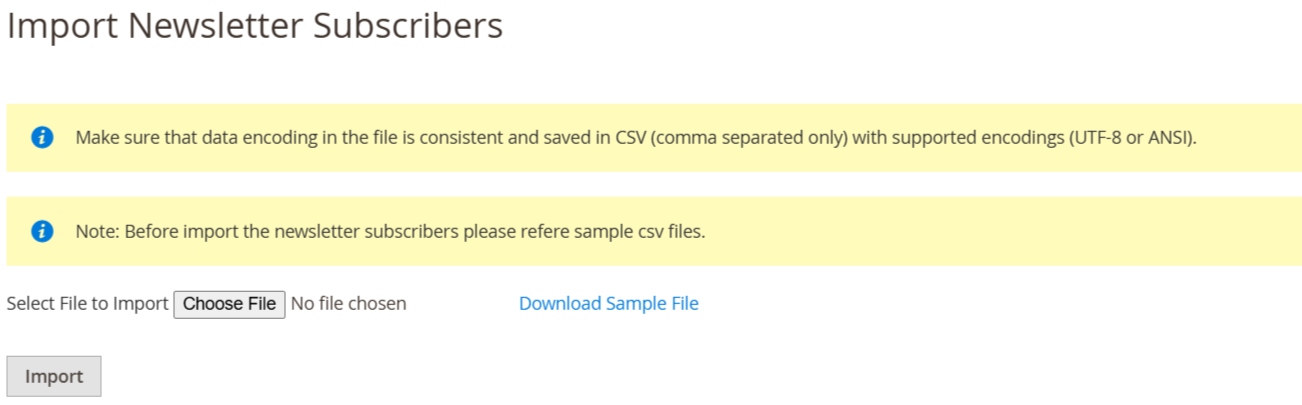
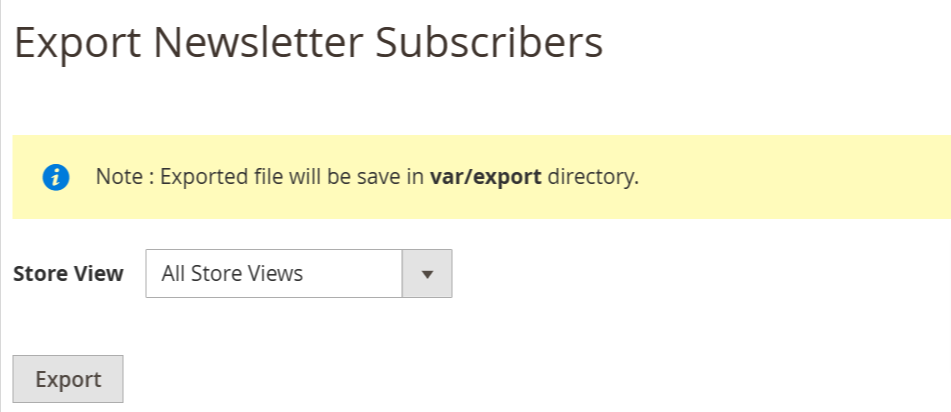









Please complete your information below to login.