The Magento 2 Import Export Order Extension allows you to easily import and export order data in bulk, simplifying the process of managing large volumes of orders and facilitating seamless data transfers between systems or for reporting purposes.
Import Export Order Extension
for Magento 2
- Import orders to the relevant views or specify a special view of the store.
- Only pick the export orders in the order grid.
- Enable import orders for all types of shipping.
- Will produce import invoices, shipments and credit memos.
- Permit import/export orders for all styles, including simple, bundle, grouped, etc.
Demo:
Ready
Compliant
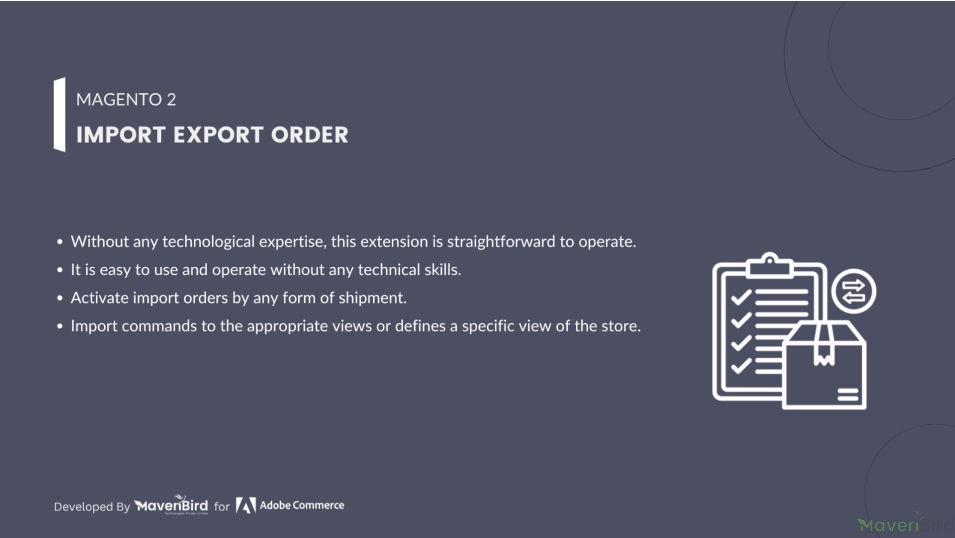



Highlighted Features
-
Bulk Order Import/Export
The extension facilitates the import and export of multiple orders simultaneously, saving time and effort. It supports various file formats, such as CSV making it easy to work with different data formats and systems.
-
Customizable Data Mapping
Users can map fields between Magento and external systems, ensuring that data is correctly aligned during the import/export process. This feature is especially useful for businesses with custom order fields or specific data requirements.
-
Order Status and Information
The extension allows the transfer of comprehensive order details, including order status (pending, processing, complete, etc.), customer details, billing and shipping addresses, payment methods, and a list of purchased products. This ensures a complete record of transactions is maintained.
-
Support for Multiple Store Views
For businesses operating multiple stores or websites under a single Magento installation, the extension supports handling orders from different store views. This ensures that all order data is accurately represented across various storefronts.
Description
Import Orders Steps
This module enables your store orders such as order details, customer information, product details, etc., to be imported and exported in bulk via CSV format. This extension allows you to import data from one store to another for all Magento orders. Users can export order data from the store in a structured format.
- Prepare your CSV file according to our documentation.
- Go to Your Site Backend -> SYSTEM -> Mavenbird– Import/Export Orders -> Import Orders.
- Upload your prepared CSV file and click on the “Import Orders” button.
- Your orders will now be successfully imported.
FAQs
Write Your Own Question
Ask us your query
Request for a new feature, a custom change, or a question about a feature
GET A FREE QUOTE
- Free Installation
- 30 Days Money Back
- 1 Year Of Free Support
- Open Source East To Customize
- Meets Magento Code Standards




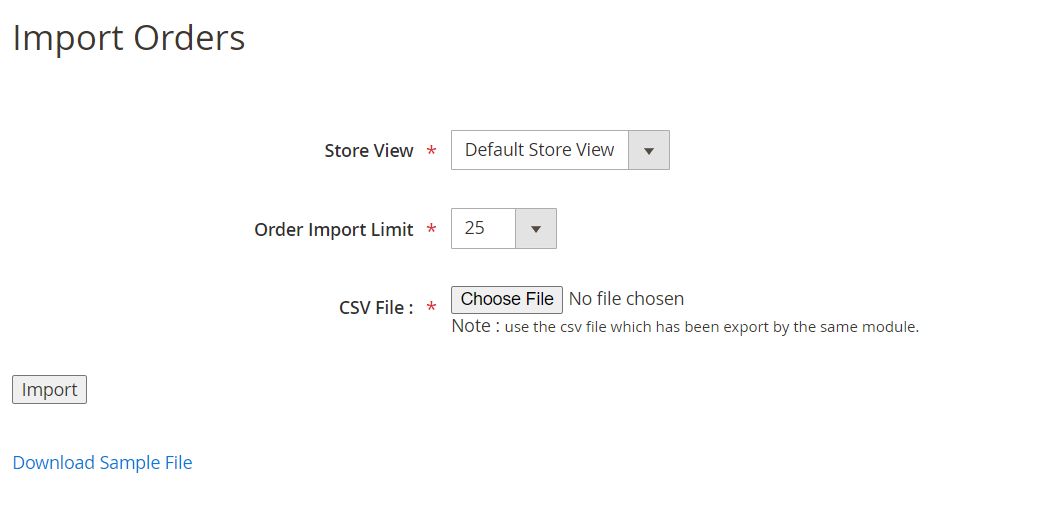
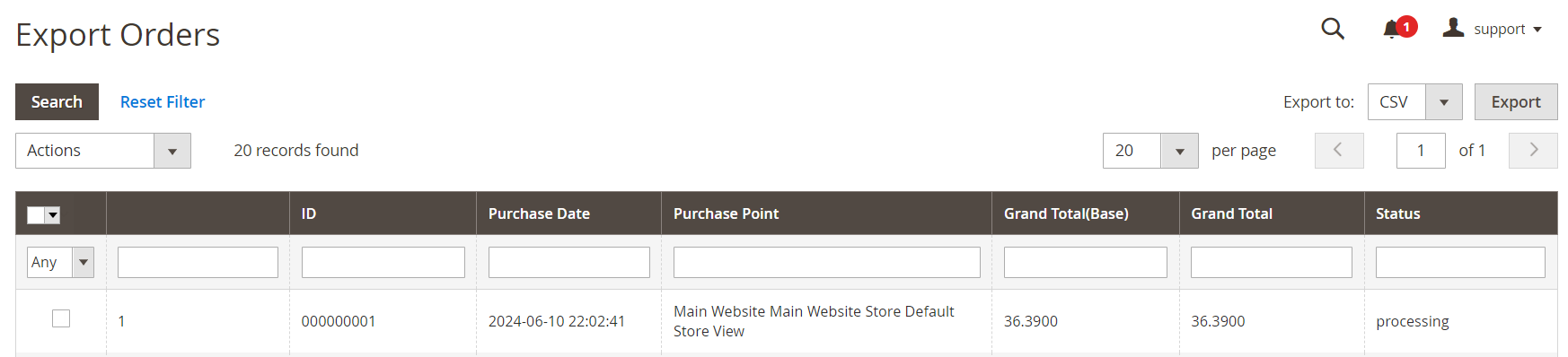









Please complete your information below to login.