The Magento 2 Import Export URL Rewrites Extension enables you to efficiently import and export URL rewrite data in bulk, making it easier to manage and update redirects, ensuring seamless SEO management and preventing broken links across your store.
Import Export URL Rewrites Extension
for Magento 2
- Import/Export all URL-types such as custom website, category, product and CMS page.
- Import/Export all URLs such as No, Temporary (302) and Permanent (301).
- You can export store view and rewrite data in a URL type, such as custom, category, product or CMS page.
- Multi store and multi website service.
- Magento admin/browser for import/export files. No FTP connection requirement.
Demo:
Ready
Compliant
Marketplace Approved
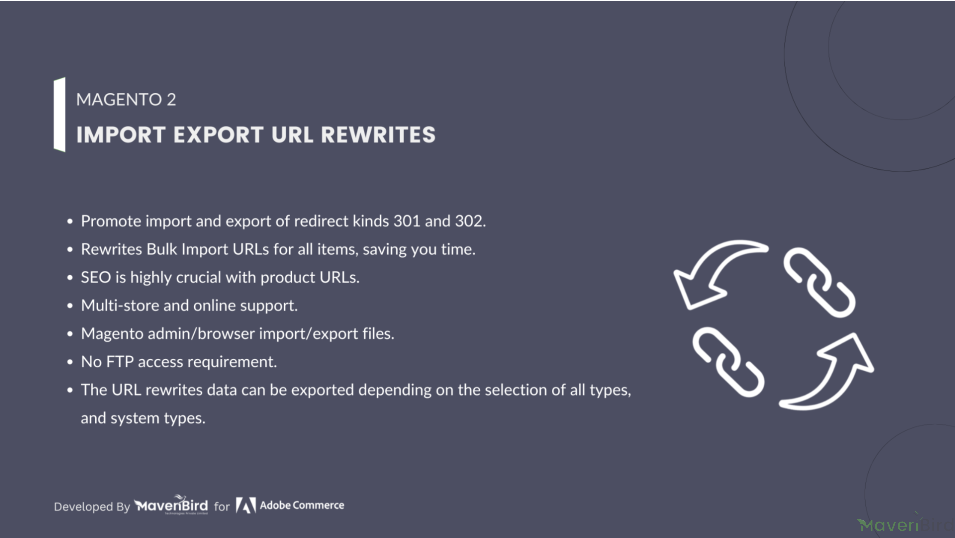



Highlighted Features
-
Bulk Import and Export
This feature allows users to import or export a large number of URL rewrite rules at once using CSV files. Instead of manually adding or updating each URL rewrite entry, you can handle bulk data in a single operation.
-
Easy Data Management
Provides a user-friendly interface within the Magento admin panel to manage URL rewrites. This interface allows you to easily view, edit, add, or delete URL rewrite rules.
-
Integration with Magento Admin
Seamlessly integrates with the Magento admin interface, providing a native experience for managing URL rewrites without needing external tools or interfaces.
-
Support for Multiple Store Views
Manages URL rewrites across different store views within a Magento installation. This includes ensuring that URL rules are correctly applied and consistent for each view.
-
Customizable URL Rewrite Rules
Allows users to define and customize URL rewrite rules based on their specific requirements. This can include setting up rules for different product types, categories, or other criteria.
Description
Importing Url Rewrites Steps
The URL Rewrite Import/Export Extension for Magento 2 allows bulk import and export of URL rewrite data (e.g., store view ID, request path, target path, redirect type) via CSV. It helps with SEO optimization, saves time during store migrations, preserves link equity, and supports multiple store views. This extension offers enhanced flexibility, custom URL rewrites, and reduces manual errors.
- As per our documents, prepare your CSV.
- Go to Your Site Backend -> SYSTEM -> Mavenbird– Import/Export URL Rewrites -> Import URL Rewrites.
- Please upload your created csv file and click on “Import URL Rewrites” button.
- Now successfully import URL rewrites data. Your store URL rewrites will be display on Admin -> MARKETING -> SEO & Search -> URL Rewrites.
Exporting Url Rewrites Steps
- As per our documents, prepare your CSV.
- Go to Your Site Backend -> SYSTEM -> Mavenbird– Import/Export URL Rewrites -> Export URL Rewrites.
- Please click on “Export URL Rewrites” Button.
- Now successfully export URL rewrites.You can get exported csv file in /var/export/ file
FAQs
-
Why am I receiving an error when trying to import URL rewrites in Magento 2?
Common issues include incorrect file formatting, missing required columns, or invalid data types in your import file. Ensure your CSV file adheres to the required format and contains all necessary fields.
-
How can I troubleshoot issues with the URL rewrites not appearing after export?
If exported URL rewrites are not appearing, check the export settings and ensure the right data fields are selected. Additionally, verify if the rewrites were correctly saved in the database.
-
What should I do if the import process is taking too long or timing out?
Long import times can result from large data files or server limitations. Consider increasing the PHP execution time in your server settings or splitting the import file into smaller chunks.
-
Why are my URL rewrites being duplicated after import?
Duplicates can occur if the same URL key is imported multiple times. Ensure that the CSV file has unique URL keys or adjust the settings to handle duplicates correctly during the import process.
-
How do I fix errors related to unsupported characters in URL rewrites during import?
Unsupported characters can cause import failures. Make sure to sanitize your URL keys by removing or replacing special characters before importing the CSV file.
Did you find what you were looking for? ASK A QUESTION
Write Your Own Question
Ask us your query
Request for a new feature, a custom change, or a question about a feature
GET A FREE QUOTE
Changelog
1.0.5 – July 5, 2024
- Updated for compatibility with Magento 2.4.7-p1.
1.0.4 – May 20, 2023
- Enhanced for Magento 2.4.6 compatibility.
1.0.3 – October 15, 2022
- Added SKU as a column in the export file.
1.0.2 – June 10, 2022
- Updated for Magento 2.4.4 compatibility.
1.0.1 – June 22, 2020
- Compatibility added for Magento 2.4.X versions.
1.0.0 – January 20, 2018
- This extension supports importing URL rewrites with custom options.
- Free Installation
- 30 Days Money Back
- 1 Year Of Free Support
- Open Source East To Customize
- Meets Magento Code Standards





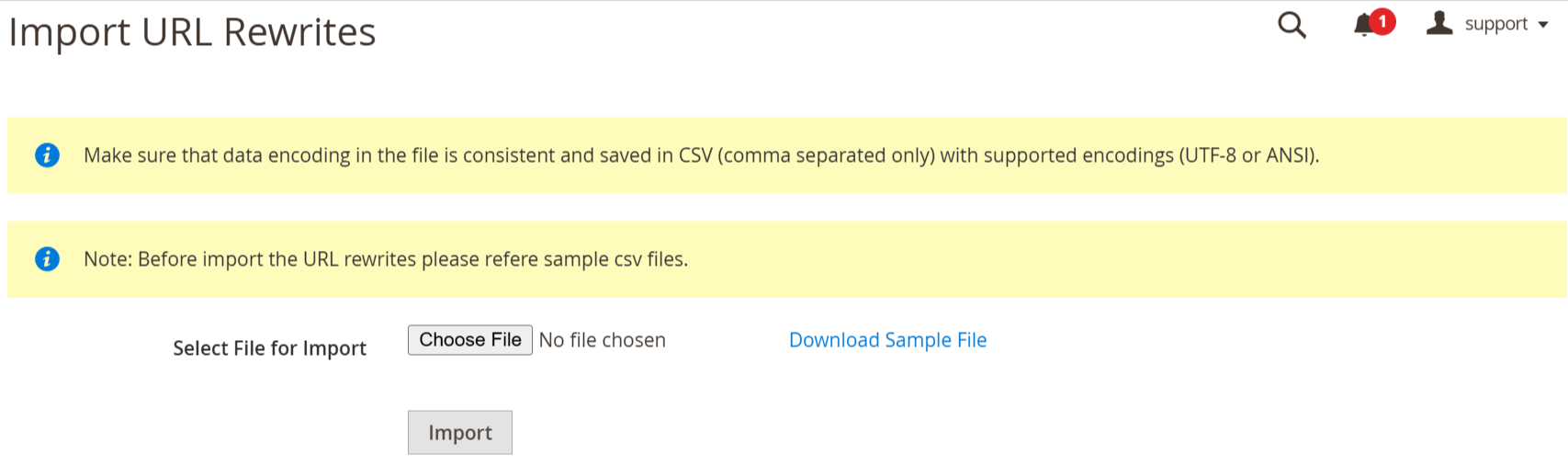
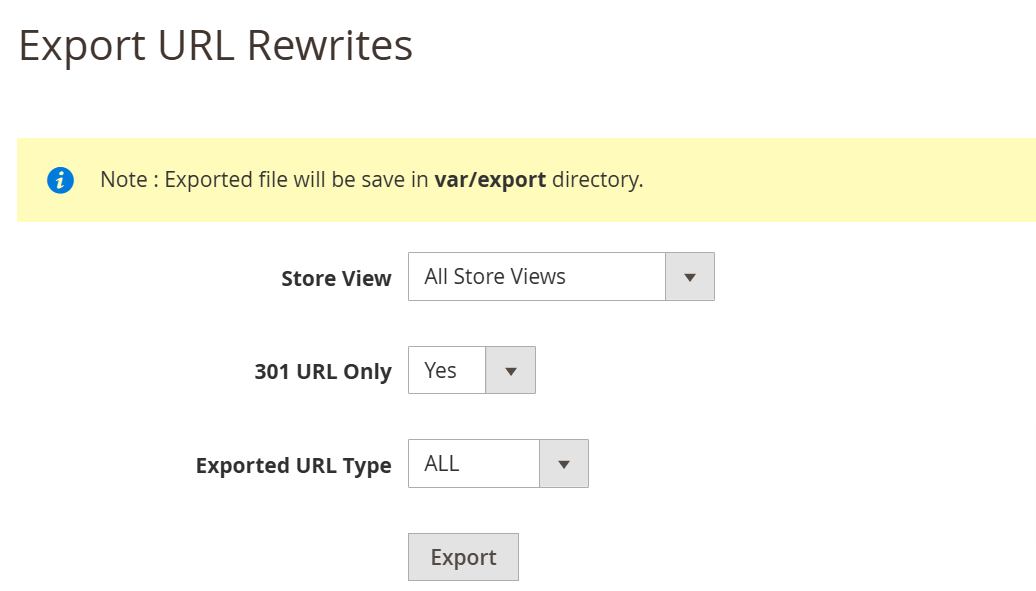









Please complete your information below to login.