The Magento 2 Import Export Products Extension streamlines the process of importing and exporting product data in bulk, allowing for easy updates, migrations, or product management across your store, saving time and reducing manual input errors.
Import Export Products
for Magento 2
- Bulk import/export of products via CSV.
- Supports all product types.
- Custom attribute mapping.
- Data validation to prevent issues.
- Multi-store compatibility.
- Predefined CSV templates for guidance.
- Automation through cron scheduling.
Demo:
Ready
Compliant





Highlighted Features
-
Export Options
Export products using various criteria such as attribute sets, product type, product status, or product visibility. This allows for highly customized export operations based on specific needs.
-
Category-wise Export
Export products categorized under specific categories. This feature helps in organizing the export process based on product categories, making it easier to manage and analyze the exported data.
-
Support for Multiple Sites, Stores, and Store Views
The extension supports multi-site, multi-store, and multi-store view setups, making it versatile and suitable for complex Magento installations with varied configurations.
-
Compatibility with All Product Types
Supports export and import operations for all types of products, including simple, configurable, grouped, bundled, downloadable, and virtual products. This ensures comprehensive coverage of all product variations in your Magento store.
-
Cross-sell and Upsell Products Management
Import and export cross-sell and upsell products along with their positions. This helps in maintaining related product recommendations across different environments.
-
Custom Options Support
Import and export products with all custom options such as downloads, checkboxes, radio buttons, etc. This ensures that all product customizations are preserved during the import/export process.
-
Product Photos Management
Enables the import/export of multiple product images. You can update product images according to your requirements, ensuring that the visual representation of products is consistent and up-to-date.
Description
Import Products Steps
The Import Export Products Extension for Magento 2 allows easy bulk import and export of products via CSV. It supports stock updates, price changes, image updates, and custom attributes. The extension enables efficient catalog management, works with all product types, and integrates seamlessly with your store. It also offers error handling, logs, and multistore support for smooth product management.
UPLOAD CSV FILE
From here you can import your file.CSV (Separated Comma) generated or exported. With our extension you can conveniently handle the. CSV (Seperated Comma) file format.
RUN PROFILE
Pick the CSV file from here, either imported or already available. You should pick Import Behavior according to your needs. If you want the products to be imported, changed or deleted from your website. Validation activity may also be chosen. If you are interested in validating or losing your CSV file.
VALIDATION LOG
If any issue found in your CSV file then all the errors will be displayed here. We bifurcate errors into two sections. Major and Minor. If you did not fix minor error then it will allow you to import the products but in major error, you have to fix the issue in your CSV file.
IMPORT LOG
Here you can see all the errors which occur during import the products for each of the products with SKU and error details.
SAMPLE CSV FILES
Here you can see all the errors which occur during import the products for each of the products with SKU and error details.
EXPORT PRODUCTS FILTER
For export of products we offer various types of filters
- Select Fields For: We provide a preset template for exporting products such as the associated image, inventory, pricing, cross-selling, up-sales and related products.
- Store View: You can easily export store products.
- Type: You can pick which products like simple, configurable, package, clustered etc you want to export.
- Attribute Set Name: You may also export the products from a certain range of attributes.
- Visibility: The visibility products you want to export can be chosen.
- Status: The status products to export can be chosen. Like Enabled or Disabled.
ATTRIBUTE SELECTOR
You can pick the attribute you want to export conveniently using the attribute selector.
FAQs
-
What causes an "Import Timeout" error during large product imports?
This error often occurs when the import process takes too long, exceeding server time limits. To resolve this, consider splitting your import file into smaller batches or increasing the server timeout settings.
-
Why do imported products display as out of stock or not show changes on the frontend?
After importing products, they may display as out of stock if the stock status or inventory is not properly updated in the CSV file. Ensure that stock values, product status, and visibility options are correctly set. Also, reindex and clear the cache after importing to reflect the changes on the frontend.
-
How do I fix the "A technical problem with the server created an error" issue during import?
This error can be caused by various server-related issues, such as memory limits, file size limits, or PHP configuration settings. Check your server’s error logs for details and ensure that PHP configurations like max_execution_time, memory_limit, and upload_max_filesize are appropriately set for large imports.
-
Why am I seeing "Fatal error: Call to a member function getId() on a non-object" during import?
This error usually occurs when the imported product refers to an invalid or non-existent entity, such as an attribute set, category, or related product. Verify that all references in your CSV file exist in your Magento 2 store and that data is formatted correctly.
-
How do I fix the "var/import directory does not exist" error in Magento 2?
The "var/import directory does not exist" error occurs when Magento cannot locate the var/import folder on your server. To fix this, create the var/import directory manually via FTP or SSH and ensure it has proper write permissions (777) for Magento to upload files.
-
Why am I not able to import or update product images during import?
Issues with importing product images in Magento 2 often stem from incorrect image paths, missing images in the pub/media/import directory, or permission issues. Ensure that the image paths in your CSV file match the image location and that the image files are properly uploaded to the server with correct read/write permissions.
-
Why am I getting the "Product SKU field in sku is empty" error during product import?
The "Product SKU field in sku is empty" error occurs when your CSV file has missing or empty SKU values. The SKU field is mandatory for each product in Magento 2. Make sure that every product in your CSV file has a valid SKU and that the column is correctly labeled as "sku."
-
Why am I not able to update the attribute set while importing products?
Updating the attribute set via the default Magento 2 Import/Export Products extension is not supported. Magento requires the attribute set to be defined at the time of product creation. To change the attribute set of existing products, you need to use a third-party extension or manually update them from the admin panel.
-
I installed the Import Export Products extension in Magento 2 and received the error: "There has been an error processing your request. Please upgrade your database: Run bin/magento setup." How do I resolve this?
This error typically occurs when a newly installed extension, such as the Import Export Products extension, introduces new database schema changes that have not yet been applied. To resolve the issue, you need to run the command bin/magento setup:upgrade from your Magento 2 root directory via the terminal. This command updates the database schema and applies any necessary changes introduced by the extension. After running the command, clear the cache using bin/magento cache:clean to ensure that the system recognizes the updates. Once completed, your Magento 2 store should function properly, and the error should be resolved.
-
Why is the QTY showing blank after importing products in Magento 2, and how can I resolve this issue?
If the product QTY is showing as blank after importing products in Magento 2, it is likely due to missing or incorrect data in the stock quantity field of the import file. To fix this, ensure that the qty column in your CSV file contains valid numeric values for each product. Additionally, check that stock management is enabled in Stores > Configuration > Catalog > Inventory in your Magento 2 settings. When importing, make sure the correct behavior (such as "Add/Update") is selected, and that fields like manage_stock, is_in_stock, and qty are properly configured. After the import, reindex the data by running Magento’s reindex commands to update stock levels. This should resolve the issue of the blank QTY display.
-
I am getting max execution time error, what I have to do?
If you getting time out then increase your server max execution time. For that you have to contact your server/hosting support team.
-
Why am I seeing a "Product Not Found" error when exporting products?
This error may occur if the products you're trying to export have been deleted, are disabled, or do not match the export criteria. Ensure the products are enabled and meet the selection criteria for the export.
-
What does the "Missing Required Fields" error indicate during product import?
This error signifies that some mandatory fields in your import file are left empty. Review your import file and ensure all required fields, such as name, price, and SKU, are filled out.
-
How can I resolve the "Product SKU Already Exists" error when importing products?
This error occurs when you try to import a product with an SKU that already exists in your catalog. To resolve it, either update the existing product with new data or change the SKU in your import file to a unique value.
-
What does the "Invalid Data Format" error mean when importing products in Magento 2?
This error indicates that the data in your import file does not conform to the expected format or contains invalid values. Check your CSV or XML file for errors and ensure that all required fields are correctly formatted.
-
What is the material of this product?
Welcome To Mavenbird
-
why choose Mavenbird
Mavenbird is well
-
What services does Mavenbird offer?
Mavenbird offers a wide range of services, including Magento 2 extension development, custom module creation, eCommerce solutions, and website development. We specialize in creating custom solutions tailored to your business needs.
-
Does Mavenbird provide Magento 2 extension customization?
Yes, Mavenbird offers customization services for Magento 2 extensions. We can tailor existing extensions to meet your specific requirements or develop new features according to your needs. Yes, Mavenbird offers customization services for Magento 2 extensions. We can tailor existing extensions to meet your specific requirements or develop new features according to your needs.
-
What is the process for hiring Mavenbird for a project?
To hire Mavenbird, you can start by contacting us through our website or via email. We’ll discuss your project requirements, provide a proposal, and once agreed upon, our team will begin working on your project. We follow a transparent and collaborative process to ensure your expectations are met.
Did you find what you were looking for? ASK A QUESTION
Write Your Own Question
Ask us your query
Request for a new feature, a custom change, or a question about a feature
GET A FREE QUOTE
Changelog
3.0.0 – October 12, 2024
- Resolved issues related to multi-level category import functionality.
- Updated messages and notes across the module for clarity and accuracy.
- Replaced old URLs with updated links for documentation and sample CSV files.
- Enhanced code quality for better performance and maintainability.
2.0.8 – May 21, 2024
- Ensured compatibility with the latest Magento 2.4.7 release.
- Resolved an issue related to Tier Pricing functionality.
- Fixed type-wise export issues for improved reliability.
2.0.7 – April 27, 2023
- Updated to support the latest PHP 8.2 version.
2.0.6 – March 25, 2023
- Added support for filtering products by Price and Stock during export.
- Updated the module to be fully compatible with Magento 2.4.6.
2.0.5 – August 10, 2022
- Ensured compatibility with Magento 2.4.5.
- Resolved product image-related issues.
- Fixed issues related to bundle products.
- Updated and optimized tier pricing logic.
2.0.4 – May 20, 2022
- Ensured compatibility with Magento 2.4.4.
- Resolved code compilation issues.
- Fixed file validation issue for downloadable products.
2.0.3 – September 10, 2021
- Compatible with Magento 2.4.3
2.0.2 – May 15, 2021
- Resolved issues related to exporting Qty and Custom Text attributes.
- Fixed the category selection issue in the export functionality.
- Handled the "URL key already exists" error for categories gracefully.
- Fixed compatibility issues with importing simple products in older Magento versions.
- Optimized the codebase to enhance overall performance.
2.0.1 – January 25, 2021
- Resolved fatal error in the category section.
- Addressed issue with updating downloadable products.
- Fixed form validation errors.
- Updated salable quantity logic for compatibility with the latest Magento version.
2.0.0 – December 19, 2020
- Resolved issues with exporting alternative products when using the Custom Attributes Selector.
- Addressed missing category-related data in the Custom Attributes Selector during product export.
- Fixed the export process freezing issue when handling a large volume of products.
- Corrected export errors caused by products linked to removed websites.
- Implemented handling for the "URL key for specified store already exists" error during category import.
- Fixed compatibility and compilation errors in older Magento versions.
1.0.8 – October 11, 2020
- Introduced a custom attribute selector in the export section.
- Enhanced code structure and refined layout for better performance and usability.
- Resolved various bugs in both export and import functionalities.
- Added a new tab in the import section for sample CSV download.
1.0.7 – April 6, 2020
- Resolved tier price import/export issues.
- Fixed conflict with duplicate URL keys for specific store views.
- Enhanced error handling across all product types.
- Addressed issue where custom options were removed during updates when their columns were omitted.
- Fixed multi-website compatibility issues for all product types.
- Resolved file not found error during validation of downloadable products.
- Fixed issues related to bundled product handling.
1.0.6 – December 15, 2019
- Added configuration to set a custom separator for multi-select attributes.
- Optimized and updated the codebase for compatibility with Magento versions 2.1.16, 2.2.7, and 2.3.0.
- Introduced a new filter to allow product export based on a specified product ID range.
- Resolved image-related issues for products in multi-website and multi-store setups.
- Implemented Magento translation functions in .phtml files for better multilingual support.
- Added exception handling for improperly formatted CSV files.
- Fixed the issue where updated products were not correctly saved across multiple store views.
- Resolved the problem where custom text attributes were not included in the product export.
- Corrected the incorrect display count of Upsell, Cross-sell, and Related Products in the admin panel.
- Addressed the issue of missing attribute values during the product import process.
- Fixed Tier Pricing export issues.
- Resolved the issue where downloadable product options were removed when importing both downloadable and custom options together.
- Fixed the issue where custom options were deleted during product image updates.
- Resolved the problem where the "Import Product" button was sometimes not visible.
- Fixed the issue where downloadable product samples were not imported.
- Updated and enhanced the User Manual for improved usability and clarity.
1.0.5 – November 4, 2018
- Resolved issue with tier price updates not reflecting correctly.
- Fixed the problem where the upload button was not displaying after an error log appeared.
- Addressed the issue where products were getting disabled when assigning up-sell or cross-sell products in a multisite setup.
- Fixed problems related to image import and update functionality.
- Corrected "Undefined index" error encountered during bundle product import.
- Resolved "404 Page Not Found" error on Export and Import Grid pages.
- Fixed "Undefined offset" error during downloadable product updates.
- Made necessary updates and improvements to the documentation.
- Fixed issues related to custom product options during import/export.
1.0.4 – October 6, 2018
- Fixed problem with quantity updates not reflecting correctly.
1.0.3 – August 10, 2018
- Resolved issue with importing downloadable products.
- Added category filter option to export products based on selected categories.
1.0.2 – April 9, 2018
- Resolved category import issues across multiple websites.
- Fixed URL key conflicts when importing categories with identical names.
- Fixed custom options import issue for configurable, virtual, and bundle product types.
- Corrected CSV generation issue.
1.0.1 – February 17, 2018
- You can now import products using images directly downloaded from live URLs.
1.0.0 – January 5, 2018
- This extension supports importing products with custom options, categories, and multiple images.
- Free Installation
- 30 Days Money Back
- 1 Year Of Free Support
- Open Source East To Customize
- Meets Magento Code Standards




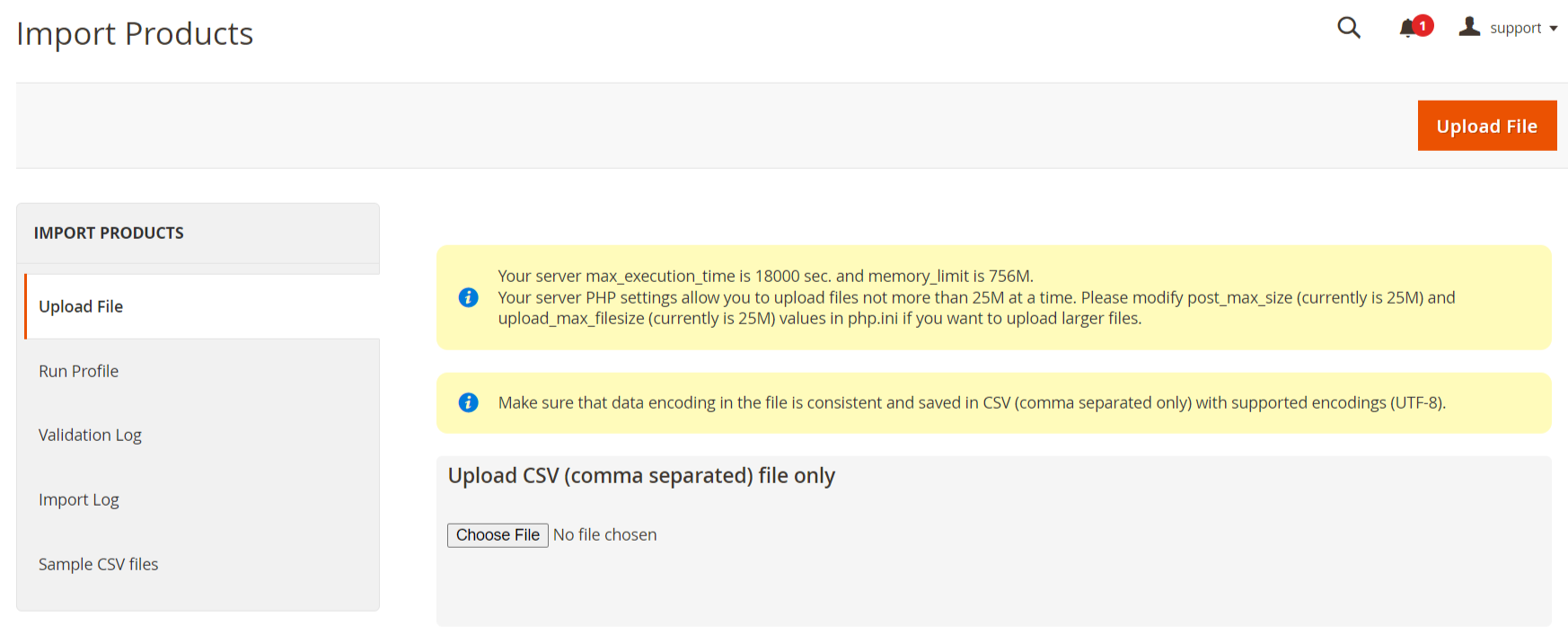
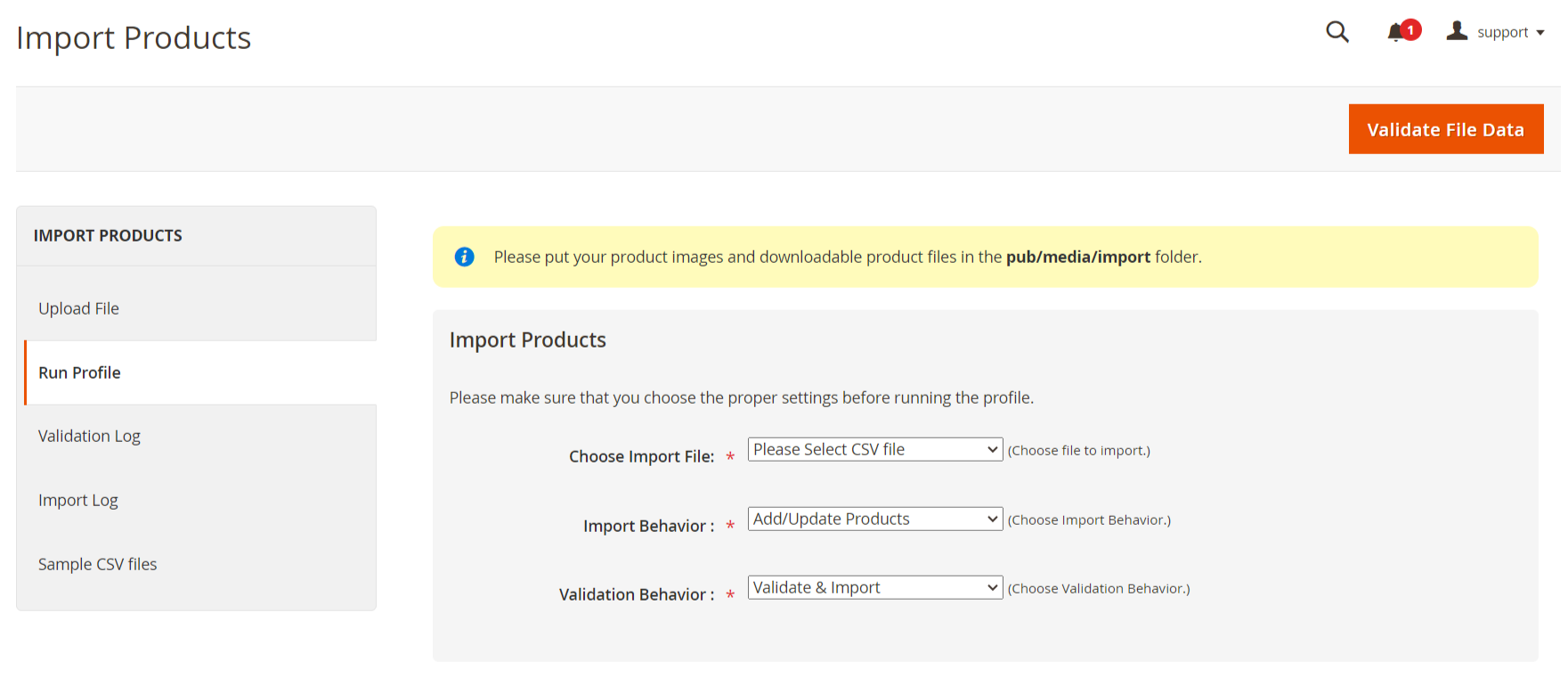
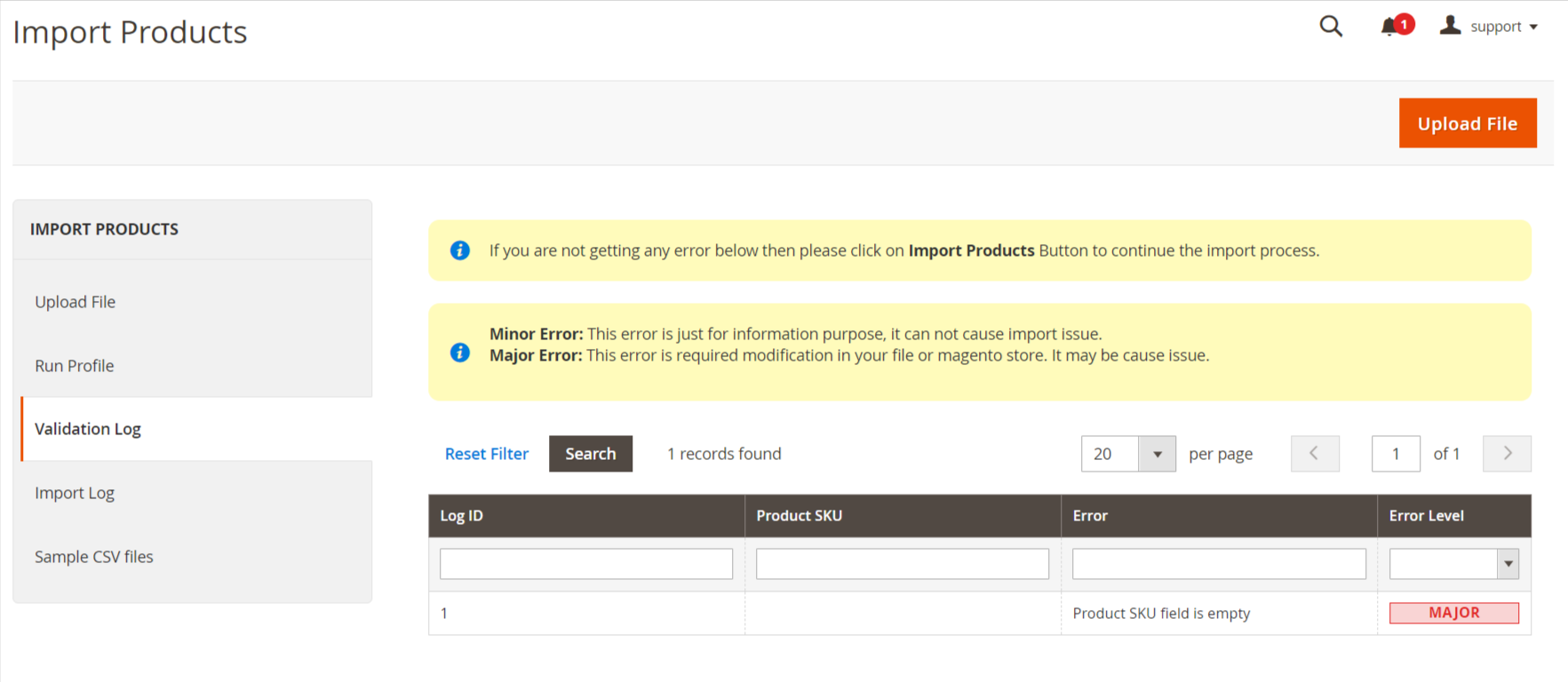
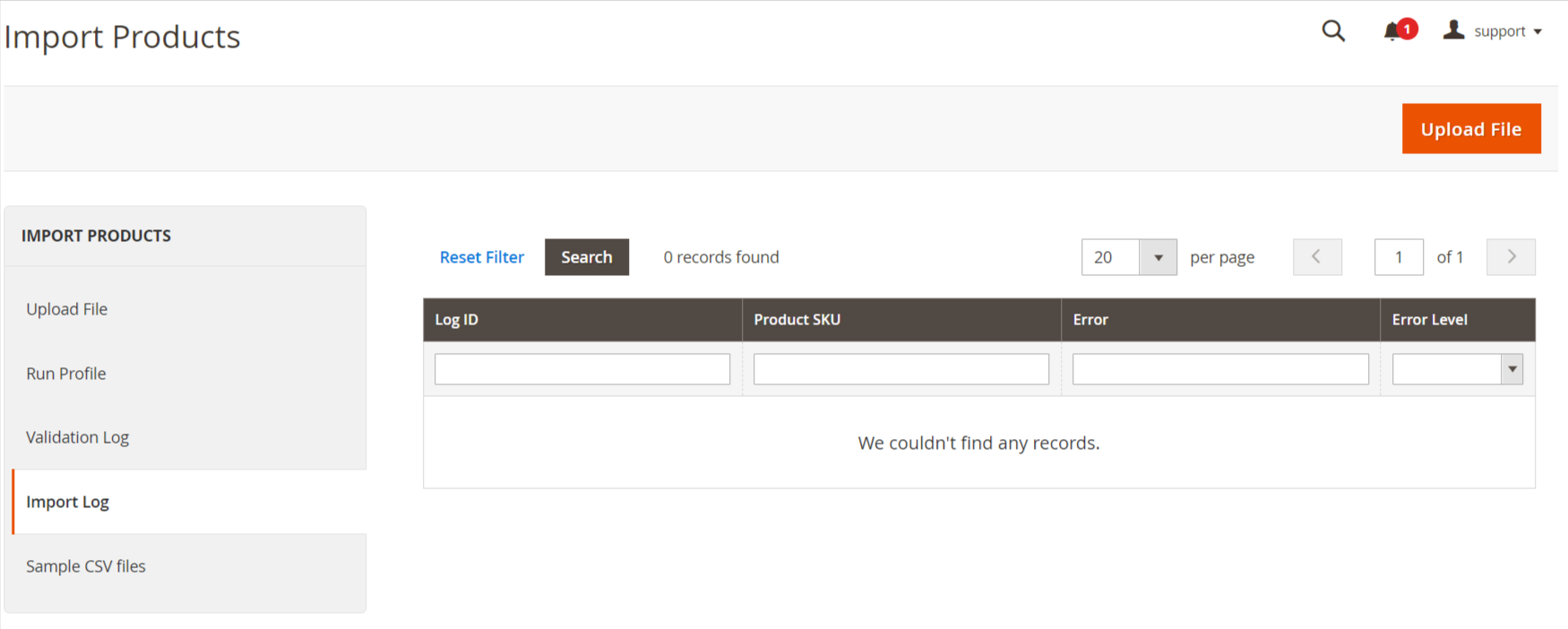
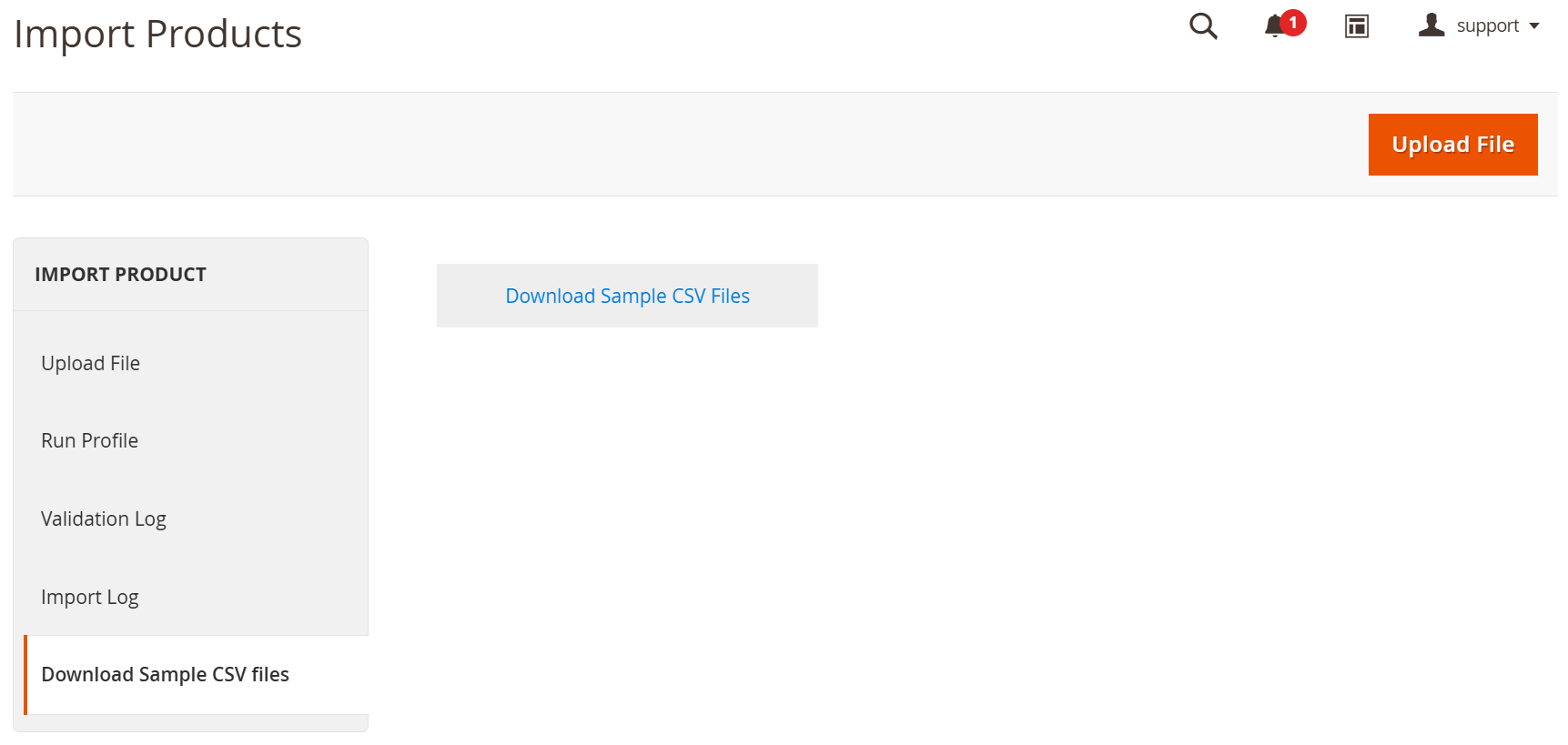
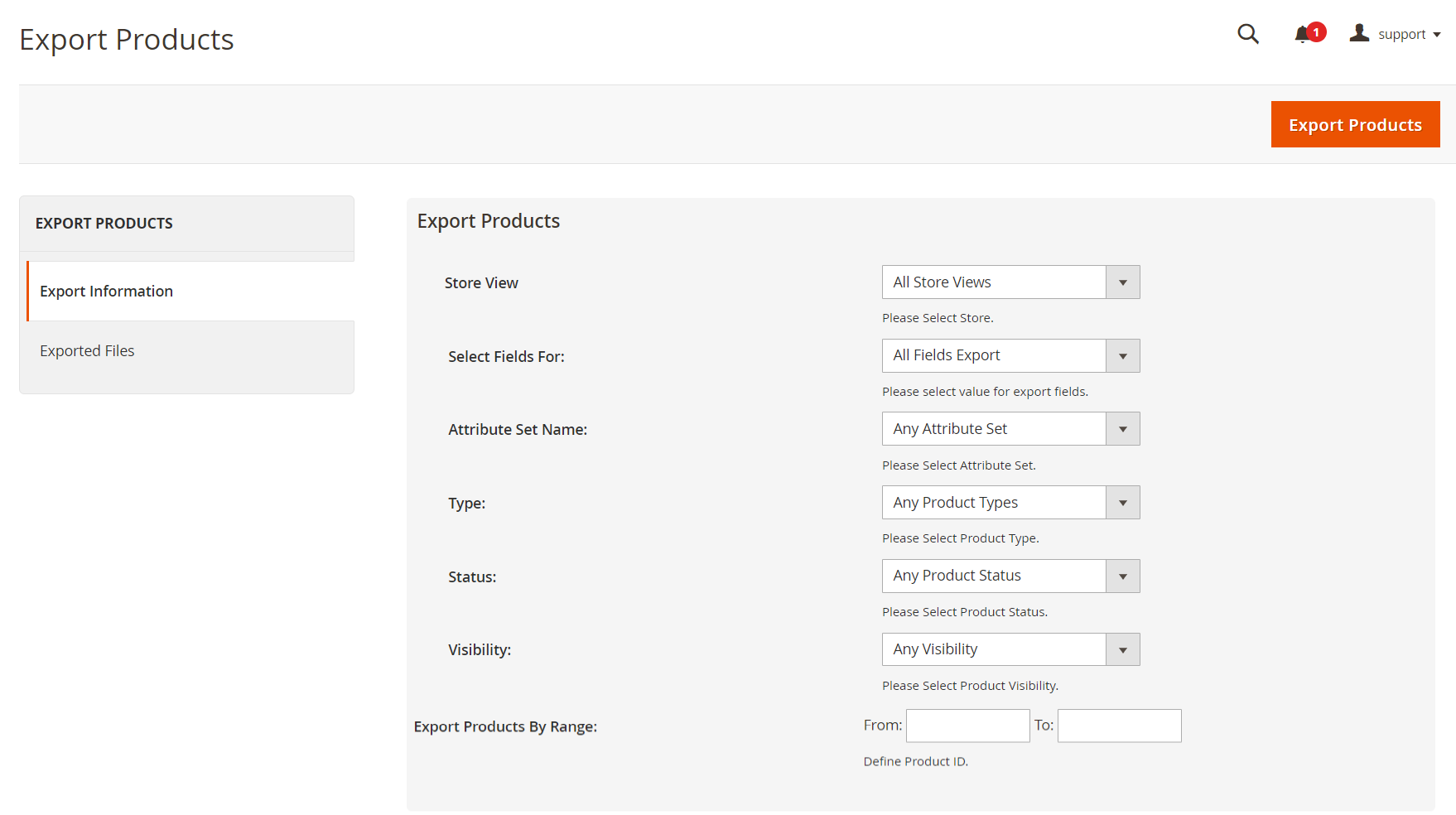
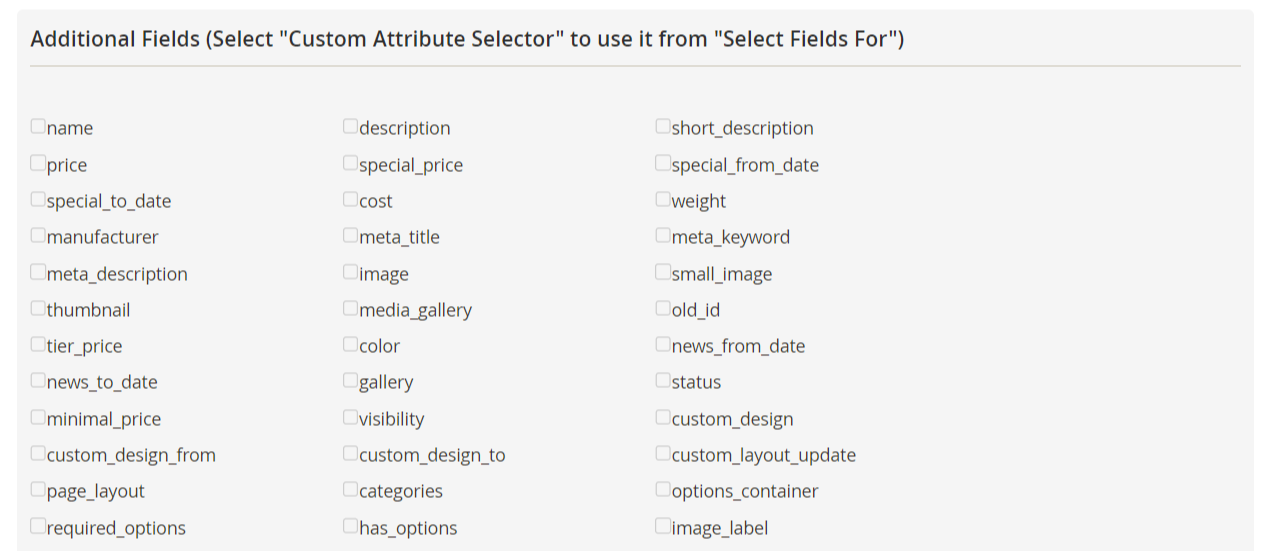
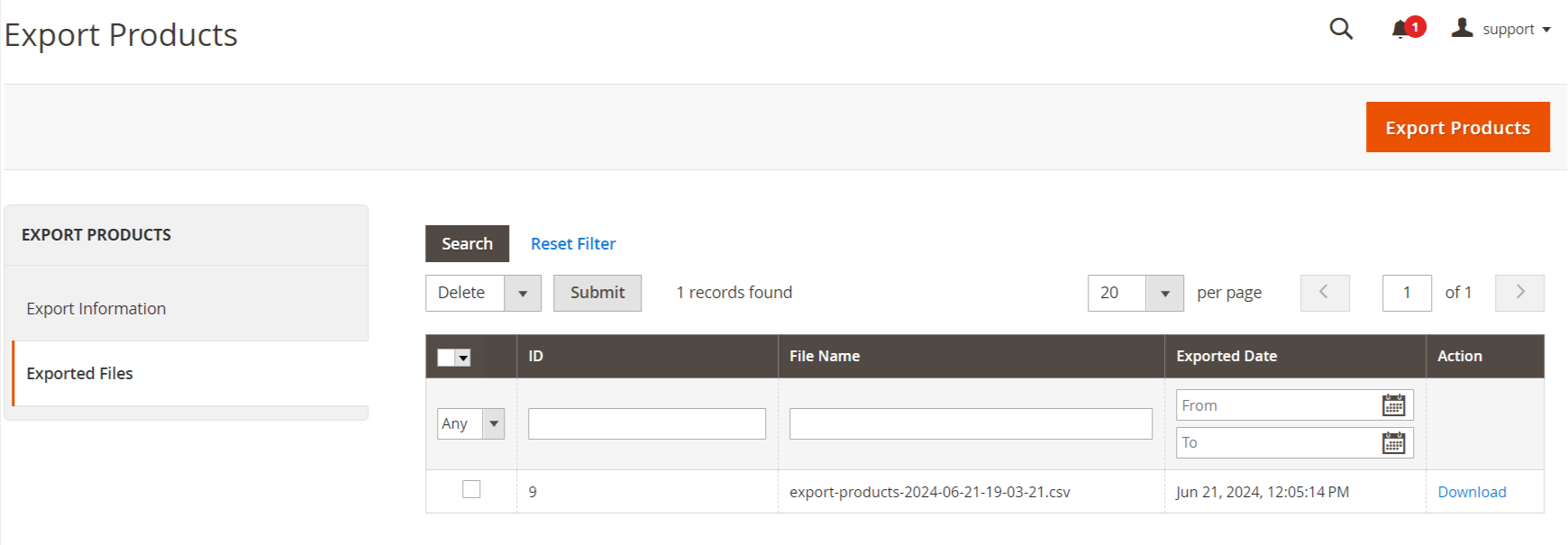









Please complete your information below to login.