The Magento 2 XML Sitemap Extension generates and automatically updates an XML sitemap for your store, helping search engines crawl and index your website more efficiently, which can improve your store’s SEO performance and visibility.
Xml Sitemap Extension
for Magento 2
- Automatically generates XML sitemaps to improve SEO and search engine indexing.
- Customizable sitemap structure including product, category, and CMS pages.
- Supports multi-store environments and sitemap generation for different store views.
- Enables setting priority and frequency for specific pages to control indexing.
- Includes image URLs in the sitemap for enhanced visibility in search engines.
- Allows scheduling automatic sitemap updates via cron jobs.
Demo:
Ready
Compliant
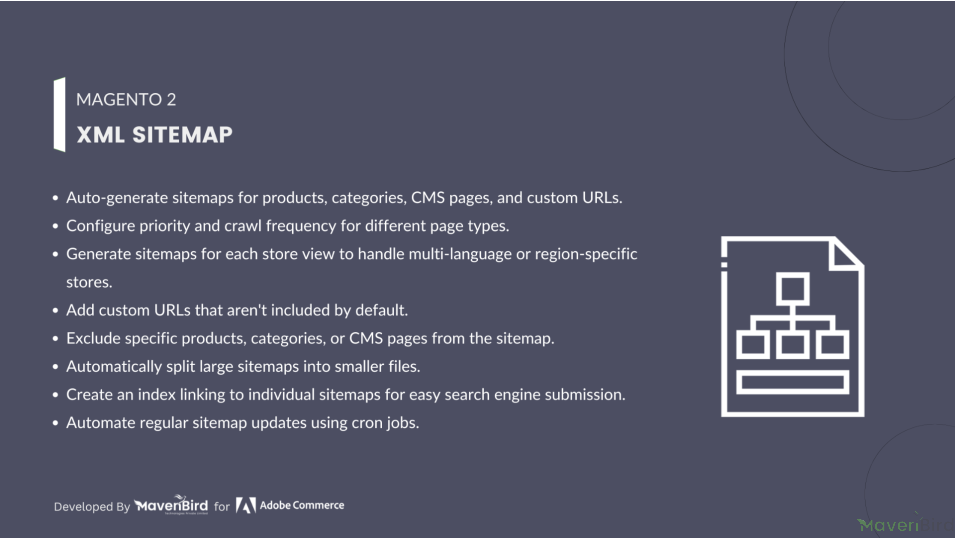




Highlighted Features
-
Automatic Sitemap Generation
The extension generates an XML sitemap automatically at set intervals (daily, weekly, or monthly), ensuring up-to-date product, category, and CMS pages for improved search engine indexing.
-
Customizable Sitemap Structure
Control which pages to include or exclude and set priorities and frequencies for different page types.
-
Multi-Store Support
Generate individual sitemaps for each store view, with different configurations for localized SEO and region-specific indexing.
-
Sitemap Indexing
For large stores, the extension splits a large sitemap into smaller files and creates a sitemap index for complete indexing, preventing missed pages.
-
SEO-Friendly Features
Set priorities and update frequencies to help search engines determine which pages are most important and when to re-crawl them.
-
CMS Pages and Custom URLs
Include static CMS pages and custom URLs in the sitemap to ensure all valuable pages, even external links, are indexed.
-
Multi-Language Support
Create language-specific sitemaps to improve international SEO by ensuring the correct indexing for each region.
-
Sitemap Performance Optimization
Compress sitemaps into .gz format to reduce file sizes, improving load speeds and efficiency for search engine crawling.
Description
Sitemap Generation
The XML Sitemap Extension for Magento 2 boosts SEO by automatically generating customizable sitemaps for better search engine crawling. It allows admins to select pages, products, and categories for inclusion, manage update frequency, and prioritize important pages. With multi-store support, it improves search visibility and ensures compliance with SEO guidelines.
- Now that you set up sitemap settings, you can create your XML sitemap file.
- Navigate to Marketing > Seo & Search > Site Map and press the Add Sitemap button.
Add New Sitemap
- Set the name of the XML file in the Filename field, enter the Path where it should be located and press the Save & Generate button.
- Once you finish you'll find the generated sitemap in the list of sitemaps.
Automate Magento Sitemap Generation
- If you've followed this guide from the start, you might have noticed this. You've already set up the auto-generation of the sitemap.
- Once you fill out the Generation Settings in the Stores > Configuration > Catalog > XML Sitemap section all you need is to submit the XML file to Google Search Console. Search robots will retrieve all the data from there.
Exclude Some Pages From XML Sitemap
- Although Magento allows you to handle the XML sitemap seamlessly, it doesn't offer an option to disable pages from the sitemap. And that might come in handy if you have some pages that you don't want in search results.
- In that case, you can resort to the Magento 2 XML Sitemap extension, that allows you to exclude pages from sitemap in Magento.
FAQs
Write Your Own Question
Ask us your query
Request for a new feature, a custom change, or a question about a feature
GET A FREE QUOTE
Changelog
1.0.3 – September 1, 2024
- Fully compatible with Magento 2.4.7-p3.
- Ensure the XML sitemap does not include 'no-route', 'home', or 'enable-cookies' pages by default.
1.0.2 – May 26, 2023
- Fully compatible with Magento 2.4.6.
1.0.1 – September 13, 2020
- Made minor enhancements to the code.
1.0.0 – February 11, 2018
- Initial launch.
- Free Installation
- 30 Days Money Back
- 1 Year Of Free Support
- Open Source East To Customize
- Meets Magento Code Standards




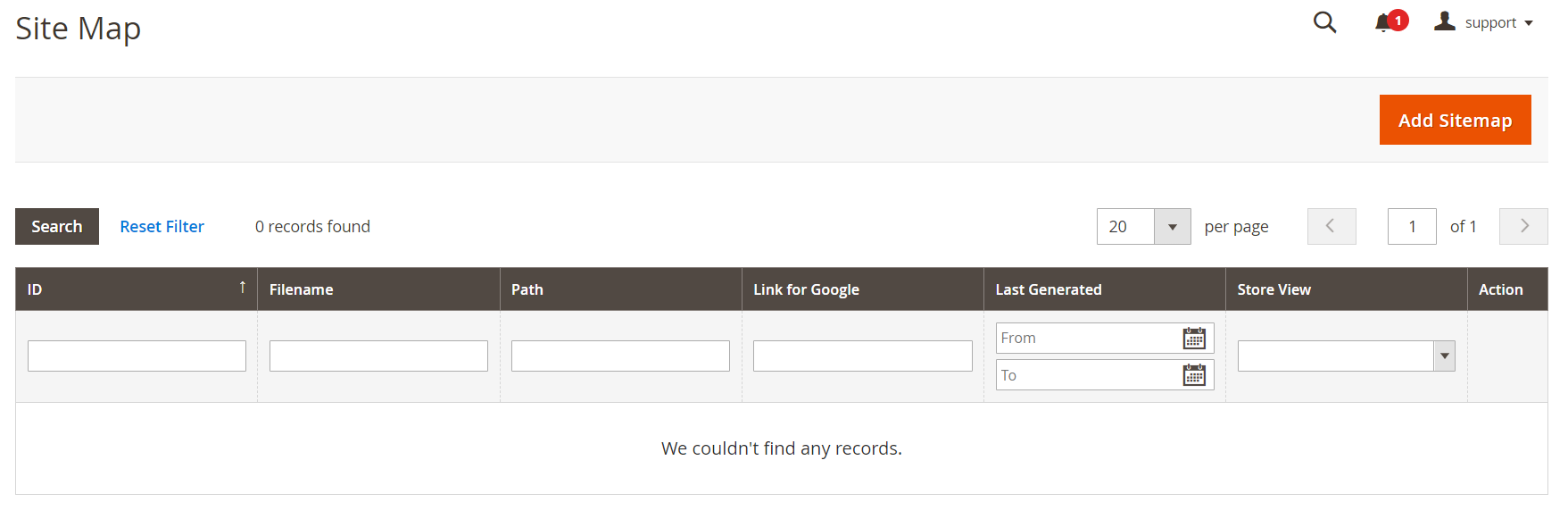
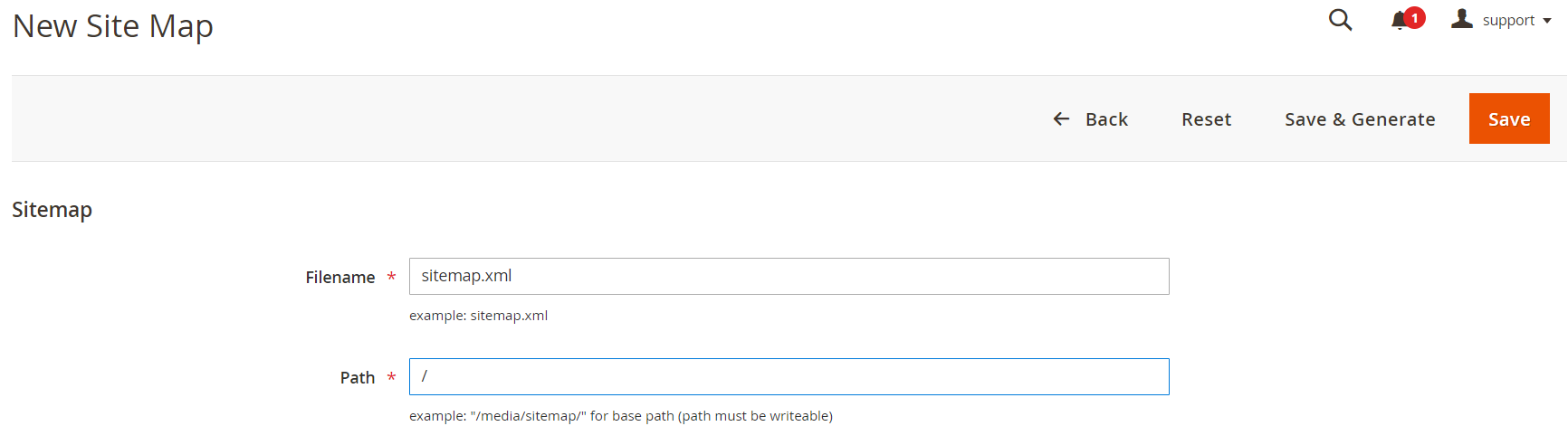
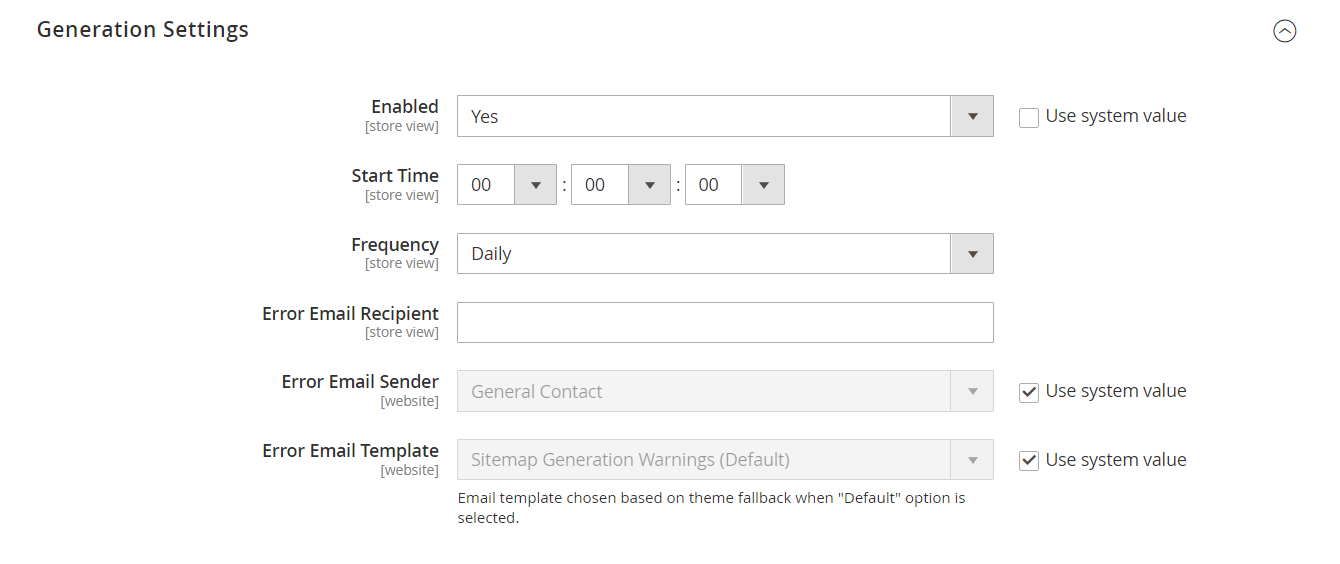
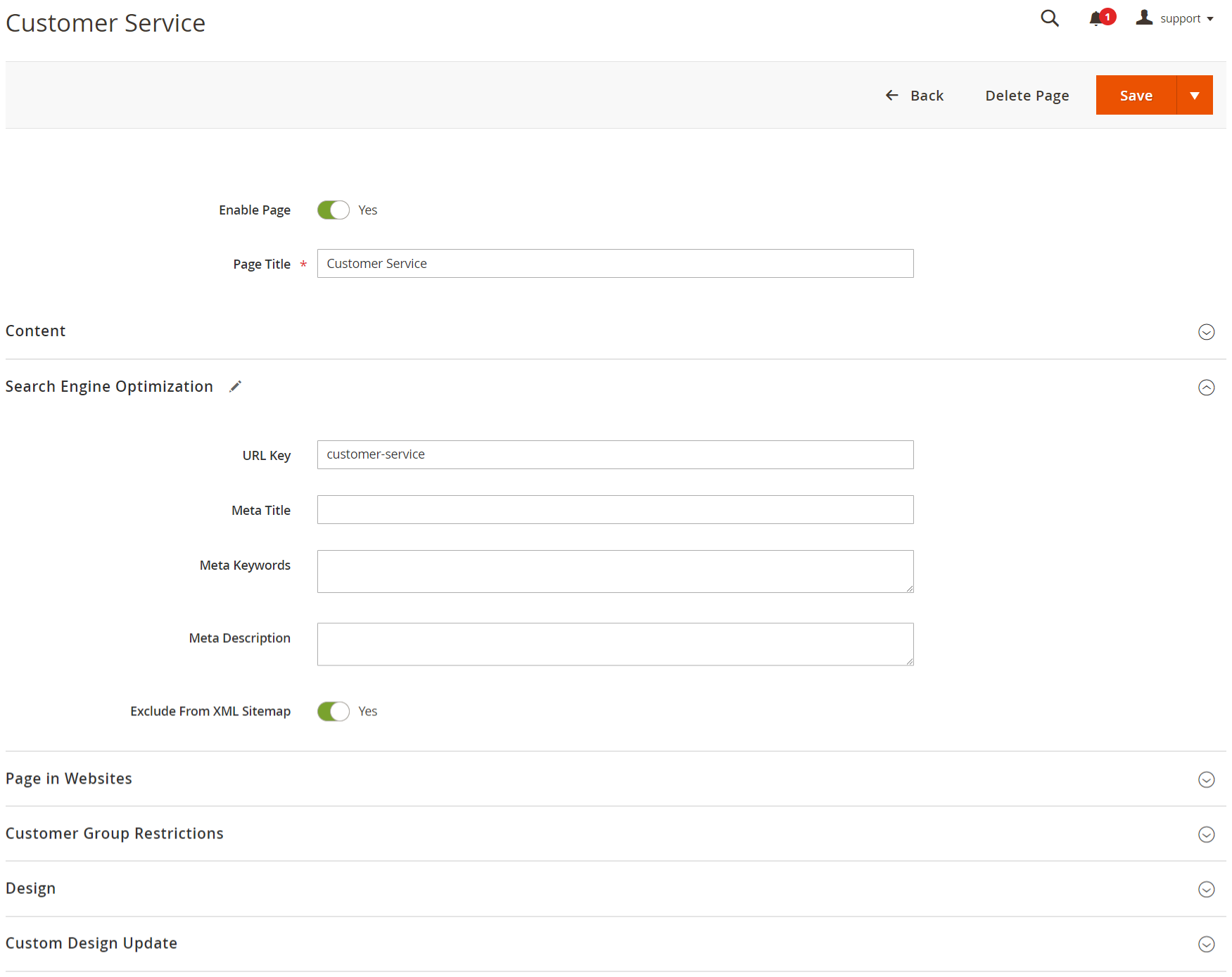









Please complete your information below to login.