Predefined admin Order Comments Extension
Predefined Admin Order Comments Extension allows store admins to add quick, predefined comments to orders from the backend, streamlining communication and order processing. This saves time, ensures consistency, and enhances customer service efficiency.
- Allows admin users to quickly add predefined comments to orders from the admin panel.
- Provides a list of predefined comments that can be easily selected and added to orders.
- Ideal for streamlining communication, ensuring consistent messaging, and saving time when managing orders.
- Configurable to add or modify predefined comments.
- Works seamlessly with other order management and communication modules.
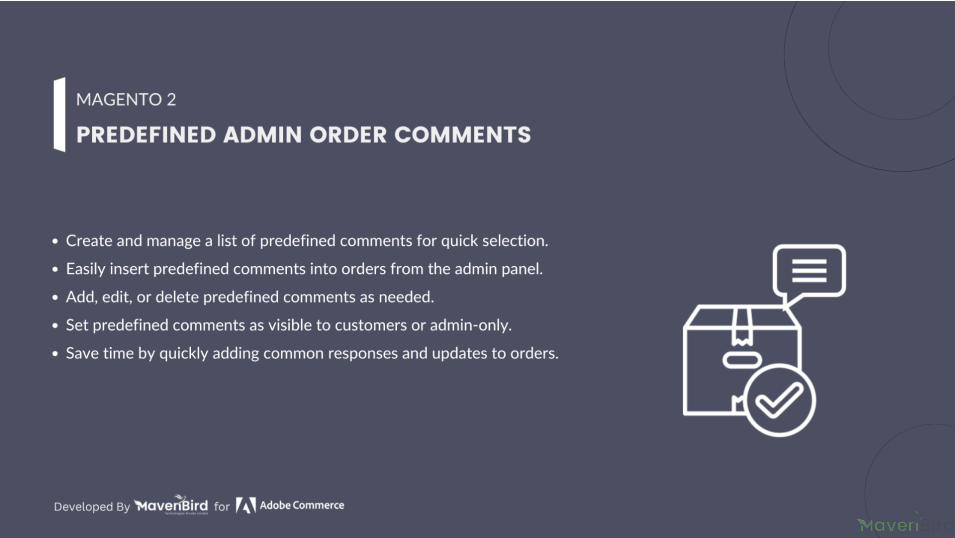




Highlighted Features
-
Predefined Comment Templates
Administrators can create, organize, and manage a library of frequently used comment templates, making it easy to select and apply consistent messages for various scenarios, such as shipping updates or payment reminders.
-
Customizable Templates
The extension allows for the customization of predefined comments with placeholders for dynamic data, enabling personalized yet standardized messaging that aligns with the brand's tone and style.
-
Easy Selection
A user-friendly dropdown menu integrated into the admin panel enables quick selection of predefined comments, significantly reducing the time needed to communicate standard information to customers or internal teams.
-
Audit Trail
A comprehensive log of all comments added to orders, including timestamps and admin user details, provides a clear audit trail for tracking communication history and maintaining accountability within the team.
Description
Manage Comments
The Predefined Admin Order Comments Extension for Magento 2 lets admins quickly add preset comments to orders, saving time and ensuring consistency. Ideal for repetitive messages, it reduces errors, streamlines communication, and enhances order management efficiency with easy-to-use comment templates.
- Enable the Predefined Admin Order Comments module from the configuration.
- Go to Content → Predefined Admin Order Comments → Comments
- Click on Comments to open the Comment module where you can manage and view comments. The Comment module displays a list of all existing comments, allowing you to select and edit specific comments from the list.
- Click on the Add Comment button to start creating a new comment.
Add New Comments
Comment Order Notes
FAQs
Ask us your query
Request for a new feature, a custom change, or a question about a feature
GET A FREE QUOTE
Changelog
1.0.8 – June 24, 2025
- Compatible with Magento Version 2.4.8-p1.
1.0.7 – May 16, 2024
- Compatible with Magento Version 2.4.7-p3.
1.0.6 – March 9, 2024
- Compatible with Magento Version 2.4.3
1.0.5 – March 19, 2023
- Compatible with Magento Version 2.4.2
- Small code adjustments.
1.0.4 – September 16, 2022
- Compatible with Magento Version 2.4.1
1.0.3 – April 18, 2022
- Compatible with Magento Version 2.4.0
1.0.2 – May 14, 2020
- Updated for improved compatibility with Magento versions 2.3 and 2.4.
1.0.1 – January 28, 2019
- Fully compatible with Magento 2.0, 2.1, 2.2, and 2.3 Community Edition.
1.0.0 – February 22, 2018
- Release Initial Version.
- Free Installation
- 30 Days Money Back
- 1 Year Of Free Support
- Open Source East To Customize
- Meets Magento Code Standards


















Please complete your information below to login.