Multivendor Advanced Report Extension
Magento 2 Multivendor Advanced Report Extension provides vendors with detailed insights into sales, earnings, orders, and product performance. Vendors can filter reports by date range, product, or category, helping them make data-driven decisions and track business growth effectively.
- The admin can effortlessly access comprehensive reports for each vendor.
- Multiple filtering options allow the admin to refine the report results effectively.
- Vendors can view detailed reports on their sales performance.
- Available filters for both admin and vendors include categories, order statuses, and date ranges.
- Reports are displayed in a clear and visually engaging graphical format.
- Both admin and vendors can identify customers with the highest purchase amounts.
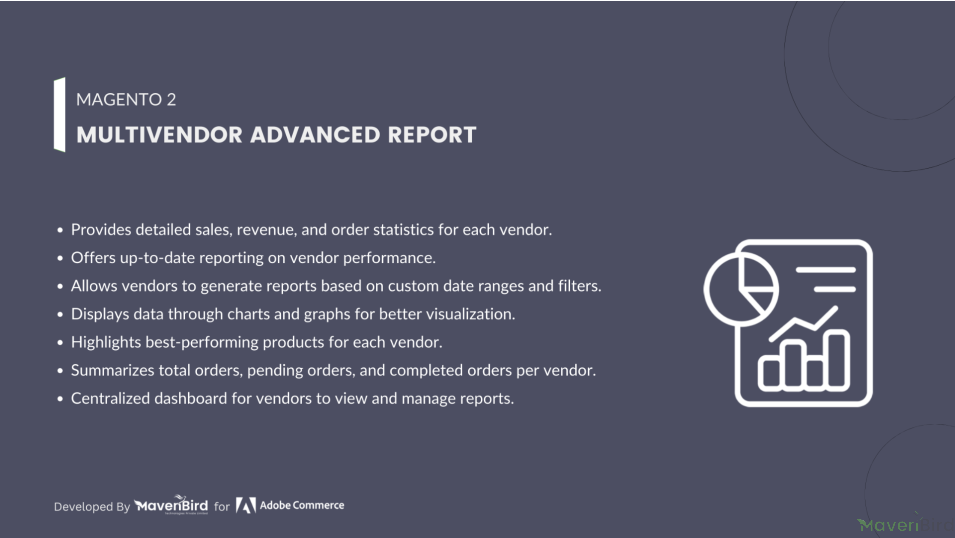




Highlighted Features
-
Filter Options
This module provides multiple filtering options to help users obtain precise results.
-
Visual Representation
This feature enables users to visualize report outcomes through graphical representations.
-
Comprehensive Report View
Admins and vendors can access complete reports detailing sales and revenue information within this module.
-
Top-Selling Items and Top Customers
This functionality allows admins and vendors to identify their top-selling products and best customers.
-
GraphQL Integration
The GraphQL implementation in Multi-Vendor Analytics offers detailed and dynamic graphical reports for Magento 2.
-
Hyva Theme Compatibility
This extension fully integrates with the Hyva theme, enhancing overall functionality and providing a seamless user experience.
Description
Sales And Order Chart
Vendors can view detailed sales reports by year, month, week, or day, and filter by custom date range to see sales within that period.
- Vendors can view sales reports for any specific year, month, week, or day.
- Custom date range filters allow for focused analysis of specific sales periods.
- Sales data updates instantly when adjusting the selected date range.
- Detailed reports include key metrics like total sales, order count, and average value.
- Vendors can compare sales performance across different time periods for insights.
- The intuitive interface ensures easy navigation and quick access to sales data.
Top Selling Products & Best Customer
Vendors can view detailed reports on their best-performing products and top customers.
- Vendors can view detailed reports on their best-performing products.
- Sales data for top-selling products helps vendors identify trends.
- Vendors can track their top customers and their purchase history.
- Reports highlight high-value customers for targeted marketing efforts.
- Vendors can analyze customer preferences to optimize product offerings.
- Detailed insights help improve customer satisfaction and loyalty.
Configuration
To configure the Magento 2 Multi Vendor Advanced Report extension, log into Magento 2 admin panel, and go to Stores > Configuration > MAVENBIRD - MULTIVENDOR > Multivendor Advanced Report System, and configure the following settings for the extension:
Advance Report Setting
- Enable Extension: Enables or disables the advanced report system functionality for the store.
- Number of Best Customer to Display: A field where users can input the number of top customers to display in the report.
- Number of Top Products to Display: A field for specifying the number of top-selling products to display in the report.
Top Selling Products & Best Customer
To show report go to Mavenbird > Multivendor Management > Multivendor Advanced Report System Manager > Multivendor Report System.
The Multivendor Advanced Report Extension for Magento 2 is a powerful add-on that provides precise insights into product sales for both admins and vendors. This extension proves invaluable for creating detailed sales reports or analyzing total sales over a specific time period.
With the Marketplace Reporting System, the admin gains access to an Advanced Dashboard Manager. Using this, admins can generate reports filtered by Vendors, Product Category, or Order Status. They can also define custom date ranges or set specific intervals for report generation.
- The ability for admins to generate detailed reports for individual vendors.
- A Quick View mode for simplified year-based reporting.
- An Advanced View mode that presents data using graphical representations for better visualization..
Sales By Geo Location
Store owners can easily filter sales data by selecting a specific date range, allowing them to view all transactions made within that period. Additionally, all sales can be visualized on a world map for better insights.
Report Visualization Options
The report data can be viewed in three distinct formats: Graph Chart, Pie Chart, and Map Chart.
- Displays sales data based on the selected time period, allowing users to track trends and fluctuations over time.
- Shows the top five best-selling products and their respective percentage of total sales, helping identify the most popular items.
- Provides a geographical view, highlighting the locations with the highest sales, allowing vendors and admins to analyze regional performance.
FAQs
-
What is the Advanced Report Extension?
The Advanced Report extension provides detailed sales, order, and product performance reports for vendors.
-
Can vendors access their own reports?
Yes, vendors can view their own sales, revenue, and product performance reports.
-
How do I generate reports using this extension?
Reports can be generated from the admin panel by selecting the report type and time frame.
-
Is there a way to export the reports?
Yes, you can export reports in CSV or Excel format for further analysis.
-
Can reports be customized for specific vendors?
Yes, reports can be filtered by vendor, product, or order details.
-
Does it support graphical reports?
Yes, the Advanced Report extension provides graphical charts to visualize sales data.
Ask us your query
Request for a new feature, a custom change, or a question about a feature
GET A FREE QUOTE
Changelog
1.0.4 – June 4, 2025
- Compatible with magento version 2.4.8.
1.0.3 – January 26, 2025
- Compatible with Hyva theme.
1.0.2 – July 7, 2024
- Composer.json File Updated.
- Update designing on all pages.
1.0.1 – December 31, 2023
- Resolved several bugs.
1.0.0 – May 9, 2023
- Fully compatible with other extensions on the Magento Multivendor.
- Supports various Google Charts, including Pie Charts and more.
- Offers a wide range of filtering options for detailed insights.
- Allows sorting and analysis based on categories.
- Provides date range filtering for customized reporting.
- Free Installation
- 30 Days Money Back
- 1 Year Of Free Support
- Open Source East To Customize
- Meets Magento Code Standards




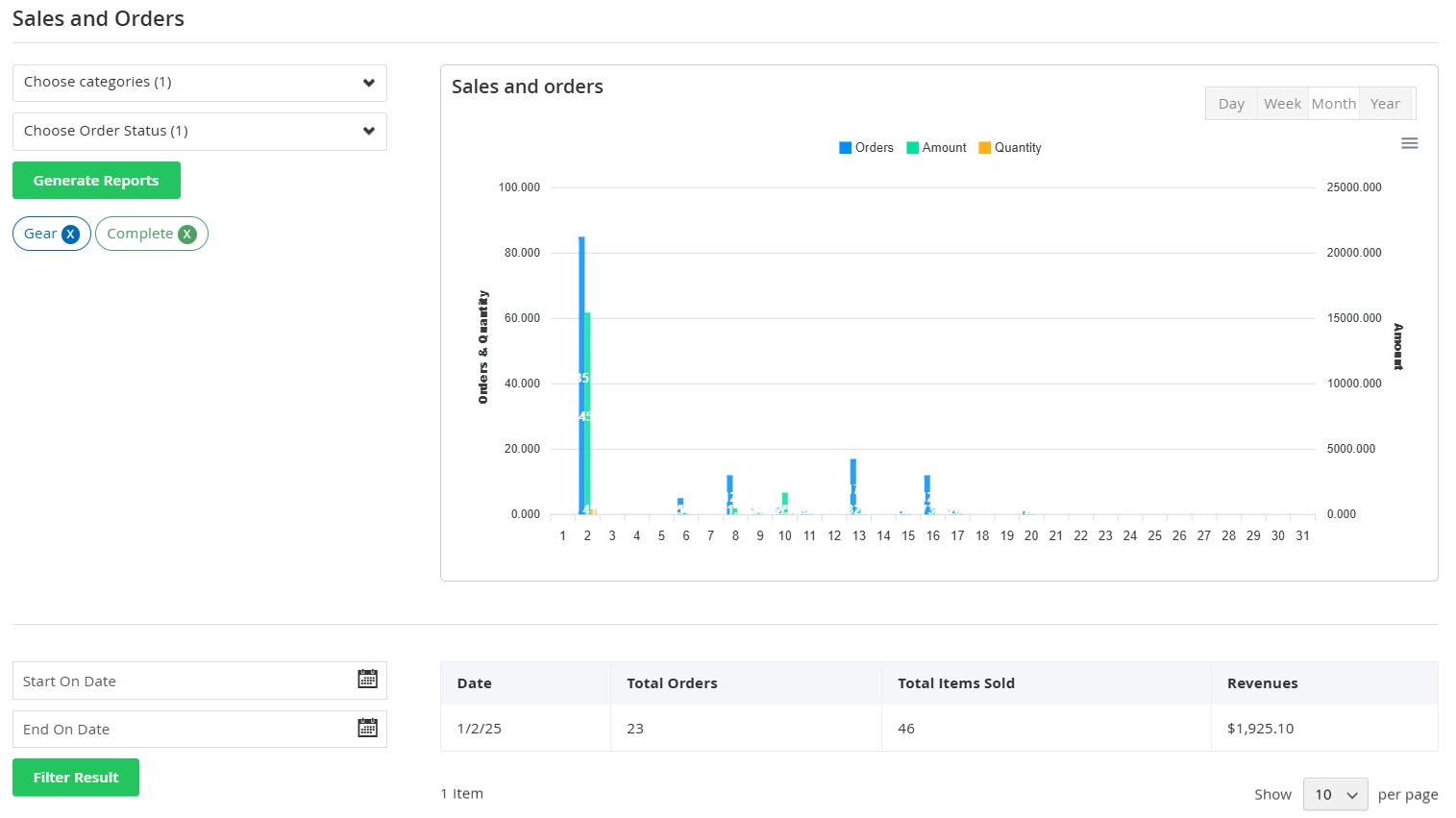
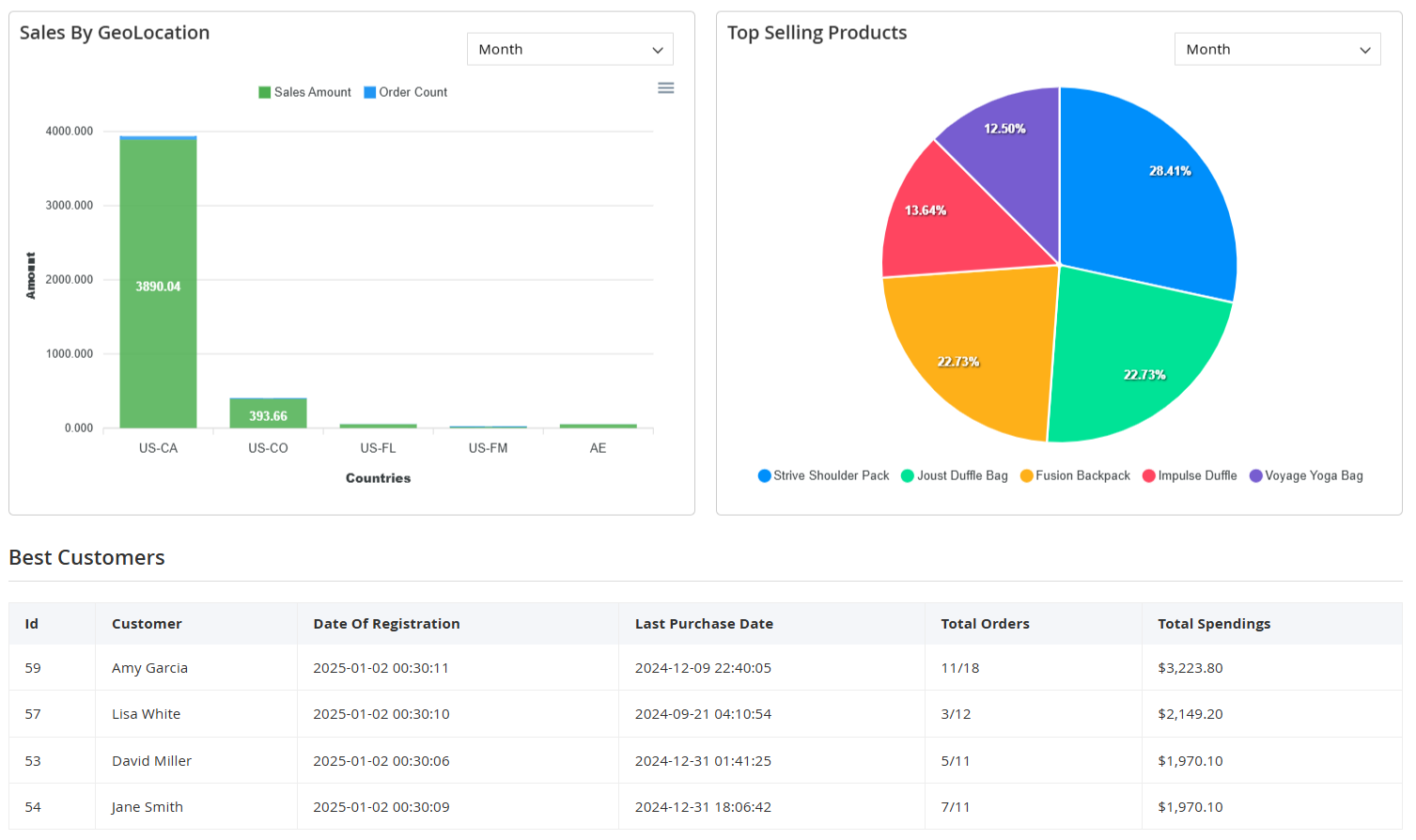
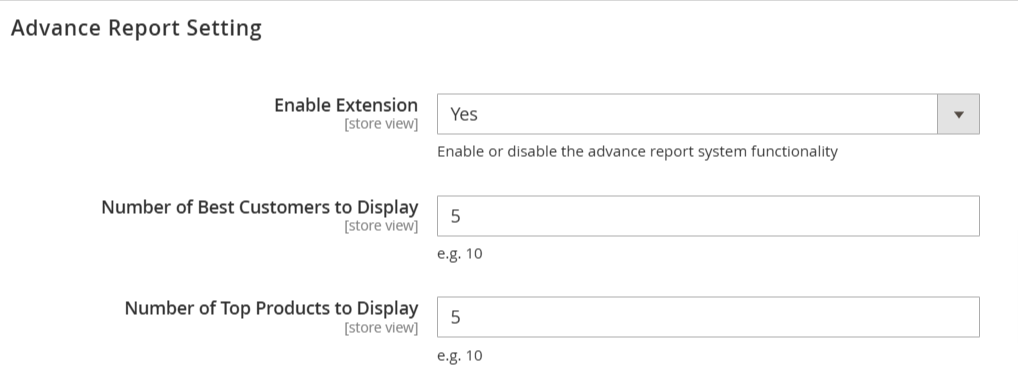
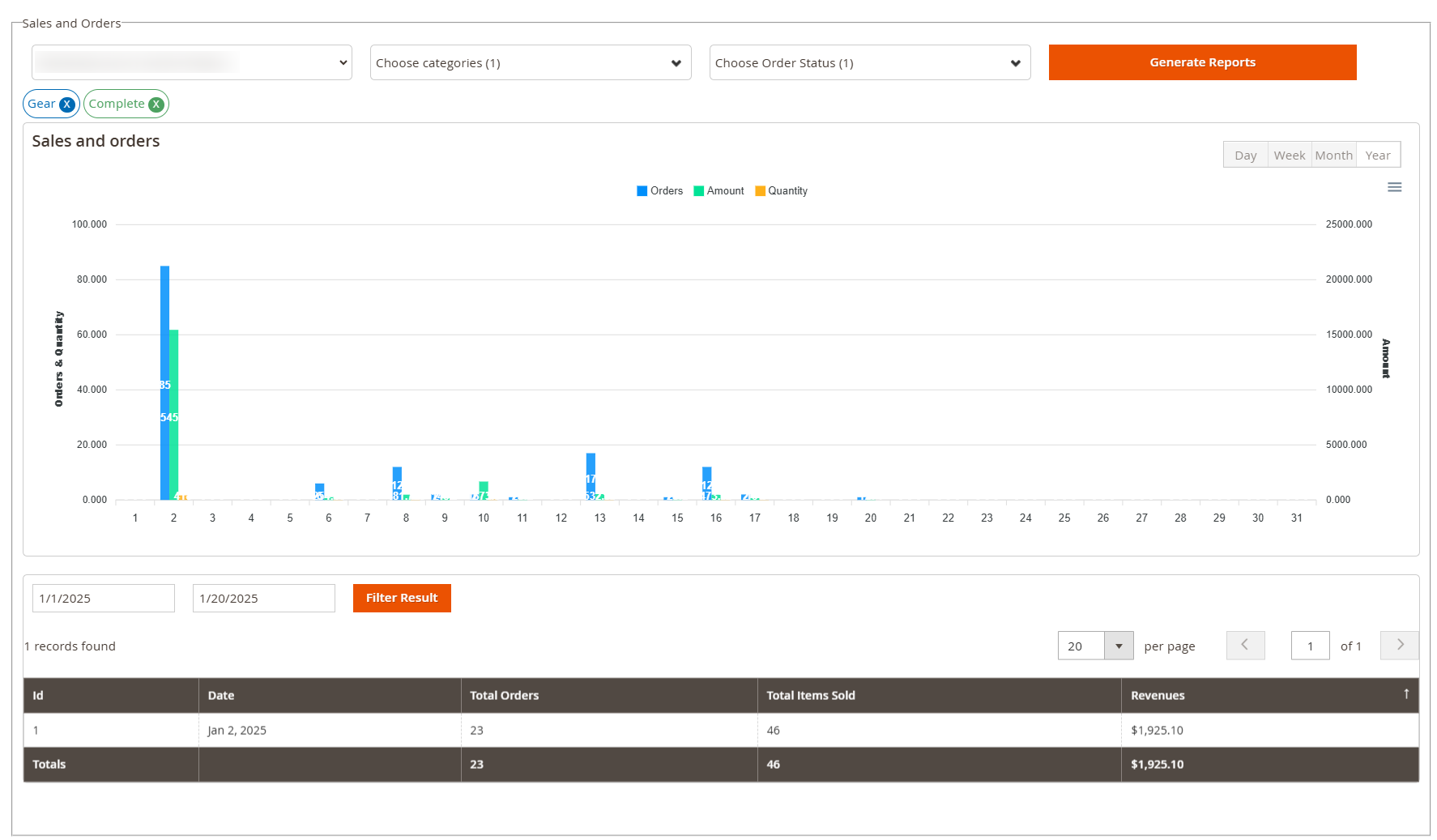
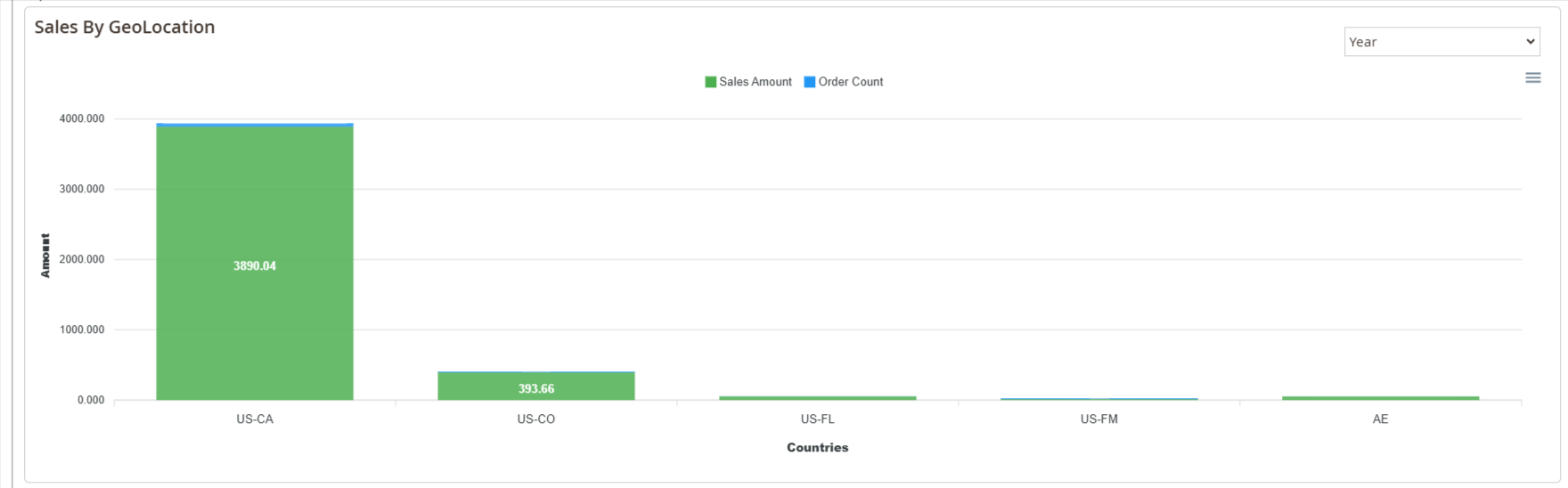
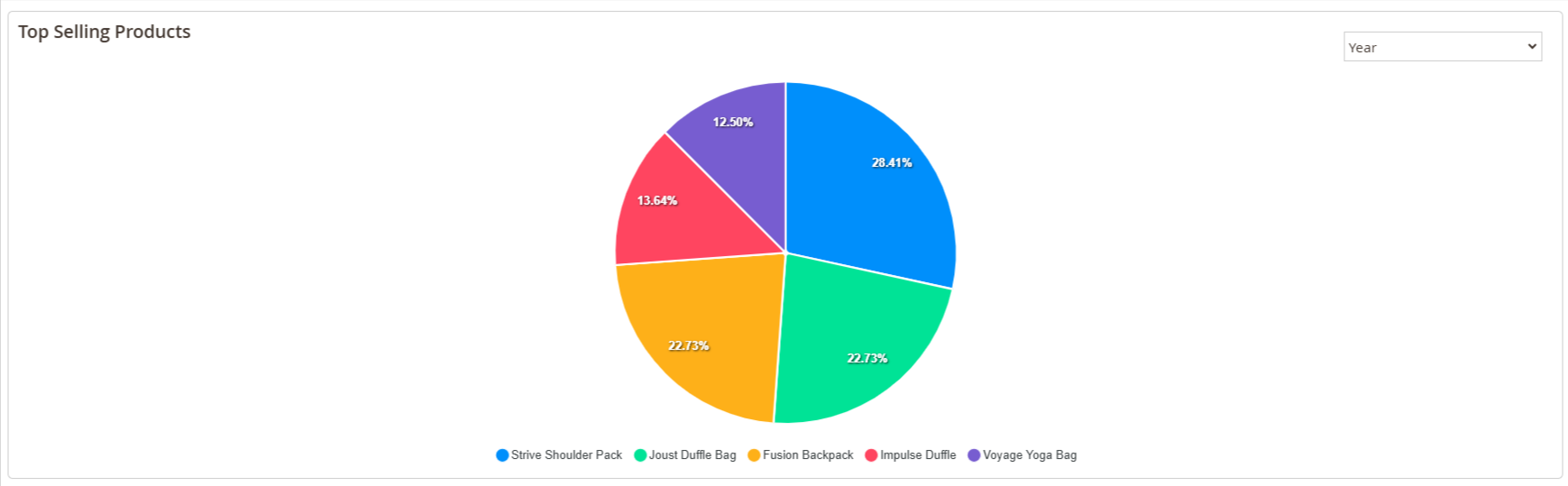
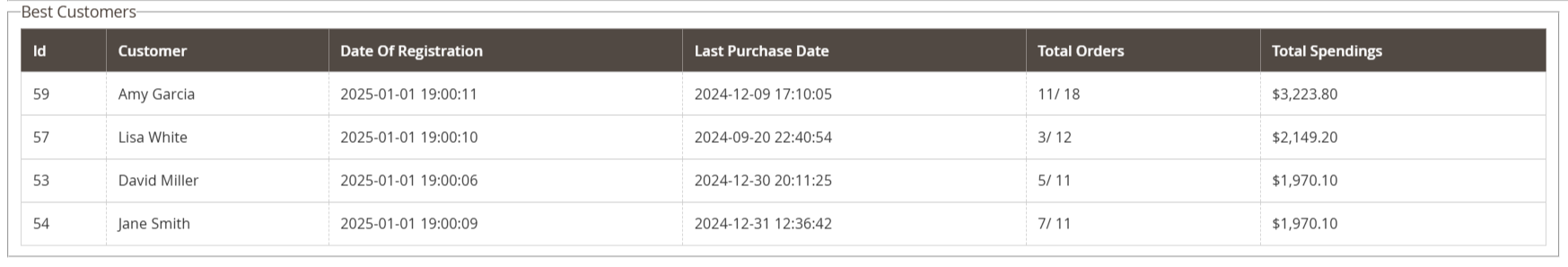









Please complete your information below to login.