Multivendor Mass Upload Extension
Magento 2 Multivendor Mass Upload Extension enables vendors to upload multiple products at once using CSV files. This streamlines product management, saves time, and supports bulk updates for product data like pricing, images, inventory, and attributes in a few clicks.
- Admins can upload products in bulk for multiple vendors.
- Supports various product types, including simple and configurable.
- Existing product data can be exported in CSV format.
- Unlimited product uploads with no quantity restrictions.
- Bulk upload feature is compatible with multi-store setups.
- Detailed upload results, including errors, are available, and it’s fully compatible with GraphQL and the Hyva theme.
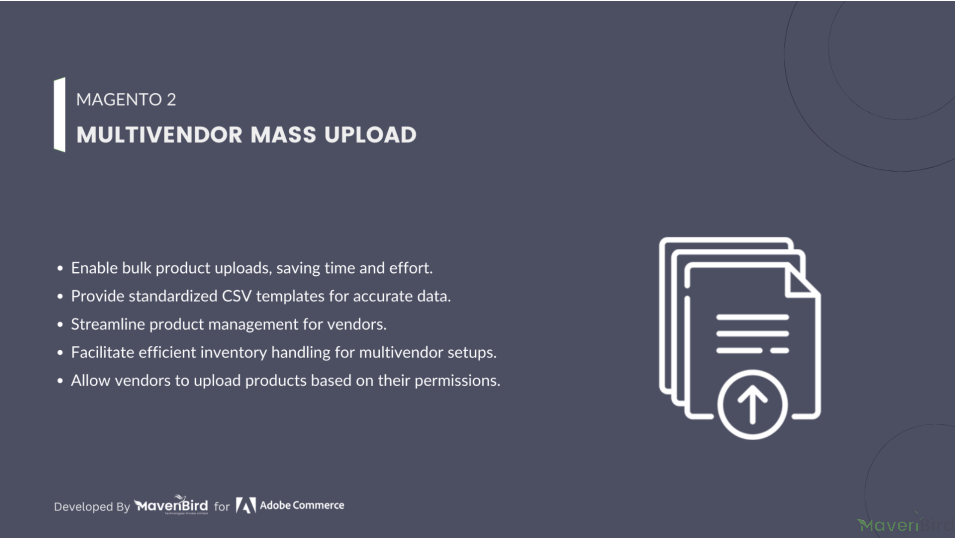




Highlighted Features
-
Supports Multiple File Formats
This extension enables the use of multiple file formats such as CSV, XLS, and XML for product uploads.
-
Bulk Upload for Related, Cross-Sell, and Up-Sell Products
Vendors can easily perform bulk uploads for related, cross-sell, and up-sell products through this module.
-
Compatibility with Various Product Types
Compatible with all product types, including Simple, Virtual, Configurable, and Downloadable products.
-
Category Management
Assign products to multiple categories or subcategories effortlessly.
Description
Dataflow Profile for Mass Upload
The dataflow profile simplifies the process of mapping product attributes to the database. Both the admin and vendors can create multiple profiles for accurate attribute mapping, ensuring smooth data integration.
Bulk Product Upload
Vendors can easily add products to their store by uploading files in CSV, XML, or XLS format. The upload can include essential product details such as name, price, stock, description, categories, taxes, special pricing, and more.
Mass Upload Profile Overview
After completing the mass upload process, both admins and vendors can monitor progress. The system will display the number of products successfully imported and created, giving real-time insights into the upload status.
Configuration
To configure the Magento 2 Multi Vendor Mass Upload extension, log into Magento 2 admin panel, and go to Stores > Configuration > MAVENBIRD - MULTIVENDOR > Multivendor Mass Upload, and configure the following settings for the extension:
Custom Attribute Configuration
- Enable Extension: Enables or disables the mass upload extension functionality globally.
- Validate Custom Attribute During Upload: The current selection is "Yes," indicating that if this option is enabled, the CSV file will undergo validation for custom attributes.
Mass Upload Dataflow Profile
To upload dataflow profile from admin go to Multivendor Management > Mass Upload Manager > Mass Upload Dataflow Profile.
The Dataflow Profile helps map product attributes to the database. Admin users can create multiple dataflow profiles for attribute mapping.
Add New Dataflow Profile
Click the Add New Mass Upload Dataflow Profile button to create a new profile.
- Profile Name: Enter the profile name (required field).
- Attribute Set: Choose from available attribute sets in the system.
Mass Upload Product
To upload products from admin go to Multivendor Management > Mass Upload Manager > Mass Upload Product.
Admin can mass upload products for vendors from the store backend. Supported file formats include CSV, XLS, and XML for product data.
- Select the vendor for mass product upload.
- Supported product types: simple, downloadable, virtual, configurable.
- Choose the attribute set for mass product upload.
- Upload multiple product images in a zip file.
Run Mass Upload Profile
To upload profile from admin go to Multivendor Management > Mass Upload Manager > Run Mass Upload Profile.
Once the mass upload process is executed, both admin and vendors can track the progress, including the number of products imported and created.
Mass Upload Profile Listing
To upload profile listing from admin go to Multivendor Management > Mass Upload Manager > Mass Upload Profile Listing.
The Mass Upload Profile Listing option allows vendors to manage profiles that were not executed successfully.
FAQs
-
What is the Multivendor Mass Upload extension?
The Multivendor Mass Upload extension allows multiple vendors to upload products in bulk to a marketplace platform, saving time and effort.
-
How does the extension handle file formats?
The extension supports common file formats like CSV, XML, and Excel for easy product data import by vendors.
-
Can vendors update existing products in bulk?
Yes, vendors can update product information in bulk using this extension, ensuring accurate and efficient product management.
-
Does the extension validate uploaded data?
Yes, the extension includes a robust validation system to ensure uploaded data is accurate and complies with platform requirements.
Ask us your query
Request for a new feature, a custom change, or a question about a feature
GET A FREE QUOTE
Changelog
2.0.0 – January 20, 2025
- Compatible with Hyva theme.
1.0.9 – December 25, 2024
- Admin can export vendor products as a CSV file.
- Supports image upload from an external URL during CSV import.
- Resolved export issues related to configurable products.
- Compatible with Magento 2.4.X.
1.0.8 – November 30, 2024
- Resolved minor bugs.
- Corrected date-related issues in product uploads.
1.0.7 – November 10, 2024
- Supports Magento 2.3.x
1.0.6 – September 15, 2024
- Admin can export vendor products as a CSV file.
- Support for image upload from an external URL during CSV import.
- Resolved export issues related to configurable products.
1.0.5 – July 25, 2024
- Supports Multivendor 2.1.x compatibility
- Compatible with Magento 2.2.x.
- Works seamlessly with the Multivendor Vendor Subaccount Module
1.0.4 – April 30, 2024
- Updated the database schema.
- Resolved an issue with product mass upload failing due to large file sizes (CSV, XML, XLS).
1.0.3 – February 15, 2024
- Enable product upload via CSV, XML, and XLS files.
- Support bulk product updates using CSV, XML, and XLS files.
- Export simple, virtual, downloadable, and configurable products in CSV format.
- Provide dataflow profile functionality for attribute mapping.
- Resolved issues related to product uploads.
1.0.2 – November 1, 2023
- Added special price functionality.
- Implemented tier pricing feature.
- Resolved multiselect issue.
1.0.1 – July 15, 2023
- Compatible with the Multivendor Custom Attribute module.
- Displays super attributes and their options on the frontend.
- Shows custom attributes on the frontend when using the Custom Attribute module.
- Resolved issue with product upload from the admin panel.
1.0.0 – March 5, 2023
- Ajax-based product import feature, allowing one-by-one import.
- Vendors and Admin can import Simple, Virtual, Downloadable, and Configurable products.
- Supports CSV file upload for product import.
- Vendors can bulk import products effortlessly.
- Admin can bulk import products for specific vendors.
- Allows attaching product images directly within the CSV file.
- Free Installation
- 30 Days Money Back
- 1 Year Of Free Support
- Open Source East To Customize
- Meets Magento Code Standards




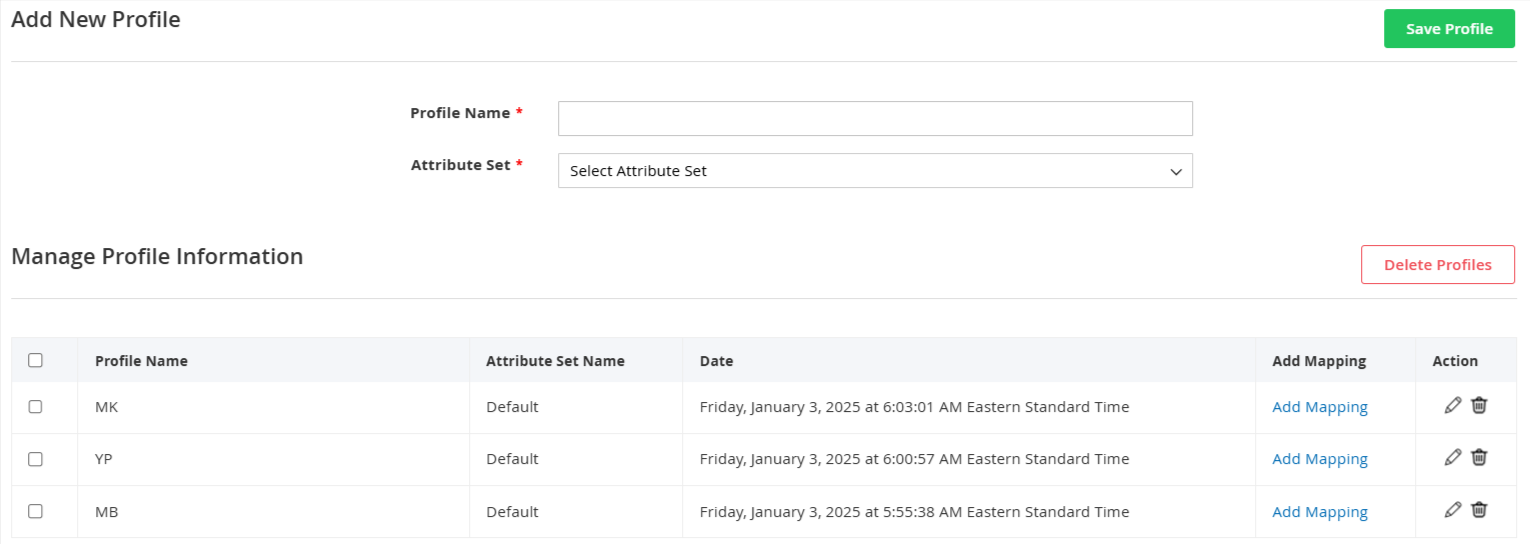
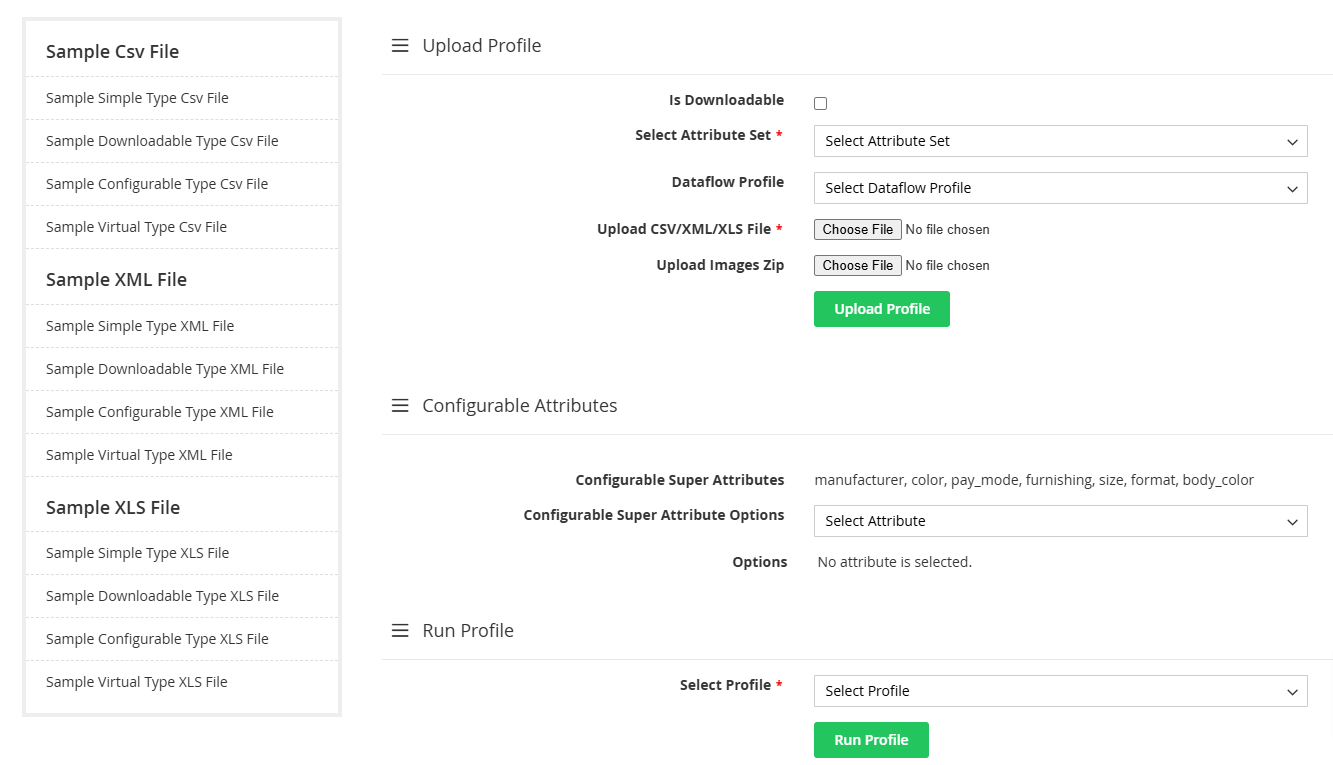
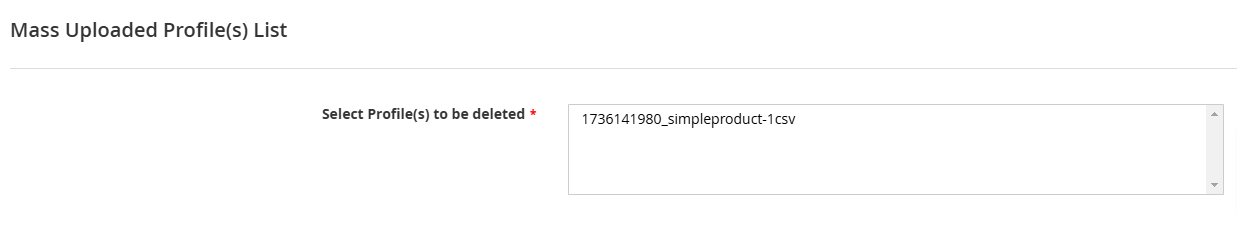
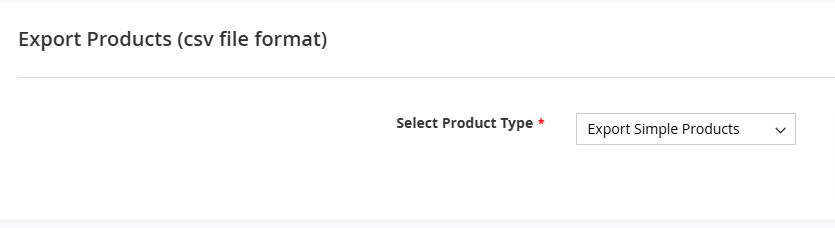

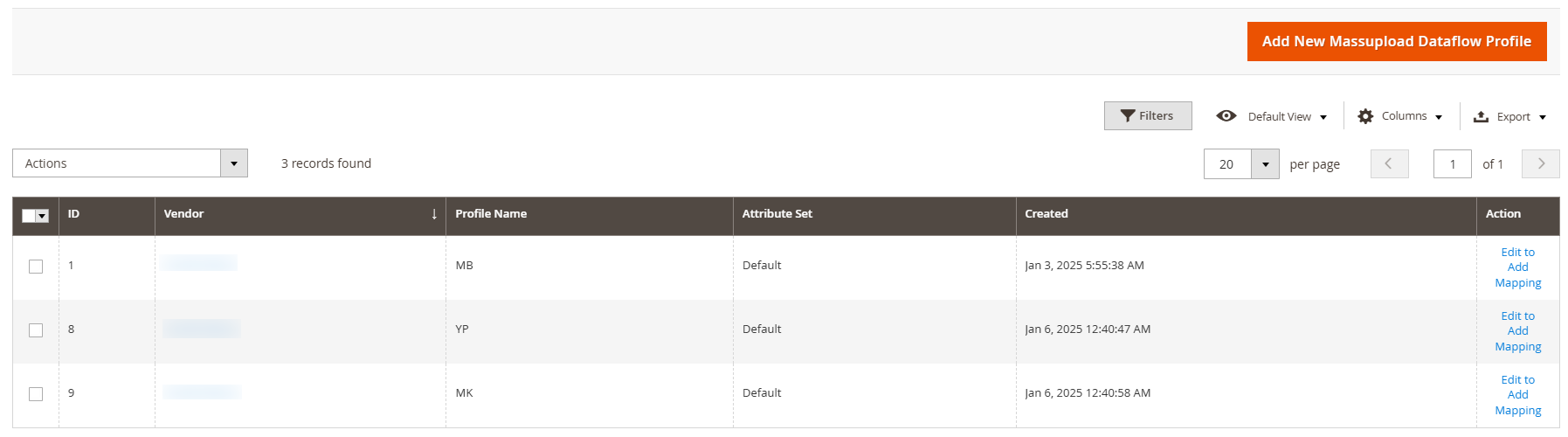
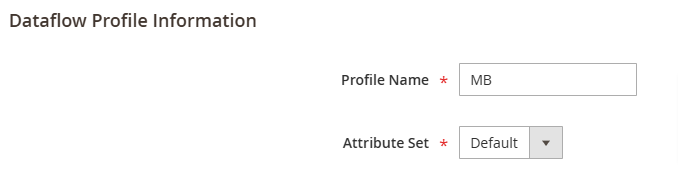
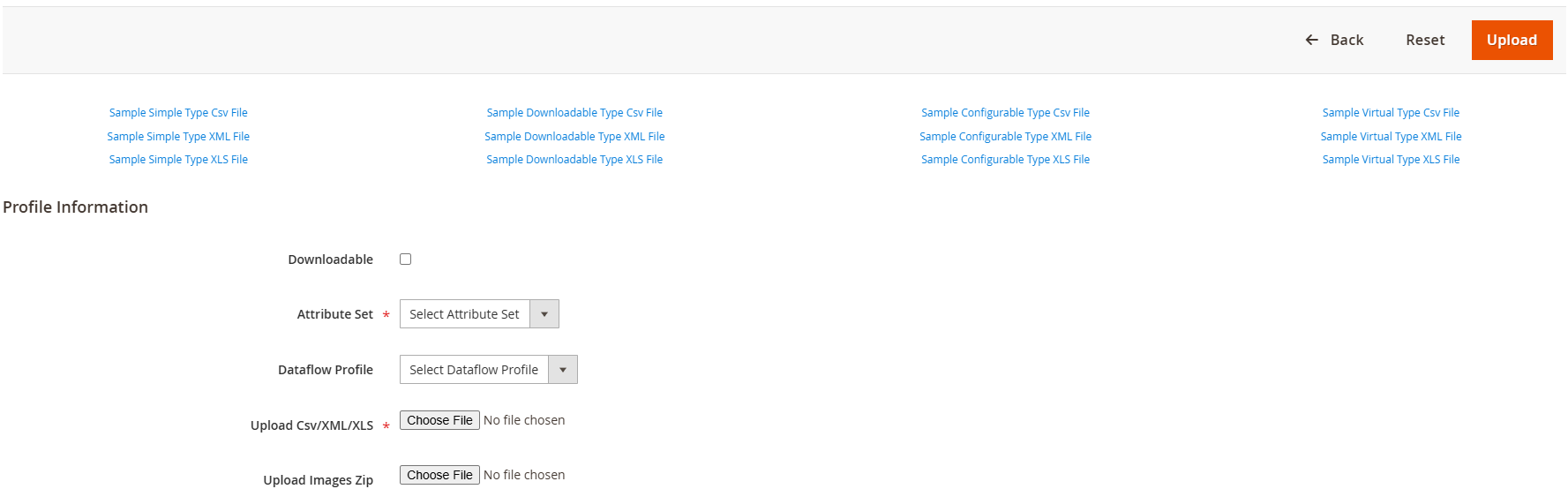
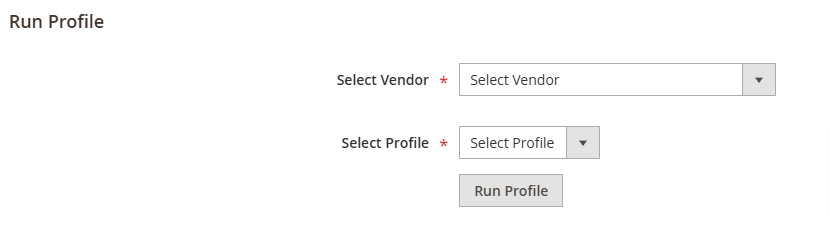
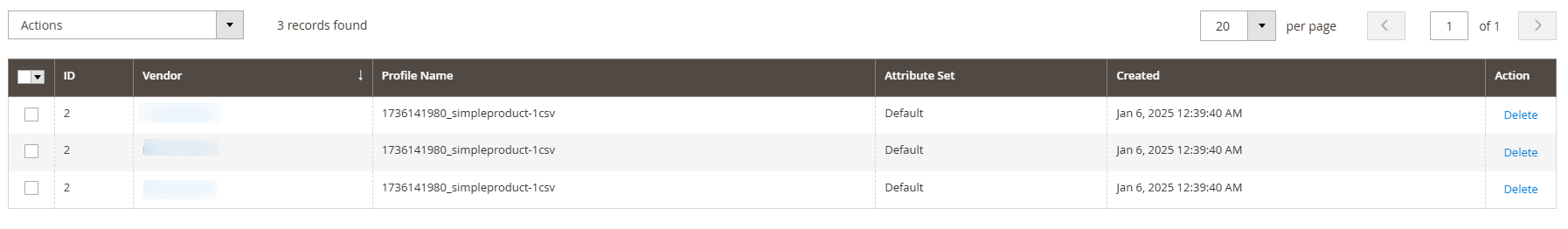
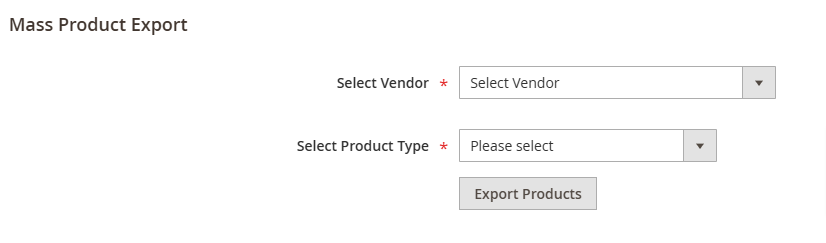









Please complete your information below to login.