Admin Category Product Link Extension
Admin Category Product Link Extension adds direct product links in the category product grid, allowing admins to quickly access and edit product details. This enhances backend navigation, saves time, and improves catalog management efficiency.
- Allows admins to easily link products to categories directly from the admin panel.
- Simplifies the process of assigning products to categories without navigating away from the product editing page.
- User-friendly interface within the product management section.
- Supports multi-store and multi-language setups.
- Easily customizable to fit specific admin workflows.
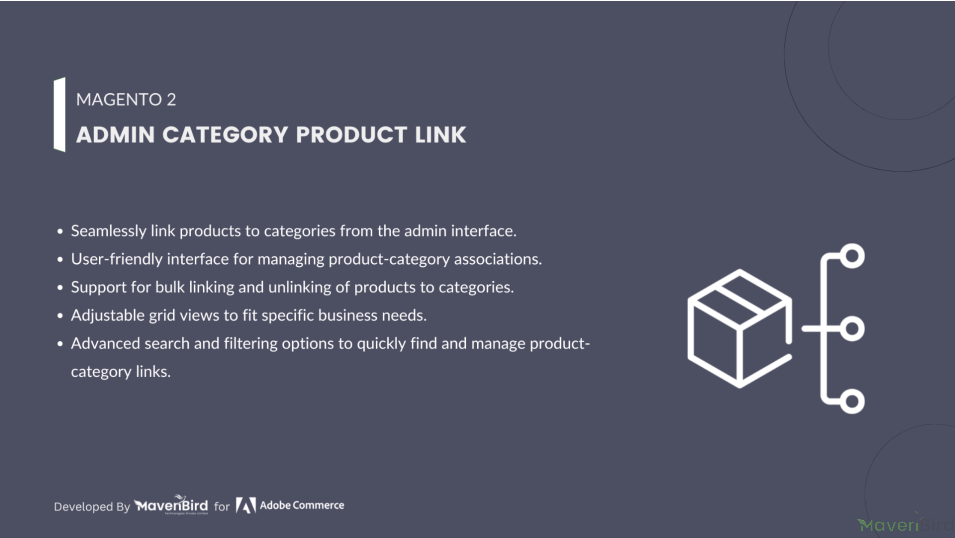



Highlighted Features
-
Direct Product-Category Association on Product Edit Page:
Allows administrators to link or unlink products from categories directly while editing a product. This feature integrates seamlessly into the product edit page, providing a convenient way to manage product-category associations without navigating away.
-
Real-time Category Update:
Changes to product-category associations are applied immediately, ensuring that the updated associations are reflected on the frontend without delay. This real-time update feature is crucial for maintaining accurate category listings.
-
Compatibility with All Product Types:
Supports all Magento 2 product types, ensuring that any product, whether simple, configurable, virtual, or otherwise, can be managed with this extension.
Description
Category Page
The Admin Category Product Link Extension for Magento 2 simplifies linking products to categories from the admin panel, offering an intuitive interface for easy product management. It improves efficiency, organization, and usability, while also supporting bulk actions for faster product-category assignments.
- First of all click on Catalog → Categories → Product in Categories. Then Check Edit Link for Direct Edit the Product
- When you click the "Product in Category" button, you are redirected to a list of multiple products within that category. However, direct editing of the products from this list is not possible. To address this, an "Edit" link needs to be created, allowing administrators to directly access and modify individual product details.
Admin Category Product Link
Edit Page
FAQs
-
What should I do if my category product links are not displaying correctly in the Magento 2 admin panel?
If category product links are not displaying, ensure that the extension is correctly installed and configured. Check the logs for any errors and clear the cache. If the issue persists, try disabling other extensions that might conflict with your Category Product Link Extension.
-
How can I resolve the error ""Unable to save the category product links""?
This error may occur due to permission issues or incorrect configurations. Ensure that the file and folder permissions are set correctly for your Magento installation. Additionally, check if the database connection is properly configured and that there are no conflicts with other extensions.
-
Why does the extension throw a ""Database error"" when I try to link products to a category?
A database error could stem from a variety of issues, such as a misconfigured database connection, outdated database schema, or issues with other extensions affecting database operations. To resolve this, check your database connection settings, run database upgrades, and ensure your MySQL version is compatible with Magento 2.
-
What steps can I take if my category product links are causing performance issues in the Magento 2 admin?
Performance issues may arise from heavy queries or conflicts with other extensions. To improve performance, try optimizing your database by cleaning up old or unnecessary data, disabling unused extensions, and ensuring your server resources are sufficient. Also, check for any inefficient queries logged in the Magento profiler.
Ask us your query
Request for a new feature, a custom change, or a question about a feature
GET A FREE QUOTE
Changelog
1.0.7 – May 9, 2024
- Compatible with Magento Version 2.4.7-p3.
1.0.6 – March 2, 2024
- Compatible with Magento Version 2.4.3
1.0.5 – March 12, 2023
- Compatible with Magento Version 2.4.2
- Small code adjustments.
1.0.4 – September 9, 2022
- Compatible with Magento Version 2.4.1
1.0.3 – April 11, 2022
- Compatible with Magento Version 2.4.0
1.0.2 – May 7, 2020
- Updated for improved compatibility with Magento versions 2.3 and 2.4.
1.0.1 – January 21, 2019
- Fully compatible with Magento 2.0, 2.1, 2.2, and 2.3 Community Edition.
1.0.0 – February 15, 2018
- Release Initial Version.
- Free Installation
- 30 Days Money Back
- 1 Year Of Free Support
- Open Source East To Customize
- Meets Magento Code Standards

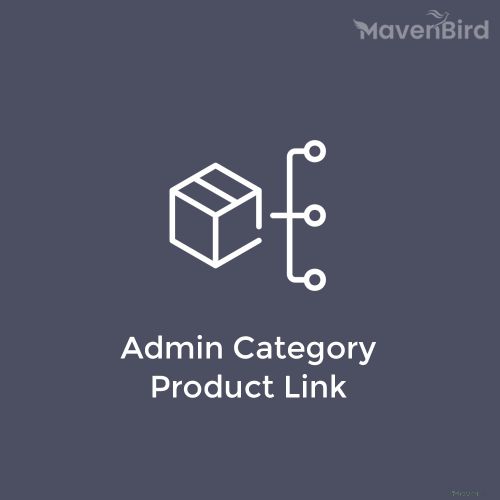















Please complete your information below to login.