New Products Extension
New Products Extension automatically highlights newly added products in a dedicated section, helping customers discover the latest items in your store. This boosts product visibility, encourages exploration, and supports marketing of fresh inventory.
- Enable/disable New Product Extension in frontend.
- You can Show/hide and change heading in frontend from admin.
- Set new products on CMS pages, Category Pages and Product Pages using layout code.
- You can create widget for new product with its options.
- Option for display new products in slider. Show/Hide navigation arrow ,Pagination in slider.
- You can change sort order of new products.
- In the main block you can adjust the display number of new products.
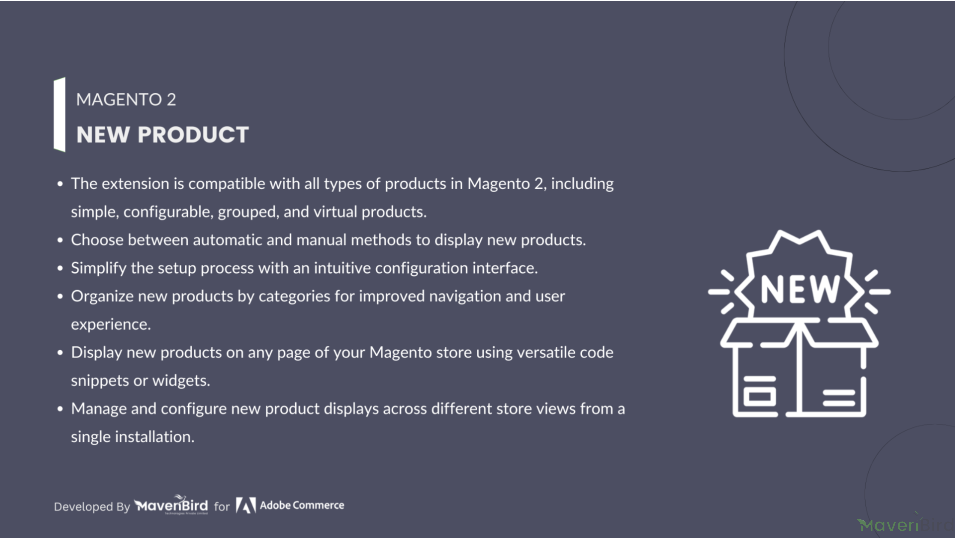




Highlighted Features
-
Automatic Product Listing
Automatically display newly added products in a separate "New Arrivals" section. Set rules to define what constitutes a "new" product based on custom criteria (e.g., date added, launch date).
-
Flexible Timeframes
Ability to define how long a product is considered "new" by setting a start and end date. Dynamically update the "new" status based on configurable settings.
-
Sorting and Filtering
Add a "New Products" sorting option to product listing pages. Enable customers to filter products by "New" in categories and search results.
-
Integration with Widgets
Use widgets to showcase new products on various pages, such as the homepage or category pages. Set product carousel or grid layouts for displaying new arrivals.
-
Multi-Store View Support
Set "new" product configurations per store view for multi-lingual or multi-regional websites. Customize "New" product visibility and display per store or website.
-
Customizable Block Placement
Flexibility to place "New Product" blocks on any CMS page, category, or product page using layout updates. Drag-and-drop features in the Magento admin for easy placement.
Description
New Products Grid
The New Products Extension for Magento 2 showcases new items on home, category, product, and CMS pages in slider or grid view. It boosts sales by attracting attention to fresh arrivals with sorting, pagination, and auto-scroll options. Customize buttons, layout, and visibility for a flexible, SEO-friendly marketing tool.
- Go to Catalog > New Product > Add New Product.
- Find the Product: Search for the product you want to feature as new.
- Click on new product and add your products. Save the products.
FAQs
Reviews
Ask us your query
Request for a new feature, a custom change, or a question about a feature
GET A FREE QUOTE
- Free Installation
- 30 Days Money Back
- 1 Year Of Free Support
- Open Source East To Customize
- Meets Magento Code Standards




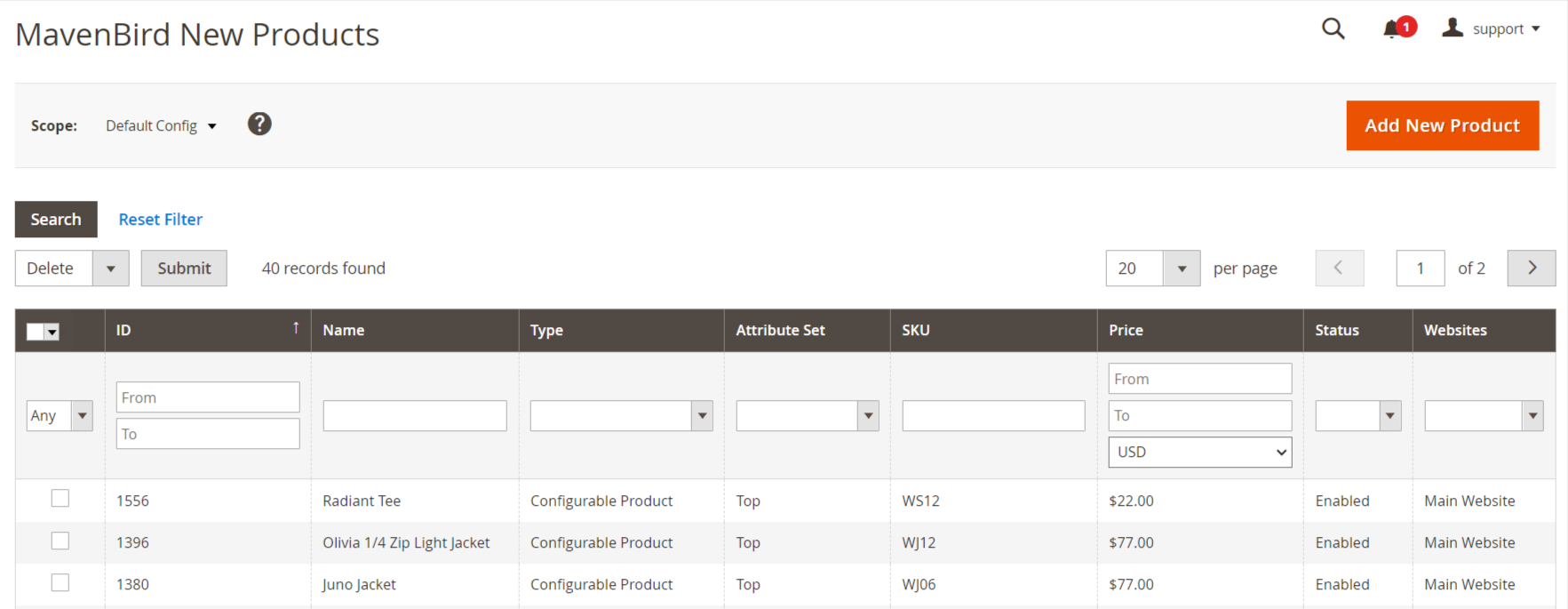
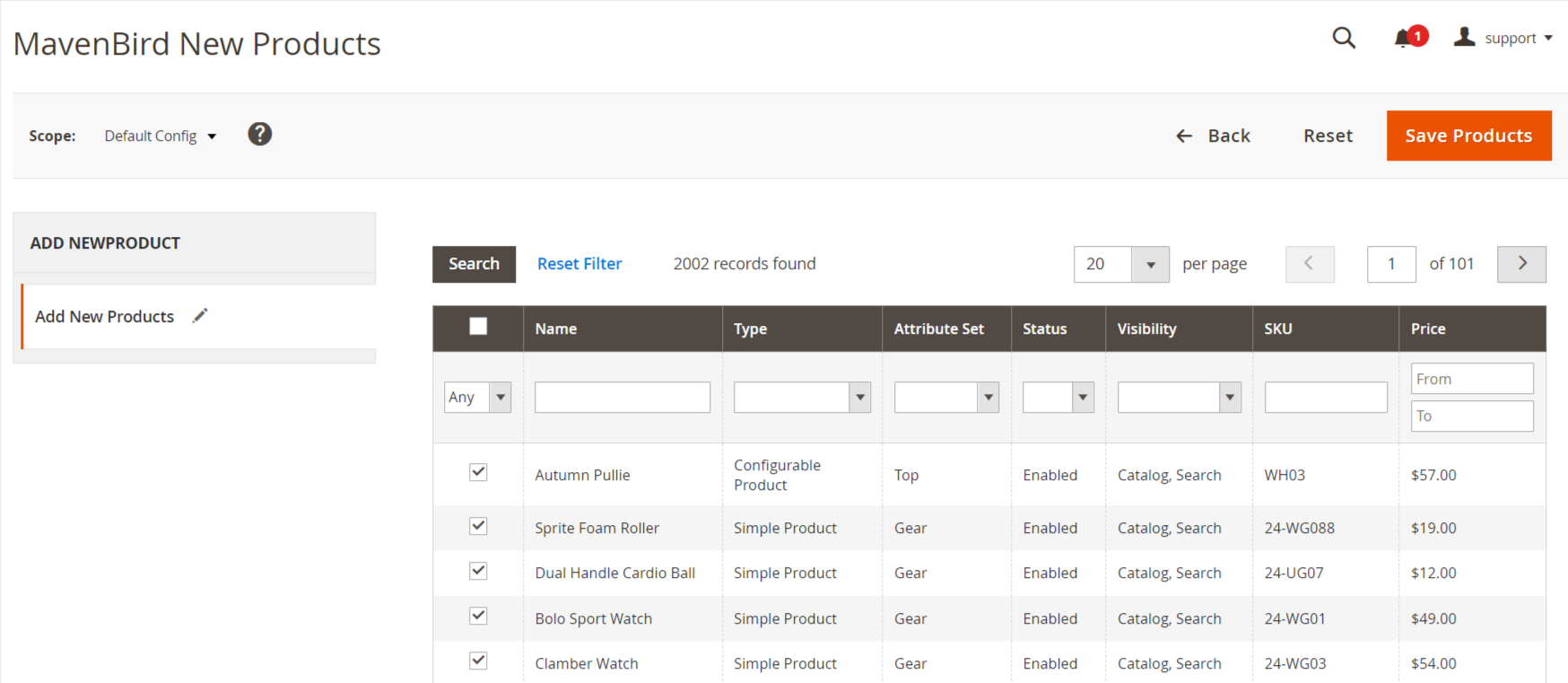
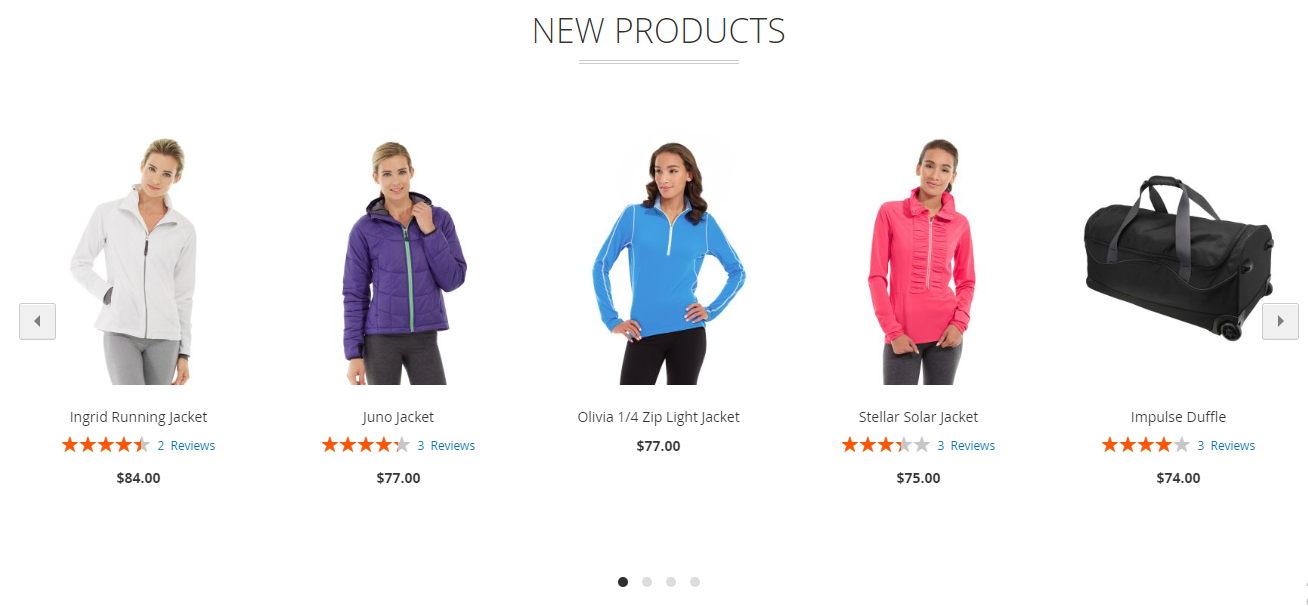









Please complete your information below to login.