Multivendor RMA System Extension
Magento 2 Multivendor RMA System Extension enables vendors to manage product returns and exchanges directly from their dashboards. Customers can submit RMA requests per vendor, while sellers can approve, reject, or process them with custom reasons, statuses, and communication threads.
- Buyers can submit RMA requests for vendor products.
- Comprehensive RMA management is facilitated.
- Customers can request refunds or replacements.
- Vendors can issue full or partial refunds, supporting online and offline processing.
- Dynamic selection of items from orders for RMAs is enabled.
- Admins can manage RMA reasons, with compatibility for the Hyva theme and GraphQL integration.
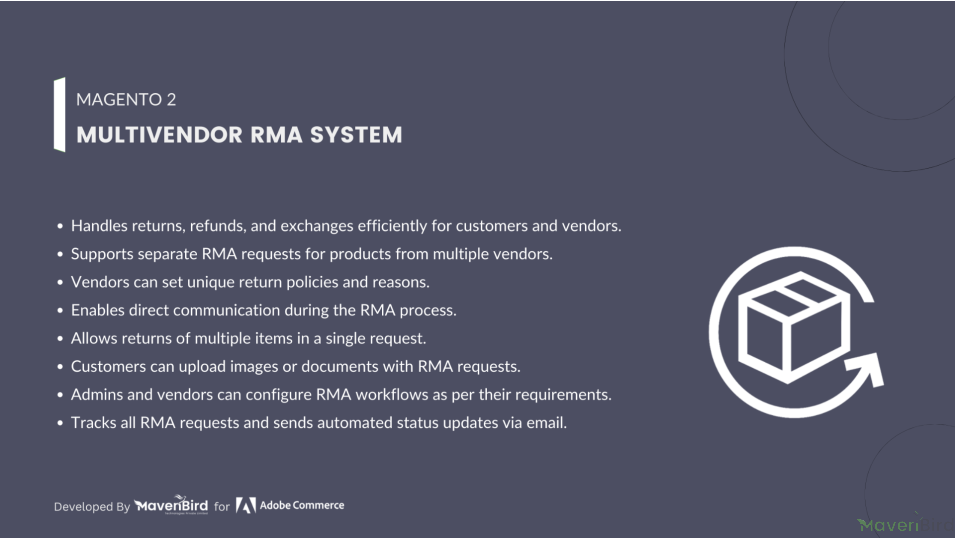




Highlighted Features
-
Flexible Refund Options
Vendors can choose to issue either partial or full refunds when processing a return.
-
Direct Vendor-Buyer Communication
Vendors can engage directly with buyers regarding specific RMA requests.
-
Admin Access to Conversations
Administrators have the ability to review all communications between vendors and buyers.
-
RMA Requests from Guest Users
Guest users can easily submit a new RMA request by providing their order ID and email address.
-
GraphQL Integration
The extension features integrated GraphQL for improved performance and flexibility.
-
Compatible with Hyva Theme
This extension is fully compatible with the Hyva Theme, ensuring a seamless user experience.
Description
Vendor Actions on RMAs
Vendors can manage all RMA requests through the "All RMA" tab. Here, vendors have access to detailed information about each RMA and can update the "RMA Status" as needed. Additionally, vendors can communicate directly with customers regarding their RMA inquiries.
- Vendors can review each RMA and adjust its status based on the resolution progress.
- Vendors can send messages to customers to provide updates or request further information about their RMA.
- The RMA status displayed on the customer panel will be synchronized with the order status to keep customers informed.
- Customers have the option to close the RMA once the issue has been resolved.
RMA Communication
The communication system is an essential feature for any eCommerce business, fostering transparency between buyers and vendors.
The vendor can also view his conversation with the customer.
RMA Resolution Overview
In our multivendor RMA system, the resolution process is managed by either the store admin or the vendor. When customers initiate an RMA request, they can choose between a Refund or Replacement option. Once the RMA is created, customers can track its status and communicate with the vendor for any updates or solutions.
Customers also have the option to cancel their orders before an invoice is generated. They can submit an RMA request for either a Refund or Replacement. Vendors can issue either a Full or Partial refund based on the situation.
RMA Requisition Process
Buyers have the option to initiate an RMA (Return Merchandise Authorization) if the product does not meet their expectations. They can select the specific order for which the RMA is requested, choose the reason for the return, upload images of the received item, indicate the order status, and include any additional comments.
Buyers can view their RMA requests under the “RMA” tab. Once they are satisfied with the vendor's resolution, whether it be a refund or an exchange, they can close the corresponding RMA.
- Easily request an RMA for products that do not meet expectations.
- Send messages directly to vendors regarding your RMA inquiries.
- Confirm and close RMAs once you are satisfied with the vendor's resolution.
- Attach multiple images of the received product to support your RMA request.
Configuration
To configure the Magento 2 Multi Vendor RMA System extension, log into Magento 2 admin panel, and go to Stores > Configuration > MAVENBIRD - MULTIVENDOR > Multivendor RMA System, and configure the following settings for the extension:
Return Merchandise Authorization (RMA) Settings
- Enable Extension: Option to activate or deactivate the RMA system.
- Enable Admin Notification: Option to notify the admin when an RMA request is made or updated.
- Default Number of Allowed Days: Specifies the number of days allowed for returns after the purchase.
- Admin Notification Email Address: Field for entering the email address for admin notifications.
Email Template Settings
- New RMA Email Template: Template used for sending notifications when a new RMA request is created.
- RMA Update Email Template: Template used for notifications regarding updates to existing RMA requests.
- RMA Message Email Template: Template used for sending messages related to RMA conversations between customers and admin.
Comprehensive RMA Overview
See all RMA you have to go Multivendor Management > RMA System > Manage RMA.
All RMAs can be managed from the “All RMA” tab, where the admin can review and track all requests.
The admin can set a "Default Allowed Days" limit, specifying the number of days from the date of purchase during which customers can submit RMA requests. If a customer tries to initiate an RMA after this period, the request will be denied.
- Access detailed order information and product specifics related to each RMA.
- Monitor conversations associated with the RMA process.
- Configure the “Default Allowed Days” for RMA submissions.
Manage RMA Reasons
To create RMA reasons go to Multivendor Management > RMA System > Manage RMA Reasons.
The admin has the ability to define RMA reasons from the back-end under the “RMA Reasons” section. These custom reasons will be visible on the front end when customers initiate RMA requests.
- Add custom RMA reasons.
FAQs
-
What is the RMA (Return Merchandise Authorization)?
RMA allows customers to return products for a refund, replacement, or repair after a purchase.
-
How can customers initiate an RMA request?
Customers can initiate an RMA request from their order history page by selecting the option to return an item.
-
Can vendors approve or reject RMA requests?
Yes, vendors have the ability to approve or reject RMA requests based on their store’s return policy.
-
How does the RMA process work?
Once an RMA is requested, the vendor reviews the request, approves it, and the customer returns the product for a refund, repair, or replacement.
-
Are RMA requests tracked?
Yes, both the vendor and the customer can track the status of the RMA request through the platform’s interface.
-
Can customers return items after a set period?
The return window is determined by the vendor’s return policy, but it can be restricted to a specific period after purchase.
-
Can vendors issue refunds directly through RMA?
Yes, vendors can issue refunds for returned items once the RMA is approved and the product is received.
-
Can vendors update RMA status?
Yes, vendors can update the status of RMA requests at each stage, from approval to completion, in the admin dashboard.
Ask us your query
Request for a new feature, a custom change, or a question about a feature
GET A FREE QUOTE
Changelog
1.0.7 – June 2, 2025
- Compatible with magento version 2.4.8.
1.0.6 – February 15, 2025
- Compatible with Hyva theme.
1.0.5 – January 10, 2025
- Resolved minor issues and bugs.
- Implemented "Print RMA" functionality in both frontend and admin panel.
- Added an option to export all RMAs.
- Introduced a configuration setting to enable or disable the module.
1.0.4 – November 15, 2024
- Resolved multiple instances of saving issues on both the admin and frontend.
- Fixed layout-related issues.
- Addressed minor bugs.
1.0.3 – July 30, 2024
- Added online refund functionality for vendors.
- Resolved minor bugs.
1.0.2 – February 27, 2024
- Resolved minor issues.
1.0.1 – December 15, 2023
- Added support for multiple item RMA requests per vendor.
- Introduced multiple image uploads in RMA requests.
1.0.0 – September 5, 2023
- Enable Return Merchandise Authorization (RMA) for Magento Multivendor.
- Allow buyers to request RMA for a refund or replacement.
- Facilitate communication between buyers, vendors, and admins for RMA requests.
- Provide RMA history for vendors and buyers with pagination support.
- Allow vendors to issue full or partial refunds.
- Free Installation
- 30 Days Money Back
- 1 Year Of Free Support
- Open Source East To Customize
- Meets Magento Code Standards

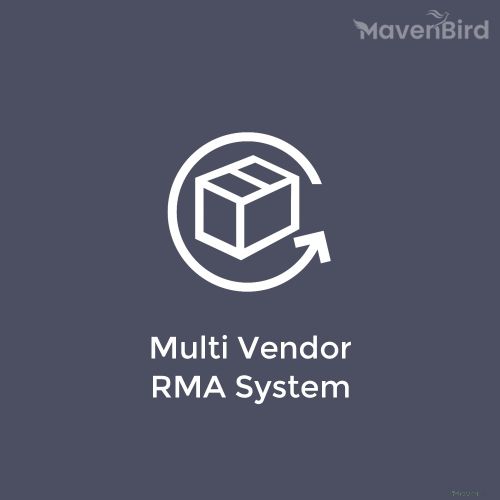



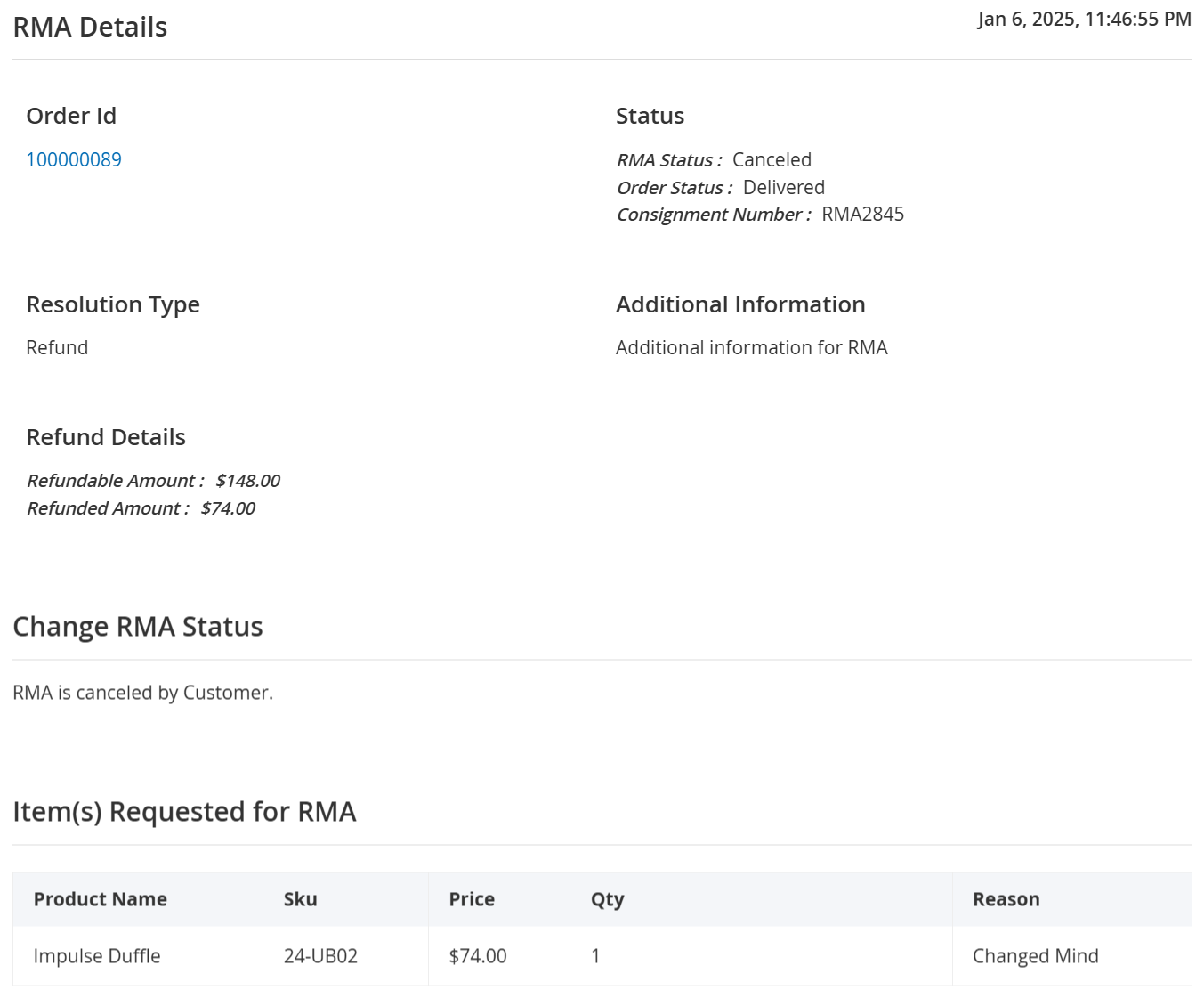
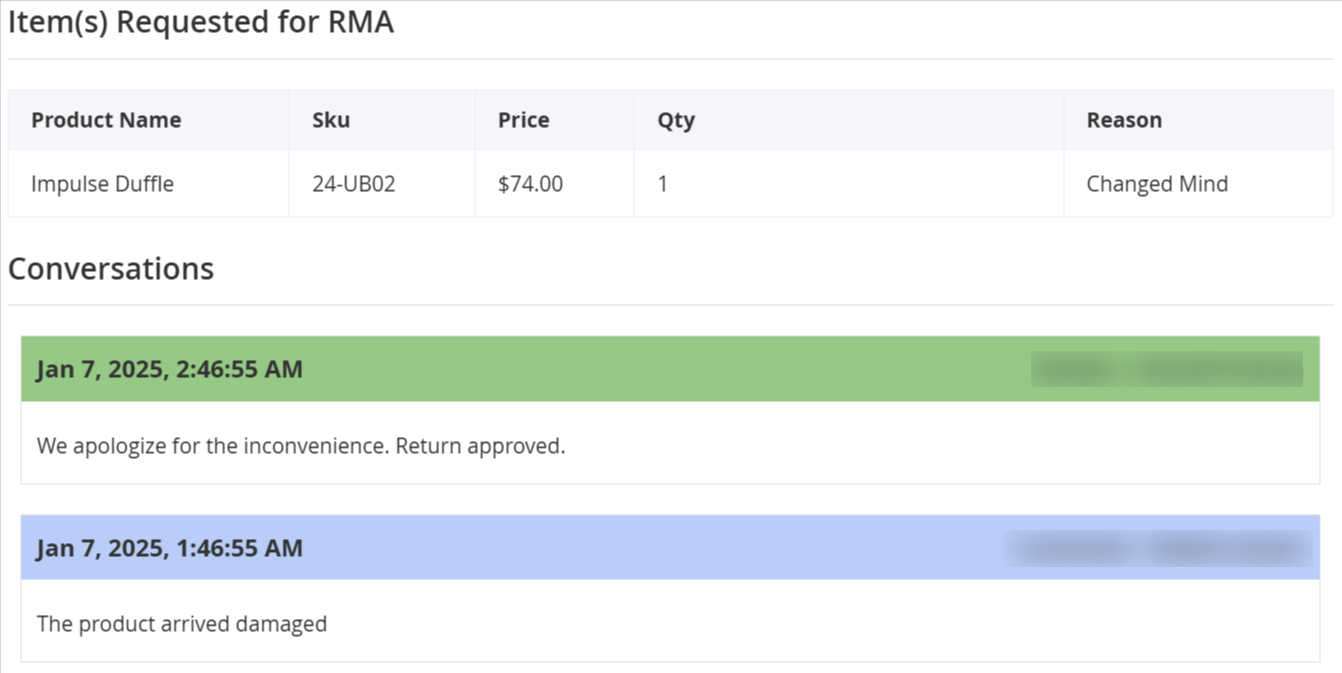
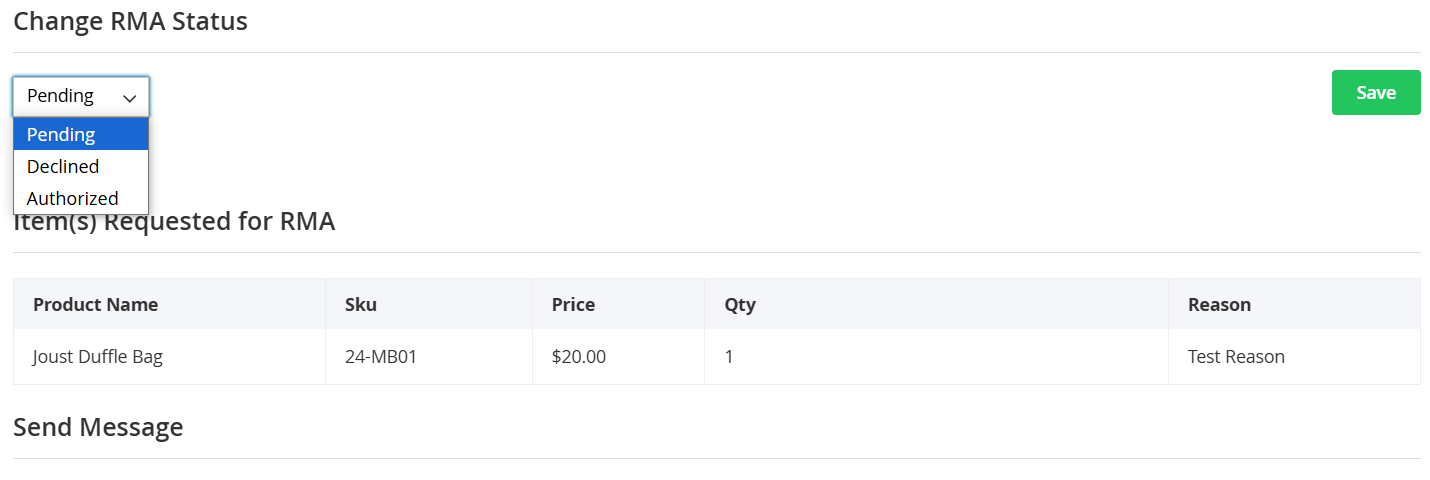
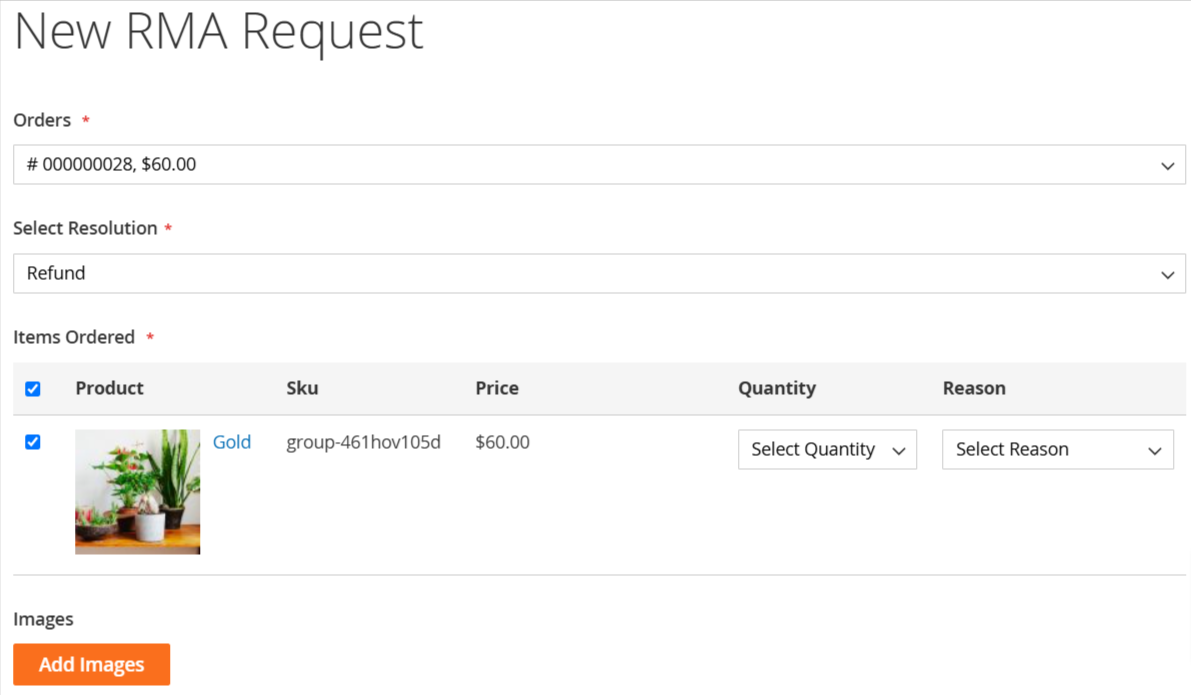
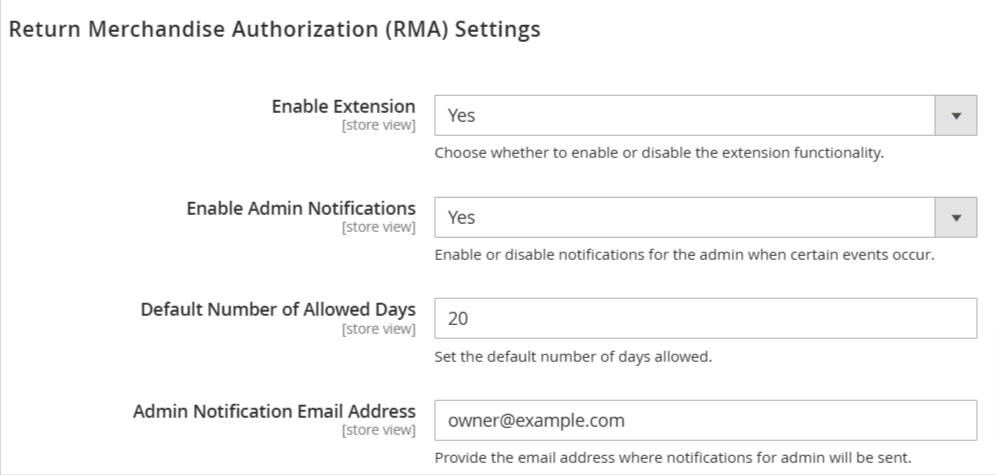
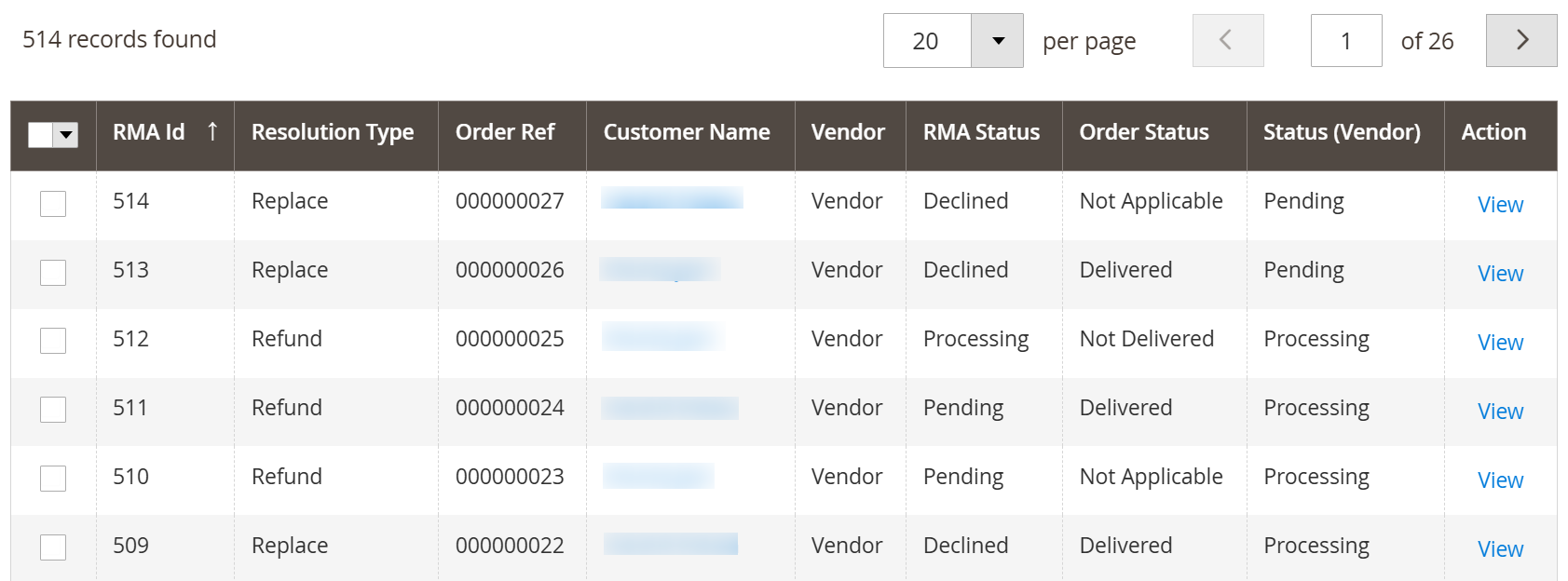
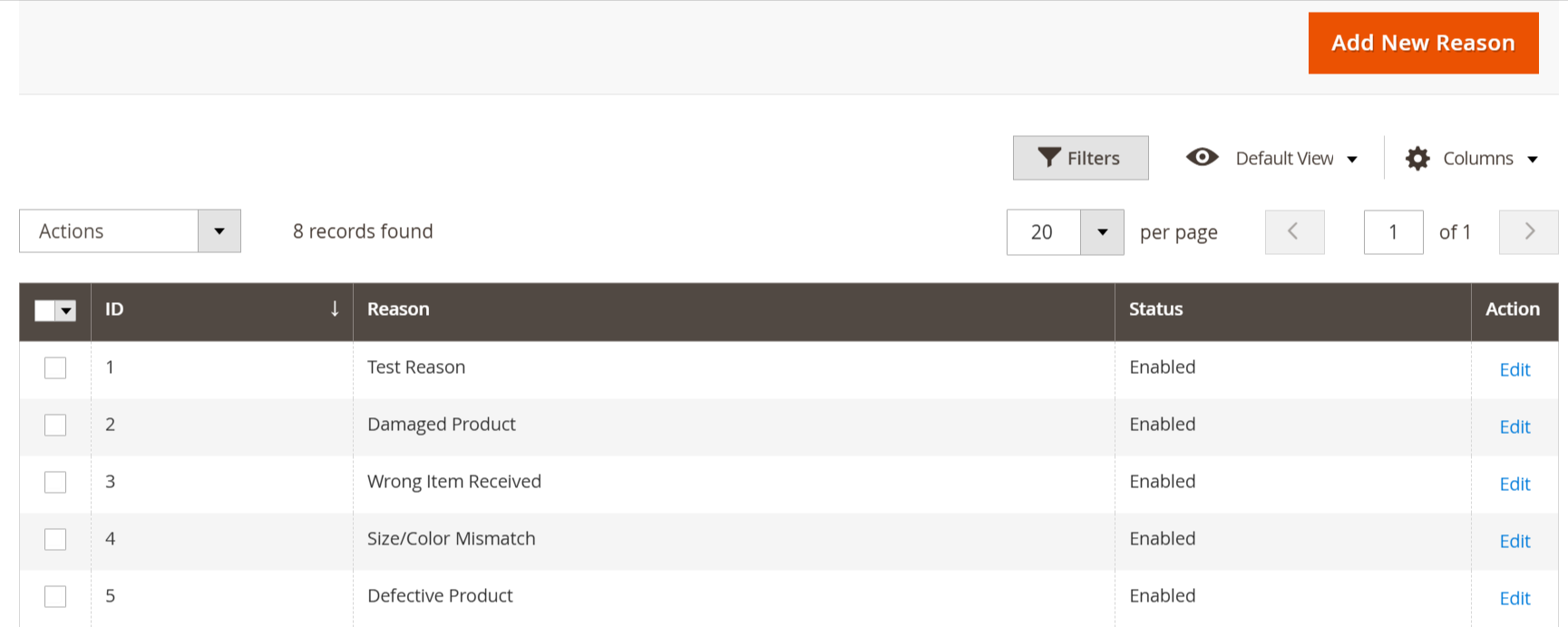









Please complete your information below to login.