Vendor Vacation Extension
Magento 2 Vendor Vacation Extension allows vendors to temporarily disable their storefront and display custom vacation messages. Vendors can set start and end dates for their unavailability, ensuring transparency with customers and preventing orders during their time off.
- Vendors can define vacation periods for specific date ranges.
- Vendors can control the visibility of their products.
- Admins have the option to either disable the product or the "Add to Cart" button during the vendor's vacation.
- Admins can view vendor names, vacation messages, and product availability status.
- The extension is fully compatible with the Hyva Theme.





Highlighted Features
-
Vendor Vacation Notification & Product Visibility
Vendors can set a custom vacation message to inform both admins and customers, while also managing the visibility of their products during vacation mode.
-
Cron Job Configuration
Admins need to configure a cron job to automatically enable or disable vendor products based on the vacation settings.
-
Vacation Duration & Business Hours
Admins can define the start and end times for a vendor’s vacation period.
-
Compatible with Hyva Theme
This extension is fully compatible with the Hyva theme, ensuring a seamless user experience.
-
Customizable Labels
Admins can customize the labels for the "Add to Cart" button and on the shopping cart page.
-
Vendor Profile & Collection Page Display
When the vacation mode is active, customers will see the vacation message on both the vendor's profile and their collection page.
Description
Multivendor Vendor Vacation Settings
The Magento 2 Multivendor Vendor Vacation extension lets vendors show a vacation message on their profile when their store is temporarily closed.
Vendors can manage vacation status and decide whether to disable their products during the vacation period. Additionally, they can toggle the vacation mode on or off at any time.
- Vendors can activate or deactivate the vacation mode for their store.
- Vendors can specify the vacation period.
- Vendors can add a custom vacation message to notify customers and admins.
- Vendors can disable their products during the vacation period to avoid customer orders.
Vendor Vacation Page for Customers
With the Magento 2 Multivendor Vendor Vacation extension, customers will be notified about a vendor's unavailability.
During the vendor's vacation, customers can still view the vendor’s products along with a message from the vendor informing them of the unavailability.
- Customers will see the message set by the vendor.
- Customers will not be able to add products to their cart during the vendor’s vacation.
- Products will still be visible, but the vendor's vacation status will be clearly indicated.
- The vacation message will appear on the Vendor Profile page.
- Customers will also see the vacation message on the Vendor Collection page.
- Customers cannot add products to the cart during the vendor's vacation period.
Configuration
To configure the Magento 2 Multi Vendor Vendor Vacation extension, log into Magento 2 admin panel, and go to Stores > Configuration > MAVENBIRD - MULTIVENDOR > Vendor Vacation Setting, and configure the following settings for the extension:
Vendor Vacation Settings
- Enable Extension: Activates or deactivates the Vendor Vacation feature.
- Disable Product Action during Vacation: Dropdown option present for selecting how vendor products should be disabled during vacation.
- Cart Page Message for Closed Shop: Text input field where you can provide a label to inform customers that the shop is closed.
Vendor Vacation History
Here are the history of all vendors that are on vacation. The vacation history page displays:
- Vendor Name: Name of the vendor who scheduled vacation
- Vacation Start Date: When the vendor's vacation period begins
- Vacation End Date: When the vendor's vacation period ends
- Status: Current status of the vacation (Active/Inactive)
- Vacation Message: Custom message left by vendor for customers
Administrators can view, filter and manage all vendor vacation schedules from this centralized dashboard.
FAQs
-
What is the Multivendor Vendor Vacation Extension?
The Multivendor Vendor Vacation Extension allows vendors to set their store on vacation mode, temporarily pausing operations while informing customers of their return date.
-
How does the vacation mode affect customer orders?
While in vacation mode, customers can view the store’s vacation message, but they won’t be able to place new orders until the store resumes operations.
-
Can vendors customize their vacation message?
Yes, vendors can personalize the vacation message displayed on their store to inform customers of their return date or additional details.
Ask us your query
Request for a new feature, a custom change, or a question about a feature
GET A FREE QUOTE
Changelog
1.0.6 – June 3, 2025
- Compatible with magento version 2.4.8.
1.0.5 – January 24, 2025
- Compatible with Hyva theme.
1.0.4 – December 17, 2024
- Resolved various issues.
1.0.3 – August 22, 2024
- Compatible with Magento 2.4.x Core
1.0.2 – April 3, 2024
- Added vacation start and end date-time specifically for "Add to Cart" disable settings
- Resolved various issues.
1.0.1 – December 15, 2023
- Added start and end date/time for vendor vacation.
- Fixed incorrect time display in the admin grid.
- Removed product disable status from frontend vacation settings when the admin opts to disable vendor products.
1.0.0 – October 1, 2023
- Vendor Vacation Settings in Dashboard
- Vendors can schedule their vacation for a specific date range.
- Vendors can manage the visibility of their products during vacation.
- Vendors can set a custom vacation message for customers.
- Admin can access and review vendor vacation settings from the admin panel.
- Admin can configure product visibility rules during vendor vacations.
- Free Installation
- 30 Days Money Back
- 1 Year Of Free Support
- Open Source East To Customize
- Meets Magento Code Standards





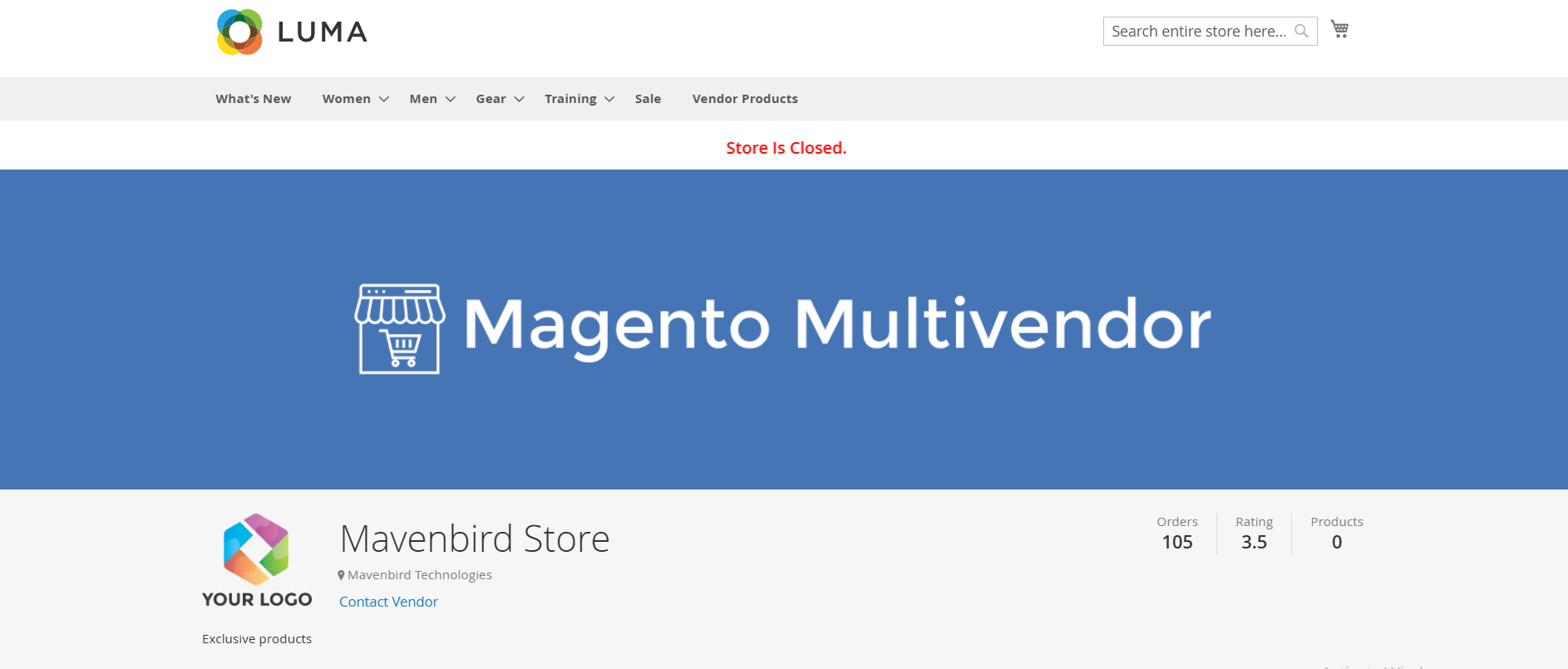
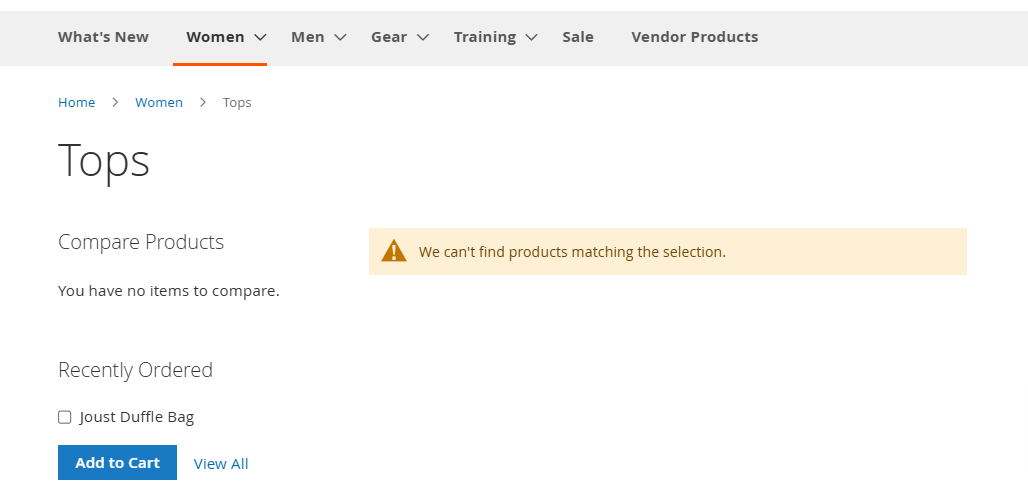











Please complete your information below to login.