Multivendor Rental System Extension
Magento 2 Multivendor Rental System Extension enables vendors to offer rental products with custom availability, pricing, and duration settings. Customers can select rental dates, view availability in real-time, and book items with ease—perfect for marketplaces offering equipment, vehicles, properties, and more.
- Vendors can list properties with detailed descriptions, set prices, and manage availability via a calendar.
- Customers can filter properties by location, type, budget, and availability.
- Flexible rental options with secure booking and payment handling.
- Automated notifications for booking confirmations and updates.
- Customers can rate and review properties and vendors to build trust.
- Admins can oversee transactions and ensure platform compliance.
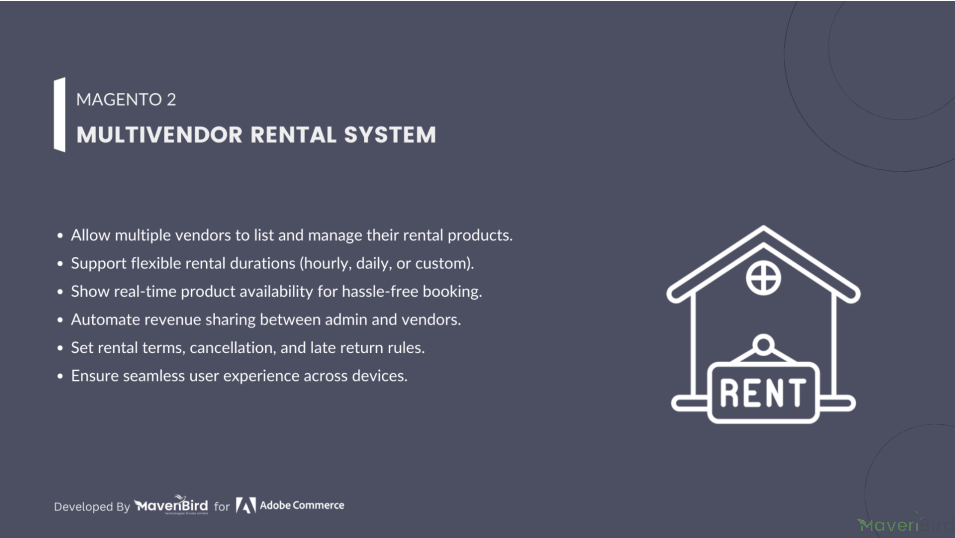




Description
Order Management
Vendors can view and manage incoming orders for their properties. They can access the order ID along with the customer’s name, property name, booked dates, and payment details.
- Access to all orders related to a specific property.
- Detailed view of complete order information.
- Options to download and print invoices.
- Ability to send invoice emails directly to buyers.
- Functionality to create credit memos for refunds.
- Option to add comments within the credit memo.
Manage Property Listings
Vendors and agents can manage their properties from the front end, allowing them to add, edit, and delete multiple properties. They can select property categories and provide essential details like name, price, description, SKU, and tax.
Users can upload multiple images, specify location, age, area, and address, and select available amenities and facilities. They can also set rent availability dates, choose rent payment modes (daily, monthly, yearly), and indicate furnishing status (semi-furnished, fully furnished, not furnished). Additionally, vendors can specify total floors, available floors, and bike and car parking spaces.
Property Detail Page
On the front end, buyers can access the property detail page to view comprehensive information. They can check the available booking dates for the property and, after selecting their desired dates, proceed to checkout for payment.
Buyers can view and submit reviews and ratings for the property, as well as see the vendor or agent’s name along with their ratings. There’s a link to explore more properties offered by the same agent. The rent price and payment options are clearly displayed, and buyers can contact the vendor with any inquiries related to the property.
Additionally, buyers can view the property description, specifications, and other relevant details, as well as the complete address and location on a map. All available amenities and facilities provided with the property are also listed.
Google Maps Integration
This module utilizes the Google Maps API for accurate property location searches. Admins must enter the Maps API key in the module configuration to enable location functionality.
- Buyers receive a location pop-up window for easy access to property locations.
- Vendors can assign property locations using the map interface.
- Buyers can view properties displayed on the map within the store.
- Users can discover nearby properties based on the map location.
- A redirect link is available for viewing the property on a larger map.
Configuration
To configure the Magento 2 Multi Vendor Rental System extension, log into Magento 2 admin panel, and go to Stores > Configuration > MAVENBIRD - MULTIVENDOR > Rental System, and configure the following settings for the extension:
FAQs
-
What is the Rental Addon extension for?
The Rental Addon extension allows sellers to list products available for rent instead of purchase within a multivendor marketplace.
-
Can I set rental prices for different periods?
Yes, you can define rental prices for different periods such as daily, weekly, or monthly, giving flexibility to sellers.
-
Can I offer discounts on rental products?
Yes, you can set discount rules for rental products based on rental period, quantity, or special offers.
Ask us your query
Request for a new feature, a custom change, or a question about a feature
GET A FREE QUOTE
Changelog
1.0.3 – June 23, 2025
- Compatible with magento version 2.4.8-p1.
1.0.2 – February 5, 2025
- Compatible with Hyva theme.
1.0.1 – July 6, 2024
- Fix some issue and update designing.
1.0.0 – December 30, 2023
- Enabled vendors to list rental properties from their dashboard.
- Restricted vendors to adding only rental-type products from their dashboard.
- Allowed customers to search for rental properties based on location, property type, and budget.
- Prompted customers to set their location to filter available rental properties in their area.
- Allowed customers to rent a property for a specified duration.
- Free Installation
- 30 Days Money Back
- 1 Year Of Free Support
- Open Source East To Customize
- Meets Magento Code Standards


















Please complete your information below to login.