Multivendor Time Slot Delivery Extension
Magento 2 Multivendor Time Slot Delivery Extension allows vendors to offer scheduled deliveries by letting customers choose preferred delivery time slots during checkout. Vendors can set slot durations, limits, and availability—ensuring better delivery coordination and an enhanced shopping experience.
- Customers can select their preferred delivery day and time.
- Vendors define the maximum number of orders they can fulfill in a time slot.
- Admins configure the default delivery days vendors must follow.
- A minimum processing time for order fulfillment is set by admins.
- An error message appears if no delivery slots are available during checkout.
- Admins and vendors can add vacation dates, and vendors receive email alerts before delivery times.





Highlighted Features
-
Customer Delivery Slot Selection
Customers can choose their preferred delivery day and time during the checkout process.
-
Vendor Slot Limit
Vendors can set a limit on the number of orders they can fulfill within a specific time slot, ensuring capacity management.
-
Admin Default Days Setting
Admins can define default days for which delivery slots are available for vendors, simplifying time slot configuration.
-
Minimum Order Processing Time
Admins can set the minimum required processing time for orders in days, ensuring timely order preparation.
-
Error Message for Unavailable Slots
If no delivery slots are available, a custom error message is shown during checkout, informing the customer.
-
Multi-vendor Support
The extension supports multiple vendors, allowing each vendor to configure their own delivery slots and preferences.
Description
Set Up Delivery Slots: minimum processing time
Once the admin has set up the module, vendors will see Multivendor Dashboard > Configuration > Time Delivery Configuration (for creating and deleting slots) and see delivery order in Sales > Time Delivery Order. Through these options, vendors can:
Choose Delivery Time Slot During Checkout
When buyers add products to their cart, they will have the option to view available delivery days and time slots during the checkout process. Customers can select any of the slots that correspond to the specific product. After choosing a slot, they can proceed to checkout.
- Customers can pick a delivery time slot at checkout.
- Delivery slots are displayed based on vendor availability..
- Customers can access details of their selected delivery time slots in their order history.
Configuration
To configure the Magento 2 Multi Vendor Time Slot Delivery extension, log into Magento 2 admin panel, and go to Stores > Configuration > MAVENBIRD - MULTIVENDOR > Delivery Time Configuration, and configure the following settings for the extension:
Delivery Time Configuration: Enable, Allowed Delivery Days
- Enable Extension: Dropdown option to enable or disable the delivery time feature.
- Allowed Delivery Days: Multi-select box for specifying the days available for delivery.
Delivery Time Configuration: Display Days, Min Processing Time, Unavailable Slot Error
- Total Days to Display: Input field to set the number of days shown in the delivery calendar (e.g., 7).
- Minimum Processing Time (Days): Input field for defining the minimum required processing time in days for order fulfillment (e.g., 1).
- Error Message for Unavailable Time Slots: Text area to specify the error message displayed when no delivery time slots are available.
Default Delivery Time Slots
The image shows the "Default Delivery Time Slots" settings in Magento 2, featuring options to select delivery days (Monday, Tuesday, Wednesday) with corresponding start and end times, each having a quota of 15. It includes "Delete" buttons for each slot and an "Add New Slot" button to add further time slots.
FAQs
-
What is the Time Slot Delivery extension?
The Time Slot Delivery extension allows vendors to offer time slot-based delivery options for customers.
-
Can I configure specific delivery windows?
Yes, vendors can define specific time slots for delivery, allowing customers to choose a convenient window.
-
Is there a limit on the number of time slots?
Vendors can set a limit on the number of time slots available for each day to avoid overbooked deliveries.
-
Does the extension integrate with popular shipping systems?
Yes, it integrates seamlessly with popular shipping and delivery systems to ensure timely and efficient order processing.
Ask us your query
Request for a new feature, a custom change, or a question about a feature
GET A FREE QUOTE
Changelog
1.0.3 – June 2, 2025
- Compatible with magento version 2.4.8.
1.0.2 – February 7, 2025
- Compatible with Hyva theme.
1.0.1 – August 19, 2024
- Resolved issues and update design.
1.0.0 – October 7, 2023
- Enable vendors to define delivery time slots for buyers.
- Allow vendors to specify the number of orders that can be processed per time slot.
- Buyers can choose their preferred delivery time during checkout.
- Admin can configure the available delivery days on the checkout page.
- Admin can set a minimum processing time in days for order fulfillment.
- Admin can define the number of days displayed at checkout.
- Admin can specify an error message when no time slots are available.
- Admin can create default delivery time slots.
- Free Installation
- 30 Days Money Back
- 1 Year Of Free Support
- Open Source East To Customize
- Meets Magento Code Standards

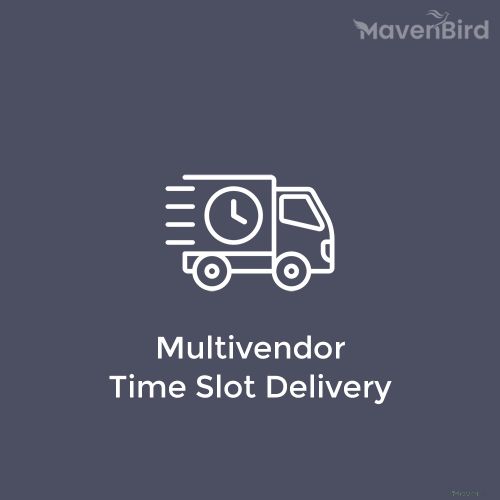


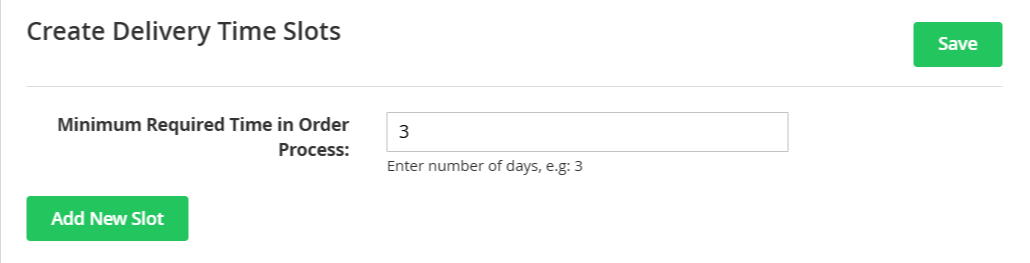
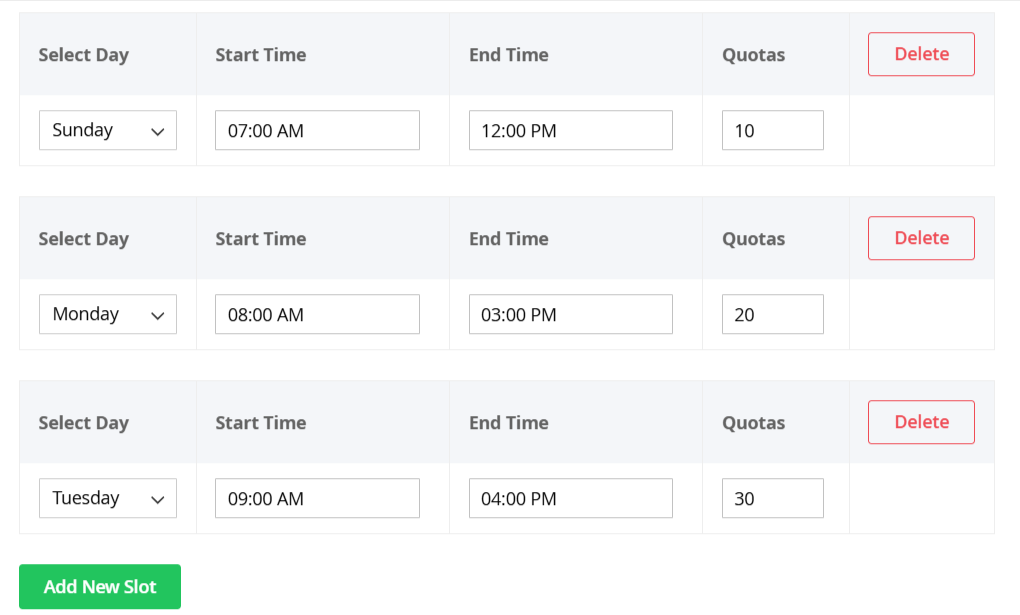
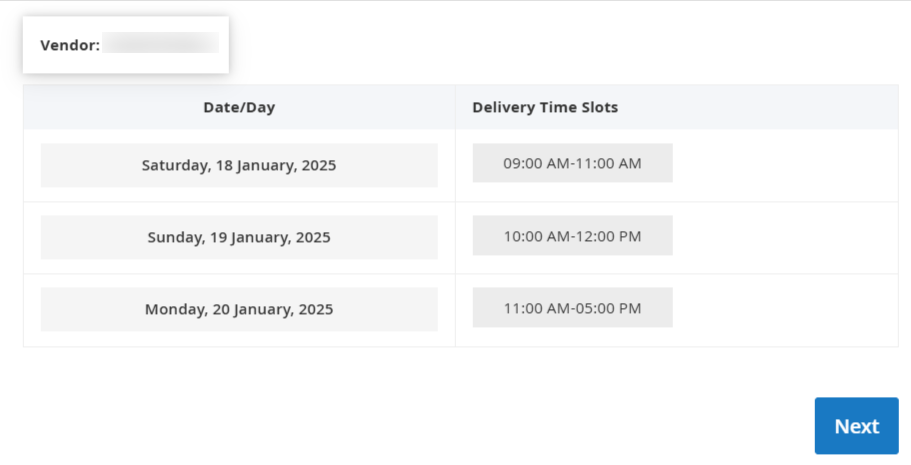
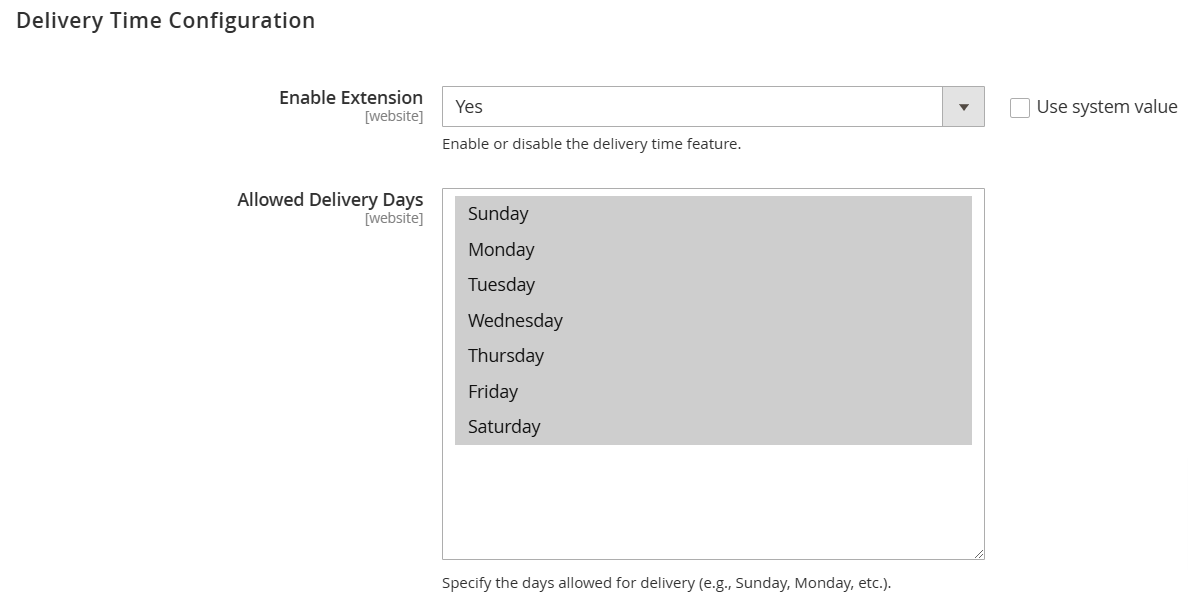
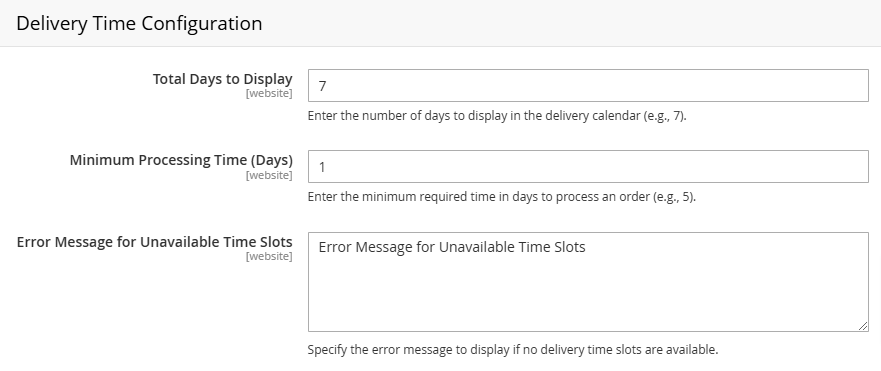
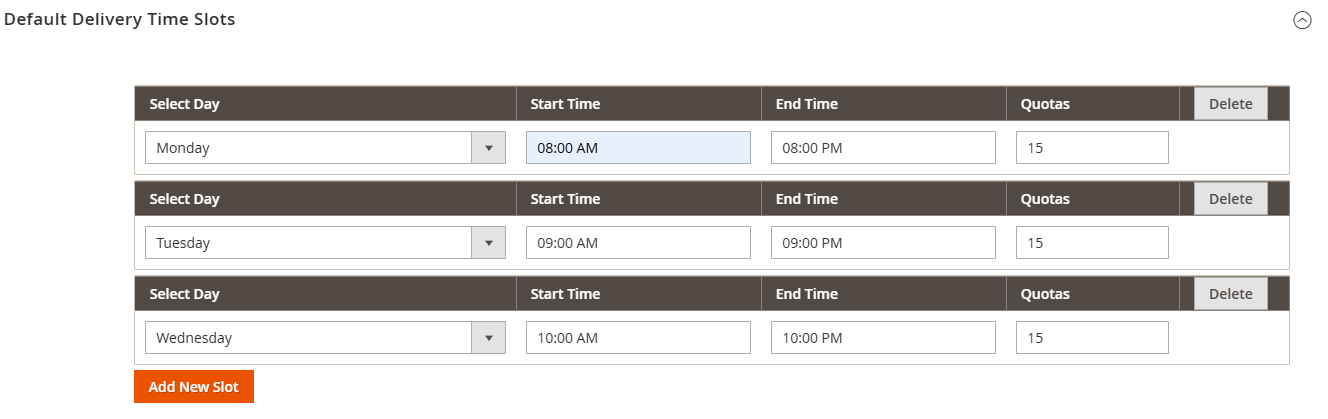









Please complete your information below to login.