Multivendor Event Manager

Compatible with
- Community: 2.3.* - 2.4.8
- Enterprise: 2.3.* - 2.4.8
Magento 2 Multivendor Event Manager Extension allows vendors to create and manage events as bookable products. Each event includes details like date, time, location, and description. Customers can book events directly through the storefront, making it perfect for workshops, webinars, or ticketed experiences.
- Vendors can create, delete, and edit products related to their events.
- Each event product can offer different types of tickets for customers.
- Customers receive their tickets via email after completing their order.
- Tickets can be validated using QR codes for secure entry.
- Vendors can send reminders to customers who have purchased tickets for their events.
- The extension is designed to work effortlessly with the Hyva theme, ensuring a smooth user experience.





Highlighted Features
-
QR Code Ticket Verification
Vendors can scan the QR codes on tickets to verify their authenticity.
-
Custom Ticket Options
Vendors can offer multiple ticket types by utilizing custom options for each event product.
-
Reminder Email Notifications
Vendors can send reminder emails to customers ahead of the event.
-
Upcoming Events Feature
Vendors can create listings for upcoming events, allowing customers to view these events on the vendor's homepage.
Description
Create and Manage Events with Ticketing
Vendors can create new events by providing details such as event name, description, venue, start and end times, and terms and conditions. They can also add multiple ticket types for each event and upload relevant images.
Vendors can view all their listed events under “My Event Listings” and have the ability to send reminder emails directly to their customers from the event management dashboard.
Configuration
To configure the Magento 2 Multi Vendor Event Manager extension, log into Magento 2 admin panel, and go to Stores > Configuration > MAVENBIRD - MULTIVENDOR> Multivendor Event Ticket System, and configure the following settings for the extension:
- Enable Extension: Toggle to enable the event ticket extension. Currently set to "Yes".
- Email Template for Order Notifications: Select an email template for order notifications. Currently set to "Order Notification (Default)".
- Email Template for Reminders: Select an email template for reminders. Currently set to "Reminder mail (Default)".
- Global Event Code Prefix: Prefix that will be added to the QR code of tickets. Currently set to "mb".
Event Settings Configuration
- Expired Event Add-to-Cart Label: Label text displayed for expired events. Default: "Expired Event".
- Vendor-Allowed Event Categories: Enter category IDs (comma-separated) that vendors are allowed to use for events.
- Upcoming Event Start Date: Set the date for when upcoming events will start.
- Upcoming Event End Date: Set the date for when upcoming events will end.
- Enable Terms and Conditions Display: Option to display terms and conditions.
Manage Events and Tickets from Admin Panel
Admins can easily create events by selecting the E-ticket option from the “Product Type” drop-down menu. They can then input essential information such as the event name, description, venue, and terms and conditions.
To add various event ticket types, admins can navigate to the custom options tab and define different ticket categories.
- Admin selects the E-ticket type from the “Product Type” drop-down.
- Admin enters the event name, description, venue, and terms and conditions.
- Admin adds diverse event ticket options via the custom options tab.
Customer Ticket Usage and Management
Once a customer purchases event tickets, they can access their booked tickets through the “My Tickets” section.
From there, customers can view key details such as the Event Name, Venue, Date and Time, along with a link to see all ticket information.
By clicking the link, they can view the QR Code, Ticket Quantity, Ticket Status, Order ID, and have the option to print their tickets.
FAQs
Reviews
Ask us your query
Request for a new feature, a custom change, or a question about a feature
GET A FREE QUOTE
Changelog
1.0.6 – June 27, 2025
- Compatibility with magento version 2.4.8-p1.
1.0.5 – June 2, 2025
- Compatibility with magento version 2.4.8.
1.0.4 – February 15, 2025
- Compatibility with Hyva theme.
1.0.3 – February 2, 2025
- Resolved various minor issues.
- Update design and layout.
1.0.2 – September 15, 2024
- Admins can also create event products since a new event product type has been added to Magento.
- Admins can view and send reminders to all buyers of an event product.
1.0.1 – January 30, 2024
- Vendors can send reminders to customers who have purchased tickets.
- Vendors can define terms and conditions for ticket products, requiring customers to agree before adding them to the cart.
- Customers can view ticket details in their account.
- Customers have the option to print their tickets.
1.0.0 – June 1, 2023
- A new product type for event products is introduced in Magento.
- A separate form is available for vendors to add event products in a multivendor setup.
- Vendors have the ability to create, update, and delete event products.
- Each event product can have multiple ticket types.
- Every ticket type will have its own quantity allocation.
- The overall product quantity is determined by the total ticket quantity.
- If a particular ticket type runs out of stock, it will not be available for purchase in the cart.
- After an order is placed, customers will receive their tickets via email.
- Tickets will include a QR code for validation.
- Free Installation
- 30 Days Money Back
- 1 Year Of Free Support
- Open Source East To Customize
- Meets Magento Code Standards




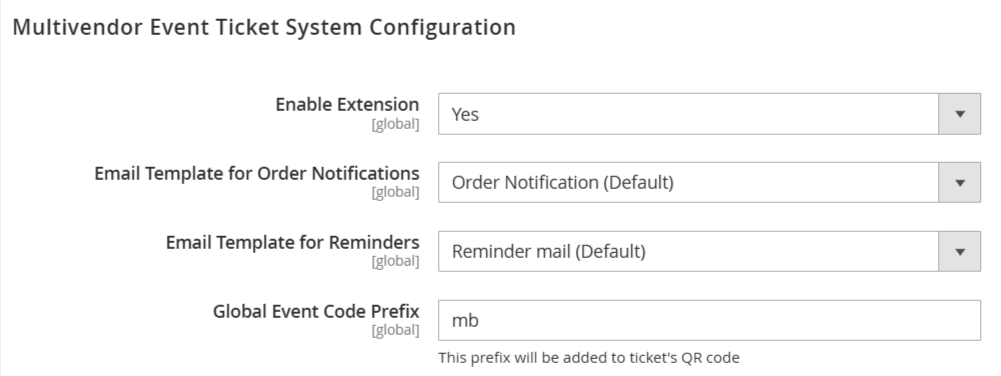

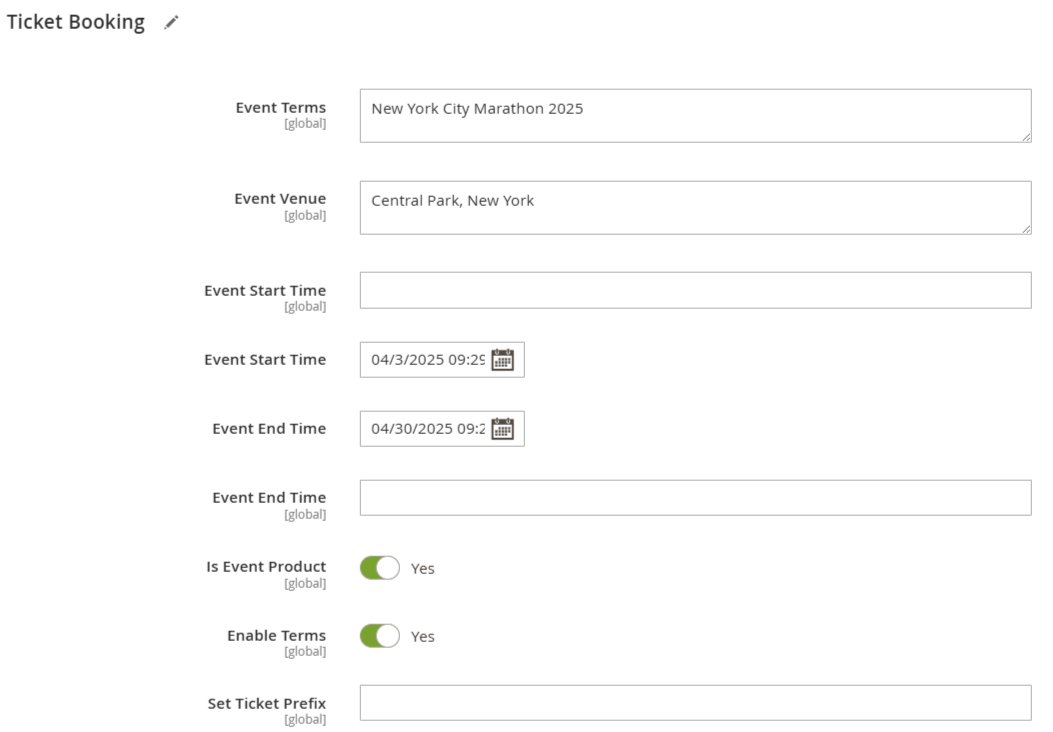










Please complete your information below to login.