Vendor Buyer Communication Extension
Magento 2 Vendor Buyer Communication Extension enables direct messaging between customers and vendors. Shoppers can ask product-related questions or request order updates, while vendors can respond from their dashboards—enhancing trust, improving support, and boosting engagement in your marketplace.
- Admin can enable or disable auto-approval for vendor queries and manage email notifications.
- All submitted queries are accessible in the vendor's account, with the option for guest inquiries managed by the admin.
- Admins can delete query and conversation histories between vendors and buyers.
- Vendors can respond to queries, search conversations by email or keywords, and attach images.
- Each reply is emailed to both the vendor and customer, and query statuses can be updated by both parties.
- Customers can submit questions directly from the vendor's profile page, and the module is compatible with the Hyva theme.





Highlighted Features
-
Direct Communication for Enhanced Service
Vendors can engage directly with customers to enhance their products and services.
-
Guest Customer Interaction
This extension enables vendors to connect with customers who are browsing without logging in.
-
Transaction Notification Emails
Both vendors and administrators receive notification emails for any transactions occurring in the store.
-
Message Support with File Attachments
Customers, vendors, and administrators can attach files when submitting or responding to queries.
-
Access to Chat History
Administrators can review the history of past conversations related to vendor queries.
-
Automatic Query Approval
Customer queries can be automatically approved, allowing vendors to respond promptly.
-
Adjustable Query Status
Both vendors and customers have the ability to update the status of their queries.
-
Easy Vendor Contact via Profile
Customers can effortlessly reach out to vendors through their profiles on the contact page.
Description
Enhanced Communication Tracking
In the 'My Communication History' section, vendors can easily access customer inquiries about their products. Buyers, on the other hand, can view their submitted questions under 'Buyer Vendor Communication' in their My Account section. Additionally, the admin has the capability to review all communications from the backend, allowing for effective store activity monitoring.
This streamlined approach enhances communication, increases the likelihood of positive feedback, provides better support for customers, and allows for easy keyword searches within conversations.
Customer Communication
Customers can reach out to vendors at various points before and after checkout, fostering a robust relationship between buyers and vendors.
Additionally, customers have the option to attach documents as evidence to support their statements in these communication sections.
Queries can be categorized by type: Support, Presale, Technical, or Other. Both customers and vendors have the ability to update the status of a query as Pending, Resolved, or Closed.
Configuration
To configure the Magento 2 Multi Vendor Vendor Buyer Communication extension, log into Magento 2 admin panel, and go to Stores > Configuration > MAVENBIRD - MULTIVENDOR > Vendor Buyer Communication, and configure the following settings for the extension:
Vendor Buyer Communication Setting
- Enable Extension: Activates the Vendor Buyer Communication feature.
- Enable Admin Message Notification: Feature to enable/disable email notifications for messages sent to admin.
- Order Status: Indicates the status of orders (e.g., Canceled) relevant to queries.
- Automatically Approve Queries: Enable or disable automatic approval of customer queries.
- Allow Guest to ask Queries: Option to permit guest customers to submit queries; these conversations are visible only to logged-in customers.
- Send Email from Vendor Email Address: Option to determine whether to send emails from the vendor’s email address or a general address.
Transactional Emails Setting: Notify Customer on Query, Notify Admin on Query, Notify Admin on Communication, Notify Customer on Communication
- Notify Customer on Product Query Submission: Notify customers when they ask a question regarding a product.
- Notify Admin on Product Query Submission: Inform admin about customer queries related to a product.
- Notify Admin on New Communication: General communication notification sent to the admin.
- Notify Customer on New Communication: Sends communication updates to the customer.
Transactional Emails Setting: Notify Customer on Order, Notify Admin on Vendor's Query, Notify Admin on Customer's Query, Notify Customer on Admin's Query
- Notify Customer on Order Submission: Notify customers about order-related queries.
- Notify Admin on Vendor’s Order Query Submission: Send notifications to admin about queries raised by vendors regarding orders.
- Notify Admin on Customer’s Order Query Submission: Notify admin about queries raised by customers regarding their orders.
- Notify Customer on Admin’s Order Query Submission: Admin responses to customer queries about orders.
Vendor Buyer Communication Query List
See all vendor buyer communication query you have to go Mavenbird > Multivendor Management > Vendor Buyer Communication > Vendor Buyer Communication Query List.
The image shows the Vendor Buyer Communication Query List in a Magento 2 multivendor extension, featuring a table that includes columns for ID, Vendor Name, Subject, Product Name, Customer Name, Status, Query Status, Support Type, Created, and Action. This layout provides a clear overview of the communication between vendors and buyers regarding order-related queries.
FAQs
-
What is the Vendor Buyer Communication extension?
This extension enables direct communication between vendors and buyers, allowing for a smooth and transparent interaction.
-
How do vendors and buyers communicate?
Communication occurs via a messaging system that is integrated into the product page or vendor dashboard.
-
Can vendors initiate conversations with buyers?
Yes, vendors can initiate conversations with buyers regarding their products, orders, or inquiries.
-
Does the extension support notifications?
Yes, both vendors and buyers will receive notifications for new messages, ensuring timely responses.
-
Is there an option to save message history?
Yes, all communication history is stored in the system, and both vendors and buyers can view past messages.
-
Can I manage who can communicate with the vendor?
Yes, the admin can configure settings to allow or restrict communication based on vendor preferences or buyer criteria.
Ask us your query
Request for a new feature, a custom change, or a question about a feature
GET A FREE QUOTE
Changelog
2.0.0 – June 26, 2025
- Compatible with magento version 2.4.8-p1.
1.0.9 – June 5, 2025
- Compatible with magento version 2.4.8.
1.0.8 – February 1, 2025
- Fix minor bugs.
- Compatible with Hyva theme.
1.0.7 – November 7, 2024
- Customers can submit queries directly from the order view page.
- Admin can respond to queries and participate in conversations.
- Admin can choose whether emails are sent from the admin email or the vendor email.
- If the admin disables queries for guest users, a customer login is required.
- Compatible with Magento 2.4.x.
1.0.6 – August 14, 2024
- Customers can now submit queries on admin products.
- Admins can respond to customer queries related to their products.
- Admins can attach multiple files when replying to queries.
- Admins can update the status of queries.
- Various bug fixes and improvements.
1.0.5 – May 30, 2024
- Resolved cache issue when updating response rate.
- Fixed text editor issue in the contact vendor form.
1.0.4 – April 29, 2024
- Resolved issue for guest users.
1.0.3 – January 30, 2024
- Resolved issue related to guest users.
- Now compatible with Magento 2.3.x.
1.0.2 – October 3, 2023
- Resolved Varnish-related issue on the catalog product view page.
- Display deleted product name in communication history and view page.
1.0.1 – June 1, 2023
- Buyers/Vendors can attach multiple files when submitting a query.
- Buyers can select a support type, such as Pre-sale, Support, or Technical.
- Displays response rate and response time for vendor products.
- Shows overall response rate and response time of a vendor.
- Ability to filter messages based on content.
1.0.0 – March 10, 2023
- All submitted queries are displayed in the vendor’s account.
- Option to enable/disable email notifications for admin replies via the admin panel.
- Admin has the ability to delete queries or conversation history between the vendor and buyer.
- Vendors can respond to buyer queries, and buyers can reply as well.
- Both vendors and buyers receive email notifications for each reply.
- Buyers can submit questions to vendors directly from the vendor’s profile page.
- Free Installation
- 30 Days Money Back
- 1 Year Of Free Support
- Open Source East To Customize
- Meets Magento Code Standards




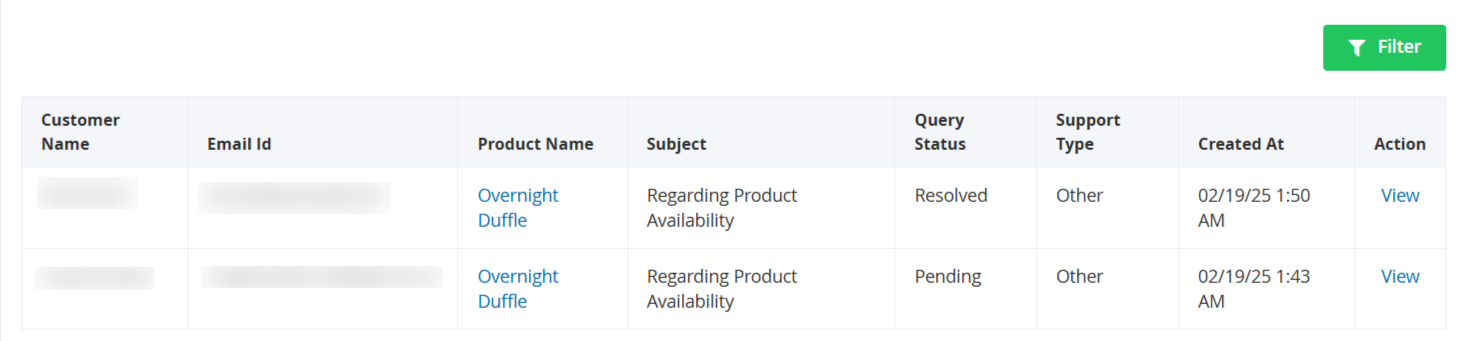
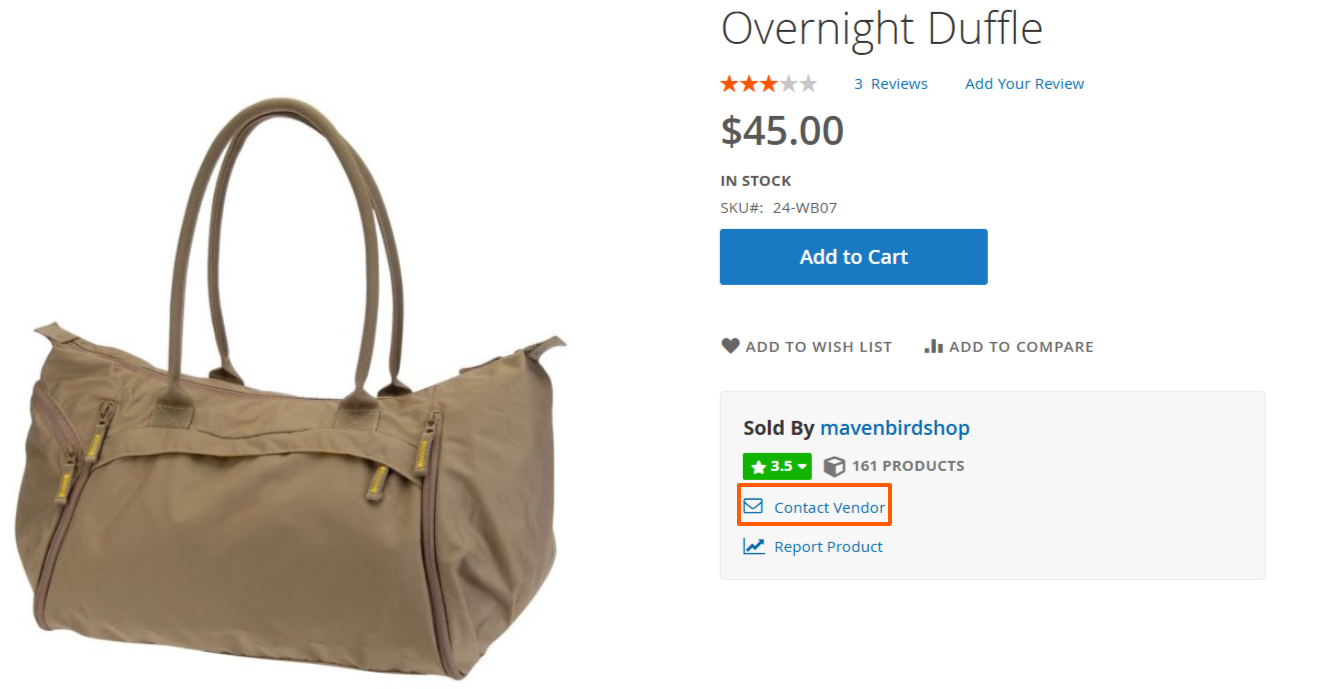
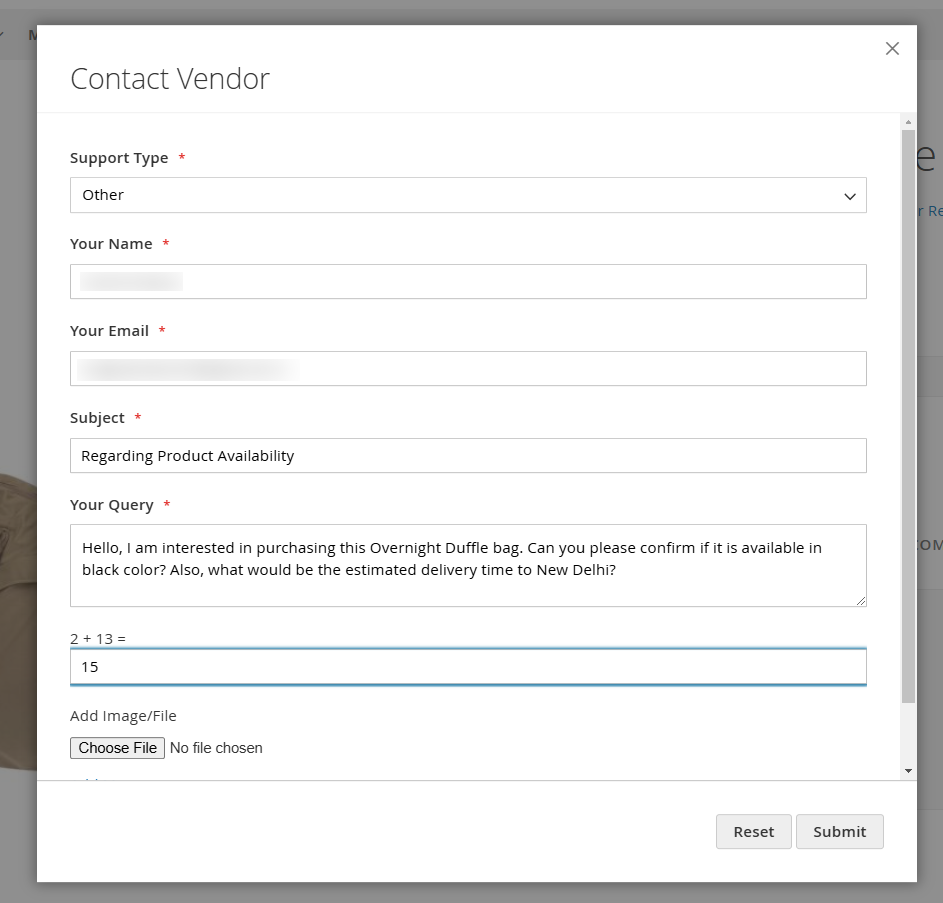
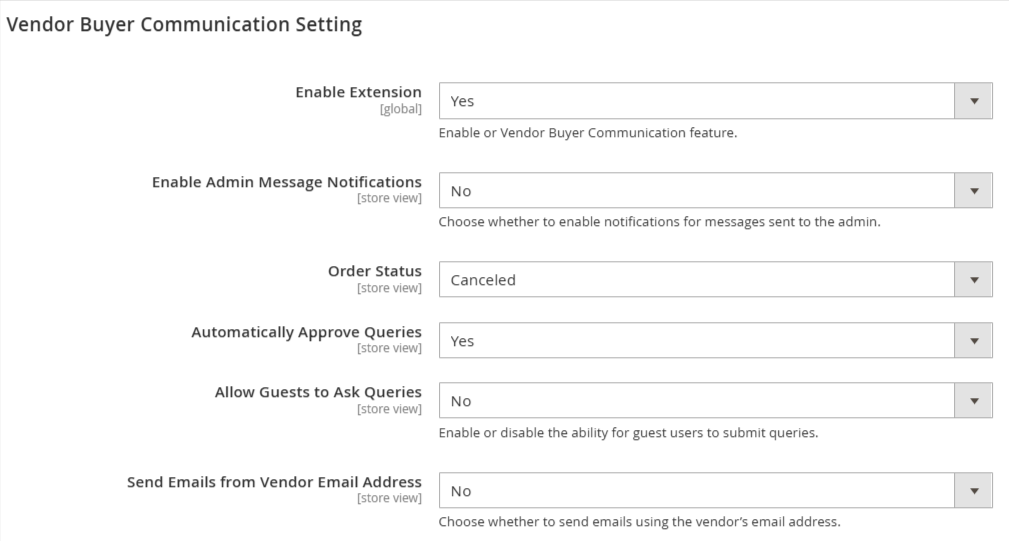
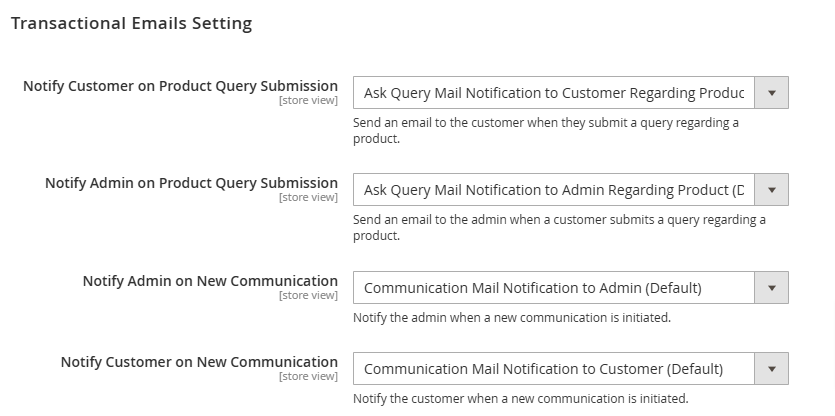
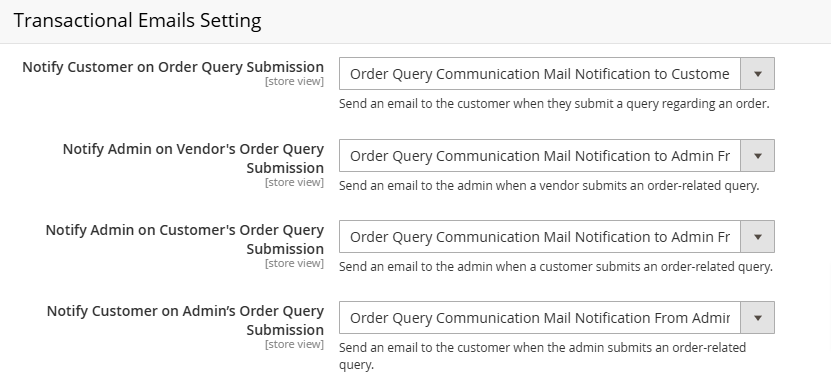
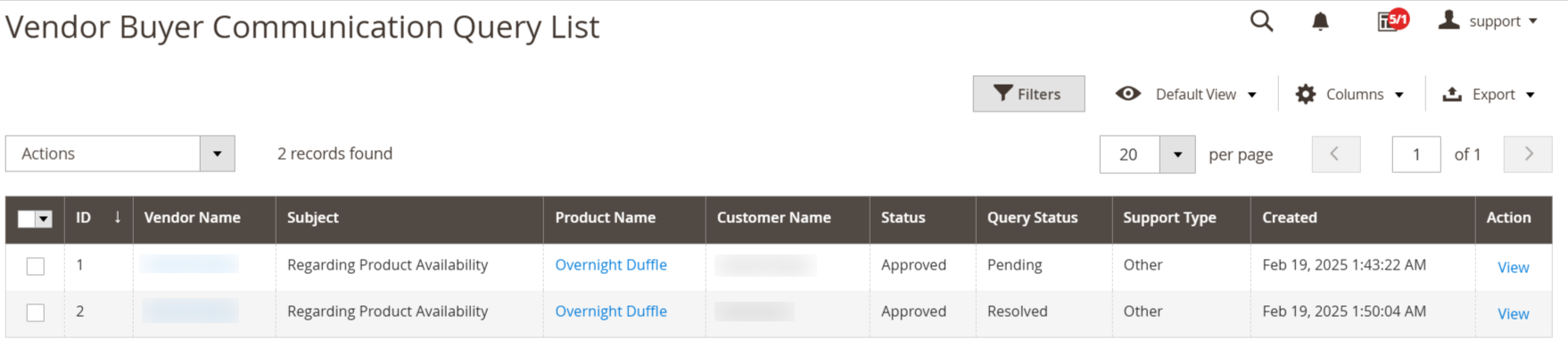









Please complete your information below to login.