Multivendor Fixed Rate Shipping Extension
Magento 2 Multivendor Fixed Rate Shipping Extension allows each vendor to set their own fixed shipping rates per order or per item. This ensures accurate vendor-specific shipping charges during checkout, improving transparency and simplifying logistics in a multi-vendor marketplace.
- Admin can enable or disable the fixed shipping module and customize its title.
- Displays an error message when fixed shipping is unavailable.
- Admin specifies applicable countries for fixed shipping.
- A default fixed shipping rate can be set for the marketplace.
- Rates can be configured by individual vendors or products, with minimum order amounts for free shipping defined by both admins and vendors.
- Vendors can also input tracking numbers for their shipments.




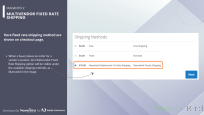
Highlighted Features
-
Define Shipping Countries
The administrator can define which countries are eligible for shipping.
-
Set Minimum Order for Free Shipping
Both the administrator and vendors can establish a minimum order value required to qualify for free shipping.
-
Establish Fixed Shipping Rates
The administrator and vendors can set a fixed shipping rate for their products.
-
Input Shipment Tracking Number
Vendors have the option to input the tracking number for each shipment.
Description
Advantages for Vendors
Vendors can easily configure fixed-rate shipping specifically for their products through the front-end. If they choose not to set up a fixed shipping rate, the default shipping costs established by the admin will take effect.
- Vendors have the ability to define the fixed shipping fees for their products.
- They can also establish a minimum order value to qualify for free shipping.
- Vendors can track the quantity of items sold.
- Additionally, vendors have the option to generate shipments directly from their panel.
Benefits for Buyers
When this shipping option is activated in the backend, buyers will find it available on the checkout page.
- Buyers will pay a “Fixed Shipping Rate” for this method, ensuring straightforward pricing.
- Checkout is simplified with a fixed shipping fee, eliminating the need for API data retrieval.
- Vendors can establish a minimum shipping charge for their buyers according to their specifications.
- Only customers from approved countries will have access to this shipping option.
Configuration
To configure the Magento 2 Multi Vendor Fixed Rate Shipping extension, log into Magento 2 admin panel, and go to Stores > Configuration > Sales > Delivery Methods > Mavenbird Multivendor Fixed Rate Shipping, and configure the following settings for the extension:
Mavenbird Multivendor Fixed Rate Shipping: Enable, Title, Default Price, Free Shipping From, Applicable Countries
- Enable Extension: Allows you to enable or disable the shipping method during checkout.
- Title: The name displayed for the shipping method.
- Default Shipping Price: Sets the fixed rate for shipping.
- Default Free Shipping From Amount: Defines the threshold amount over which free shipping is applicable.
- Ship to Applicable Countries: Indicates the general shipping policy regarding the countries allowed for shipping.
Mavenbird Multivendor Fixed Rate Shipping: Specific Countries, Shipping Based On
- Ship to Specific Countries: A list of specific countries to which shipping is available (examples include Afghanistan, Albania, and many others).
- Shipping Based On: Determines the criteria for calculating shipping costs.
Mavenbird Multivendor Fixed Rate Shipping: Error Message, Show If Not Applicable, Debug
- Displayed Error Message: Custom message shown if the shipping method is not available.
- Show Method if Not Applicable: Option to display shipping method even when conditions for application are not met.
- Debug: Determines whether debugging information for the shipping method is enabled.
FAQs
-
What is the Multivendor Fixed Rate Shipping extension?
It allows store owners to set a fixed shipping rate across all vendors or specific vendors in the marketplace.
-
How do I set up Fixed Rate Shipping?
You can configure Fixed Rate Shipping in the admin panel by setting a fixed amount for each vendor.
-
Can I apply different rates for different countries?
Yes, you can set different rates for various countries using the extension’s shipping rules.
-
How do I edit Fixed Rate Shipping once it's set up?
You can edit shipping rates anytime through the vendor's shipping settings in the admin panel.
-
Does this extension support multiple shipping methods?
No, Fixed Rate Shipping only supports one uniform shipping rate per vendor.
-
Can buyers select different shipping options?
No, buyers can only choose the fixed shipping rate defined by the seller.
Ask us your query
Request for a new feature, a custom change, or a question about a feature
GET A FREE QUOTE
Changelog
1.0.3 – June 3, 2025
- Compatible with magento version 2.4.8.
1.0.2 – February 15, 2025
- Compatible with Hyva theme.
1.0.1 – May 23, 2024
- Compatible with Multivendor Vendor Group Extension.
1.0.0 – Auguest 22, 2023
- The admin can enable or disable the Fixed Rate Shipping method.
- The admin can define the Multivendor Fixed Rate shipping charge, which will be displayed on the frontend.
- Vendors can set a fixed shipping amount per product from their account.
- Shipping charges are calculated based on the vendor and product.
- Shipping costs can vary depending on the quantity of products.
- Free Installation
- 30 Days Money Back
- 1 Year Of Free Support
- Open Source East To Customize
- Meets Magento Code Standards




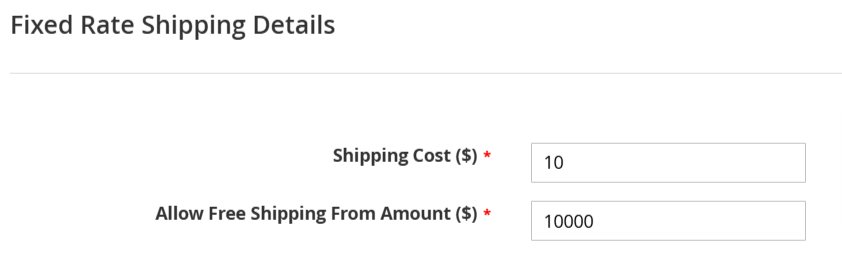
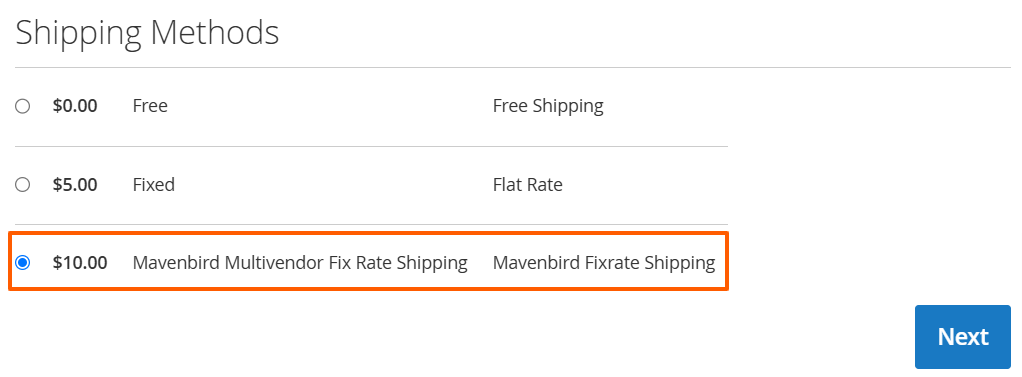
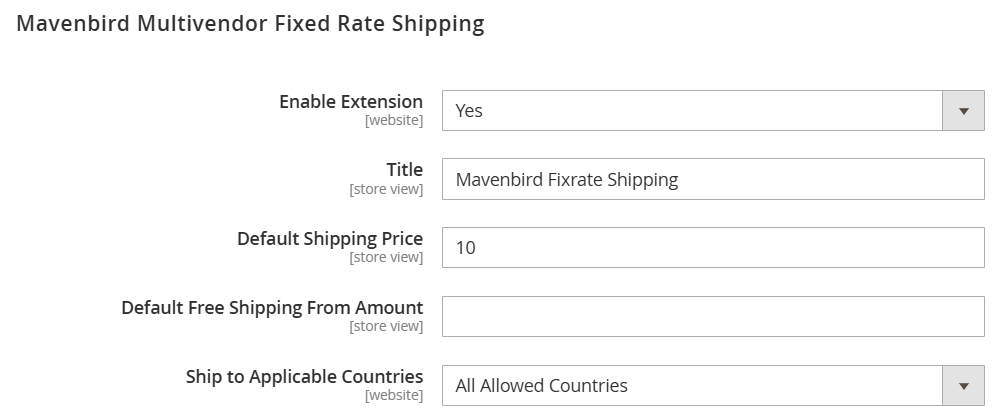
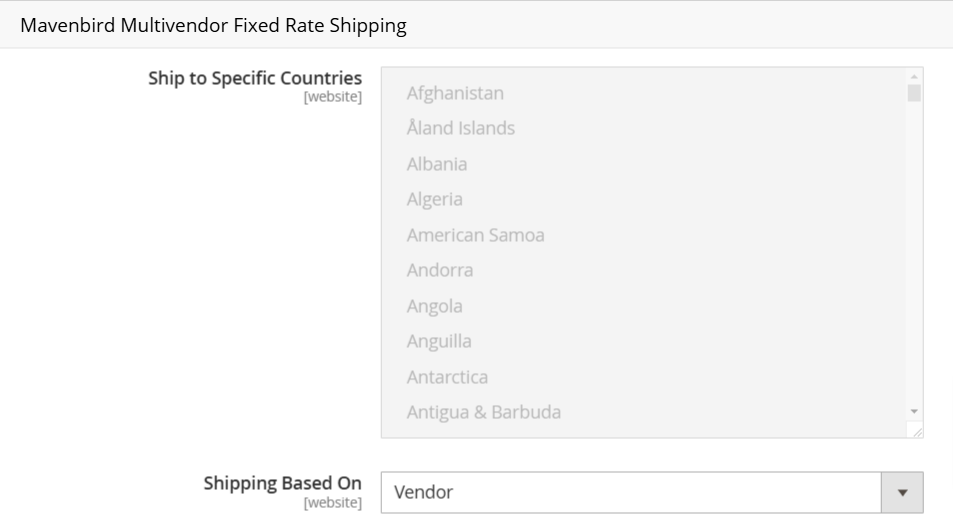
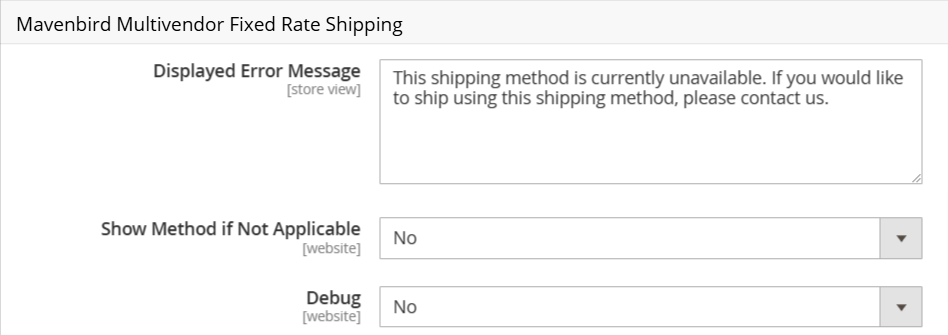









Please complete your information below to login.