Vendor Registration Extension
Magento 2 Vendor Registration Extension allows new sellers to register as vendors directly from the storefront. Store admins can approve, reject, or manage vendor applications seamlessly, streamlining the onboarding process and enabling multi-vendor functionality with ease.
- Multi-step vendor registration process for improved usability.
- Custom attributes can be easily created for the registration form.
- Admins can group attributes for better organization and clarity.
- Define allowed file and image extensions for vendor uploads.
- Vendors can manage their attribute values directly from their dashboard.
- Vendor profiles display details for customer visibility and support multi-language translation.





Highlighted Features
-
Step-by-Step Registration
Design a streamlined multi-step vendor registration form.
-
Custom Vendor Attributes
Enhance the registration form with additional vendor-specific fields.
-
Guided Signup Process
Facilitate vendor registration with an intuitive step-by-step process.
-
Seamless Navigation
Include Next and Previous buttons for smooth navigation between steps.
-
Dynamic Progress Indicator
Display a progress bar to visually track the form completion status.
-
Flexible Input Types
Supports diverse input types like text, date, toggle, multi-select, dropdown, image, and file upload.
-
GraphQL Support
Integrates with GraphQL to process and validate data efficiently.
-
Hyva Theme Ready
Fully compatible with the Hyva Theme for seamless integration.
Description
Step-by-Step Vendor Registration Process
- A dedicated Vendor Registration link is available at the bottom of the store's front-end page.
- Clicking the link redirects users to a step-by-step Vendor Sign-Up page.
- Vendors can use the Proceed button to move forward and the Previous button to go back to earlier steps.
- Each step requires mandatory details to be filled before advancing to the next.
- A progress bar is displayed to visually represent the completion status of the registration process.
- Vendors provide information in an organized, step-wise manner to complete their registration.
Vendor Registration Management
- Allows the admin to streamline the vendor sign-up process by eliminating lengthy forms.
- Breaks down complex registration forms into manageable steps based on information categories.
- Enables the creation of unlimited attribute groups for better organization.
- Allows the admin to define custom attributes as needed.
- Attributes are grouped logically to design an efficient registration process.
- Configures vendor-specific attributes for each step based on requirements.
Configuration
To configure the Magento 2 Multi Vendor Vendor Registration extension, log into Magento 2 admin panel, and go to Stores > Configuration > MAVENBIRD - MULTIVENDOR > Multi Step Vendor Registration, and configure the following settings for the extension:
Vendor Registration Configuration: Enable Extension, Address, Payment, Social Details
- Enable Extension: Controls whether to enable or disable the vendor registration feature.
- Display Address Fields During Registration: Option to display address fields during registration.
- Display Payment Information fields: Option to include payment fields in the registration form.
- Display Social Media Fields: Option to allow vendors to provide social media information.
Vendor Registration Configuration: Field Activation, Required Fields, Allowed Image & File Types
- Activate Fields: Text area to add custom fields that vendors can fill during registration.
- Mark Field as Required: Text area to define which fields are mandatory for vendor registration.
- Allowed Image File Extensions: Specifies the types of image file extensions permitted for upload (e.g., jpeg, jpg, png, gif).
- Allowed File Extensions for Uploads: Defines allowed file types for document uploads (e.g., pdf, zip, doc).
Vendor Registration Group
To create a group, go to Multivendor Management > Vendor Registration Manager > Vendor Registration Group.
The admin can add multiple attributes to a group.
Vendor Registration Attribute
To create attributes, go to Multivendor Management > Vendor Registration Manager > Vendor Registration Attribute.
- Extend the sign-up form with custom vendor attributes.
- Collect additional details from vendors during registration.
- Vendors can view and update these attributes from their dashboard.
- Customers can view vendor information on the vendor’s profile page.
- Admins can control the display of registration attributes on vendor profiles.
- Admins can update vendor registration attributes as needed.
- Attributes can be assigned to multiple groups.
FAQs
-
How can I register as a vendor?
To register as a vendor, go to the "Vendor Registration" page and fill out the required details in the multi-step form.
-
What is the multi-step registration process?
The multi-step registration divides the sign-up process into sections, such as personal details, store settings, and payment methods.
-
Is the registration process customizable?
Yes, the admin can customize the registration form by adding or removing fields according to the store’s requirements.
-
Can I add more than one vendor at a time?
The multi-step registration is designed for individual vendors, but bulk registration can be managed via CSV import by the admin.
-
What happens after registration?
After registration, vendors can manage their store, products, and orders through the vendor dashboard.
-
Can vendors edit their registration details?
Yes, vendors can edit their registration details, such as contact info and store settings, after completing the process.
-
Is there a fee for registration?
Depending on your platform's setup, vendors may be required to pay a one-time or subscription fee during registration.
-
Can I disable vendor registration?
Yes, the admin can disable vendor registration through the admin panel if no new vendors are allowed to register at the moment.
Ask us your query
Request for a new feature, a custom change, or a question about a feature
GET A FREE QUOTE
Changelog
1.0.3 – January 25, 2025
- Compatible with Hyva theme.
1.0.2 – July 28, 2024
- Implemented CAPTCHA for vendor registration.
- Added a vendor registration option in the admin configuration.
1.0.1 – August 30, 2023
- Introduced a new "Social IDs" group
- Resolved critical issues and bugs
1.0.0 – March 2, 2023
- Compatible with Magento 2.3.x.
- Admin has the ability to create or modify custom attributes for vendors.
- The visibility of vendor custom attributes is controlled by the admin.
- Admin can define various types of custom attributes for vendors.
- Admin can choose which vendor custom attributes are visible on the vendor's profile page.
- Custom attributes can be displayed on both the registration and profile pages.
- Admin can specify permitted file types for images and documents.
- Vendors can easily update their custom attributes.
- Free Installation
- 30 Days Money Back
- 1 Year Of Free Support
- Open Source East To Customize
- Meets Magento Code Standards




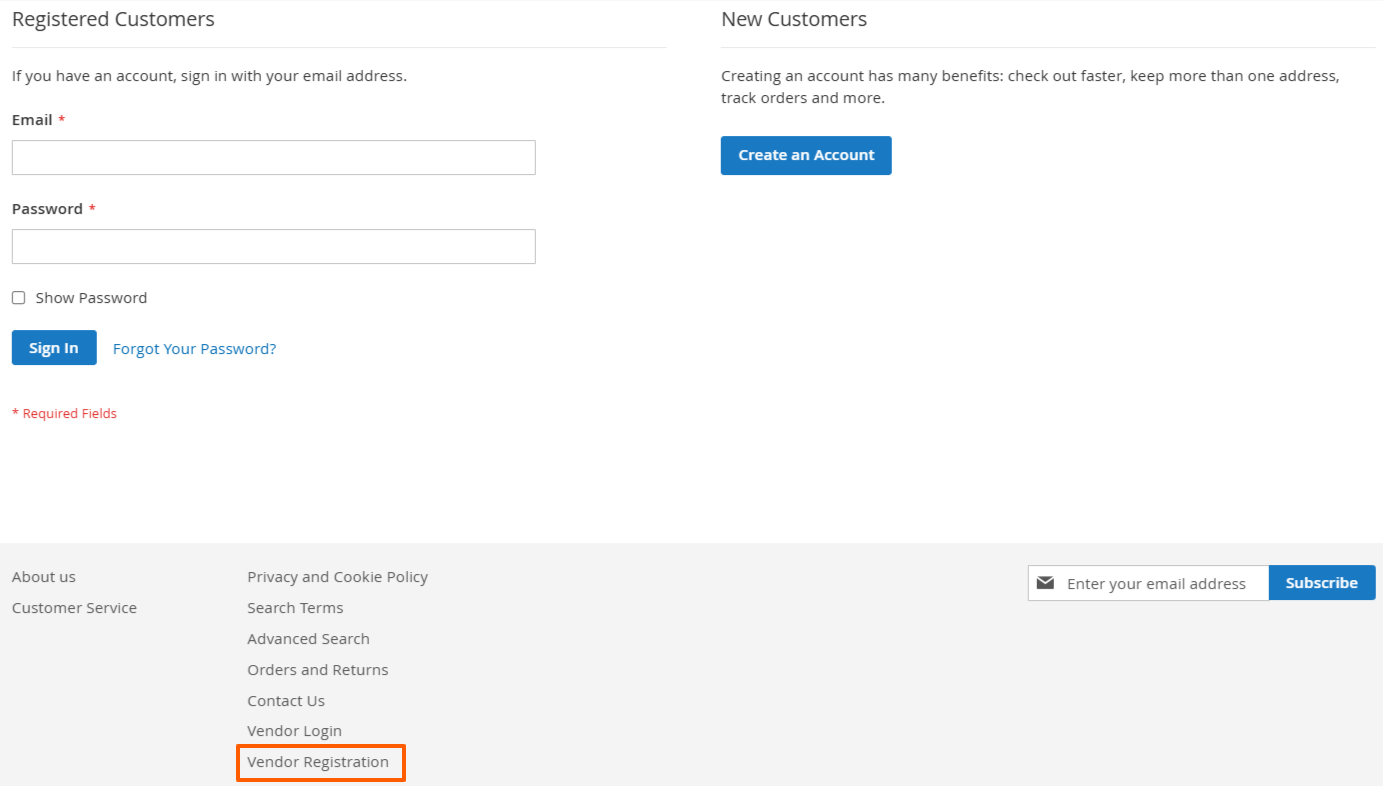
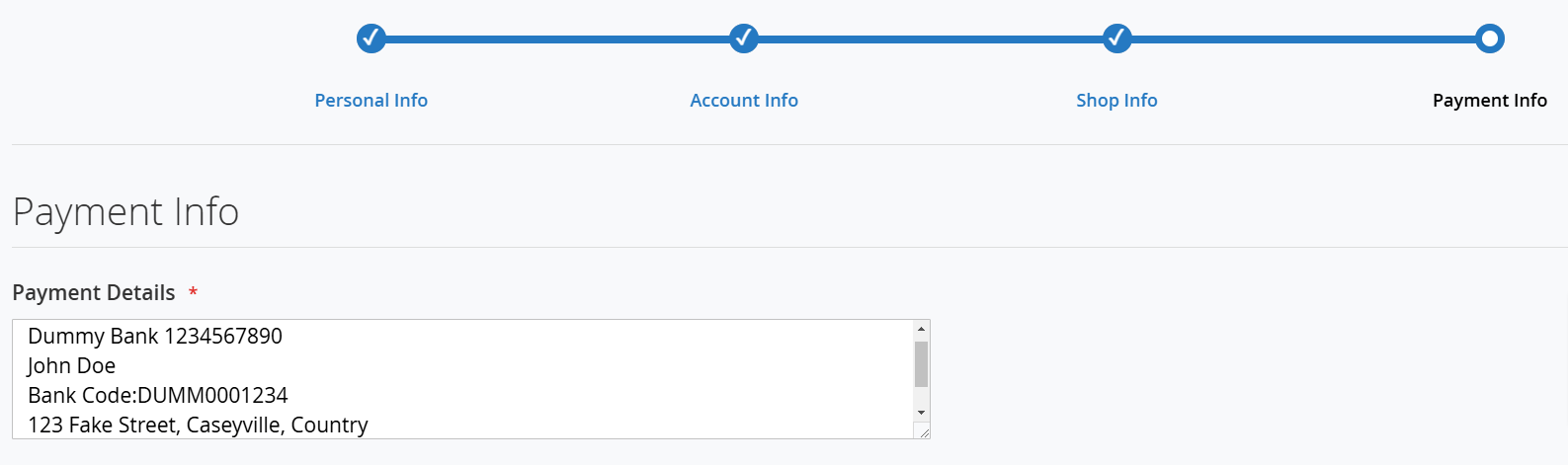
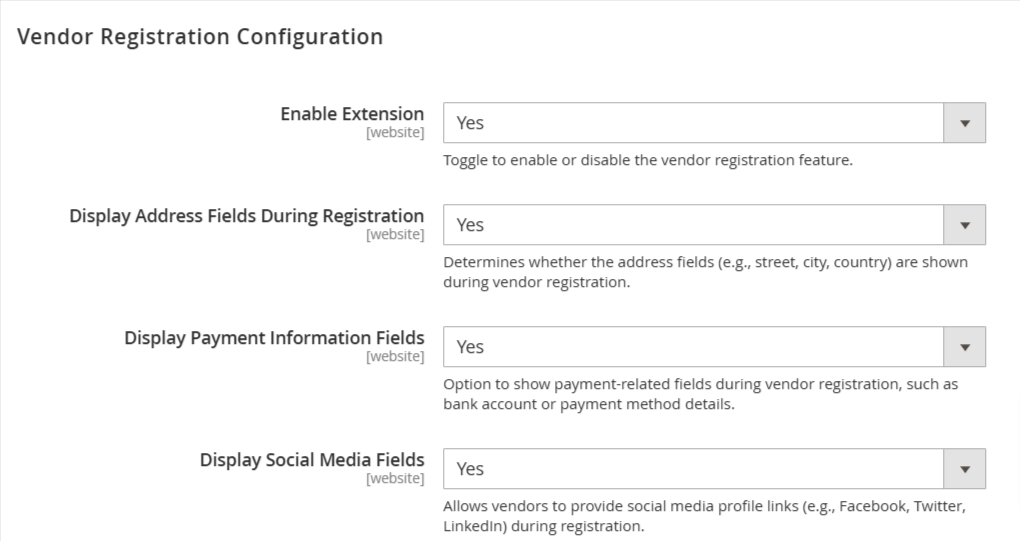
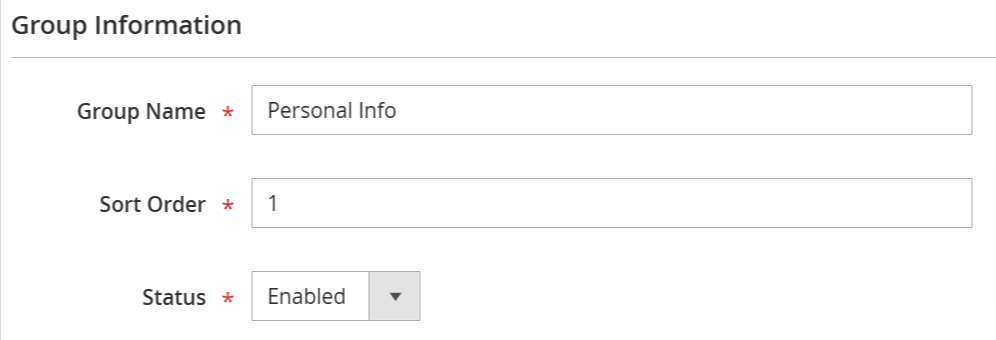
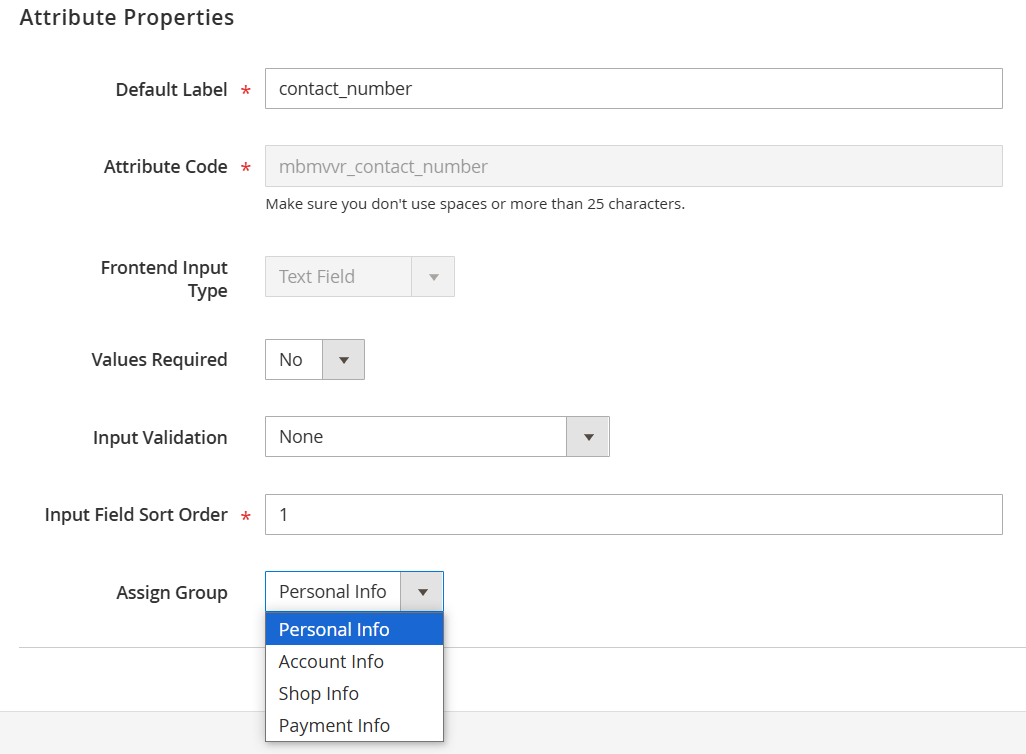









Please complete your information below to login.