Vendor Product Search Extension
Magento 2 Vendor Product Search Extension allows vendors to quickly search and filter their own products within their dashboard. With advanced search options like SKU, name, category, or status, managing large product catalogs becomes faster and more efficient.
- Buyers can search for products by vendor.
- Customers can search for products on a specific vendor's collection page.
- Buyers can view and search for all products from a particular vendor.
- Provides an additional search feature to enhance the customer shopping experience.
- Fully compatible with the Hyva Theme.
- Implements GraphQL for seamless functionality.
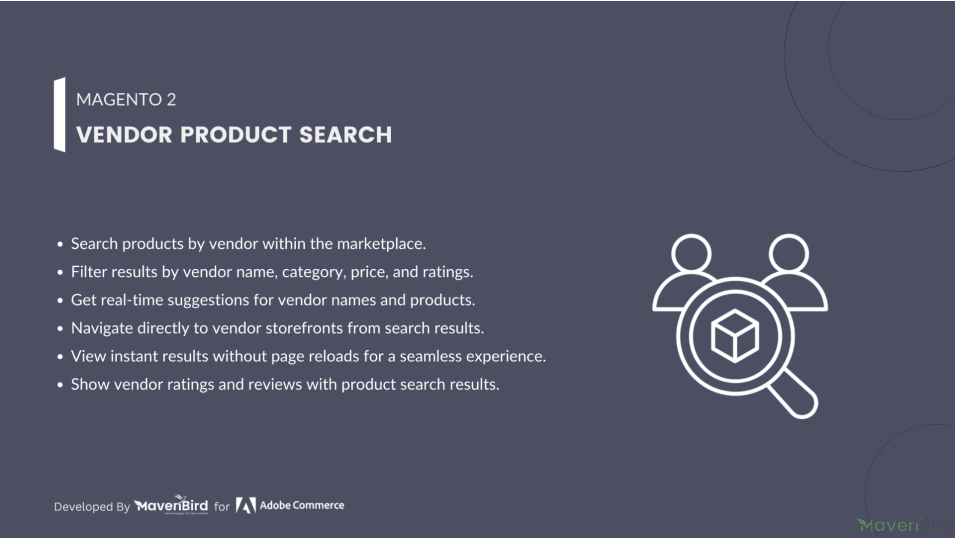




Highlighted Features
-
Easy Product Search by Vendor
Customers can easily find products offered by a specific vendor by searching through the multivendor.
-
Multi-Vendor Product Search
Search for a particular product type across multiple vendors in the multivendor.
-
Vendor Collection Page
Find products listed under a vendor's collection page for easier browsing.
-
Products by Multivendor Vendors
Search for any product from a specific vendor available in the multivendor.
-
GraphQL Integration
The extension supports GraphQL, enabling efficient and flexible product searches.
-
Hyvä Theme Support
Fully compatible with the Hyvä theme for a streamlined user experience.
Description
Vendor Product Finder
In a large eCommerce platform, finding specific products can be a challenge using Magento 2's default search features. To address this issue, we offer the Magento 2 Marketplace Vendor Product Search extension.
This extension allows buyers to effortlessly search for products within a vendor's collection page by simply entering the product name in a dedicated search box. With this functionality, customers can quickly locate the items they need, enhancing their shopping experience.
Advantages for Buyers
The Magento 2 Marketplace Vendor Product Search extension empowers buyers to easily find products from various vendors. This advanced search feature allows customers to locate any item within a specific vendor's collection page.
- Quickly find items based on the chosen vendor.
- Access all products offered by a particular vendor with ease.
Configuration
To configure the Magento 2 Multi Vendor Product Search extension, log into Magento 2 admin panel, and go to Stores > Configuration > MAVENBIRD - MULTIVENDOR > Vendor Product Search, and configure the following settings for the extension:
FAQs
-
What does the Seller Product Search extension do?
It allows customers to search for products from specific sellers within the multivendor store.
-
How do customers use the seller product search?
Customers can use the search bar and filter results by vendor or seller name.
-
Can sellers manage which products are searchable?
Yes, sellers can select which products appear in search results.
-
Does it support multiple seller filtering options?
Yes, customers can filter results by seller, price range, and product category.
-
Is there a limit to the number of sellers that can be searched?
No, there’s no limit. All active sellers and their products are searchable.
-
Can this feature be disabled for certain vendors?
Yes, the feature can be disabled for certain vendors through the admin panel.
Ask us your query
Request for a new feature, a custom change, or a question about a feature
GET A FREE QUOTE
Changelog
1.0.3 – June 2, 2025
- Compatible with magento version 2.4.8.
1.0.2 – January 30, 2025
- Compatible with Hyva theme.
1.0.1 – June 11, 2024
- Resolved issues and update design.
1.0.0 – May 29, 2023
- Buyers can search for products based on the vendor.
- Buyers can explore products on the vendor's collection page.
- Buyers can view all products from a specific vendor.
- Free Installation
- 30 Days Money Back
- 1 Year Of Free Support
- Open Source East To Customize
- Meets Magento Code Standards
















Please complete your information below to login.