Vendor Coupons Extension
Magento 2 Vendor Coupons Extension empowers individual vendors to create and manage their own discount coupons. This allows sellers to run promotions independently, attract more customers, and boost sales while maintaining full control over their offers.
- Create unlimited vendor-specific discount coupons.
- Effortlessly distribute coupons to customers via email.
- Configure coupon details like value, expiration, and quantity.
- Buyers can use coupons from multiple vendors in a single order.
- Coupons can be generated on behalf of vendors.
- Display coupon codes and details on order invoices, supporting multiple languages, including RTL.





Highlighted Features
-
Simple Configuration
Vendors can effortlessly set up and customize the module settings to their needs.
-
Multi-Store Compatibility
The extension fully supports multi-store functionality for the Multivendor Vendor Coupon feature.
-
Custom Coupon Creation
Vendors have the flexibility to define the coupon prefix, quantity, and value.
-
Support for Multiple Coupons
Buyers can apply multiple coupons for different vendors within a single order.
Description
Coupon Creation
The Magento Multivendor Vendor Coupons extension lets vendors create and manage exclusive product discounts, which customers can apply at checkout.
- Generate an unlimited number of coupons.
- Define the coupon code/prefix, value, usage limit, and expiration date.
- Set customized coupon values for each promotion.
- Remove any coupon from the list as needed.
- Search coupons by their code for quick access.
- Filter coupons based on their status for streamlined management.
Multivendor Coupons List
Vendors can manage all their discount coupons in one place, with options to view, edit, or delete each coupon.
- Coupon Code – Unique code used at checkout
- Discount Type – Fixed or percentage-based discount
- Amount – Value of the discount
- Usage Limit – Total or per-customer usage restrictions
- Expiry Date – Validity period of the coupon.
Applying Coupons on the Cart/Checkout Page
Discounts are an attractive incentive for customers, encouraging repeat purchases. This module allows your customers to easily save money while shopping, making their experience even more rewarding.
- Customers can enter coupon codes in the 'Apply Discount' section on the Cart page.
- Once applied, the coupon will reflect a price adjustment along with the applied code displayed.
- Shoppers can select products and add them to their cart to take advantage of available discounts.
Benefits for Buyers
Offering discounts not only builds customer loyalty but also boosts sales. Buyers can easily apply coupons to enjoy discounts provided by different vendors.
- The buyer can view the updated total amount on the checkout page after applying a coupon.
- The coupon discount will only apply to products sold by the vendor who issued the coupon.
- After adding products to the cart, the coupon option will be displayed alongside the "Proceed to Checkout" button.
- Multiple coupons from different vendors can be applied to a single order, allowing for greater savings.
Configuration
To configure the Magento 2 Multi Vendor Coupon extension, log into Magento 2 admin panel, and go to Stores > Configuration > MAVENBIRD - MULTIVENDOR > Vendor Coupon Manager, and configure the following settings for the extension:
General Configuration
- Enable Extension: Enables or disables the vendor coupons manager functionality for the store.
Admin Control for Multi-Vendor Coupon Management
The admin has a user-friendly interface to manage the multi-vendor coupon system from the backend.
In the "Vendor Coupons Overview," the admin can monitor coupon statuses and manage orders. After applying discounts, payments are made to vendors with the coupon amount deducted, and the "Credit Deduction Status" is updated to "Deducted" in the "Vendor Coupons Manager."
- Admin monitors coupon statuses and manages vendor orders.
- After applying discounts, payments are made to vendors with the coupon amount deducted.
- The "Credit Deduction Status" updates to "Deducted" in the "Vendor Coupons Manager" once payment is processed.
FAQs
-
How do vendors create coupons?
Vendors can create coupons through their vendor dashboard, specifying discount amounts, expiration dates, and usage conditions.
-
Can coupons be applied to specific products?
Yes, vendors can choose to apply coupons to specific products or categories as per their promotional strategy.
-
Are coupons available for all customers?
Coupons can be made available to all customers, or limited to certain groups, depending on vendor preferences.
-
Can vendors set expiry dates for coupons?
Yes, vendors can set expiration dates for their coupons to control when they are valid and when they expire.
-
Can coupons be used in conjunction with other discounts?
Coupons can be combined with other discounts unless restricted by the vendor’s settings.
-
Can vendors track coupon usage?
Yes, vendors can track the usage of their coupons from their dashboard, seeing how many times it has been used and by whom.
-
Can customers use multiple coupons?
Customers are typically allowed to use one coupon per order, but vendors can choose to allow or restrict multiple coupon use.
-
How do vendors deactivate coupons?
Vendors can deactivate a coupon at any time from their dashboard, making it no longer valid for customers.
Ask us your query
Request for a new feature, a custom change, or a question about a feature
GET A FREE QUOTE
Changelog
1.0.5 – June 25, 2025
- Compatible with magento version 2.4.8-p1.
1.0.4 – June 1, 2025
- Compatible with magento version 2.4.8.
1.0.3 – January 27, 2025
- Compatible with Hyva theme.
1.0.2 – November 14, 2024
- Customers can now apply coupons on the checkout page.
- The module is installable via Composer.
1.0.1 – June 8, 2024
- Resolved issues.
1.0.0 – September 10, 2023
- Enables vendors to create coupons for their products.
- Vendors can define the coupon value and quantity.
- Buyers can apply coupon values from multiple vendors.
- Admin has full control over managing vendor coupons.
- Free Installation
- 30 Days Money Back
- 1 Year Of Free Support
- Open Source East To Customize
- Meets Magento Code Standards




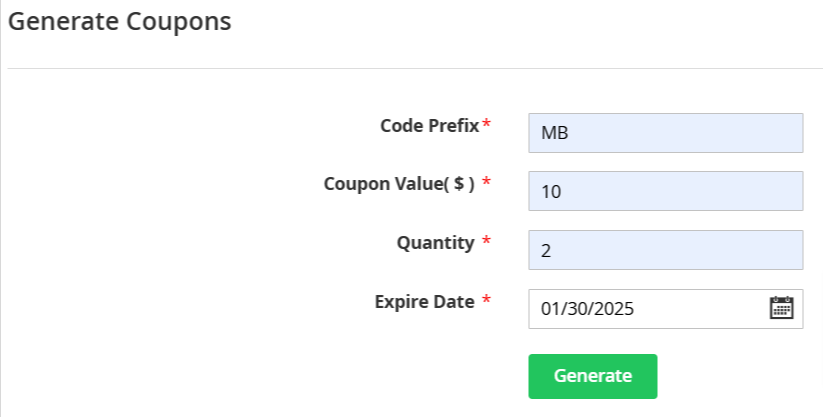
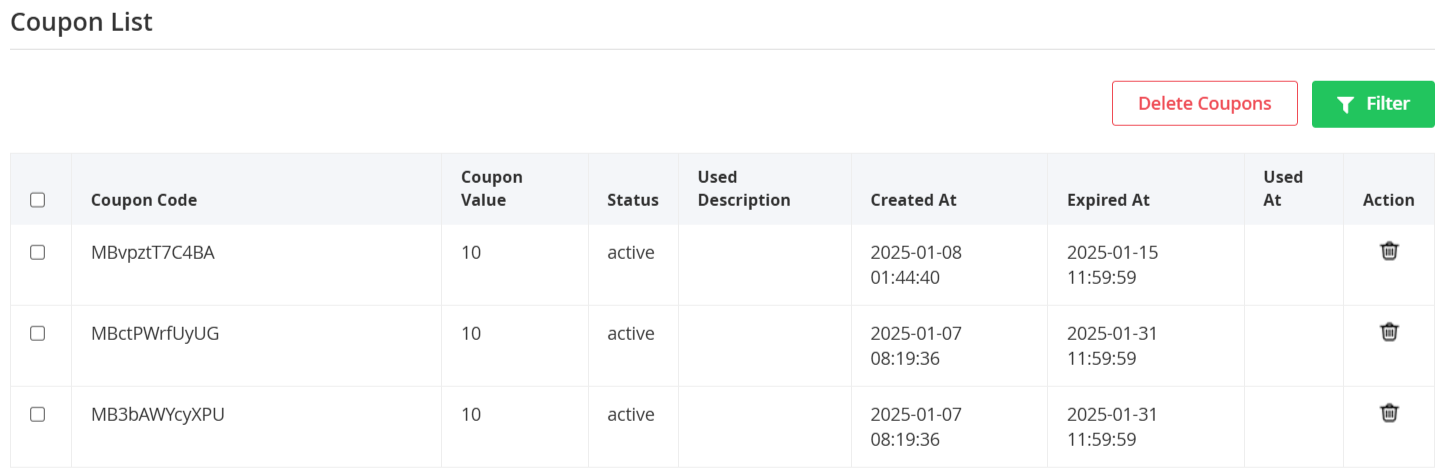
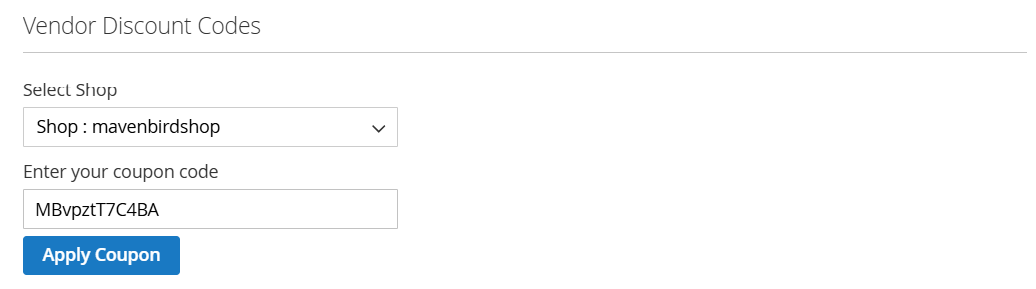
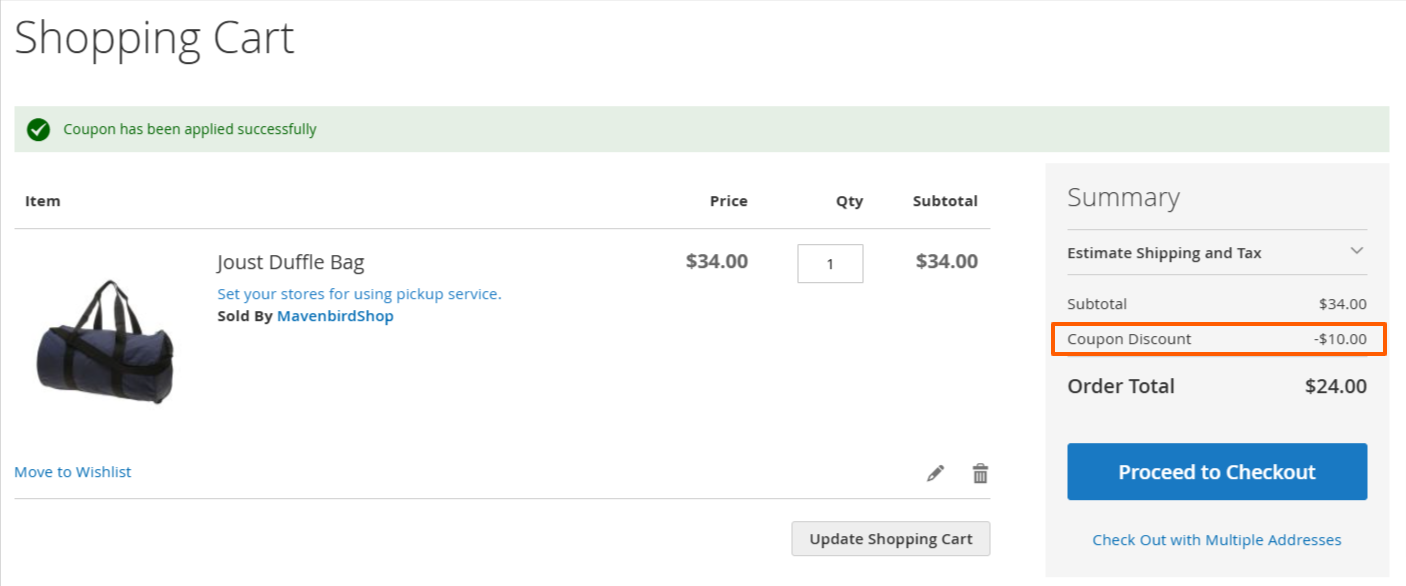
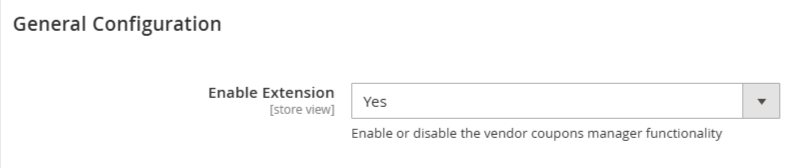
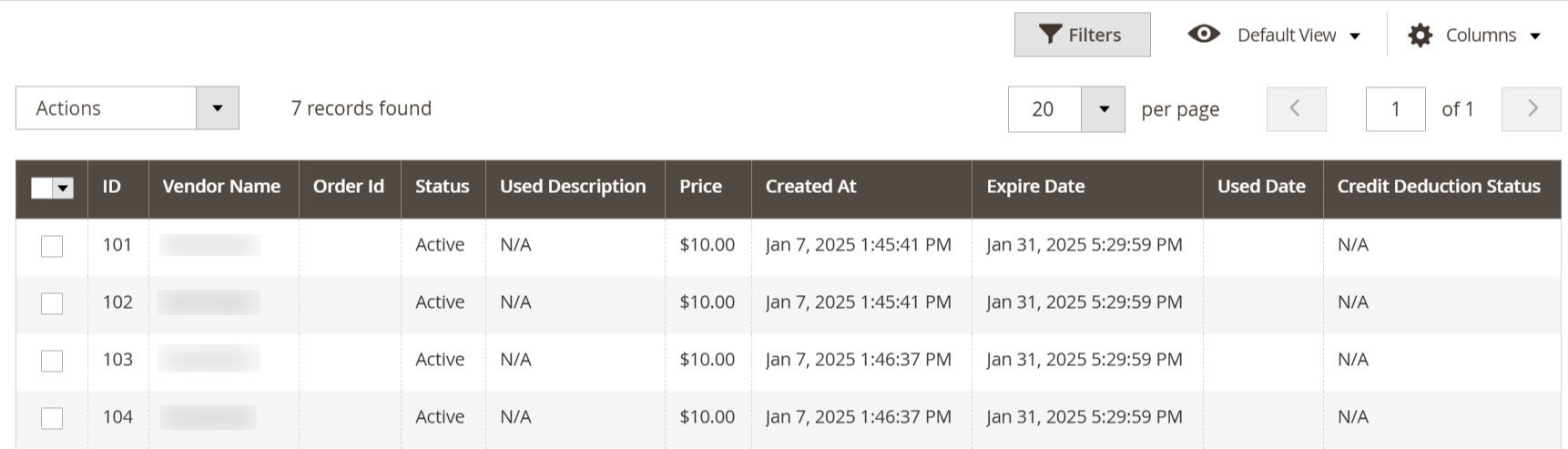









Please complete your information below to login.