Vendor Auction Extension
Magento 2 Vendor Auction Extension allows vendors to create and manage auctions for their products. Customers can place bids in real-time, view auction timers, and receive notifications. This feature adds excitement, drives engagement, and helps vendors maximize product value in your marketplace.
- Vendors can list products for auction, creating a competitive sales method.
- Admins can configure various auction types, such as Automatic, Reserve, and Incremental.
- Vendors can set the auction duration, offering flexibility in timing.
- Buyers receive automatic email notifications when outbid or when they win an auction.
- Admins have complete control over auction settings, including types and durations.
- The module supports a marketplace environment, enabling multiple vendors to auction independently.
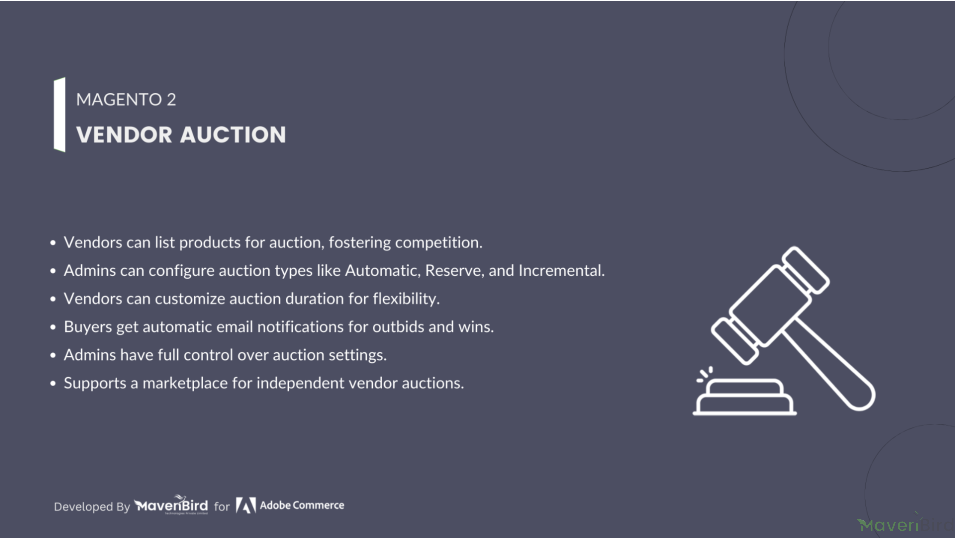




Highlighted Features
-
Vendor Auction Notifications
This feature provides email notifications to the Admin, vendor, and outbid buyers.
-
Support for Multiple Auction Types
Vendors can choose from Automatic, Reserve, or Incremental Auction types for their products.
-
Wide Range of Product Types Supported
Simple, Downloadable, and Virtual products can be added to the auction.
-
Customizable Auction Timing
Vendors can specify the start and end date and time for their product auctions.
Description
Auction Product Details Page
The auction product page provides essential information for buyers, including:
- Displays the current highest bid for the auction.
- Shows the remaining time until the auction ends.
- Indicates the minimum and maximum quantities available for purchase.
- A field for buyers to enter their bid amount.
- A button to place the bid immediately.
Configuration
To configure the Magento 2 Multi Vendor Auction extension, log into Magento 2 admin panel, and go to Stores > Configuration > MAVENBIRD - MULTIVENDOR > Multivendor Auction, and configure the following settings for the extension:
Standard Auction: Enable, Show Current Bid, Show Bidder, Show Bid Price
- Enable Extension: Option to activate or deactivate the auction extension.
- Show Current Bid Price: Toggle to display or hide the current bid amount for users.
- Show Bidder Name: Option to show or hide the name of the current bidder.
- Show Bid Price: Control to either display or conceal the overall bid price.
Standard Auction: Show Details, Show Winner Message, Auction Rules
- Show Auction Details: Setting to display or hide specific details about the auction.
- Show Winner Message: Customizable message displayed to inform users of the auction winner (e.g., “Congratulations! You're the winner!!”).
- Auction Rule: Text area for defining the rules associated with the auction, providing clarity for participants.
Increment Auction Option
The Magento 2 Multivendor Auction extension offers an Increment Auction feature. In this auction format, each new bid automatically raises the current bid amount by a predetermined increment based on the highest bid.
For example, if you are the first bidder and place a bid of $30, the current bid will then increase to $40, reflecting the set incremental price of $10.
Bidders must place bids that meet or exceed this new amount; in this case, no bids can be less than $40. The increment amount is defined by both the admin and the vendor, ensuring a clear bidding process.
Automatic Auction Option: Enable, Allow Price Changes, Use Incremental Price, Show Auto Price
- Enable Automatic Auction: Option to activate or deactivate the automatic auction feature for the store.
- Customers Can Change Autobot Price Multiple Times: Allows customers to modify their autobid price as needed during the auction.
- Use Incremental Price: Option to enable the use of incremental bidding, where each bid raises the current price by a predefined amount.
- Show Automatic Price: Controls whether the automatic price increments will be visible to users.
Automatic Auction Option: Show Bidder Name, Show Bidder Details, Show Outbid Message
- Show Automatic Bidders Name: Option to display the names of automatic bidders during the auction.
- Show Automatic Bidder Details: Enables visibility of detailed information about automatic bidders.
- Show Outbid Message: Option to show a notification message when a user has been outbid.
- Outbid Message: Customizable text for the outbid notification, such as "You are outbid!!!"
Reserve Auction Option
- Enable Reserve Auction Price: Option to enable or disable reserve auction pricing, allowing vendors to set a minimum acceptable bid amount.
Email Notification Option: Admin Email, Admin Template, Vendor Email, Vendor Template, Outbid Buyer Email, Outbid Template
- Email Notification to Admin: Option to enable/disable notifications sent to the admin regarding new bids.
- Admin Notification Email Template: Select the email template for notifying the admin about new bids.
- Email Notification to Vendor: Option to enable/disable notifications sent to vendors for new bids placed on their auctions.
- Vendor Notification Email Template: Select the template used to inform vendors about new bids.
- Email Notification to Outbid Buyer: Option to enable/disable notifications for bidders who have been outbid.
- Outbid Notify Email Template: Choose the email template for notifying bidders when they are outbid.
Email Notification Option: Winner Email, Winner Template, Bidder Submit Email, Bidder Template, Admin Email Address
- Email Notification to Winner: Option to control whether the winner receives a notification email.
- Winner Notify Email Template: Select the template for notifying the auction winner.
- Email Notification to Bidder on Submit Bid: Option to enable/disable notifications sent to bidders when they submit a bid.
- Bidder Notify Email Template: Choose the email template for notifying bidders upon bid submission.
- Enter Admin Email Address: Field to specify the admin email address for receiving notifications.
Vendor Auction Configuration for Products
The Magento Multivendor Auction extension empowers vendors to seamlessly set up auctions for their products directly from their panel.
- Vendors can choose to offer their products as "Buy Now," "Auction," or both.
- Vendors have the flexibility to define the initial price for the auction.
- Vendors can also establish a reserve price for the auction, ensuring a minimum acceptable bid.
- Vendors can specify the auction's start and end times using an intuitive calendar and time picker.
- Vendors can determine the number of days the auction winner has to purchase the product.
- Minimum and maximum quantities for the auction product can also be set by the vendor.
FAQs
-
What does the Seller Auction extension do?
The Seller Auction extension allows sellers to create and manage product auctions, enabling competitive bidding in a multivendor marketplace.
-
Can buyers bid on multiple auctions at once?
Yes, buyers can place bids on multiple auctions simultaneously across various sellers and products.
-
How do I set auction starting prices?
Sellers can set the starting price for their auctions directly from the product page within the auction settings.
-
Can I set a reserve price in the auction?
Yes, sellers can set a reserve price to ensure that their product is only sold if the bidding reaches a certain threshold.
-
How do I manage auction end times?
Auction end times can be configured for each product, either manually or automatically, depending on your marketplace settings.
Ask us your query
Request for a new feature, a custom change, or a question about a feature
GET A FREE QUOTE
Changelog
1.0.6 – June 3, 2025
- Compatibility with magento version 2.4.8.
1.0.5 – March 1, 2025
- Updated Auction Detail Design.
- Compatibility with Hyva theme.
1.0.4 – December 30, 2024
- Supports Magento 2.1.*
1.0.3 – September 20, 2024
- Fix Various Bugs.
1.0.2 – April 1, 2024
- Option to relaunch auctions for the same product after completion.
- Vendors can add and manage auctions.
1.0.1 – November 15, 2023
- Users receive automatic notifications when their bid is outbid.
- Integrated date-time picker for seamless auction scheduling.
- Ability to edit and delete auction products.
- Complete auction management control for the admin.
1.0.0 – May 1, 2023
- This module enables the auction feature for multi-vendor products.
- Supports incremental bidding.
- Offers both automatic and reserve auctions.
- Option to enable or disable email notifications for the admin, vendor, and outbid buyers.
- Email notifications for auto-bid updates to outbid auto-bidders.
- Email notifications for auto-bid updates to the owner, configurable from the backend.
- Free Installation
- 30 Days Money Back
- 1 Year Of Free Support
- Open Source East To Customize
- Meets Magento Code Standards














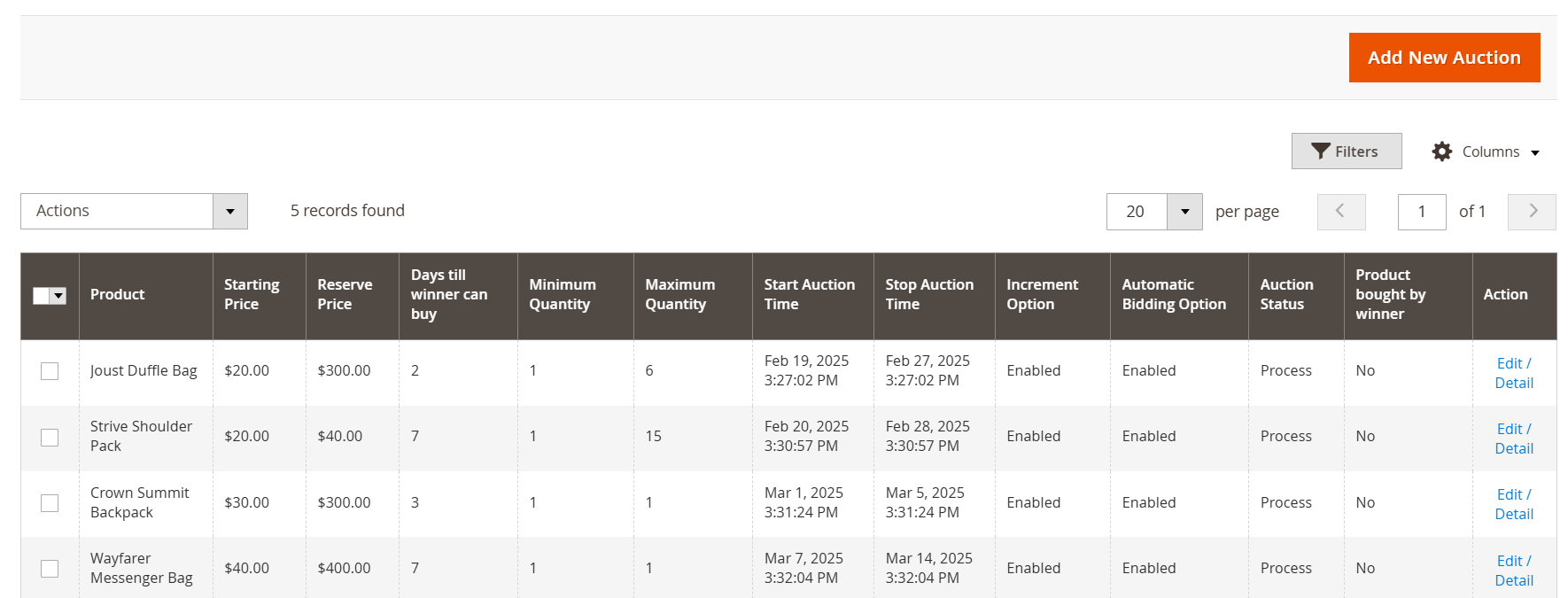









Please complete your information below to login.