The Magento 2 Shop By Brand Extension allows your customers to easily browse and filter products by their favorite brands, enhancing their shopping experience and helping you showcase brand-specific offerings within your store.
Shop By Brand Extension
for Magento 2
- Add brand info such as name, logo, banner, URL key, brief summary and details.
- Easy to filter or search the Brand
- Support WYSIWYG Editor in editing a brand overview in short and detail
- Add brands to Top menu, sidebar
- Support in customizing characters for the Alphabet filter
- Allows displaying Featured Brand, Brand List Thumbnail and Category Brand in the sidebar
- Displays product quantity with every brand in the Brand list page
Ready
Compliant
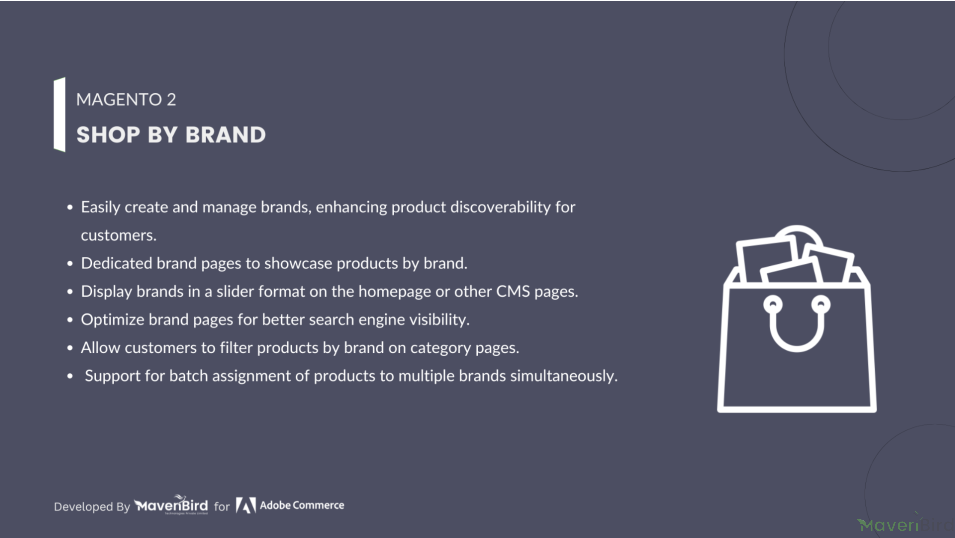




Highlighted Features
-
Brand Management
Admins can add brands, upload logos, and write descriptions directly from the Magento backend, streamlining brand management.
-
Brand Listing Page
This page displays all brands with sorting and filtering options for easy browsing, enhancing customer navigation.
-
Brand Filters
Integrated into category and search pages, these filters help customers find products by their preferred brands.
-
Individual Brand Pages
Each brand has its own page with information, logo, and product listings, boosting visibility and customer knowledge.
-
Search Integration
Brands are indexed for search, making it easy for customers to find brand names and related products quickly.
-
Brand Widgets
Widgets can highlight featured brands on various pages to draw attention and encourage exploration.
-
Customizable Templates
Store owners can adjust brand page layouts to match their store’s design, maintaining a cohesive look.
Description
Category Grid
The Shop by Brand Extension for Magento 2 lets customers browse products by brand, with customizable brand pages for logos, descriptions, and banners. It enhances navigation, boosts SEO, and simplifies brand management, increasing sales and loyalty.
- Go to Store -> Configuration -> MAVENBIRD EXTENSIONS -> Shop By Brand and set require configurations.
- Then go to Catalog -> Shop By Brand -> Categories.
- Here all categories are shown on grid.
Add New Category
- Click on Add New Category button.
- The image displays the category creation interface, allowing users to set the category name, URL key, store views, status, and meta information for SEO purposes.
Manage Brands
- This section allows you to manage and display various brands associated with your products. You can create, edit, and organise brands to enhance the shopping experience by enabling customers to shop by their preferred brands.
Add Brands In Category
- Go to Catalog -> Shop By Brands -> Manage Brands.
- The image shows the "Brand" attribute configuration, allowing administrators to manage brand options, set the input type as a dropdown, and specify whether values are required for product categorization.
FAQs
Write Your Own Question
Ask us your query
Request for a new feature, a custom change, or a question about a feature
GET A FREE QUOTE
Changelog
2.0.2 – July 2, 2024
- Now supports compatibility with Magento 2.4.X. versions.
2.0.1 – December 23, 2023
- The issue with autoplay not functioning properly in related brands has been resolved.
- The bug in the EQP functionality has been fixed.
2.0.0 – July 21, 2023
- Resolved the issue with adding products to the cart.
- Addressed a console error that appeared when running the brand indexer.
- Corrected the layout issue where the logo was being overlapped.
- Resolved the problem where widgets were still displayed after the module was disabled.
- Corrected the display issue with the feature slider.
- Fixed the brand menu display issue.
1.0.8 – May 3, 2023
- The extension is now fully compatible with Magento 2.4.6.
- Resolved an issue with saving brand data in multi-store environments.
- Addressed coding standard violations to meet EQP (Extension Quality Program) guidelines.
- Fixed an issue that occurred while updating brand information.
1.0.7 – April 16, 2023
- UI enhancements.
- Fixed various minor bugs.
1.0.6 – December 1, 2022
- Compatible with Magento version 2.4.5
- Enhanced product listings by displaying brand information on related, upsell, and cross-sell products.
- Displayed brand details on the checkout page for better customer visibility.
- Resolved minor bugs and improved overall stability.
1.0.5 – September 5, 2022
- Integrated brand list into the widget.
- Enabled option to customize brand menu position within the category menu.
- Resolved minor bugs and performance issues.
1.0.4 – June 10, 2022
- Resolved category collection issue for Magento version 2.4.4
1.0.3 – May 24, 2022
- Compatible with Magento 2.4.4
- Resolved issue: Child products were not appearing in reports.
1.0.2 – November 25, 2021
- New Feature: Brand Export functionality added.
- New Feature: Assign multiple products to a brand.
- New Feature: Related Brands feature introduced.
- Enhancement: Minor bug fixes and improvements.
1.0.1 – May 22, 2019
- Fixed the error occurring during new product creation.
1.0.0 – January 30, 2018
- Introduced a new feature to display brand information.
- Resolved minor bug fixes for improved stability.
- Free Installation
- 30 Days Money Back
- 1 Year Of Free Support
- Open Source East To Customize
- Meets Magento Code Standards




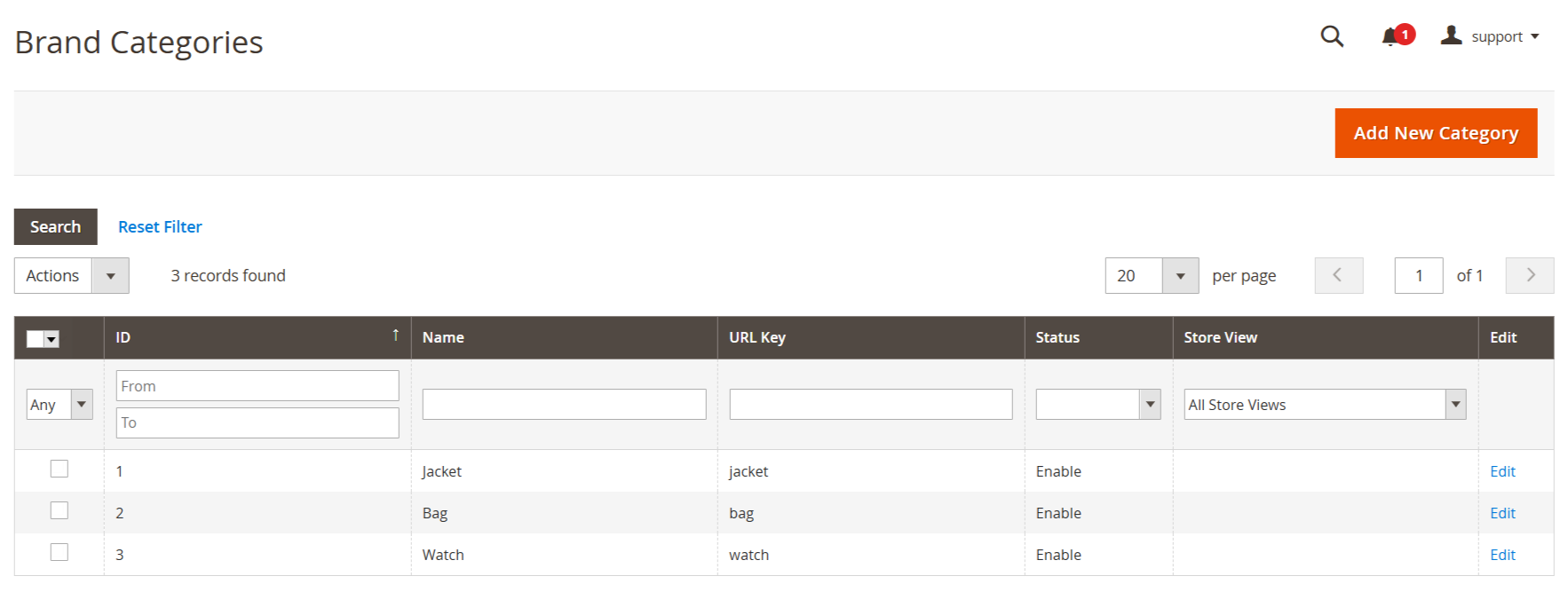
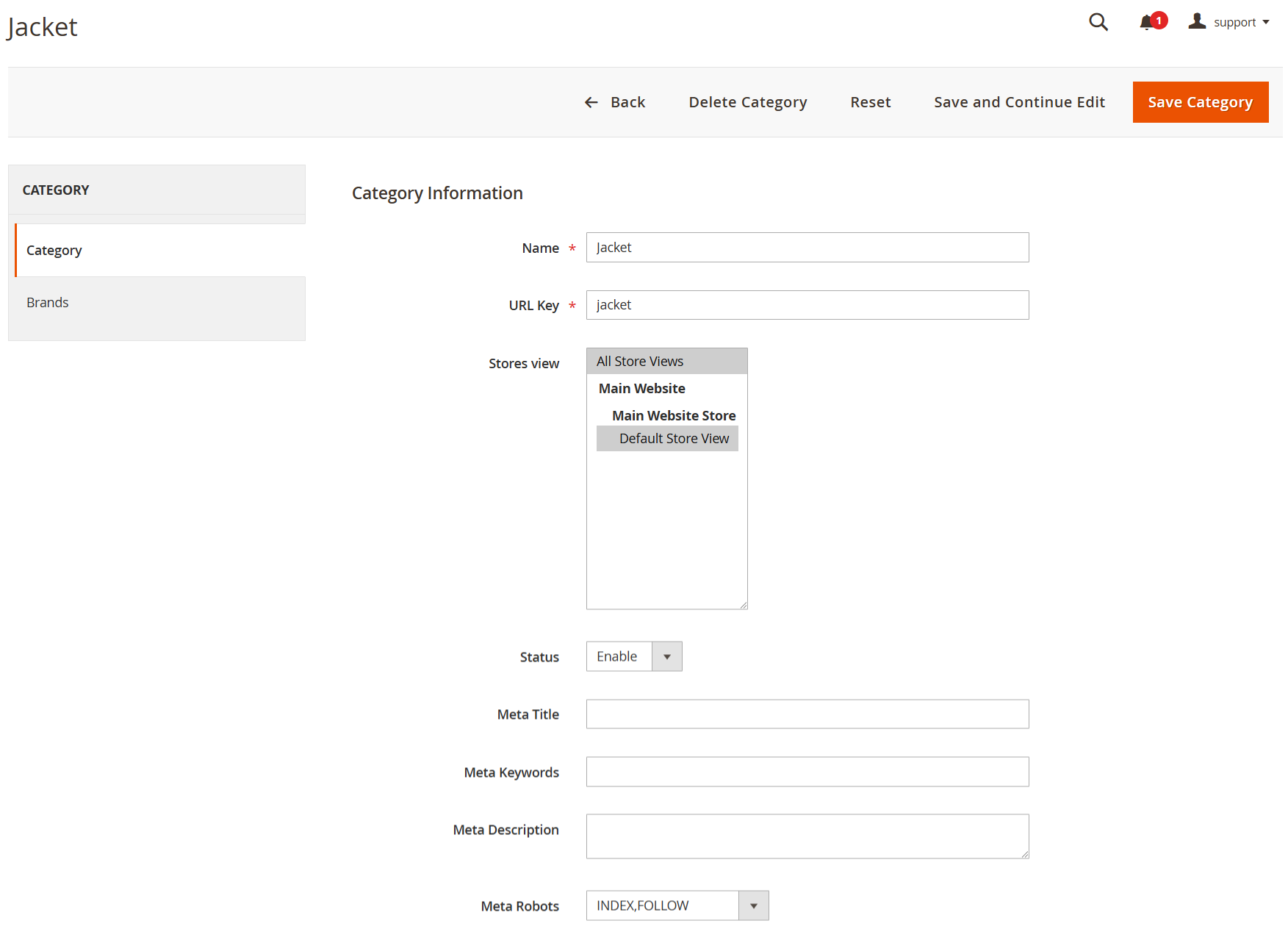
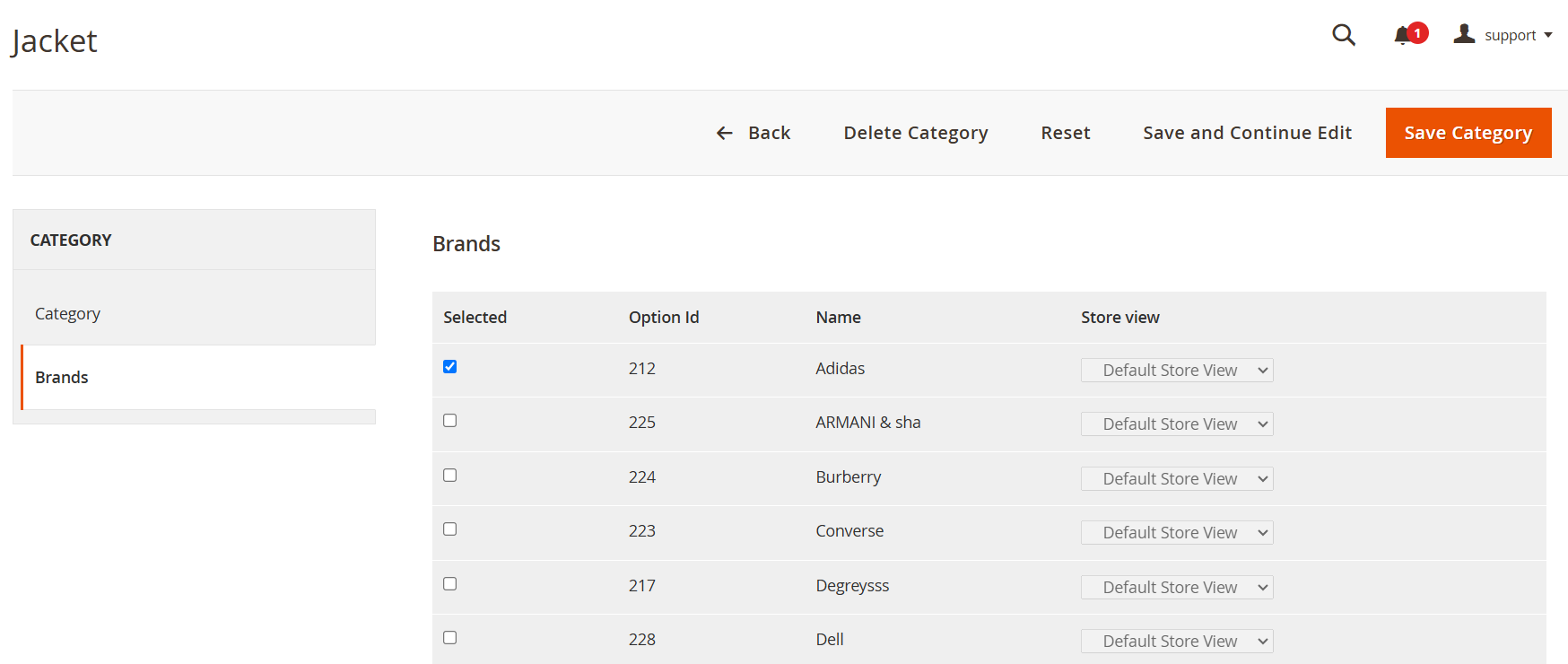
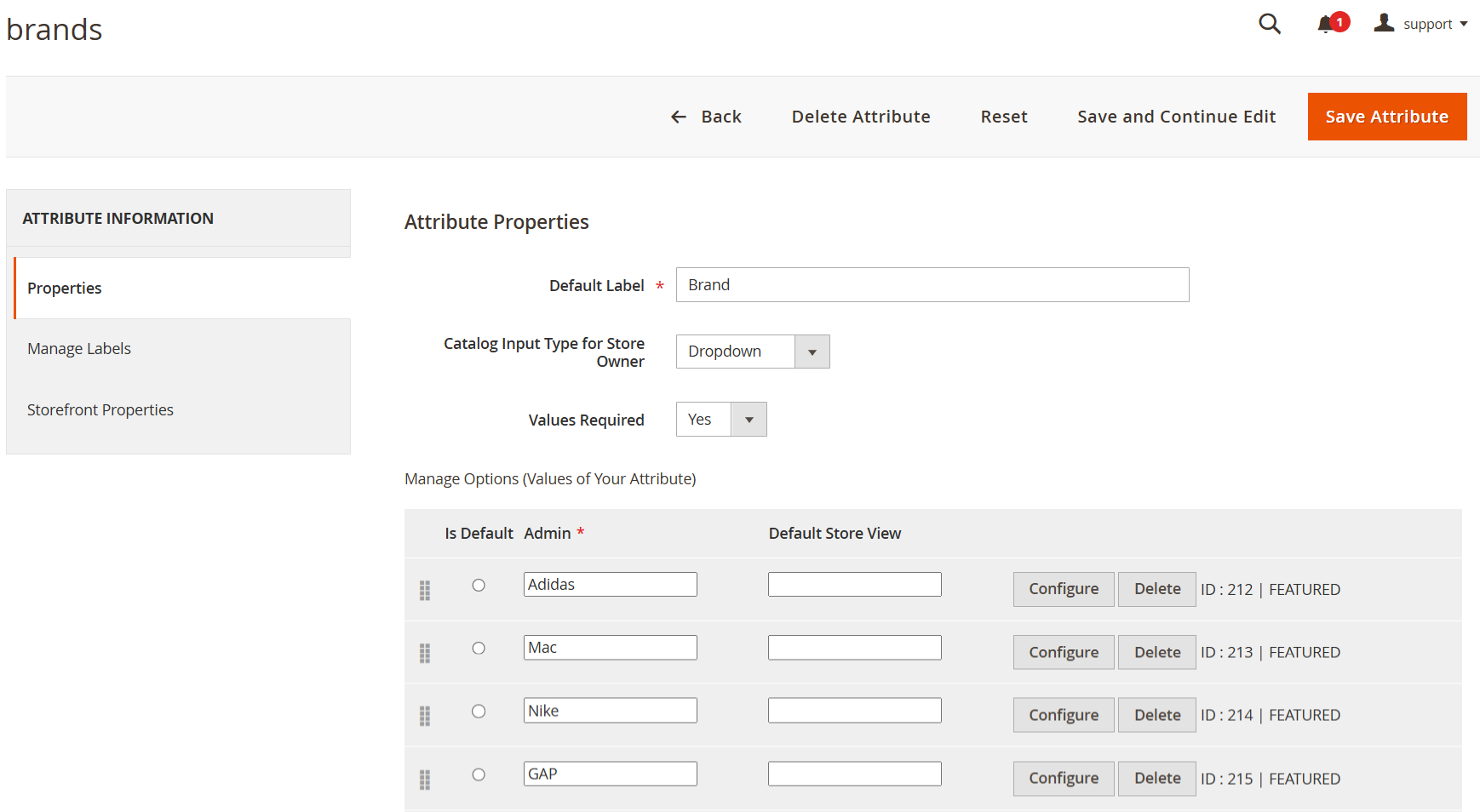
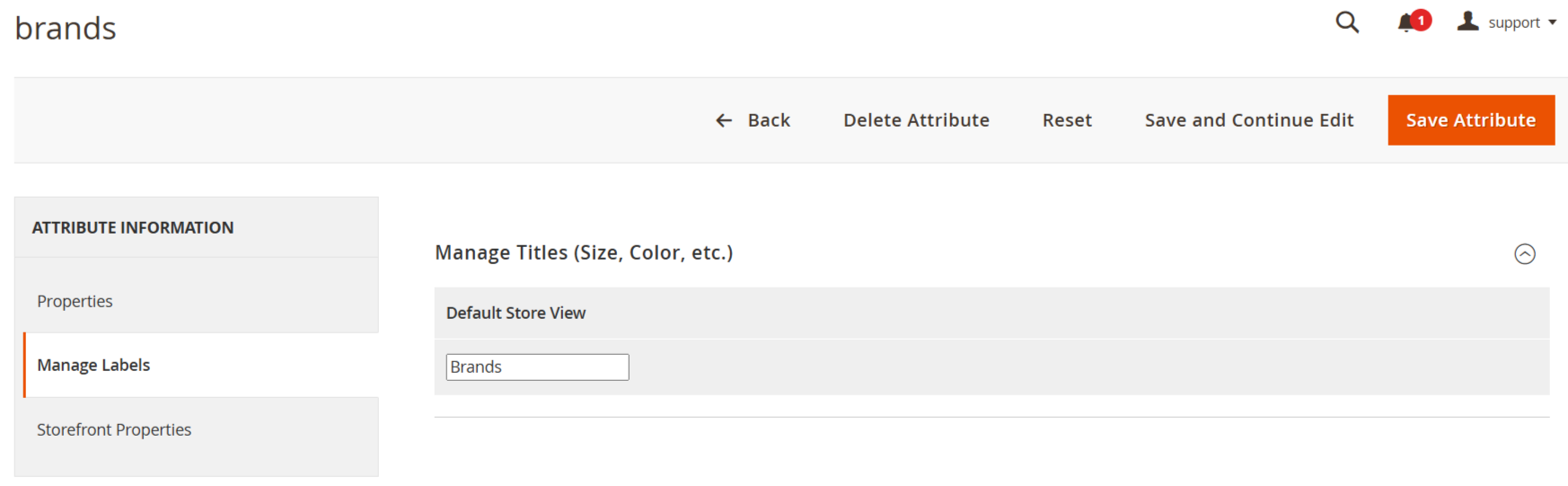
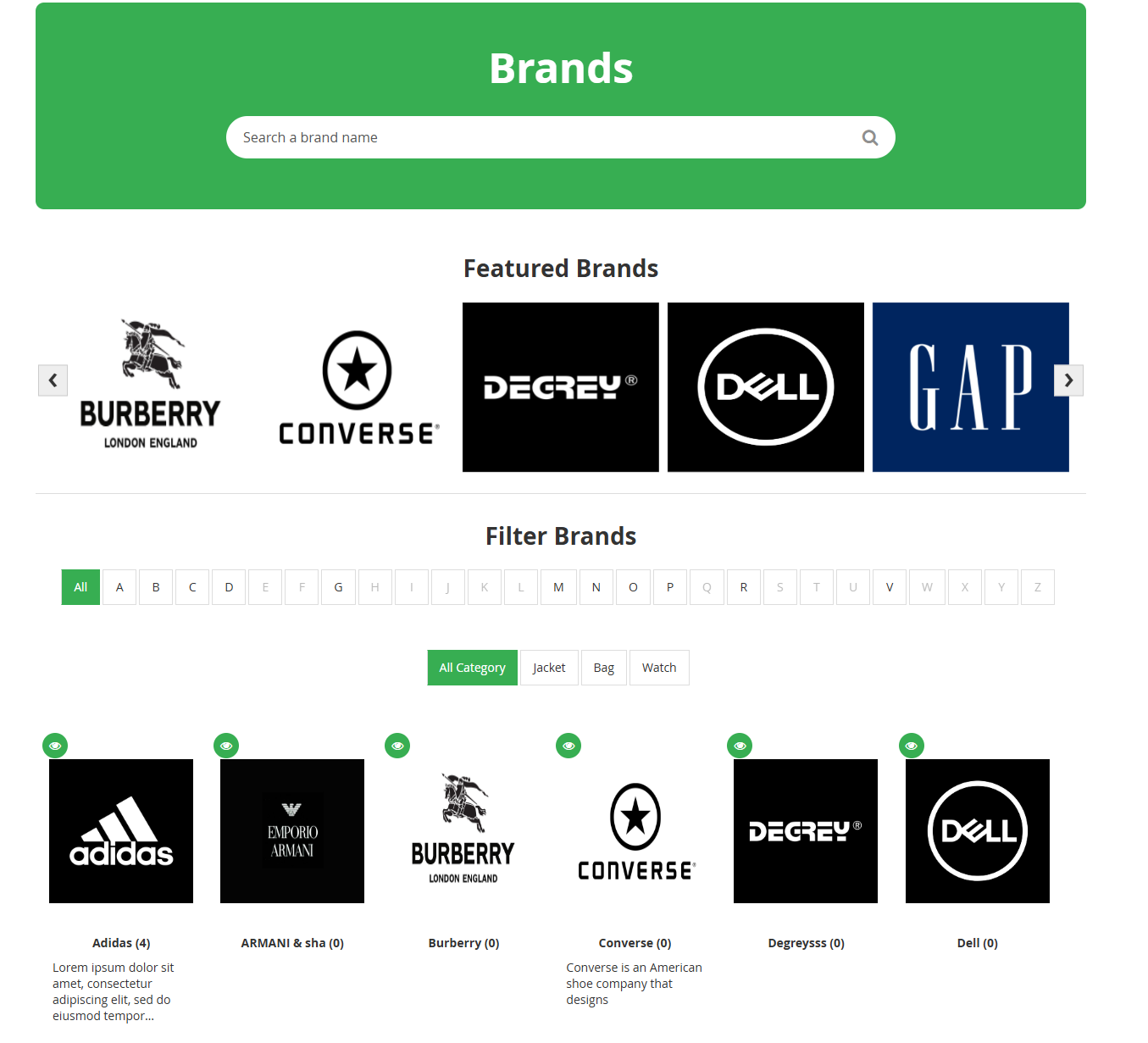
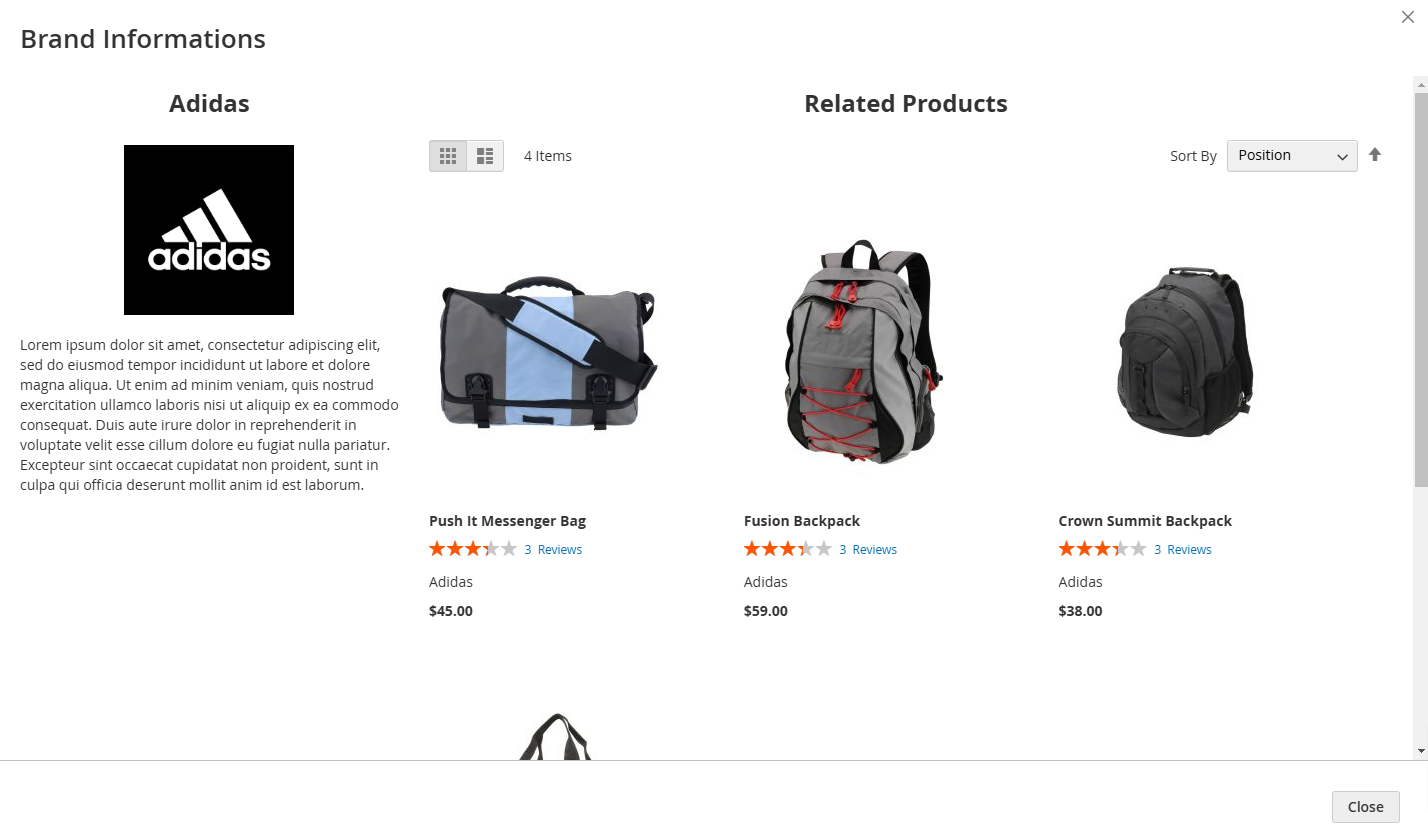
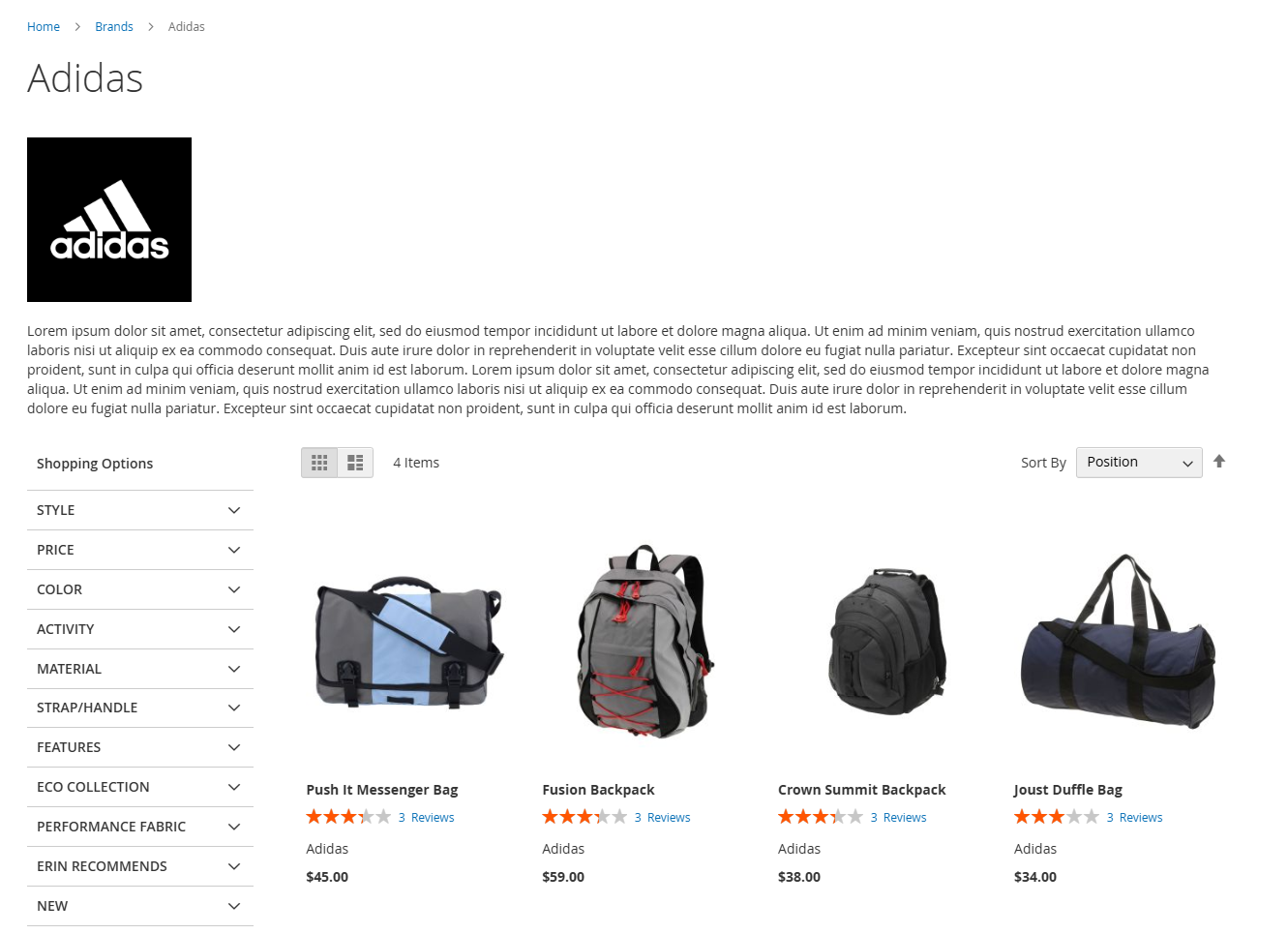









Please complete your information below to login.