Shipping Restrictions Extension
Magento 2 Shipping Restrictions Extension allows you to set up custom shipping rules and restrictions based on factors like location, product type, or customer group—helping you manage shipping options and ensure compliance with your business policies on your Magento 2 (Adobe Commerce/Adobe Commerce Cloud) store.
- Shipping with coupon can be enable/disable.
- Restrictions can be made on clients shipping data.
- Store views and customer groups can be use as restriction base.
- Automatically stop particular shipping method of the shipping carrier.
- On basis of information of order and attributes restriction can apply on shipping.
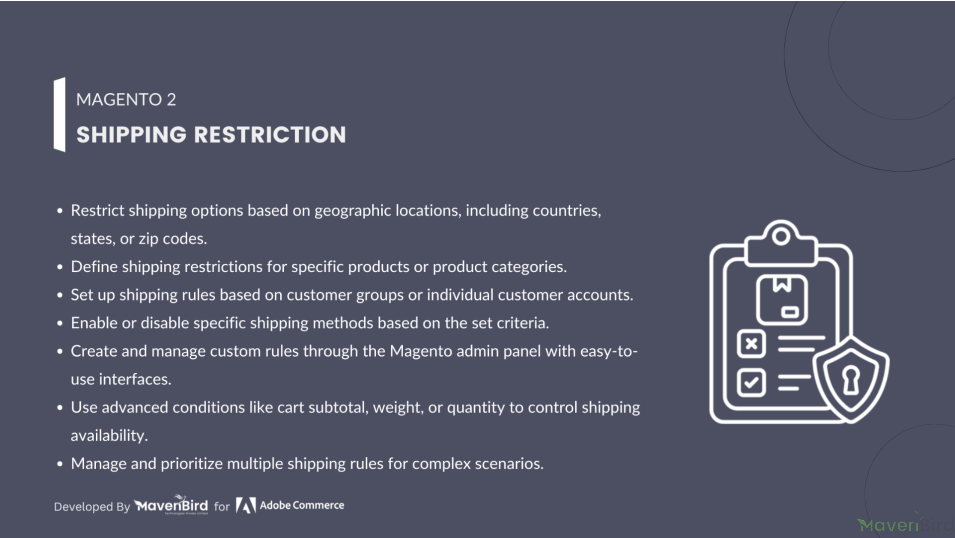




Highlighted Features
-
Conditional Shipping Rules
Set rules based on product attributes, customer groups, shipping destinations, order total, cart items, and more. Enable or disable specific shipping methods under certain conditions.
-
Customer Group Restrictions
Specify shipping methods available for different customer groups, such as retail customers, wholesalers, or VIP members.
-
Product Attribute-based Restrictions
Limit shipping methods based on product attributes like weight, size, category, or SKU. Customize shipping options for specific products.
-
Order Total-based Restrictions
You can set rules based on the total value of the order. For example, offer free shipping for orders above a certain amount or disable cash on delivery for high-value orders. This feature helps you manage shipping costs and incentivize larger purchases.
-
Shipping Method Customization
Customize existing shipping methods or create new ones based on your store's specific needs. For instance, you can set up a free shipping method that becomes available when certain conditions are met, or create a flat-rate shipping option for specific product categories.
-
Admin Configuration and Management
The extension provides an easy-to-use interface in the Magento admin panel for managing all shipping restriction rules. You can quickly enable, disable, or edit rules, and set priorities to determine which rules should be applied first.
-
Rule Prioritization and Sorting
When multiple rules apply to a single scenario, you can set the priority and sort order of rules to determine which should be applied first. This helps you manage complex rule sets and ensure that the most important restrictions are enforced.
Description
Add Shipping Rule
The Shipping Restriction Extension for Magento 2 allows store owners to control shipping methods based on conditions like product attributes, cart details, customer groups, or order amounts, ensuring a tailored and efficient checkout experience. Customizable shipping rules improve order management, customer experience, and compliance, while offering cost savings.
- Enable the extension from Store -> Configuration -> MAVENBIRD EXTENSIONS -> Shipping Restriction.
- Manage shipping restrictions and establish a restriction rule, go to Mavenbird -> Shipping Restriction -> Add Shipping Restriction Rules.
- The grid shows all the rules for restrictions. The rules ID, Status, Names, Carriers and Methods of carriage, Customer Groups, and Store Views can only be found in one location.
- To build a new restriction rule, click the Add Rule button. Go to the Shipping Methods tab to configure the rule.
Creating the Restrictions
- Indicate the name to be used in the admin area of a restriction rule. You're going to see it on the grid.
- If you want the rule to be activated, set Enabled.
- Specify your blocking list of shipping carriers. All shipping methods are limited automatically when the shipping carrier is chosen. Furthermore, the module allows only needless shipping methods for the carrier to be restricted rather than blocked.
- Instead of a blocked method of shipping, define the message restriction to view.
Add Conditions
- The rule would apply to all products where no conditions are specified.
- Product Subselection, Combination of Condition, Cart Attributes, Advanced Conditions, Customer Attributes, may form part of the Terms. Thus, you can restrict shipping to different customer attributes, custom groups, etc. according to product level and category.
- The grid shows all the rules for restrictions. The rules ID, Status, Names, Carriers and Methods of carriage, Customer Groups, and Store Views can only be found in one location.
- According to the presence in the cart of Backorders when the rule should be applied.
Add Coupon and Discount
- To activate the rule, identify the coupon code a client should enter. Only after entering the coupon code will the rule be applied.
- If you want a rule to be activated when you enter the coupon code from the coupon lists of the given rules, define the current rules for your shopping cart.
- when entered by a consumer, specify the coupon code that will abolish the rule application.
- Name the rules for the shopping cart, if a coupon code is entered from the coupon list set in the rules mentioned.
Add Store and Customer Group
- If you don't want this rule to apply in the Admin Area, disable this option.
- Choose can store to apply the rule to.
- Special customer groups should be described to which the rule should apply.
Add Days and Time
- The extension enables shipping restrictions to be established on specific days. If you do not deliver goods on weekends or holidays, this choice can be very useful.
- To set the schedule, enlarge the Days and Time tab.
FAQs
Ask us your query
Request for a new feature, a custom change, or a question about a feature
GET A FREE QUOTE
Changelog
1.0.6 – August 10, 2024
- Fully compatible with Magento 2.4.7-p3.
1.0.5 – April 12, 2023
- The problem with using the billing address country as a restriction condition has been fixed.
- Fully compatible with Magento 2.4.6.
1.0.4 – February 5, 2021
- Resolved the issue with saving rule data after performing mass actions from the grid.
- Addressed and resolved issues encountered during extension installation.
- Fixed console errors that appeared while restricting shipping methods on the cart page.
- Added unit test coverage for the extension to ensure better code reliability.
- Refactored the codebase to align with Magento's coding standards.
1.0.3 – May 7, 2019
- Overall usability has been enhanced for a smoother user experience.
- Resolved the validation issue related to the "All Store Views" option.
- Introduced a new Shipping Areas feature – define custom Shipping Areas for greater geo-targeting flexibility in your shipping restrictions.
1.0.2 – November 13, 2018
- Resolved an issue with incorrect subtotal calculation in the admin area.
- Fixed an issue that occurred during extension upgrade.
- Enhanced the usability of the shipment restriction feature.
- Resolved an issue that prevented the checkout page from loading.
- The extension now supports Advanced Conditions for greater flexibility.
1.0.1 – June 10, 2018
- Enhanced overall system stability.
- Resolved issues in the Common Rules system module; no modifications were made to the Shipping Restrictions logic.
- Addressed a bug related to order-based conditions.
- Restored the missing advanced condition options.
1.0.0 – March 10, 2018
- Initial launch.
- Free Installation
- 30 Days Money Back
- 1 Year Of Free Support
- Open Source East To Customize
- Meets Magento Code Standards




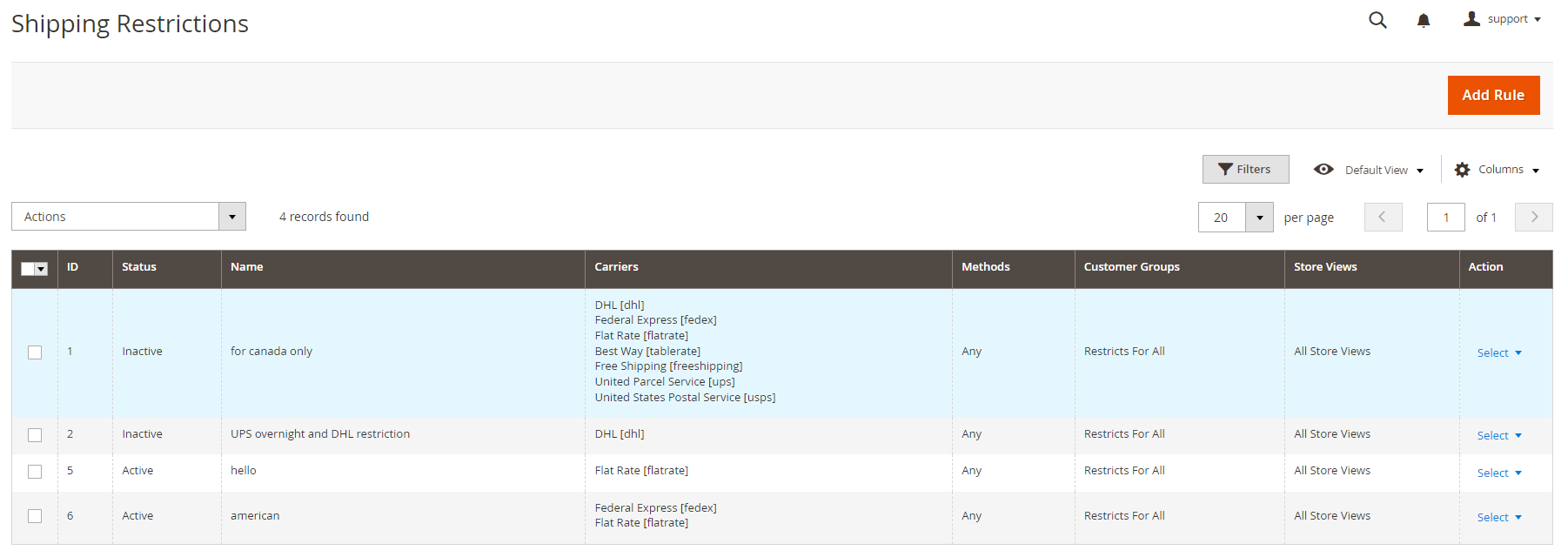
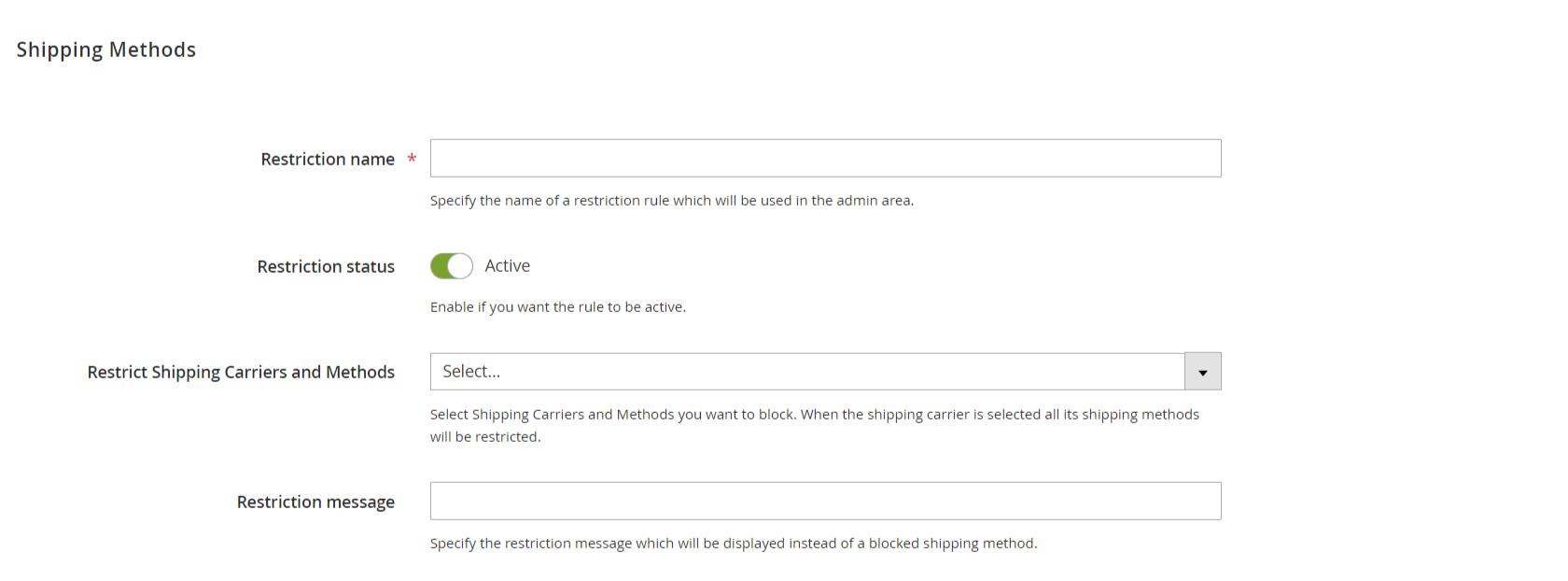
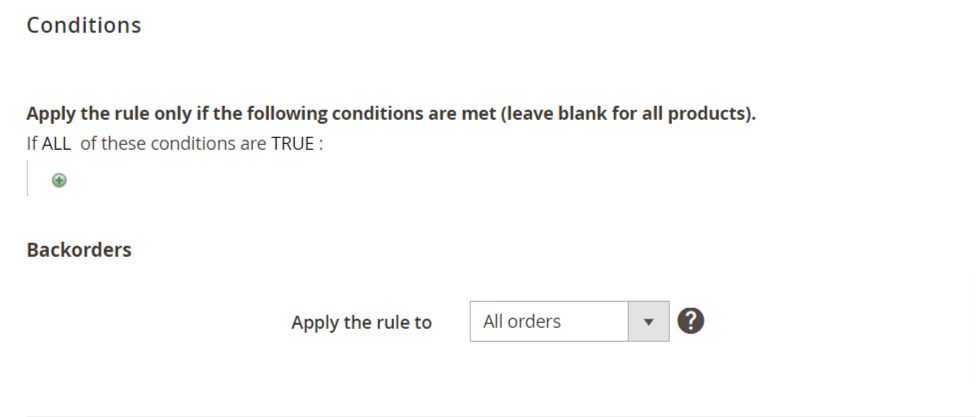
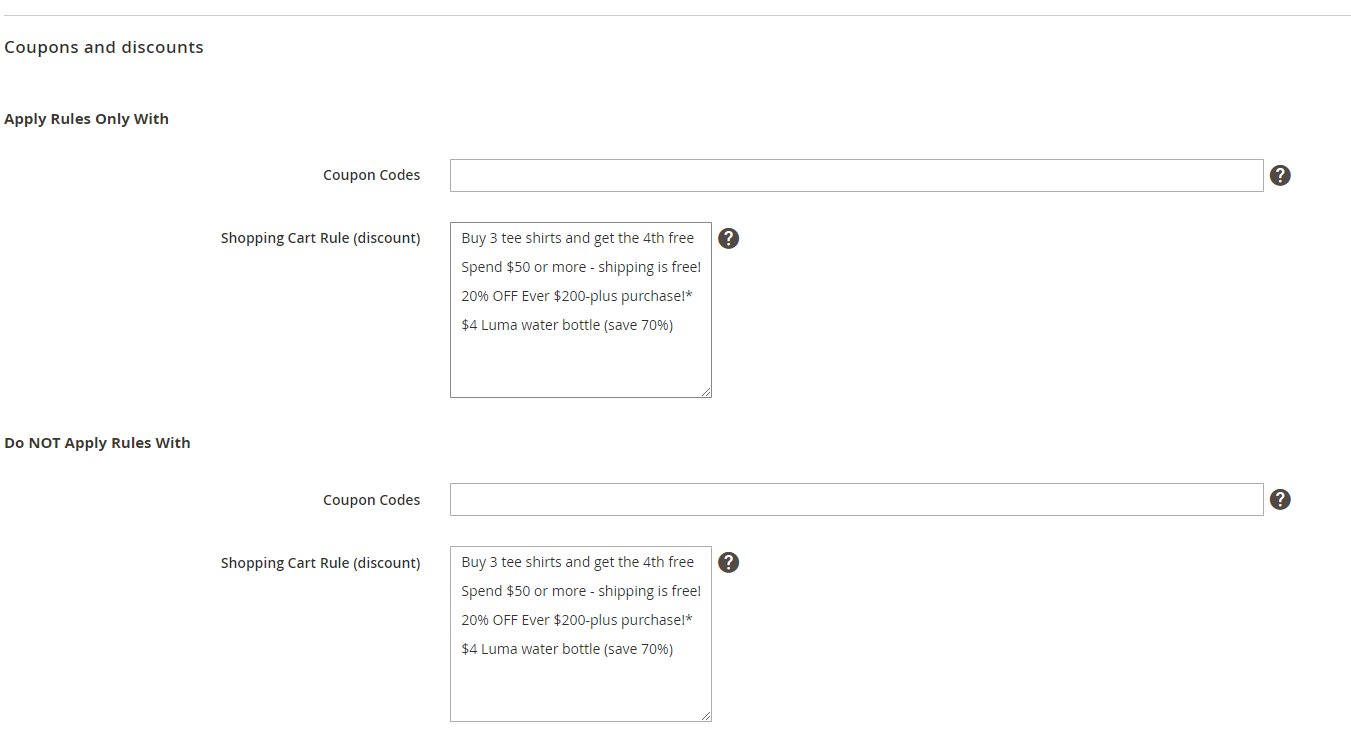
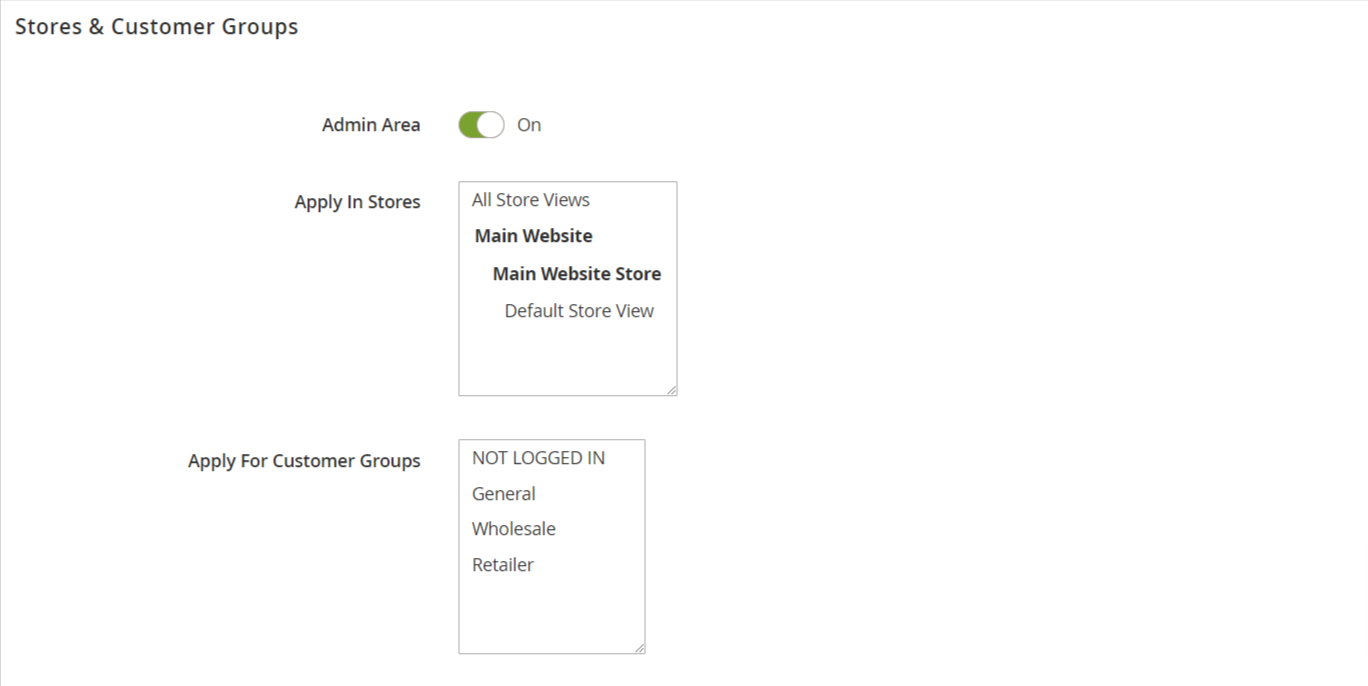
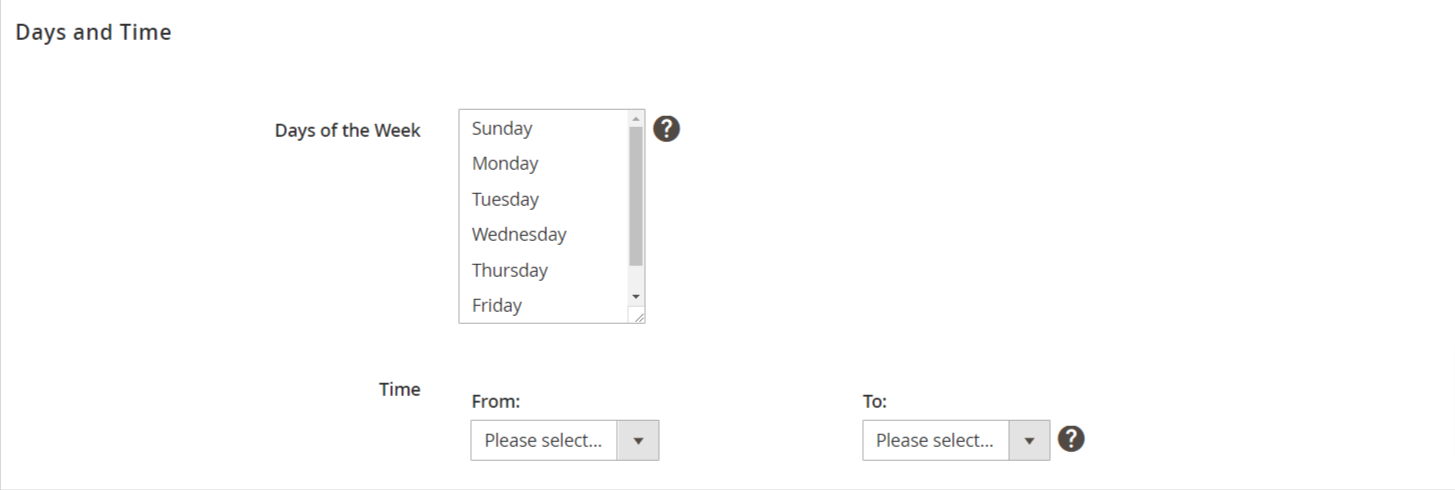
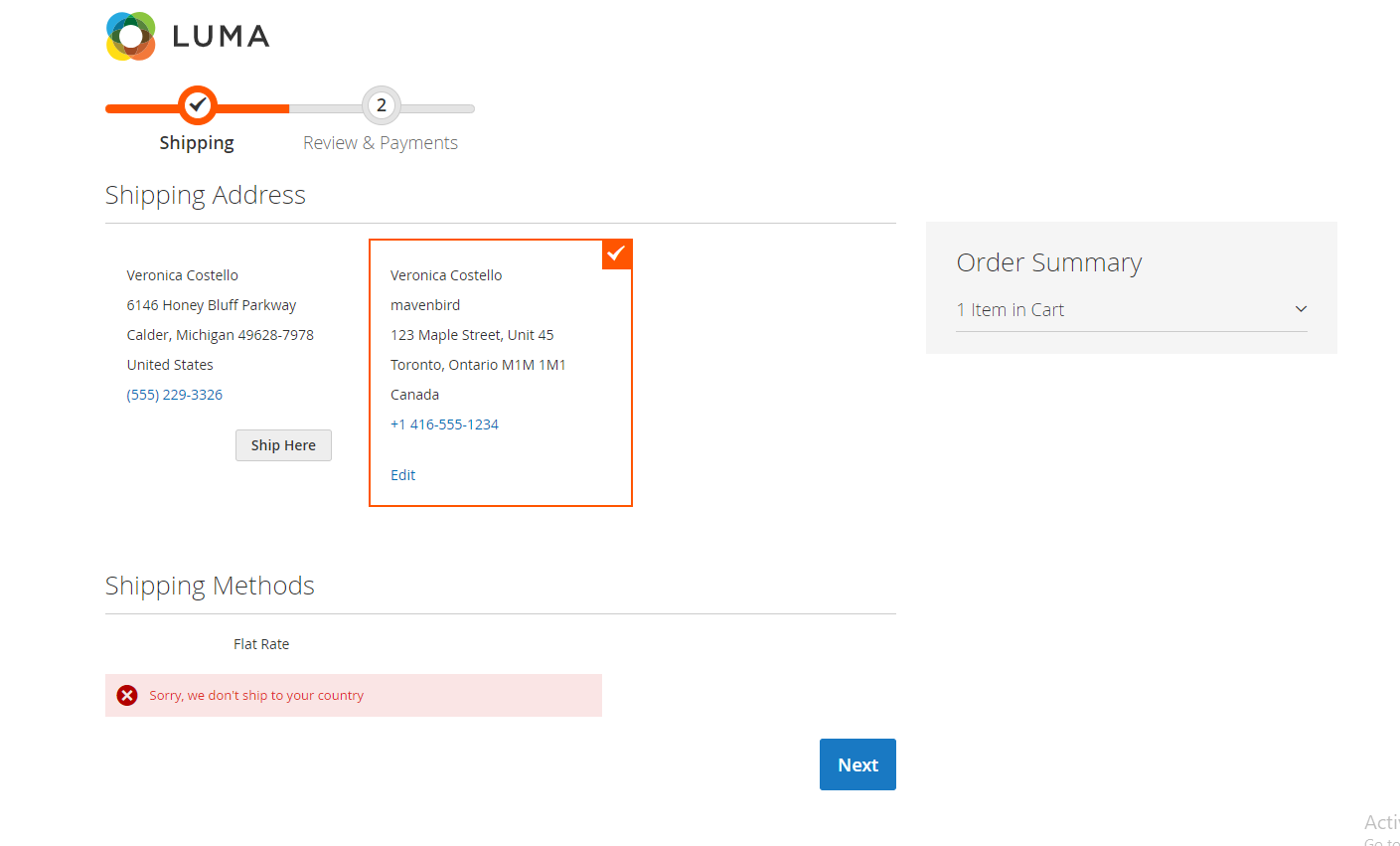









Please complete your information below to login.