Multivendor Zip Code Validator Extension
Magento 2 Multivendor Zip Code Validator Extension allows vendors to define serviceable zip codes for their products. Customers can enter their zip code to check product availability before purchase—ensuring accurate delivery coverage and reducing order cancellations in your marketplace.
- Users enter zip codes on product pages to check availability.
- Admins and vendors can add and manage regions for products.
- Supports bulk zip code uploads via CSV for efficient region setup.
- Allows selection of available regions for individual products.
- Vendors can configure regions for their assigned products.
- Simplifies the process for customers to determine product availability by location.
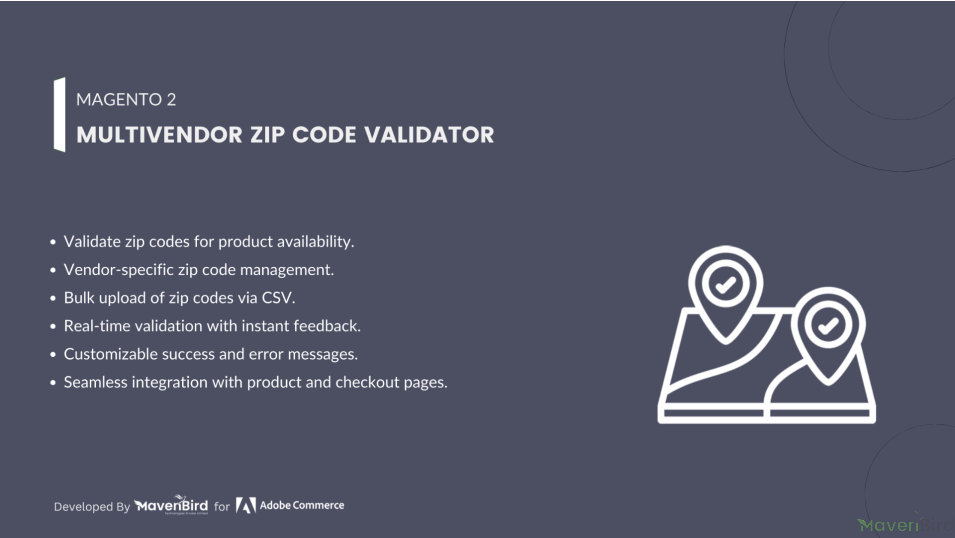




Highlighted Features
-
Instant Zip Code Lookup
Customers can quickly check product availability by entering their zip codes directly on the product page.
-
Admin Management
Admins can easily manage regions and zip codes, ensuring accurate availability data.
-
CSV Import
Supports bulk addition of zip codes and regions through CSV uploading for streamlined management.
-
Products Region Association
Assign specific regions to individual products, allowing tailored availability based on location.
-
Multivendor Support
Enables multiple vendors to configure availability settings for their own assigned products.
-
User-Friendly Interface
Simple and intuitive design enhances the customer experience during the product availability check.
Description
User Interface for Zip Code Availability
On the product page, users will find a text box located beneath the price, where they can easily enter a zip code to check product availability. After inputting the zip code, a message will display indicating whether the product is available or not at the specified zip code.
If the product is available for the entered zip code, users can proceed to purchase it. Conversely, if the product is unavailable, they can explore other products in the marketplace that are available for the same zip code.
For logged-in users, shipping details will automatically populate in the text box. Additionally, users can view their recent zip code search history for products.
Configuration
To configure the Magento 2 Multi Vendor Zip Code Validator extension, log into Magento 2 admin panel, and go to Stores > Configuration > MAVENBIRD - MULTIVENDOR > Multivendor Zip Code Validator, and configure the following settings for the extension:
Zipcode Validator Setting
- Enable Extension: This setting allows the feature to be activated or deactivated for the marketplace. It has a dropdown option with "Yes" selected, indicating that the zip code validation functionality is currently enabled.
- Restrict Orders to Predefined ZIP Code: This option controls whether buyers are permitted to place orders solely for zip codes that have been previously saved. With "Yes" selected, it indicates that customers will only be able to place orders for those specific zip codes, enhancing control over available shipping regions.
Region Management for Vendors
To add region go to Mavenbird > Multivendor Management > Shipping Availability Check > Manage Shipping Region.
In the My Account section, vendors can create regions and upload zip code CSV files, linking them to specific regions.
Vendors can view region details like name, status, creation date, and zip codes, and easily select available regions for each product in the settings.
- The status of each region can be toggled between enabled or disabled.
- Vendors have the option to update or replace existing CSV zip code files.
- A filtering tool is available to help quickly locate specific regions or zip codes.
- Vendors can delete regions and view all zip codes associated with a specific region.
- Each region and zip code is assigned a unique ID for improved management.
- A checkbox option allows for the selection of multiple regions or zip codes simultaneously.
- Vendors can select multiple regions to associate with a single product.
FAQs
-
What is the Zip Code Validator extension?
The Zip Code Validator extension allows sellers to restrict or validate customer orders based on their zip codes, ensuring correct delivery regions.
-
How does the Zip Code Validator work?
The extension checks if a customer's zip code is valid for delivery and ensures that only eligible customers can proceed with their order.
-
Can I configure restricted areas for delivery?
Yes, you can define zip codes or regions where delivery is not available, limiting orders to eligible locations.
-
Does the Zip Code Validator support international shipping?
Yes, it can be configured to support international shipping by validating international postal codes for eligible delivery locations.
-
How can I integrate Zip Code Validator with my shipping provider?
You can integrate the Zip Code Validator with your shipping provider's API to automate the validation process during checkout.
Ask us your query
Request for a new feature, a custom change, or a question about a feature
GET A FREE QUOTE
Changelog
1.0.3 – June 3, 2025
- Compatible with magento version 2.4.8.
1.0.2 – January 11, 2025
- Compatible with Hyva theme.
1.0.1 – June 30, 2024
- Modified composer.json for compatibility with Magento 2.4.x.
- Resolved various other issues.
1.0.0 – September 1, 2023
- Enable the vendor/admin to add or edit multiple regions.
- Allow the vendor/admin to upload a CSV file containing region zip codes.
- Provide the option for the vendor/admin to select a region when adding or editing a product.
- Display whether the product is available for shipping to the selected region.
- Allow customers to check the shipping availability for the product based on their location.
- Free Installation
- 30 Days Money Back
- 1 Year Of Free Support
- Open Source East To Customize
- Meets Magento Code Standards




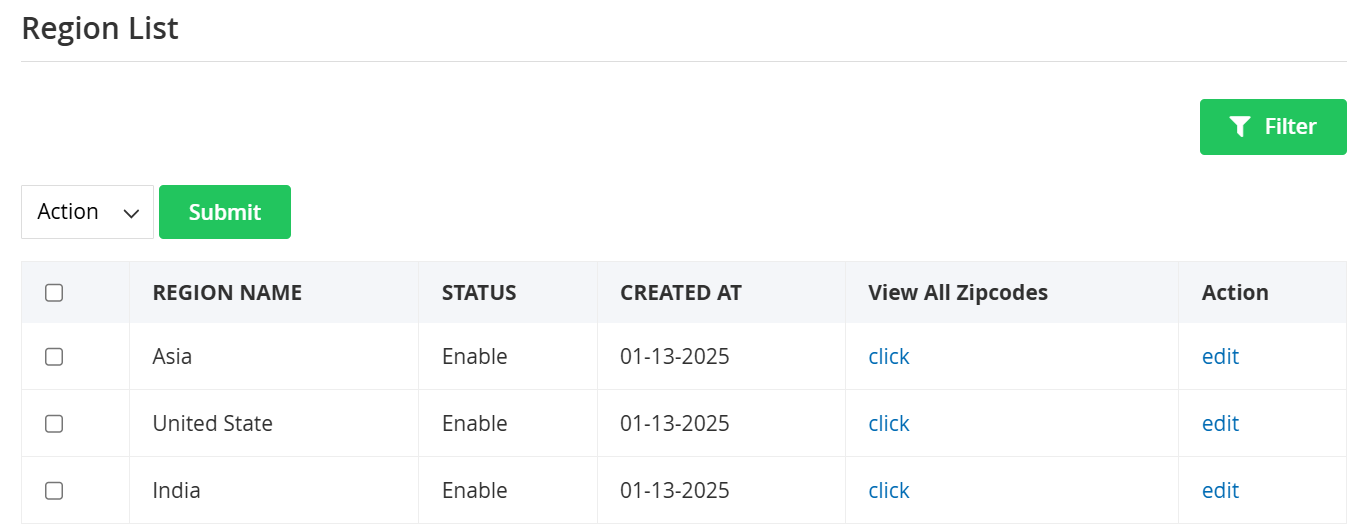
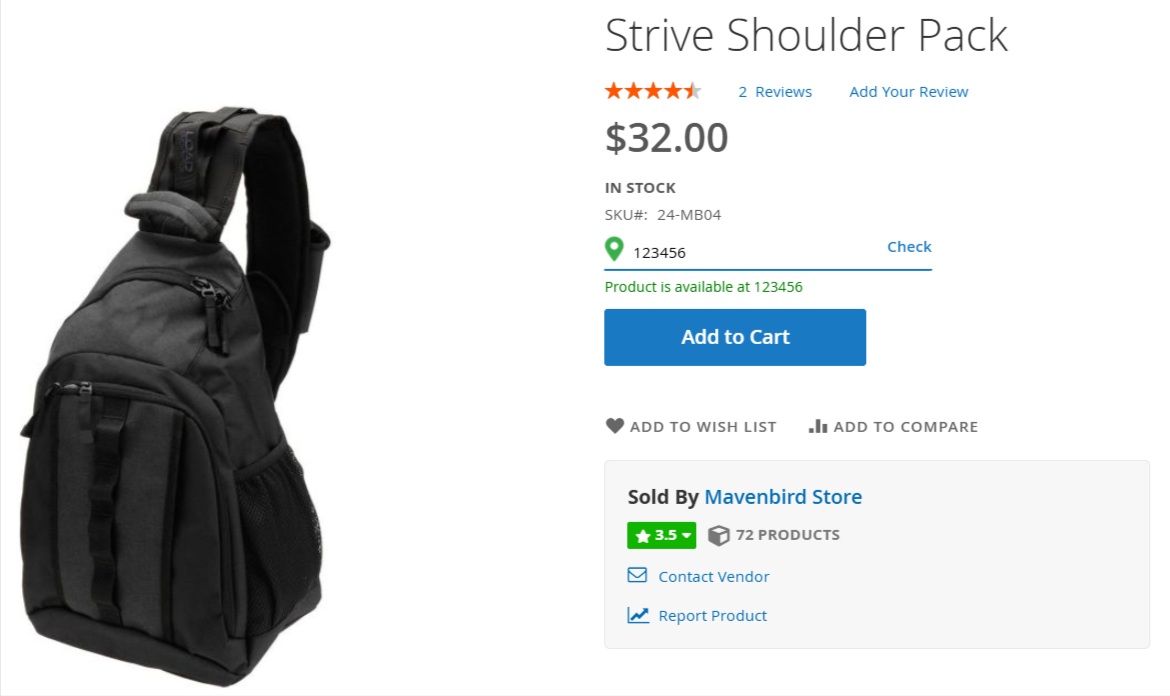
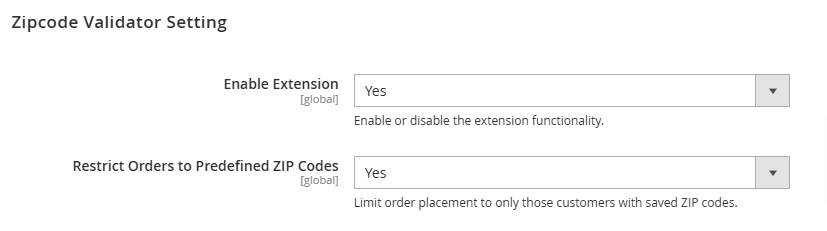
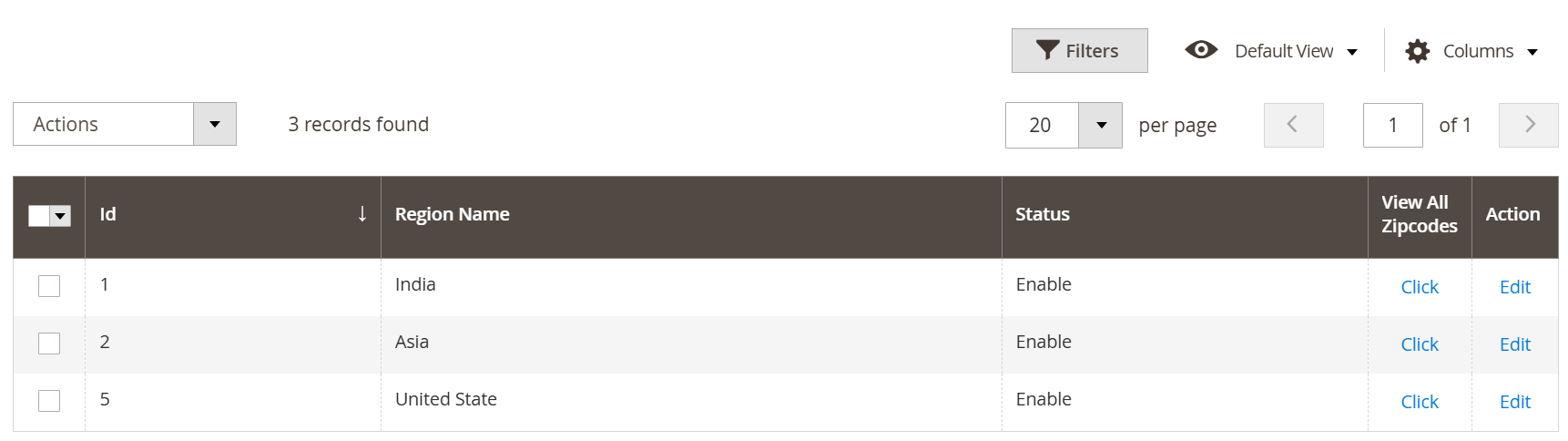









Please complete your information below to login.