Multivendor Quote System Extension
Magento 2 Multivendor Quote System Extension allows customers to request custom quotes from individual vendors directly from product pages. Vendors can review, negotiate, and respond to quotes from their dashboards—enabling personalized pricing, bulk order deals, and better B2B engagement in your marketplace.
- Buyers can request custom prices and place bulk orders for vendor products.
- Both buyers and vendors can upload attachments related to their quotes.
- Buyers can directly contact vendors with product-related queries.
- Admin can update the status of customer quotes for efficient processing.
- Admin can create product quotes on behalf of customers.
- The module is compatible with GraphQL API and supports the Hyva theme for seamless integration.
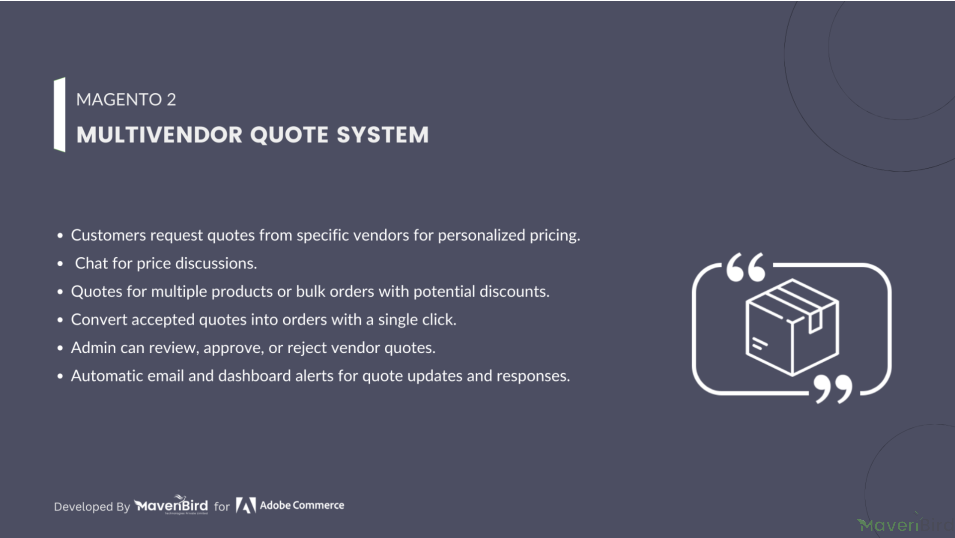




Highlighted Features
-
Custom Pricing
This extension allows administrators and vendors to provide personalized quotes for buyers, offering tailored pricing for each customer.
-
Bulk Ordering Discounts
Customers can purchase products in bulk and receive discounted pricing based on the quantity ordered.
-
Email Configuration
Admins can configure specific email templates for different quote-related events to ensure clear communication with customers.
-
Personalized Quotation Experience
Admins and vendors can provide custom quotes for customers with each quotation request, enhancing the buying experience.
-
Simple Product Quoting
Customers can easily request a quote for a product directly from the product page or category page for a smooth quoting process.
-
Quote Notification Counter
Store owners and vendors can view an easy-to-read notification counter icon within the "Manage Quote" section to keep track of new requests.
-
GraphQL Support
The extension supports GraphQL API, allowing seamless integration with headless Magento implementations.
-
Hyva Theme Support
The extension is fully compatible with the Hyva theme, ensuring a smooth experience for merchants using this frontend framework
Description
Integrating Quotes with Products
On the front end, vendors can easily enable or disable the quote feature for their products. They also have the option to set a "Minimum Amount" that qualifies for quote requests. This can be configured either while creating a new product or by editing an existing product.
- Vendors can enable the quote feature during product creation or edit it later.
- Customers will see a quote button displayed on the product page.
- Buyers can request a quote for any product and communicate with the vendor to negotiate a better price.
- Once an agreement is reached, buyers can purchase the product at the quoted price.
Vendor Quote Management
Once a buyer submits a quote for a product, the vendor can view the quotation under the “Manage Quote” tab. Vendors have the ability to edit or delete quotes from the list at their discretion.
- Vendors can approve or reject quotes based on their assessment.
- If a product is sold, vendors can update the status to “Sold.”
- Vendors can communicate with buyers regarding any quotes through messaging options available in the “Manage Quote” tab.
- Vendors can efficiently manage buyer quotes by editing or removing them as needed. vendors can efficiently manage buyer quotes by editing or removing them as needed.
Buyer Quote Management
Buyers can submit quotes for products that have the quote feature enabled by both the vendor and the admin. They can specify the “Quantity,” “Price Per Item,” and include a “Short Description” with their quotation.
- Buyers can view their submitted quotes under the “My Quotes” tab, where they can edit the price and quantity as needed.
- Buyers also have the option to message the vendor directly regarding their quotes.
- Once a vendor approves a quotation, the buyer will see an option to “Add to Cart.”
- If a quoted product is sold, its status will change to “Sold.” If the quote is disapproved by the vendor, the status will remain “Pending.”
- Buyers can submit quotes by providing quantity, price per item, and a message.
- They can also delete any “Pending” quotes at their discretion.
- After receiving approval for a quote, buyers can continue by adding the item to their cart.
Configuration
To configure the Magento 2 Multi Vendor Quote System extension, log into Magento 2 admin panel, and go to Stores > Configuration > MAVENBIRD - MULTIVENDOR > Multivendor Quotesystem, and configure the following settings for the extension:
Multivendor Quote System Settings
- Enable Extension: A toggle setting to enable or disable the quote request feature for individual products.
Transactional Email Settings
- New Quote Notification Email: Dropdown menu to select the email template for new quote notifications.
- Quote Edit Notification Email: Dropdown for selecting the email template when a quote is edited.
- Quote Message Notification Email: Dropdown for choosing the email template for messages related to quotes.
- Quote Status Update Notification Email: Dropdown to select the email template for notifications about status updates on quotes.
Multivendor Quote Management System
The administrator has the ability to manage the quote functionality directly from the back end. They can enable the quote feature for specific products. To manage quotes go to Multivendor Management > Multivendor Advance Report System Manager > Multivendor Quote System, the admin can review buyer quotes and access messages exchanged between vendors and buyers. Additionally, the admin has the authority to approve or reject quotes as needed.
- Admin can approve or reject buyer quotes.
- Admin can activate the quote feature for any product.
FAQs
-
What is the Quote System extension?
The Quote System extension allows customers to request quotes for products, which vendors can accept, reject, or modify.
-
How do customers request a quote for a product?
Customers can click the "Request a Quote" button on the product page, fill out a form, and submit it for vendor review.
-
Does the Quote System support multiple vendors?
Yes, the extension supports multiple vendors, and each vendor can respond to quote requests for their own products.
Ask us your query
Request for a new feature, a custom change, or a question about a feature
GET A FREE QUOTE
Changelog
1.0.6 – June 25, 2025
- Compatible with magento version 2.4.8-p1.
1.0.5 – June 5, 2025
- Compatible with magento version 2.4.8.
1.0.4 – February 6, 2025
- Compatible with Hyva theme.
1.0.3 – January 4, 2025
- Enable adding products without options to the quote from the category page.
- Resolved issues.
1.0.2 – October 14, 2024
- Enhanced compatibility with the Multivendor Vendor Group module.
- Enables the admin to create custom email templates for the quote system.
- Allows quoted products to be added to the cart alongside regular products.
1.0.1 – March 16, 2024
- Updated the composer.json file.
1.0.0 – October 12, 2023
- Vendors can enable the quote system for their products.
- Customers can propose custom prices for products.
- Customers can place bulk orders for vendor’s products.
- Buyers can track bulk orders, pricing, and product status.
- Buyers can communicate with vendors for any inquiries.
- Admin can mediate conversations between buyers and vendors.
- Admin can update the status of customer quotes.
- Admin can enable quotes on their own products.
- Compatible with Magento’s multi-store and multi-website setup.
- Free Installation
- 30 Days Money Back
- 1 Year Of Free Support
- Open Source East To Customize
- Meets Magento Code Standards

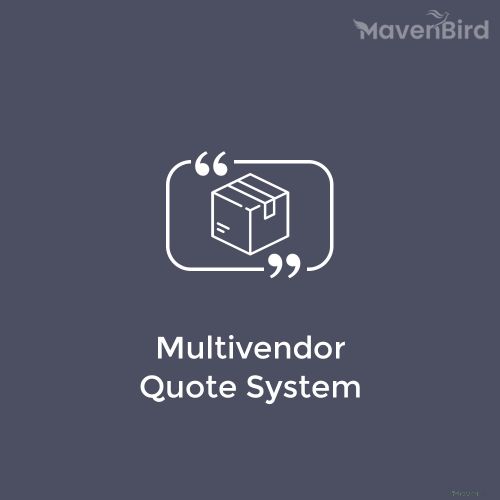






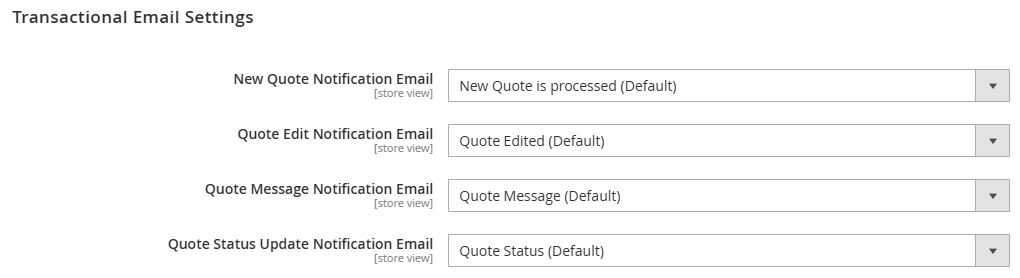










Please complete your information below to login.