Multivendor Pre Order Extension
Magento 2 Multivendor Pre Order Extension allows vendors to sell products that are out of stock or yet to be released. Customers can place orders in advance, while vendors manage availability dates and stock updates—helping build anticipation and secure early sales.
- Supports various product types for pre-orders.
- Custom messages and payment percentages can be set by vendors/administrators.
- Customers can make full or partial payments and order pre-orders with regular items.
- Flexible pre-order functionality for selected or all products.
- Customizable notification modes and multilingual support, including RTL.
- Integrated with GraphQL and compatible with the Hyva Theme.
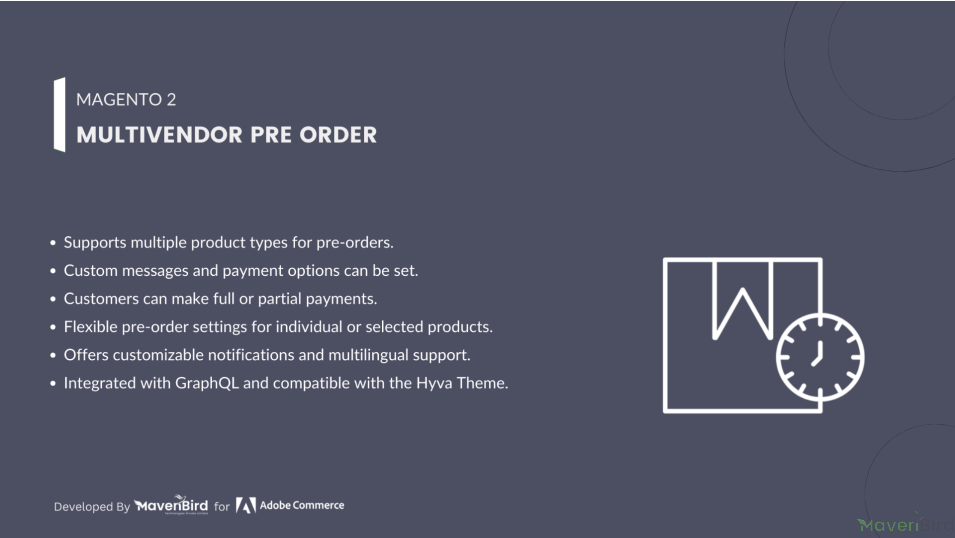




Highlighted Features
-
Partial Payment Option for Pre-Orders
Vendors can configure a specific percentage payment option for pre-orders, enabling customers to pay a partial amount upfront.
-
Full Payment Option for Pre-Orders
Vendors have the flexibility to require customers to pay the full amount (100%) when placing a pre-order.
-
Configurable Stock Availability Countdown
Admins and vendors can set a customizable timer indicating the stock availability duration for pre-order items.
-
GraphQL Support
The extension now includes seamless compatibility with GraphQL APIs for enhanced functionality.
-
Hyvä Theme Integration
The extension is fully optimized and compatible with the Hyvä Theme for a better frontend experience.
Description
Pre-Order Configuration Settings: Preorder Type, Percent Payment, Enable Preorder For, Custom Preorder Message
Both Admins and Vendors have the ability to customize this module to suit their needs:
- Preorder Type: This dropdown lets you choose the method of payment for pre-orders, such as “Percent Payment.”
- Percent Payment Accept for Preorder: Specify the percentage of the total product price to be collected as a down payment. A value between 1 and 100 is required.
- Enable Preorder for: This option allows you to select whether pre-orders are available for “All Products” or for specific products. If choosing the latter, pre-orders must be enabled on an individual product basis.
- Custom Message to Display on Preorder Product: Enter a personalized message that customers will see when they select a pre-order product. This is useful for providing additional information or reassurance.
Pre-Order Configuration Settings: In-Stock Email, Preorder Quantity, Buyer Spec
- Send Email to Customer When Product is In Stock: Choose between “Automatic” or “Manual” for notifying customers when their pre-ordered product is available. The manual option requires vendors to send notifications from the admin panel.
- Preorder Quantity: This setting determines whether to enable a field for customers to specify the quantity of the product they wish to pre-order.
- Buyer Specification: Select who can complete a pre-order. Choosing “All” allows all customers to pre-order, while other options may restrict it to specific buyer types.
Order Products Currently Out of Stock
Customers can now place orders for products that are “Out of Stock” or not yet released. This module allows buyers to make either full or partial payments as determined by the admin or vendor in their panel for pre-order items.
- Users can place orders for “Out of Stock” products.
- If the pre-order option is set to “Full Payment,” the customer pays the entire amount at the time of order.
- If the pre-order option is set to “Partial Payment,” the customer pays a specified percentage (defined by the admin or vendor) upon placing the order.
- After completing a pre-order with a partial payment, customers can view their pre-ordered products under “My Orders.”
- Customers will be able to finalize their orders once the product is back in stock.
Configuration
To configure the Magento 2 Multi Vendor Pre Order extension, log into Magento 2 admin panel, and go to Stores > Configuration > MAVENBIRD - MULTIVENDOR > Multivendor Preorder, and configure the following settings for the extension:
General Settings: Enable, Preorder Type, Percent Payment, Enable Preorder For, Custom Message
- Enable Extension: Enables or disables the multivendor pre-order functionality.
- Preorder Type: Options to choose between 'Percent Payment' and 'Full Payment' for preorders.
- Percentage Payment for Preorder: Numeric input (range 1–100) to set the percentage required for partial payments on preorders.
- Enable Preorder For: Selects the scope of products that can be enabled for preorder functionality (e.g., 'All Products').
- Custom Preorder Message: A field to enter a custom message that will be displayed on preordered products.
General Settings: In-Stock Notification, Preorder Quantity, Buyer Eligibility for Completion
- Notify Customers When Product is In Stock: Options to set the notification method for customers when preordered products are back in stock (default is 'Automatic').
- Preorder Quantity Management: Allows enabling/disabling the feature to manage the maximum preorder quantity for products.
- Buyer Eligibility for Preorder Completion: Defines who can complete preorders (options related to eligibility: e.g., 'All').
FAQs
-
What does the Pre Order extension do?
The Pre Order extension enables vendors to offer products for pre-order before they are available for sale.
-
Can I set a specific delivery date for pre-orders?
Yes, you can set a specific delivery date for each pre-ordered product so customers know when to expect it.
-
Is it possible to limit the number of pre-orders?
Yes, you can limit the number of pre-orders for each product, helping you manage stock more effectively.
Ask us your query
Request for a new feature, a custom change, or a question about a feature
GET A FREE QUOTE
Changelog
1.0.3 – June 24, 2025
- Compatible with magento version 2.4.8-p1.
1.0.2 – February 3, 2025
- Compatible with Hyva theme.
1.0.1 – September 23, 2024
- Resolved various issues and improvements.
1.0.0 – October 15, 2023
- Registered users can place orders for Out of Stock products.
- Supports both Simple and Configurable products.
- Admin & Vendors can define a custom message to display for PreOrder products.
- Admin & Vendors can specify a custom percentage of the amount to be paid for PreOrder products.
- Admin & Vendors also have the option to require full payment for PreOrder products.
- Admin & Vendors can configure the PreOrder status and set an availability date.
- Admin & Vendors can enable PreOrder for specific products, all products, selected products, or exclude certain products.
- Registered customers can make full or partial payments for PreOrder products based on the settings configured by the Admin or Vendors.
- Fully compatible with multi-store setups.
- Free Installation
- 30 Days Money Back
- 1 Year Of Free Support
- Open Source East To Customize
- Meets Magento Code Standards




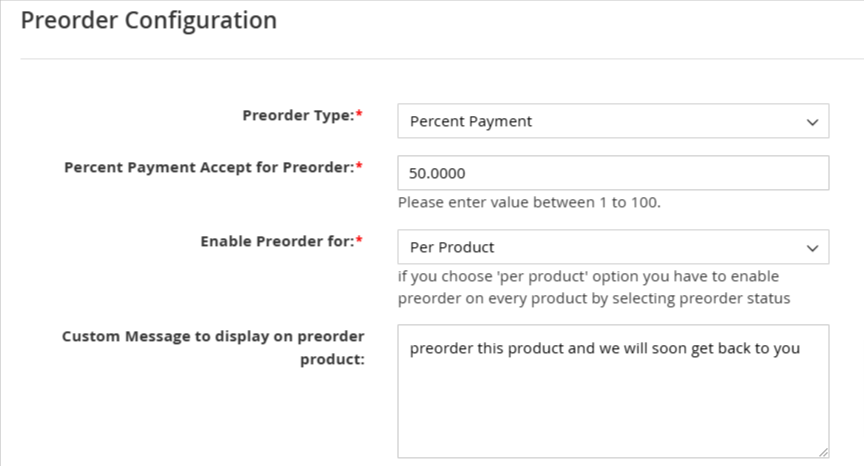















Please complete your information below to login.