Contact Form Pro Extension
Magento 2 Contact Form Pro Extension enhances customer communication by offering customizable and advanced contact forms with features like drag-and-drop fields, multi-step forms, and email notifications—providing a seamless and professional way to engage with customers on your Magento 2 (Adobe Commerce/Adobe Commerce Cloud) store.
- Unify all your mailboxes for streamlined communication.
- Implement automated workflows to enhance your business processes.
- Facilitate communication with third-party contacts through a ticketing system.
- Get instant push notifications for timely updates.
- Access the complete history of each ticket at any time.
- Analyze operational performance with detailed helpdesk reports.





Highlighted Features
-
Unified Mailbox Management:
Connect and manage multiple mailboxes from a single interface for streamlined communication.
-
Automated Workflow Rules:
Implement automation for recurring tasks and processes using customizable workflow rules.
-
Third-Party Ticketing Integration:
Create and manage tickets for contacting external parties directly through the system.
-
Instant Push Notifications:
Receive real-time notifications for ticket updates, responses, and important actions.
-
Ticket History Access:
View the complete history of each ticket, including interactions and updates for better context.
-
Access Permissions Management:
Control user permissions and access levels to ensure data security and appropriate user roles.
-
Customer Satisfaction Surveys:
Evaluate customer feedback and satisfaction through post-support surveys after ticket resolution.
-
Operational Efficiency Reports:
Monitor and assess help desk performance and efficiency through detailed reporting and analytics.
Description
Add Ticket
The Shipping Restriction Extension for Magento 2 allows store owners to control shipping methods based on conditions like product attributes, cart details, customer groups, or order amounts, ensuring a tailored and efficient checkout experience. Customizable shipping rules improve order management, customer experience, and compliance, while offering cost savings.
- The core feature of the Customer Support Ticketing System is the Tickets Overview section. You can find this under Mavenbird -> Contact Form Pro -> Tickets. It displays a comprehensive list of all customer-submitted support tickets.
- To create a new ticket click on the “Create New Ticket” button.
Ticket Management Overview
- The ticket management interface provides a streamlined experience through the General tab, featuring several functional sections for efficient ticket handling.
- Within each ticket, you can view the complete communication thread that includes messages from customers and responses from support.
- This display offers a comprehensive history of all interactions, clearly indicating who contributed messages or replies and when, ensuring transparency in ticket progress.
Add Departments
- Go to the Mavenbird -> Contact Form Pro -> Departments backend page. Press the button Create New Departments and fill in the following properties.
- Contact Form Pro relies on its department system to form a strong foundation for your support operations. This feature allows you to efficiently allocate ticket assignments, enhance team accountability, and elevate customer service.
- To maximize the effectiveness of Help Desk MX, it's essential to establish at least one department, ensuring all support staff members are registered within it.
- With department-driven ticket routing, your organization can address customer inquiries with clarity and precision, delivering a smooth experience for both your team and your customers.
Add Email Gateways
- Go to the Mavenbird -> Contact Form Pro -> Gateways backend page.Press the button Create New Gateway and fill in the following properties.
- Contact Form Pro offers the capability to automatically retrieve emails from your designated mailboxes and transform them into support tickets.
- This feature facilitates seamless customer interactions by enabling direct conversion from email to ticket.
- To activate this functionality, you must connect your email account to contact form pro through the Gateway configuration and ensure that cron jobs are enabled.
Add Priorities
- Go to the Mavenbird -> Contact Form Pro -> Priorities backend page.Press the button Create New Priority and fill in the following properties:
- With predefined priorities, you can quickly categorize tickets according to their urgency.
- However, Contact Form Pro offers complete customization options.
- If your business requires a different priority system, you can easily create a custom set of priorities.
- This flexibility allows you to tailor ticket management to align with your specific support policies, ultimately enhancing response times and boosting customer satisfaction.
Add Statuses
- Go to the Mavenbird -> Contact Form Pro -> Statuses backend page.Press the button Create New Status and fill in the following properties:
- Create custom statuses to align with your unique business workflows, facilitating tailored tracking and team-oriented management of customer inquiries.
- These statuses provide greater flexibility, allowing you to adapt contact form pro to your specific support processes—whether it’s classifying tickets by urgency, department, or any other criteria that suits your needs.
Quick Responses
- Go to the Mavenbird -> Contact Form Pro -> Quick Responses backend page.Press the button Create New Template and fill in the following properties:
- Quick responses in contact form pro are dynamic message templates designed to enhance support operations and accelerate response times.
- They allow your team to send consistent, pre-defined replies to frequently asked customer questions with just a few clicks, saving valuable time while maintaining a uniform tone across the team.
- These responses are visible only to support agents and can be utilized exclusively in ticket replies through the backend ticket editing page.
Custom Fields
- Go to the Mavenbird -> Contact Form Pro -> Custom Fields backend page.Press the button Create New Field and fill in the following properties:
- Contact Form Pro allows you to create custom fields, giving you the capability to capture and store any additional information pertinent to your ticketing process.
- These custom fields provide a flexible solution to adapt your help desk system to the specific needs of your business.
- By displaying relevant information where it’s most needed, you can utilize these fields for advanced filtering and ticket searches, ultimately improving both your team's efficiency and the overall customer support experience.
Spam Patterns
- Go to the Mavenbird -> Contact Form Pro -> Spam Patterns backend page.Press the button Create New Pattern and fill in the following properties:
- Contact Form Pro features a comprehensive spam filtering system that automatically screens incoming emails and blocks unwanted messages.
- Utilizing effective pattern-matching techniques, the system compares incoming emails against predefined patterns, directing any matches straight to the Spam folder.
- This functionality minimizes manual effort, boosts response efficiency, and enhances the customer experience by ensuring that only legitimate communications are processed.
Permissions
- Go to the Mavenbird -> Contact Form Pro -> Permissions backend page.Press the button Create New Permission and fill in the following properties:
- The contact form pro permissions feature enables backend agents to manage ticket access according to their specific roles.
- This permission control system promotes the separation of duties, enhances security, and improves overall operational efficiency by ensuring that agents can only access tickets relevant to their responsibilities.
Workflow Rules
- Go to the Mavenbird -> Contact Form Pro -> Workflow Rules backend page.Press the button Create New Rule and fill in the following properties:
- Workflow rules in contact form pro enable you to automate repetitive tasks and optimize ticket management, allowing your team to concentrate on more pressing issues.
- By establishing rules that activate based on specific events, you can define conditions and actions to handle tickets automatically, ensuring smooth and consistent workflows throughout your support process.
Satisfaction Survey Results
- Go to the Mavenbird -> Contact Form Pro -> Satisfaction Survey Results backend page.
- The Satisfaction Survey feature offers essential insights into customers’ perceptions of your support team's performance.
- It allows you to evaluate service quality and pinpoint areas for improvement, contributing to an enhanced customer experience and increased satisfaction levels.
- By regularly analyzing survey results, you can take proactive measures to refine your support operations, ensuring your team consistently meets and exceeds customer expectations.
FAQs
Reviews
Ask us your query
Request for a new feature, a custom change, or a question about a feature
GET A FREE QUOTE
Changelog
2.0.2 – August 10, 2024
- Compatibility with Magento 2.4.3-p3.
2.0.1 – February 10, 2024
- Fixed the department name is incorrect on the ticket view page in the customer account if the admin is assigned to multiple store-view departments.
- Fixed: Validation is missing for the name field in the contact form.
2.0.0 – November 30, 2023
- Enhancing search efficiency in admin ticket grid.
1.0.8 – February 1, 2023
- Compatible with Magento version 2.4.6
1.0.7 – September 29, 2022
- Supports Magento version 2.4.4
- Fixed some minor bugs.
1.0.6 – September 29, 2021
- Added a "Create New Ticket" button to the ticket admin interface.
1.0.5 – October 6, 2020
- Satisfaction rating is now correctly rounded.
- Fixed some minor issues.
1.0.4 – December 4, 2019
- Resolved issue with sending emails to customers whose department names contain non-ASCII characters.
1.0.3 – April 21, 2018
- Fixed global ticket search issue with extended/special characters.
- Enhancemen Option added to hide the Help Desk link from the customer account menu.
1.0.2 – April 14, 2018
- Introduced the ability to merge support tickets.
- Corrected an issue where plain text appeared incorrectly in history messages.
1.0.1 – March 30, 2018
- Tickets created through Gateways are using the incorrect store view for new ticket notification emails.
- When cache is enabled, the Feedback tab prompts logged-in customers to enter Name and Email.
- If a customer has an email auto-responder enabled, it causes a continuous loop of email replies.
- Order statuses are not being translated correctly on the ticket creation page.
1.0.0 – March 6, 2018
- Release Initial Version.
- Free Installation
- 30 Days Money Back
- 1 Year Of Free Support
- Open Source East To Customize
- Meets Magento Code Standards





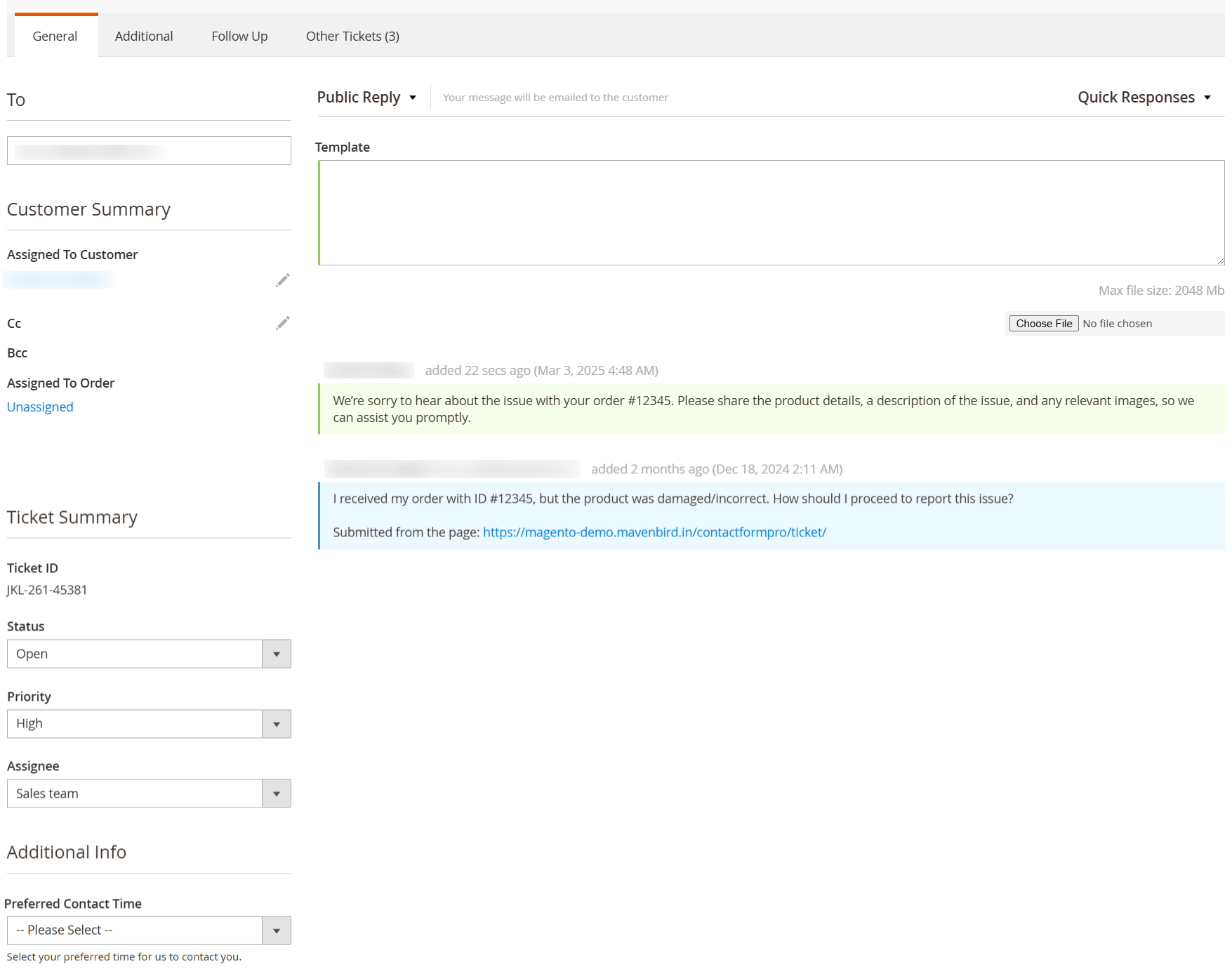
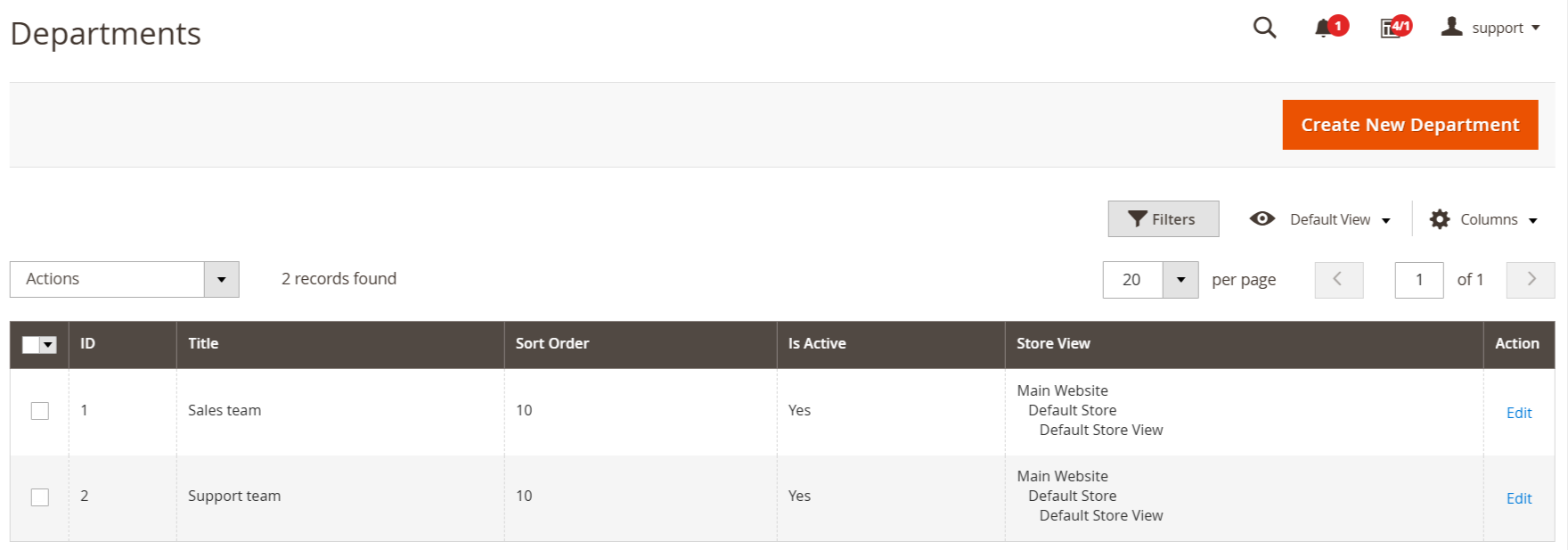
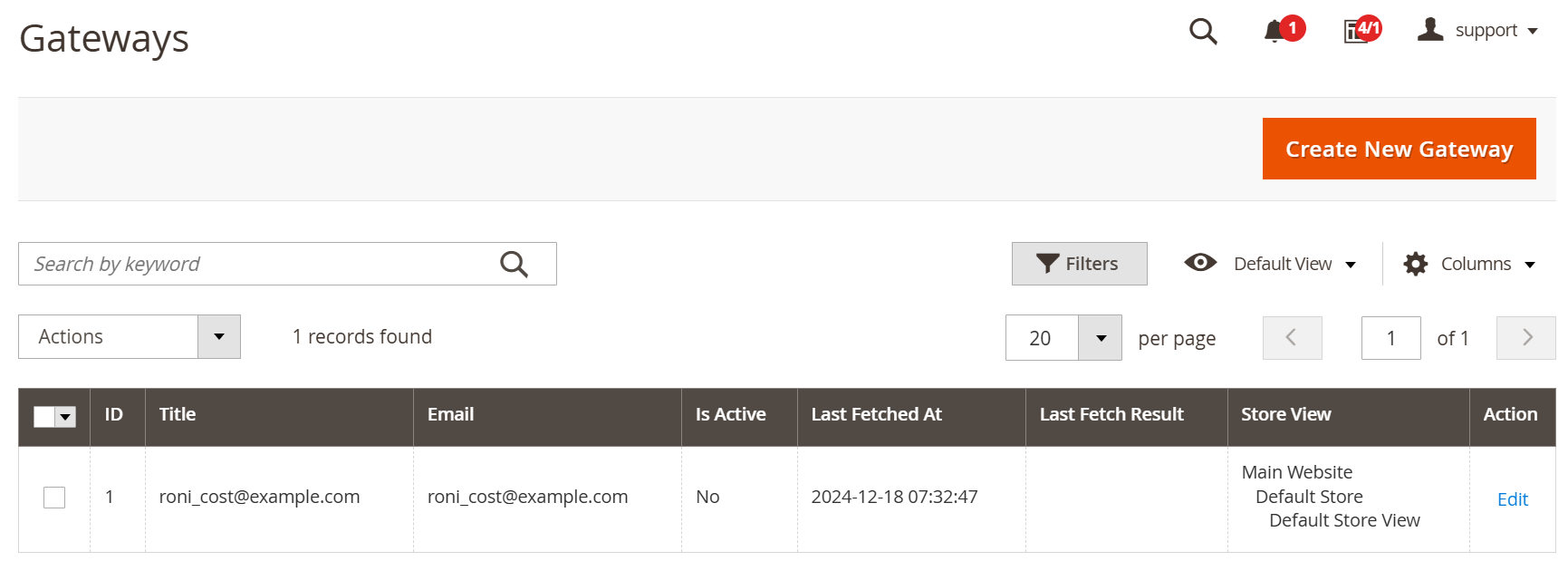
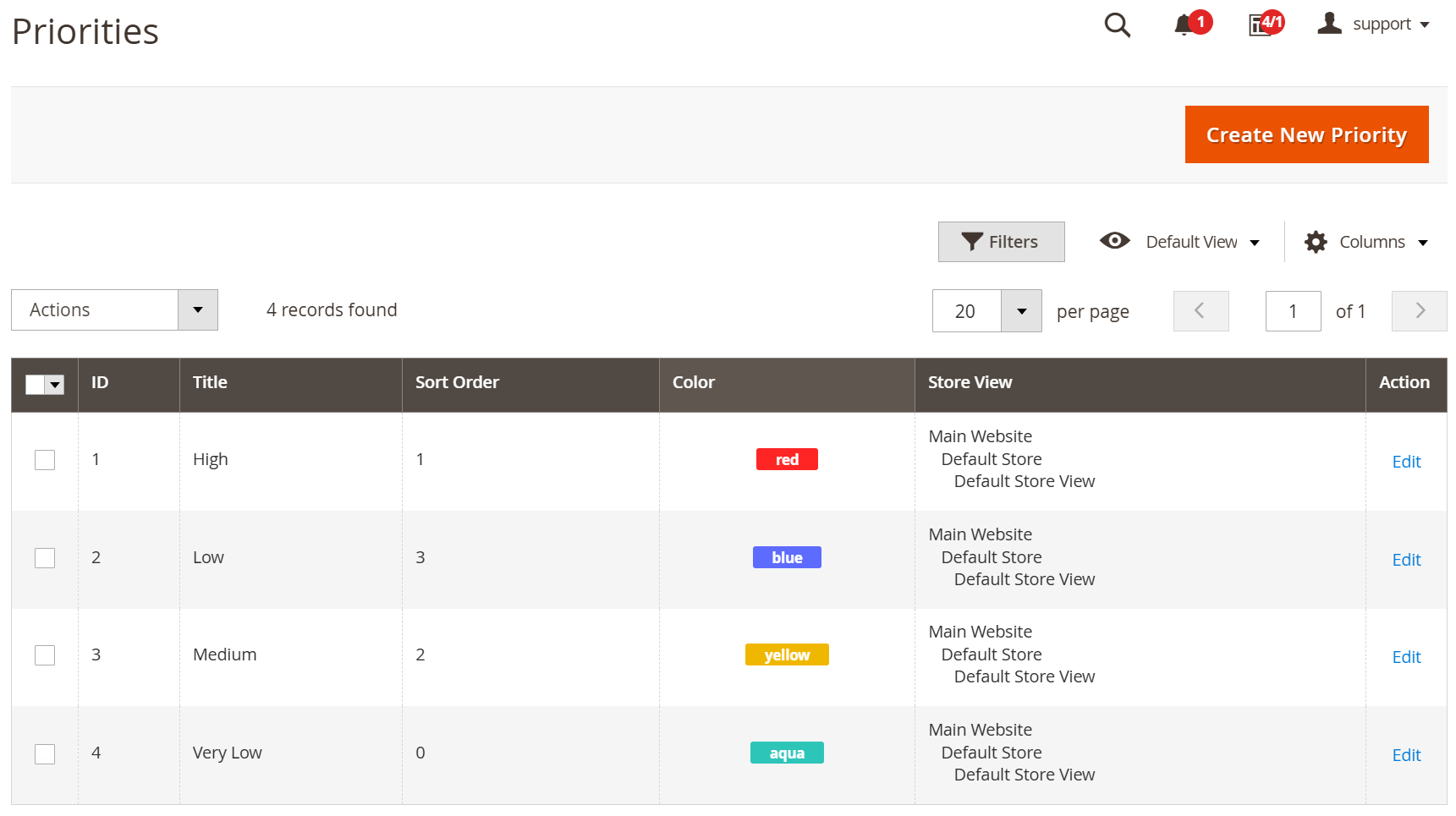
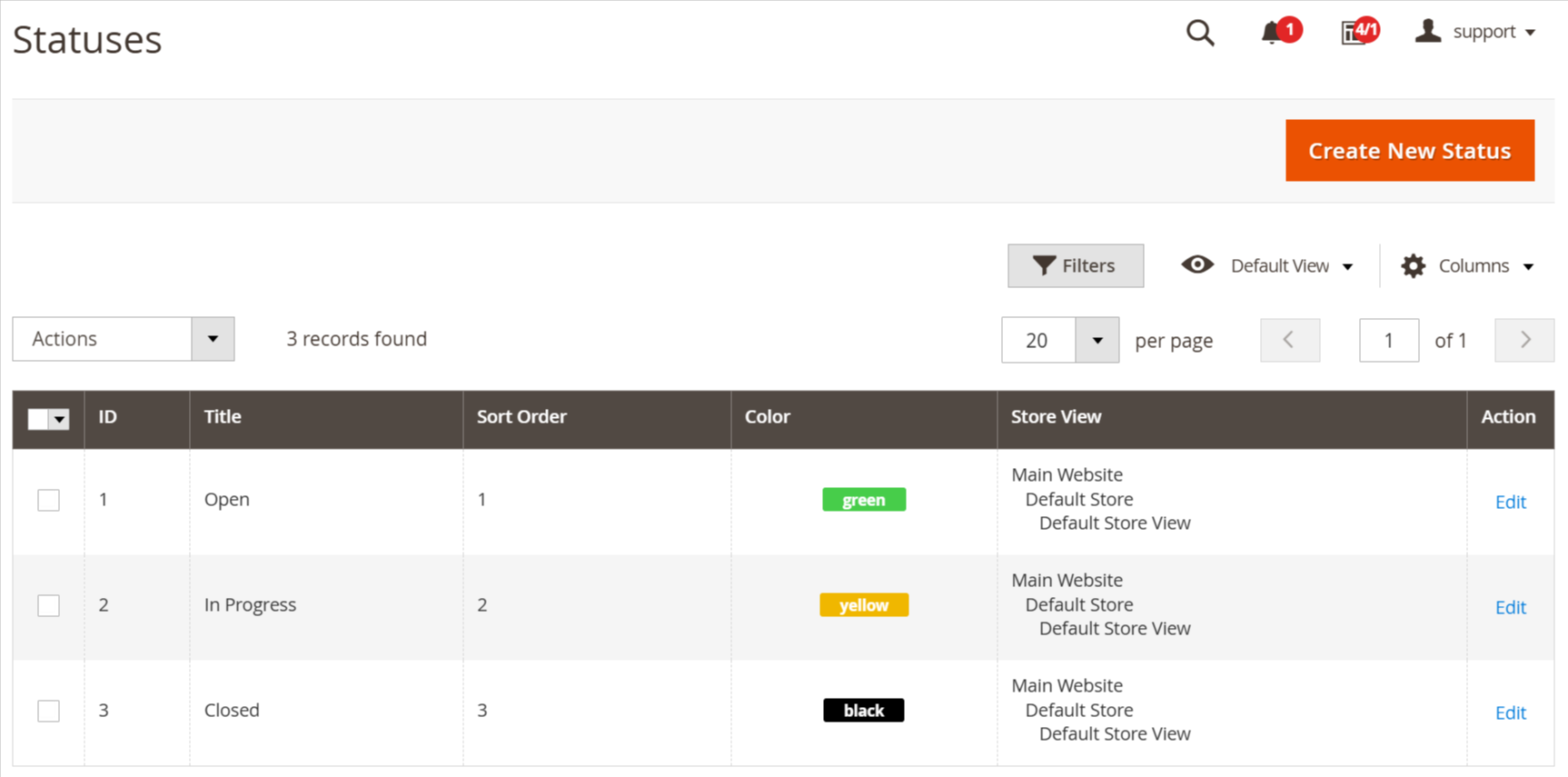
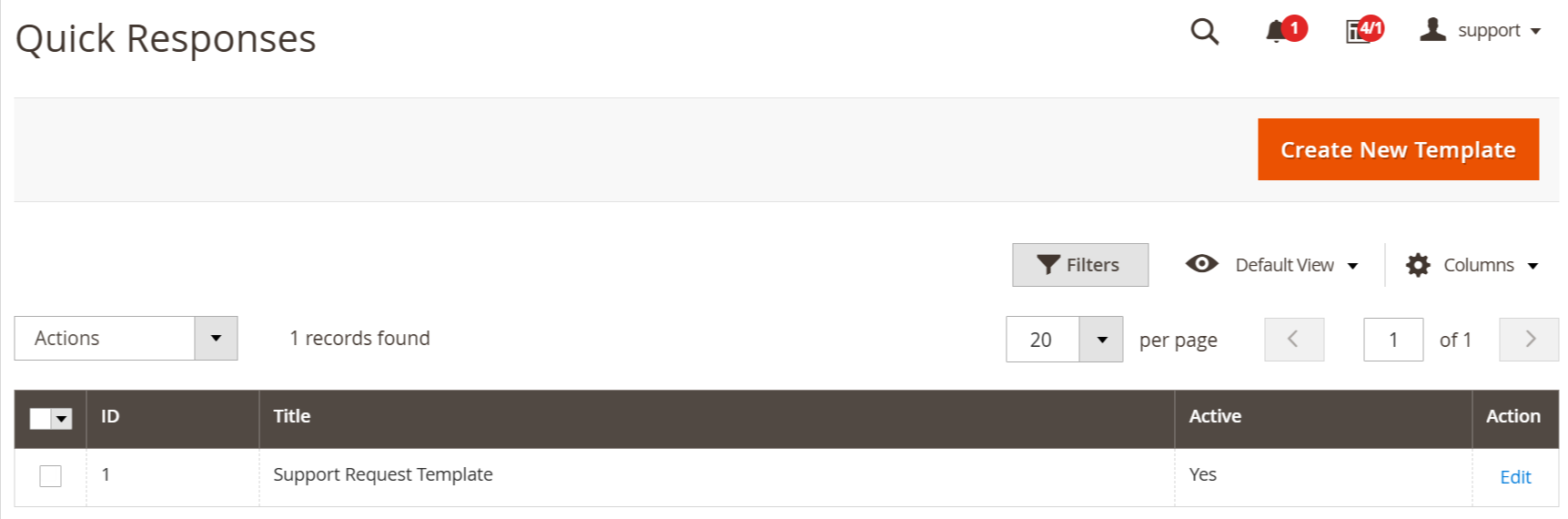
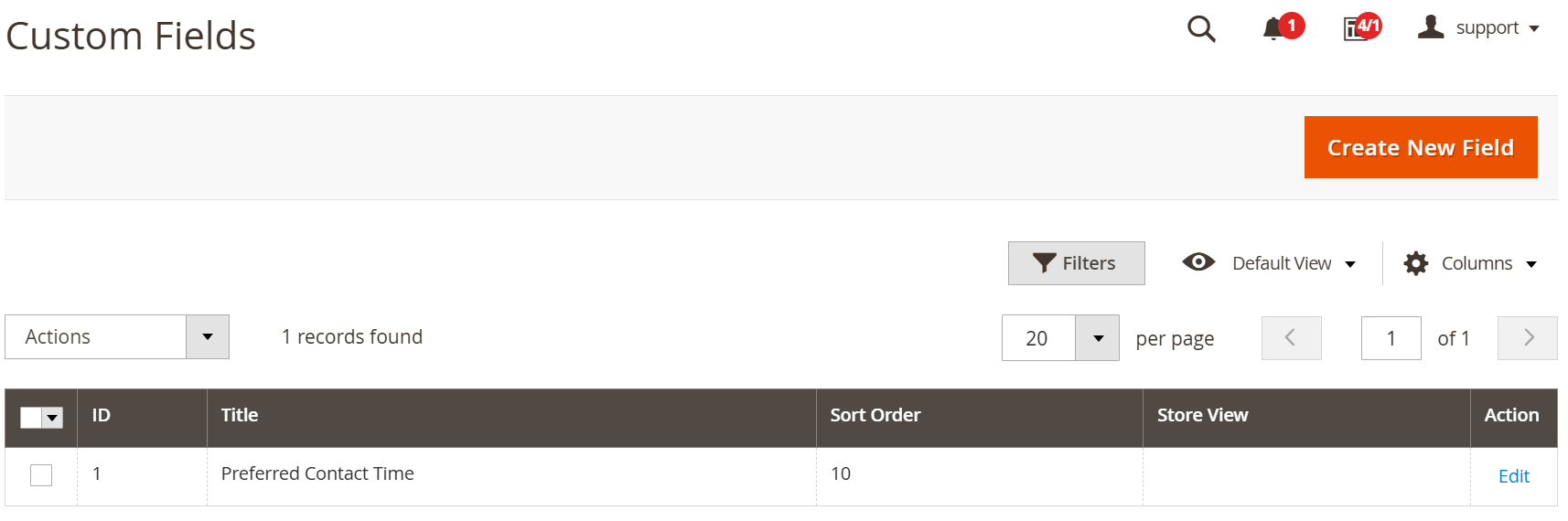
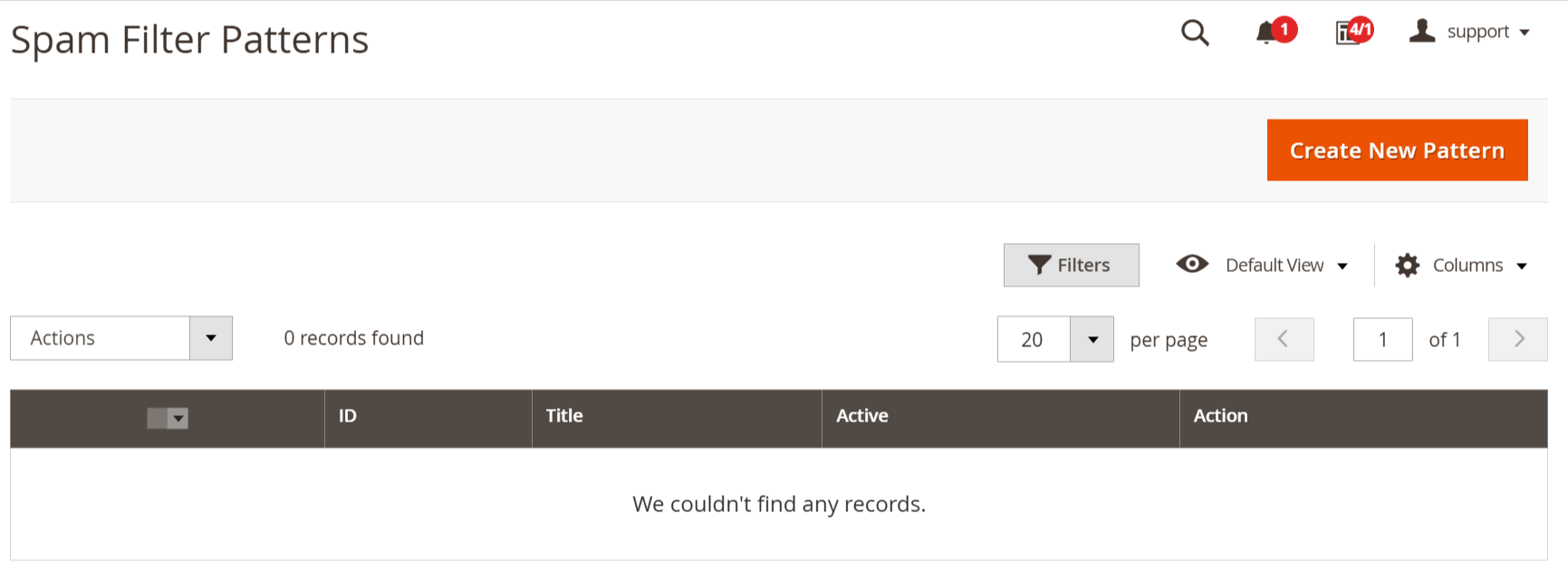
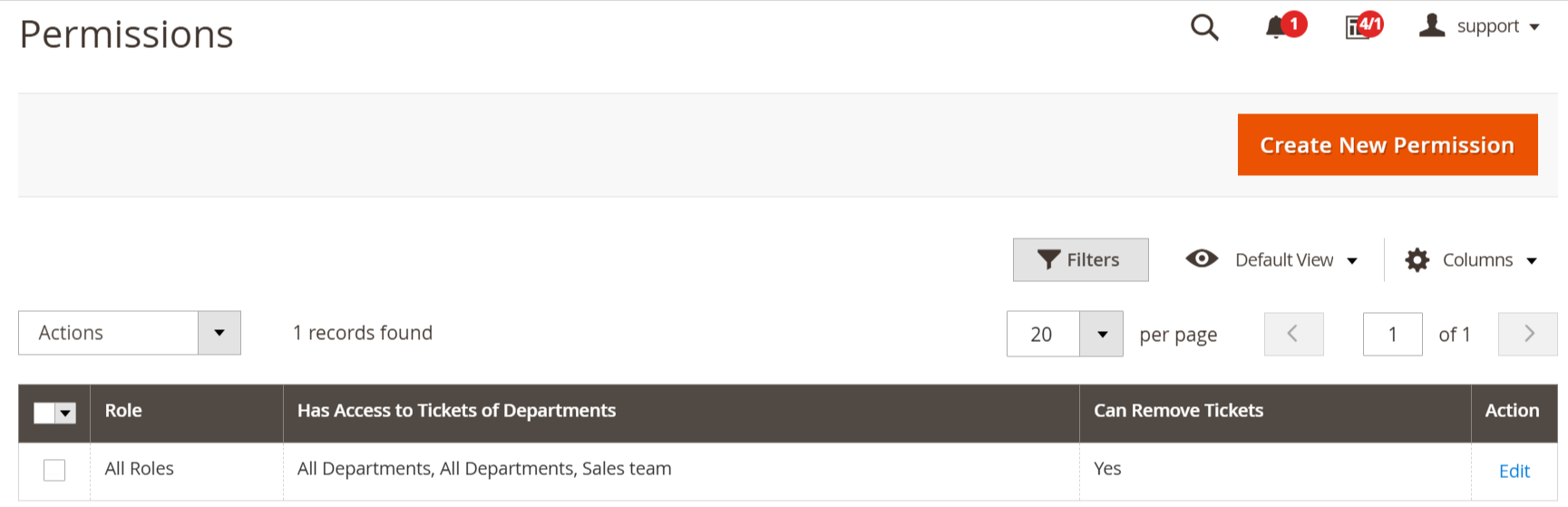
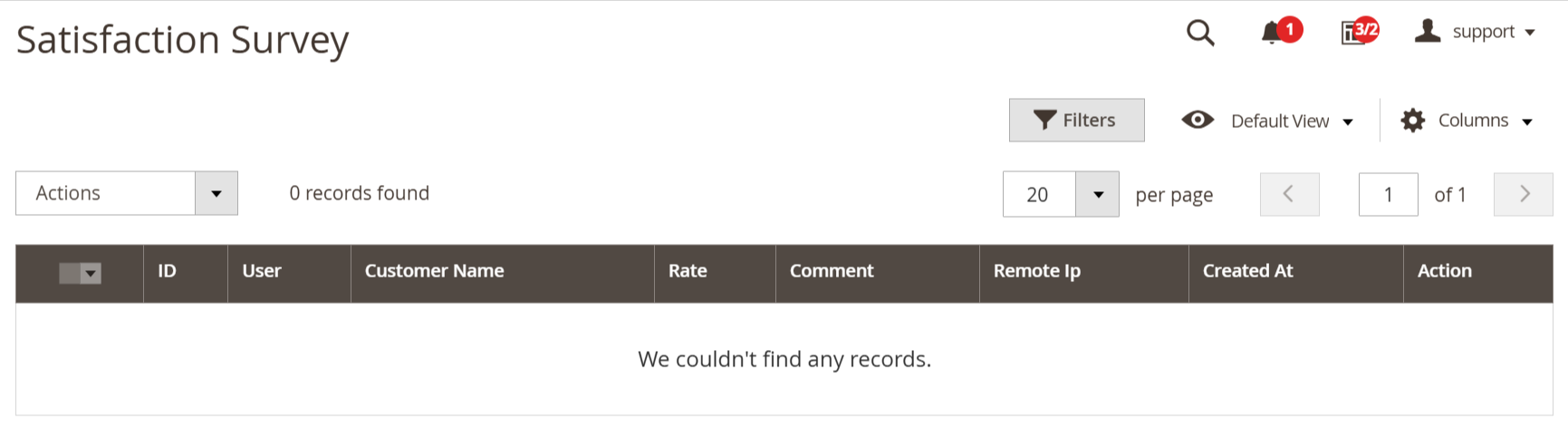
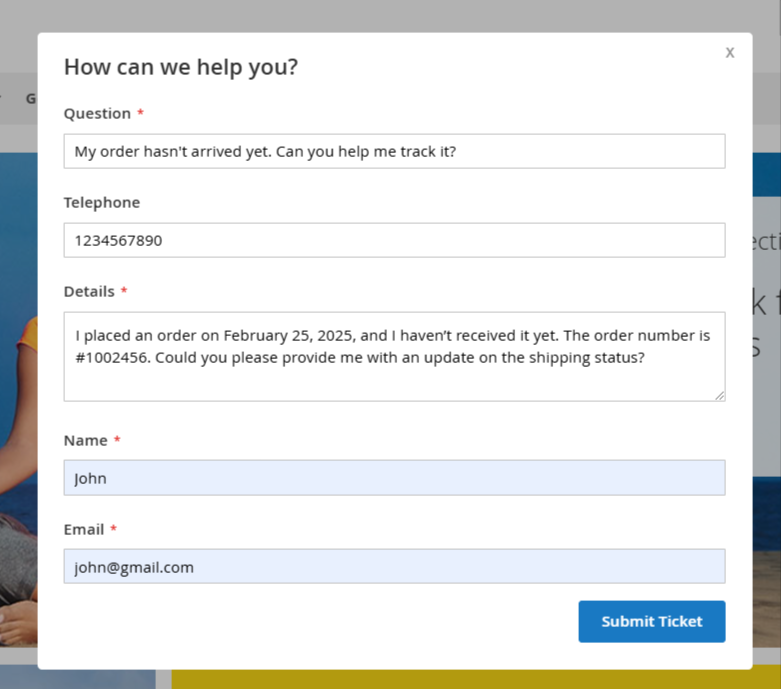
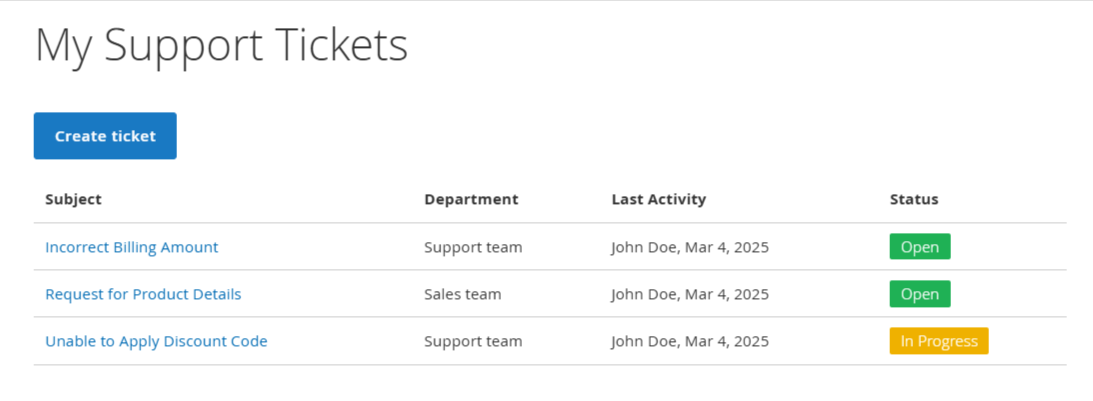









Please complete your information below to login.