The Magento 2 Coupon Code in Minicart Extension allows customers to apply discount codes directly from the minicart, providing a seamless shopping experience and encouraging quicker use of promotional offers without navigating away from the checkout process.
Coupon Code In Minicart Extension
for Magento 2
- Display Grand Total in Mini Cart.
- Using Mini Cart Coupon Code.
- Ajax processing and Totals calculation.
- Better shopping experience for clients.
- Show Mini Cart Discount Amount.
Ready
Compliant
Marketplace Approved





Highlighted Features
-
Coupon Code Application
Allows customers to enter and apply coupon codes directly from the mini cart interface, without navigating away from the current page or going to the checkout process.
-
Real-Time Discount Calculation
Automatically recalculates the cart total and discount amount as soon as a coupon code is applied or removed in the mini cart.
-
Enhanced User Experience
Integrates coupon application smoothly within the mini cart, reducing the number of steps needed to apply a discount.
-
Display of Discounted Amount
Shows detailed information about the applied discount, including the discount amount, original cart total, and the updated total after applying the coupon code.
-
Validation and Error Handling
Includes validation mechanisms to check the validity of the coupon code, such as expiration dates, usage limits, and eligibility requirements. Displays error messages if a coupon code is invalid, expired, or not applicable.
-
Customizable Design
Provides options for customizing the look and feel of the mini cart, including how the discount and total amounts are displayed. This might include options for adjusting colors, fonts, and layout to match the store’s branding.
-
Compatibility with Other Extensions
Designed to work in conjunction with other cart, checkout, and payment-related extensions. Ensures that applying coupons does not conflict with other features or functionality in the store.
-
Performance Optimization
Optimized for performance to ensure that the mini cart’s responsiveness and speed are not negatively impacted by the coupon functionality.
-
Admin Configuration Options
Provides settings in the Magento admin panel to configure the mini cart coupon feature, such as enabling or disabling the feature, setting default behaviors, and adjusting display options.
Description
Configuration
The Coupon Code in Minicart Extension for Magento 2 lets customers apply coupon codes directly in the Mini Cart, improving the shopping experience. It displays real-time discounts, configurable grand totals, and discount amounts, making the process quicker and more convenient. This boosts conversions, encourages coupon usage, and enhances store functionality with customizable promotions.
- Go to Stores → Configuration → MAVENBIRD EXTENSIONS → Mini cart Coupon.
- Select yes and enable the extension.
Create Cart Price Rule
- Create cart price rule to go Marketing → Cart Price Rules.
- Create a rule for discount 20% of product applied when the coupon code is test.
FAQs
Write Your Own Question
Ask us your query
Request for a new feature, a custom change, or a question about a feature
GET A FREE QUOTE
Changelog
1.0.6 – June 8, 2024
- Fully compatible with Magento 2.4.7
1.0.5 – May 31, 2023
- Compatible up to Magento 2.4.6
1.0.4 – June 5, 2022
- Magento 2.4.4 compatibility added.
- Resolved minor issues.
1.0.3 – July 31, 2021
- Fully compatible with Magento 2.4.3
- Supports Multiple Coupons functionality.
- Resolved minor issues for improved stability.
1.0.2 – April 30, 2021
- Fully compatible with Magento 2.4.2
- Supports multiple coupon codes.
- Fixed JavaScript component loading issues.
- Corrected shipping price formatting error.
- Addressed various minor bugs.
1.0.1 – September 21, 2020
- Magento 2.4.0 compatibility ensured.
1.0.0 – January 24, 2018
- Initial Launch.
- Free Installation
- 30 Days Money Back
- 1 Year Of Free Support
- Open Source East To Customize
- Meets Magento Code Standards





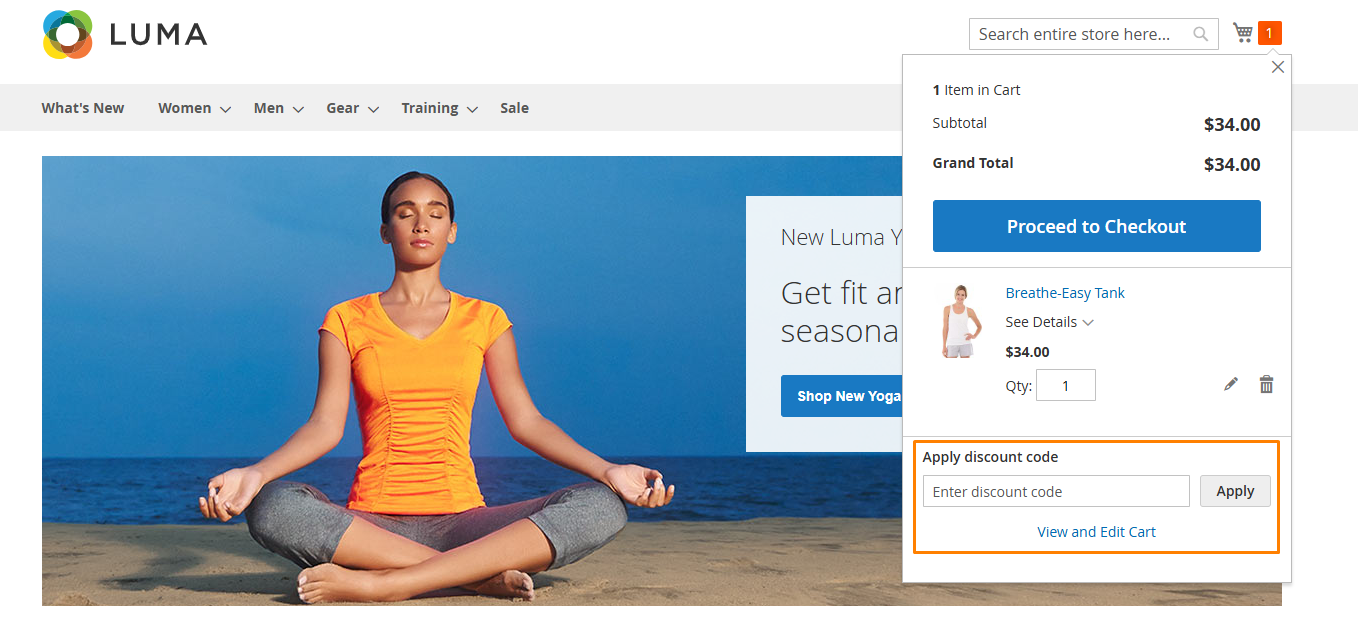
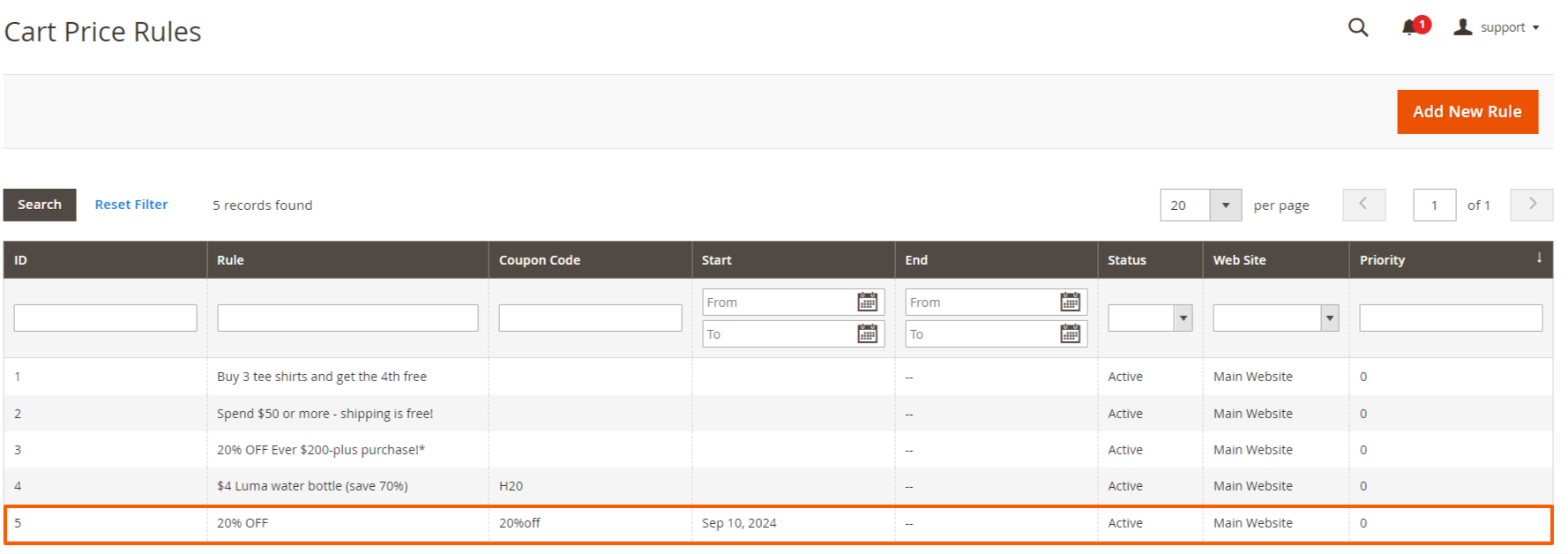
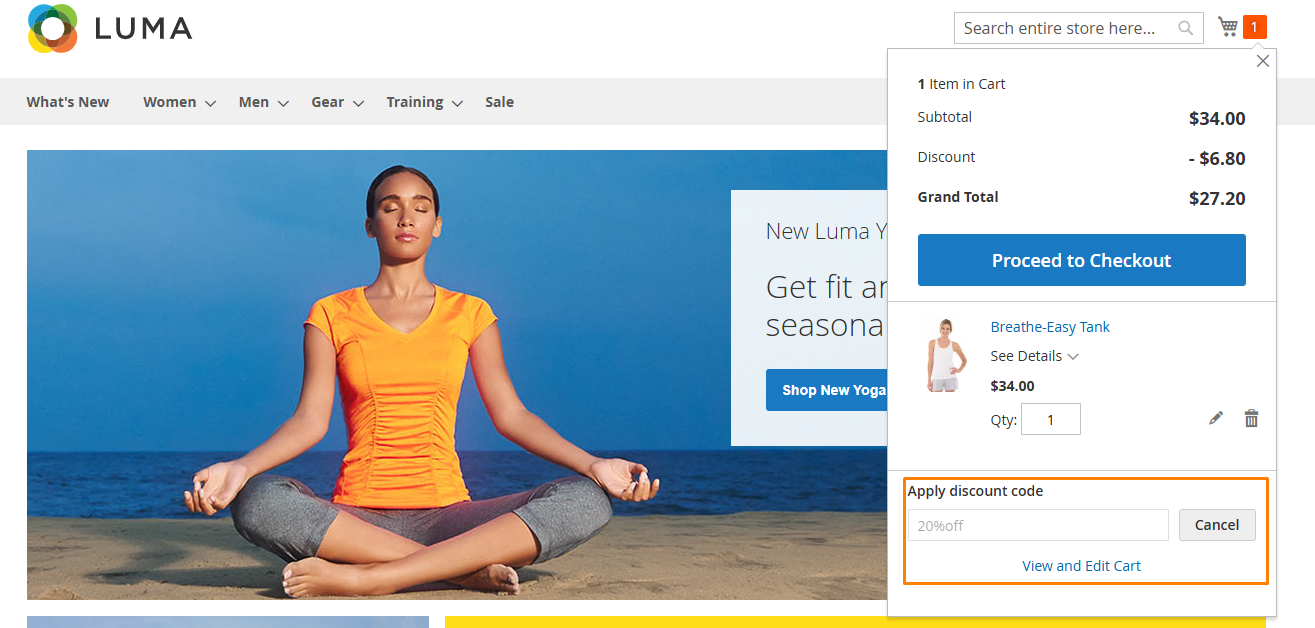









Please complete your information below to login.