Store Locator Extension
Magento 2 Store Locator Extension enables customers to easily find nearby store locations through an interactive map, providing essential details like addresses, contact information, and working hours—enhancing the in-store shopping experience for your Magento 2 (Adobe Commerce/Adobe Commerce Cloud) store.
- Display multiple store locations on a dynamic map.
- Automatically show the closest physical stores.
- Let customers filter stores by specific criteria.
- Show product stock in individual shops.
- Add the store locator map to any website page.
- Set unique metadata and keywords for each store page.





Highlighted Features
-
Display Multiple Store Locations on a Map
Seamlessly showcase unlimited physical store locations using an interactive map. Use Google Maps or OpenStreetMap integration for accurate location display.
-
Automatically Show the Nearest Offline Shops
Auto-detect customer location via geolocation to suggest nearby stores. Allow customers to view distance and estimated travel time to each shop.
-
Provide Filters to Find Stores by Criteria
Add filters for store attributes like categories, working hours, and services offered. Let users filter by city, ZIP code, radius, or specific product availability.
-
Show Product Availability in Specific Shops
Indicate which stores have certain products in stock. Allow customers to check availability and reserve products for in-store pickup.
-
Add Store Locator Map to Any Page
Easily insert the store locator on CMS pages, category pages, or the footer. Use widgets or shortcodes to place the map wherever needed.
-
Set Metadata & Meta Keywords for Each Location Page
Optimize store pages for SEO with custom meta titles, descriptions, and keywords. Boost online visibility for local searches and attract more foot traffic.
Description
Display Multiple Store Locations on a Map
The Magento 2 Store Locator Extension connects your online store with physical locations, helping customers find nearby stores, check product availability, and boost offline sales, all while improving SEO and user experience.
The Magento 2 Store Locator allows you to create and showcase an unlimited number of store locations on a single, user-friendly map. You can choose the information to display (such as name, address, and operating hours), and the locations will be automatically added to the map.
Enable customers to easily locate the nearest physical shops with just a few clicks. By visiting the store locator page and selecting the 'Locate Nearby' button, users can view a list of nearby locations sorted by proximity. Additionally, allow your visitors to set a radius for an even more tailored search experience..
Integrate the Magento 2 Store Locator Map on Any Page
Enhance the shopping experience by directing customers to stores that have available products. Assign specific products to designated store locations, and the “Available in Stores” link will automatically appear on the product pages.
Enhance any store page with a convenient map featuring your offline retail locations. Customize the map widget display to fit your needs: either show the complete list of stores or configure filters to display only specific points of sale.
Include Store Description
Begin by providing essential information on the location page. You can add the shop's name, address, phone number, email, website, and operating hours. Enhance the location page's appeal by incorporating an image gallery for customers to explore.
The Magento 2 Google Maps Store Locator lets you display a comprehensive schedule on each location page, helping customers plan their visits and make purchases. You can create multiple schedules tailored to different store types and easily modify them to update working hours for each day of the week.
Access Panoramic Street View
The Magento 2 Google Maps Store Locator allows customers to precisely identify the store's location by offering a panoramic view of the selected area on the map. This feature provides shoppers with an interactive perspective from any point near the store, creating an experience as if they are physically present, ensuring they can easily reach your shop to make a purchase.
The Store Locator Extension for Magento 2 guides customers with detailed directions to your shop. Customers simply need to indicate their preferred mode of transportation (by train, car, bicycle, or on foot), and the extension will generate a comprehensive route to the store.
FAQs
Reviews
Ask us your query
Request for a new feature, a custom change, or a question about a feature
GET A FREE QUOTE
Changelog
2.0.1 – April 10, 2024
- Now fully compatible with Magento 2.4.7-p3
- Added support for importing and exporting Store Locations using the Mavenbird Import and Export functionality.
- Enhanced the logic for retrieving and processing Store Locator data to boost overall performance.
2.0.0 – July 9, 2023
- Now fully compatible with Magento versions 2.4.5-p2 and 2.4.6.
- Significant performance enhancements have been implemented to accelerate the loading of location attributes, maps, pages, and locations.
1.0.8 – June 2, 2022
- Resolved an error that occurred on the Store Locator page during search operations.
- The extension is now compatible with Magento 2.4.4 and 2.4.3-p2.
- Added state name to the location information on the location details page.
- Updated the module's codebase to support Pickup Options for the "Store Pickup" delivery method within the Store Locator.
1.0.7 – February 9, 2021
- Added an extension patch for Magento 2.4.2+ to resolve issues on the checkout page.
- Corrected the issue with inaccurate distance display on the store locator map.
- Resolved the issue with mass action updates not working correctly from the locations grid.
- Fixed the issue with the "Locate Nearby" filter not functioning on the locations page.
1.0.6 – August 3, 2020
Compatibility: Added support for Magento 2.4.0.1.0.5 – March 7, 2020
- Resolved issues with incorrect search radius options on the Store Locator page.
- Fixed the issue where the Store Locator link was not displaying correctly on the product page.
- Improvement reviewed and optimized the code for better maintainability.
- Implemented performance enhancements for faster load times.
- Addressed display issues on the Store Locations page.
1.0.4 – August 1, 2019
- Resolved a CSS issue on the Store Locator page.
- Introduced a dedicated Location page that displays complete information about a location and allows metadata configuration.
- Integrated Google Directions and Google Street View for enhanced navigation and location preview.
- Added support for default attribute values in the locator widget, enabling locations to be displayed based on predefined filters.
- Applied minor visual enhancements across the interface.
- Addressed an issue where the full country name was not displayed on the location page.
1.0.3 – April 15, 2019
- Added functionality to measure the distance between locations.
- Introduced a setting to specify allowed countries for address suggestions. Only addresses from the selected countries will be suggested when typing the current location on the store locator page.
- Resolved the issue with the "Copy to all days" button not functioning correctly.
1.0.2 – October 4, 2018
- Improved The 'Title' field has been relocated to the General Settings section for better organization.
- Added an option to show or hide the schedule on the Store Locator page.
- Enhanced the import functionality now intelligently uses country, city, and zip code to automatically populate latitude and longitude.
- Introduced a widget that allows the Store Locator map to be embedded on any website page.
- Improved the Stores Grid has been upgraded with additional functionality for better usability.
1.0.1 – April 1, 2018
- Resolved the issue with rounding of latitude and longitude values.
- Fixed the problem with distance calculation to nearby stores.
- Made minor improvements to the code.
- Added an enhancement to display the state in the location list.
1.0.0 – March 10, 2018
- Initial launch.
- Free Installation
- 30 Days Money Back
- 1 Year Of Free Support
- Open Source East To Customize
- Meets Magento Code Standards



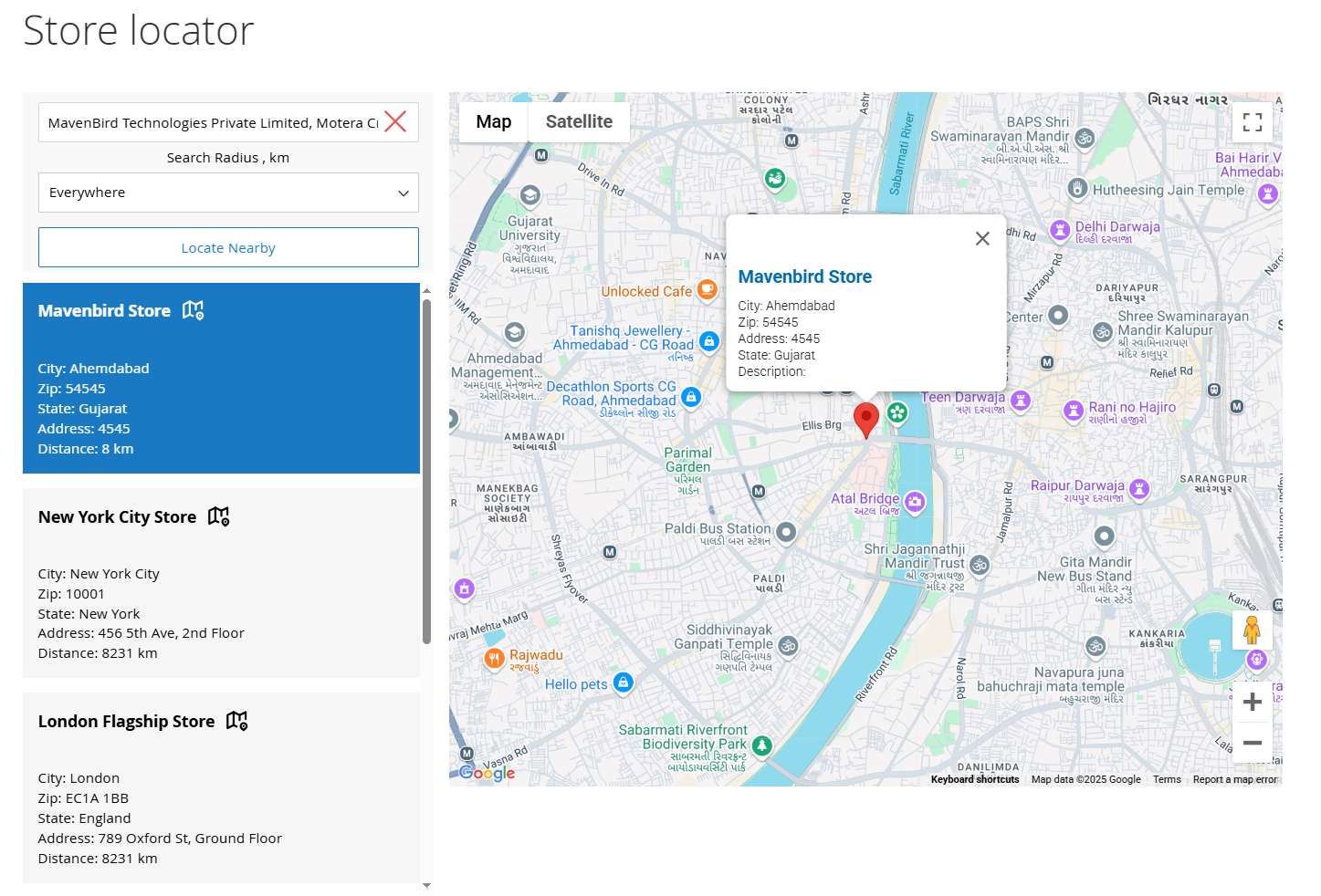
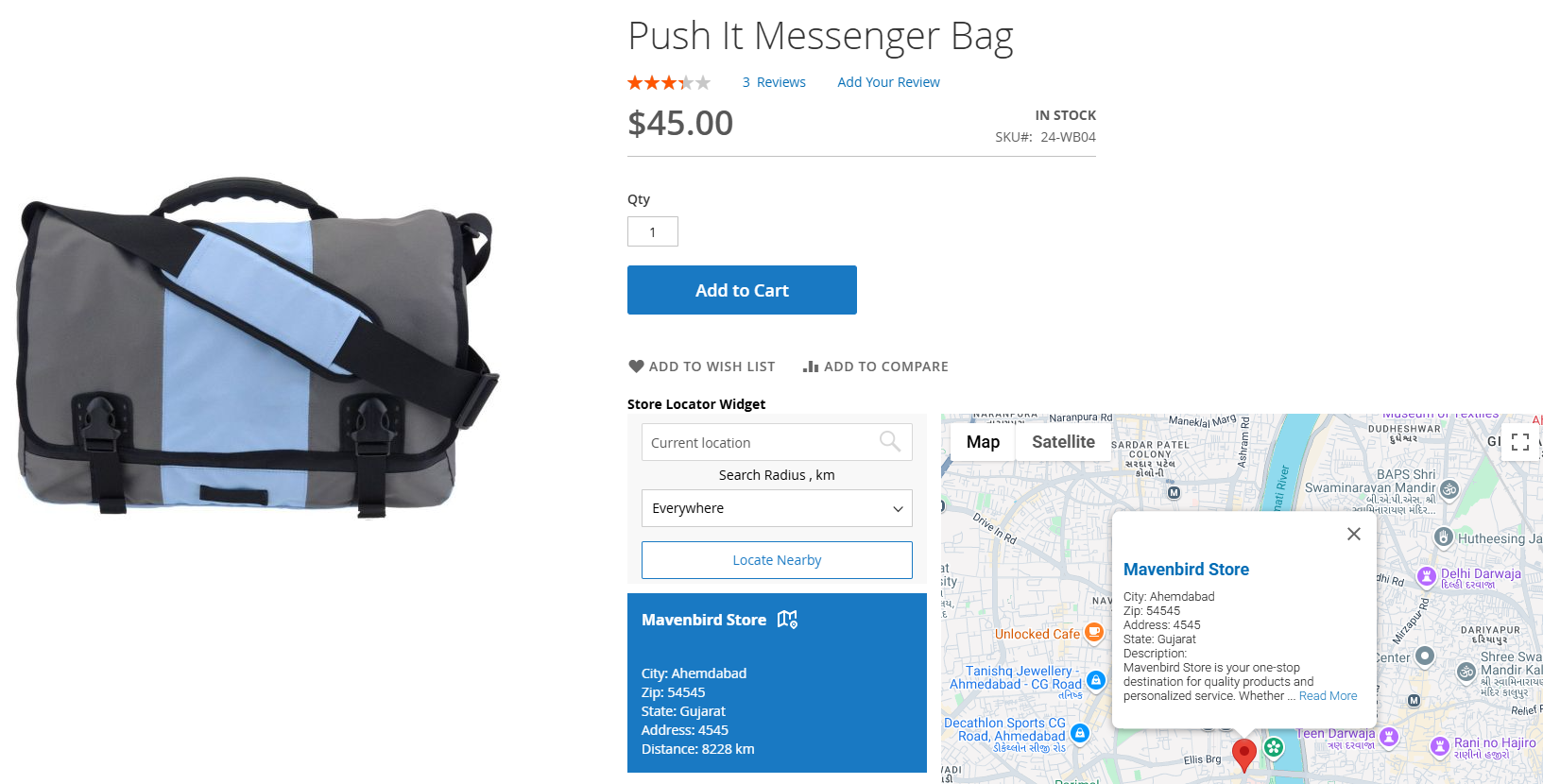
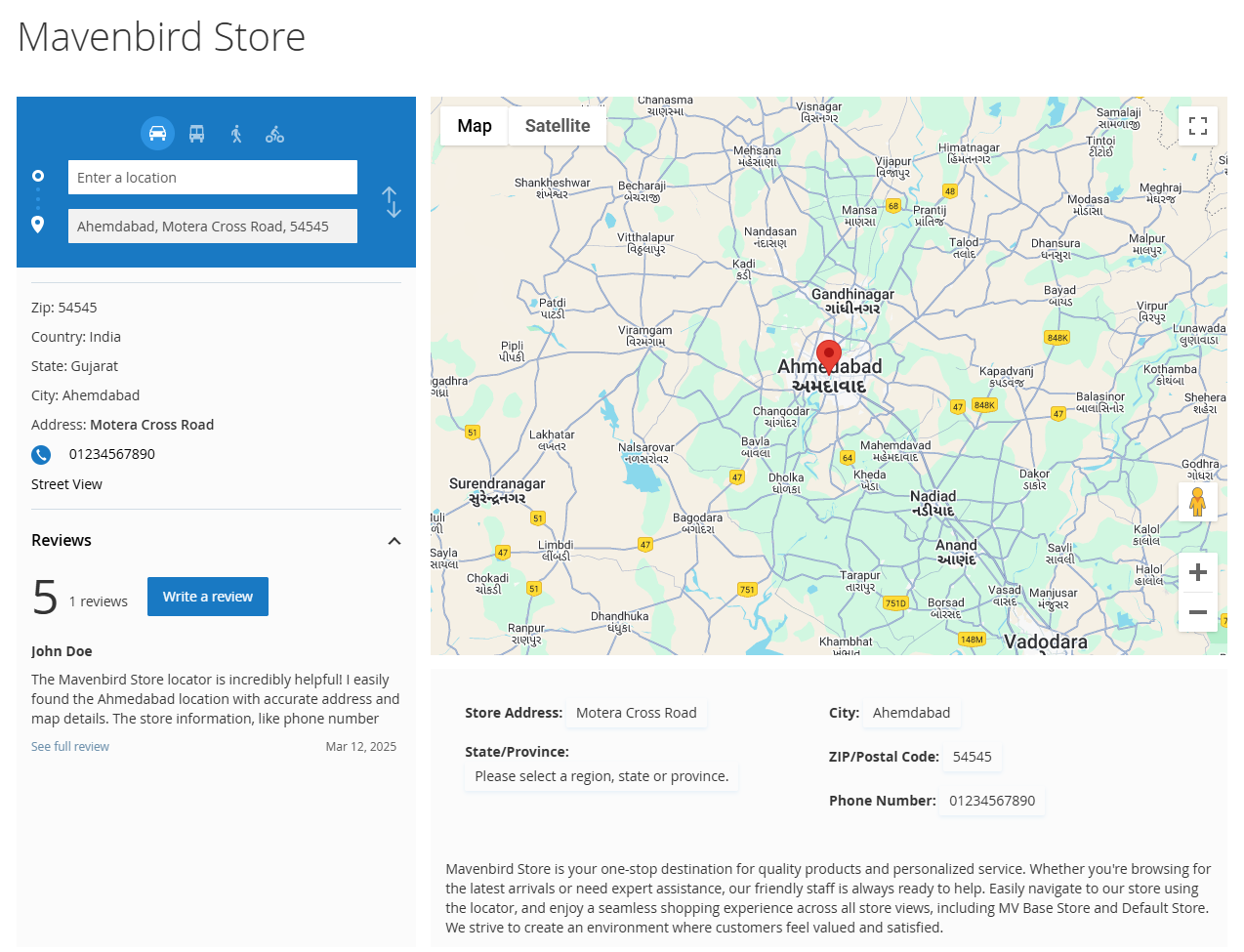
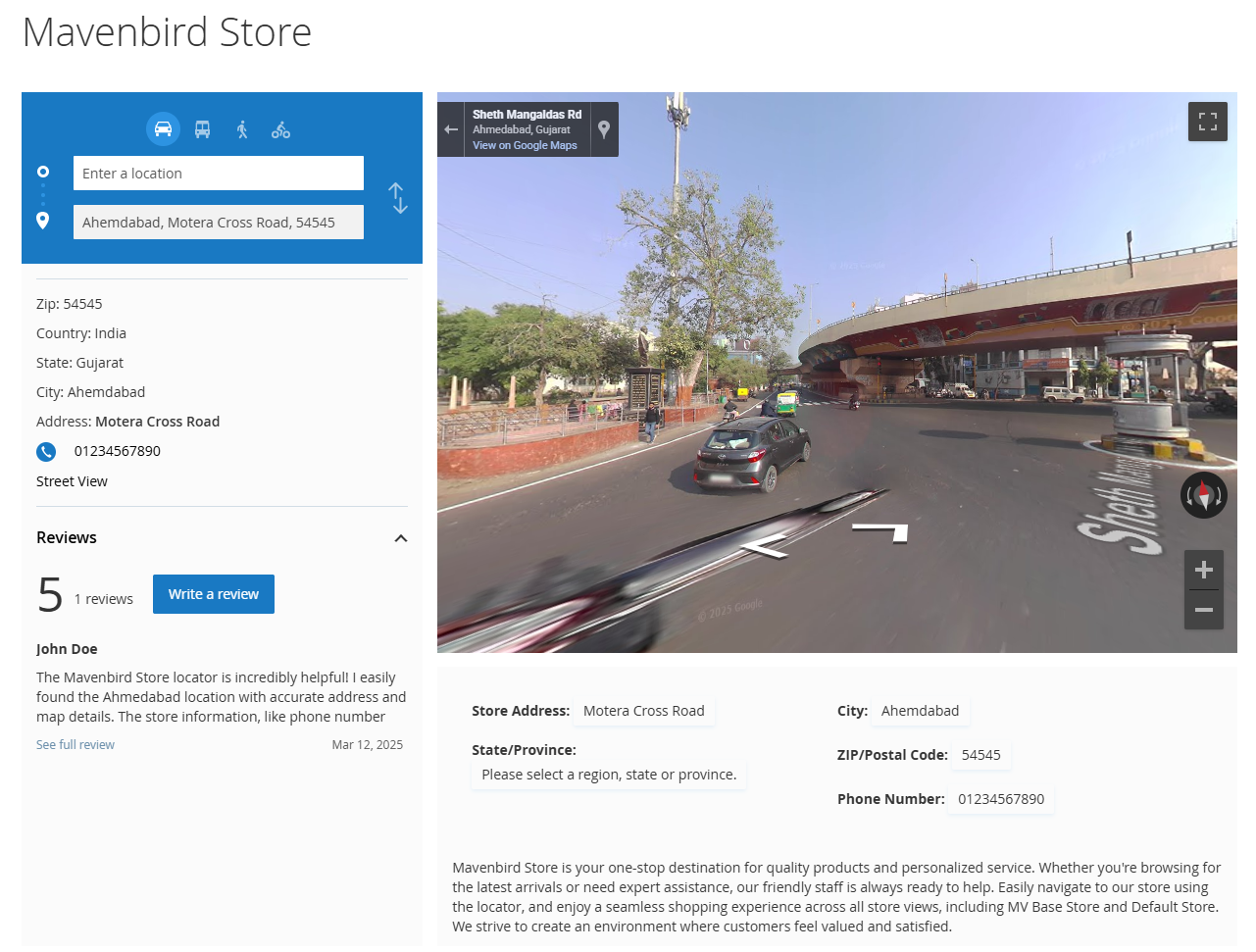









Please complete your information below to login.