Multivendor GDPR
Magento 2 Multivendor GDPR Extension helps your marketplace comply with GDPR regulations by enabling vendors to manage customer data requests. Customers can download their data, request account deletion, and view privacy policies, while vendors handle requests directly from their dashboards.
- Vendors can request updates or deletion of their data.
- Vendors can download their information in PDF or HTML format.
- Vendors can view account, address, product, order, and transaction details.
- Admins can enable data consent during vendor registration and updates.
- Admins can select a cookie notice for all website pages.
- Admins can manage request statuses and customize email templates.



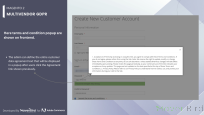

Highlighted Features
-
Data Update and Deletion Requests
Vendors and customers can submit requests to the admin for updating or deleting their personal account data.
-
Manage Request Statuses
Admins can modify the status of these requests as pending, processing, complete, or declined.
-
Immediate Data Access
Vendors and customers can quickly access their personal data in either PDF or HTML format.
-
Website Cookie Notice
Admins can enable a cookie notice that appears on all pages of the website.
-
Automated Email Notifications
Admins receive an email notification for each data request, and vendors/customers are notified of any status updates.
-
Grid View of Requests
Admins can view a grid listing of all vendors and customers who have submitted requests to update or delete their account data.
Description
Account Information Requests from Vendors/Customers
Vendors or customers can request account data updates or deletions by contacting the admin with specific details of the changes needed.
- Vendors/customers can submit requests to update their personal data.
- They can also request the deletion of their complete account data.
- The admin can view all requests for data updates and deletions from vendors/customers in a grid format.
- The admin has the option to change the status of each request.
- Each time a request status is updated, the vendor/customer will receive an email notification.
- Additionally, the admin will receive an email for vendor data requests.
Cookie Consent Notice
The cookie consent notice will appear on every page of the site.
- If vendors or customers accept the cookie notice, it will be hidden for one day, and the acceptance will be stored as a cookie in the system.
- Upon installation of the module, a default cookie static block will be automatically generated.
- The admin has the option to create additional static blocks or modify the existing default block.
- To display a static block on the front end, the admin must enter the corresponding static block identifier code.
- The admin can also choose the position of the cookie block, either at the bottom left or bottom right of the page.
Customer Data Consent Agreement
The admin can enable the customer data agreement for vendors and customers, as well as configure its content.
- Consent for customer data can be activated on both the vendor/customer registration and account pages.
- The admin has the ability to set a custom label for the agreement checkbox.
- The content of the customer data agreement can be managed from the back end.
- If the vendor/customer consents to the use of their data, the admin may utilize their information in accordance with the customer data agreement.
- Should the vendor/customer wish to modify their account information, they will need to re-accept the customer data agreement.
Configuration
To configure the Magento 2 Multi Vendor GDPR extension, log into Magento 2 admin panel, and go to Stores > Configuration > MAVENBIRD - MULTIVENDOR > Multivendor GDPR Settings, and configure the following settings for the extension:
General Configuration
- Enable Extension: A dropdown option for enabling GDPR compliance with “Yes” as a selectable option.
Customer Agreement Configuration
- Require Customer Agreement: A dropdown option where the admin can choose "Yes" to require customer agreement.
- Consent Checkbox Text: A text area for customizing the consent checkbox label, e.g., "I accept the terms and conditions.
- Agreement Details Content: A text area for the content of the agreement, which typically includes terms of use and legal disclaimers.
Cookie Message Configuration
- Show Cookie Consent Message: A dropdown allowing the admin to choose whether to display the cookie consent message.
- Cookie Message Placement: Dropdown to specify where the cookie message will be displayed (e.g., "Bottom Left").
- Cookie Message Block Identifier: A field for entering the block identifier for the cookie message.
Email Templates Configuration
- Template for Data Update Request: Dropdown for selecting the email template used for data update requests, with a default option provided.
- Template for Data Deletion Request: Dropdown for selecting the email template for deletion requests.
- Template for Request Status Updates: Dropdown to select the email template used for status updates regarding requests.
- Template for Request Deletion Updates: Dropdown for choosing the template for updates on deletion requests.
Status Updates for Customer/Vendor Requests
The admin has the ability to modify the status of vendor/customer requests, with the following options available: pending, processing, complete, and declined.
- Pending: This status indicates that the vendor/customer has submitted a request, and it is currently awaiting review.
- Processing: This status informs the vendor/customer that their request has been received and is being actively worked on.
- Complete: This status signifies that the user’s request has been successfully fulfilled according to their specifications.
- Declined: This status allows the admin to formally reject the request.
The admin will receive an email notification for each status update. Additionally, the email templates for these notifications can be customized in the configuration settings.
FAQs
Reviews
Ask us your query
Request for a new feature, a custom change, or a question about a feature
GET A FREE QUOTE
Changelog
1.0.4 – June 2, 2025
- Compatible with magento version 2.4.8.
1.0.3 – February 4, 2025
- Fixed various bugs.
- Compatible with Hyva theme.
1.0.2 – November 30, 2025
- Resolved issue when generating seller orders containing existing virtual or downloadable products.
- Fixed order conflicts for orders containing both vendor and admin products.
- Addressed minor bug fixes and improvements.
1.0.1 – July 31, 2024
- Resolved Terms & Conditions error.
- Enhanced compatibility with Multivendor landing page.
- Fixed various bugs.
1.0.0 – October 2, 2023
- Vendors can request data updates or deletions.
- When a vendor submits a data request, the admin will receive an email notification.
- Vendors can instantly access their data in PDF or HTML format.
- Vendors can view all information related to their account, addresses, products, orders, and transactions.
- The admin has the option to enable or disable the GDPR module on the frontend.
- The admin can require vendor data consent on the vendor registration and account edit pages.
- The admin can activate a cookie notice across all website pages.
- The cookie notice design can be customized by creating a new static block and specifying its identifier in the module settings.
- The admin can track all vendor data update and deletion requests in a grid view.
- Each request’s status can be updated to Pending, Processing, Complete, or Declined by the admin.
- Free Installation
- 30 Days Money Back
- 1 Year Of Free Support
- Open Source East To Customize
- Meets Magento Code Standards




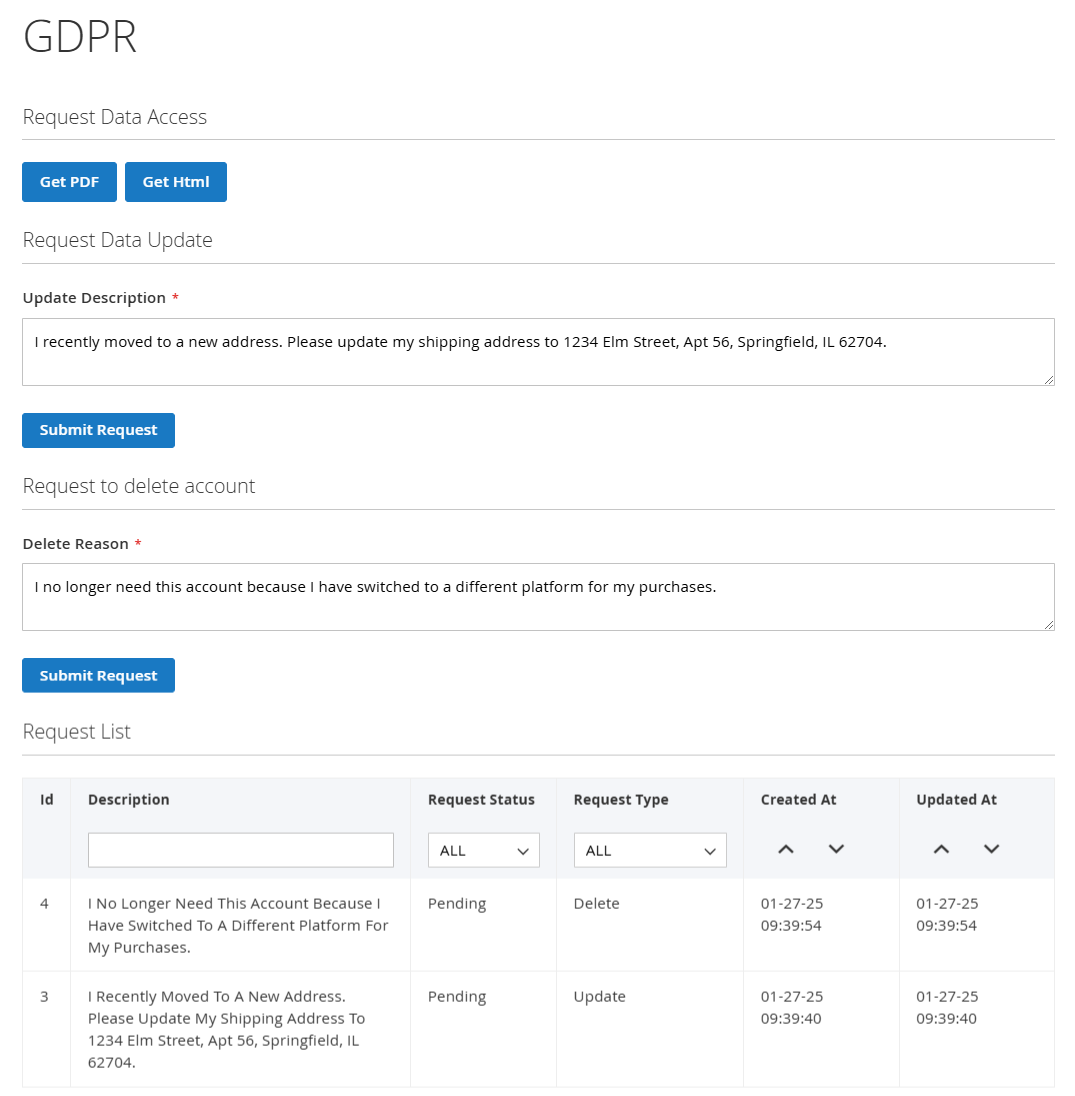





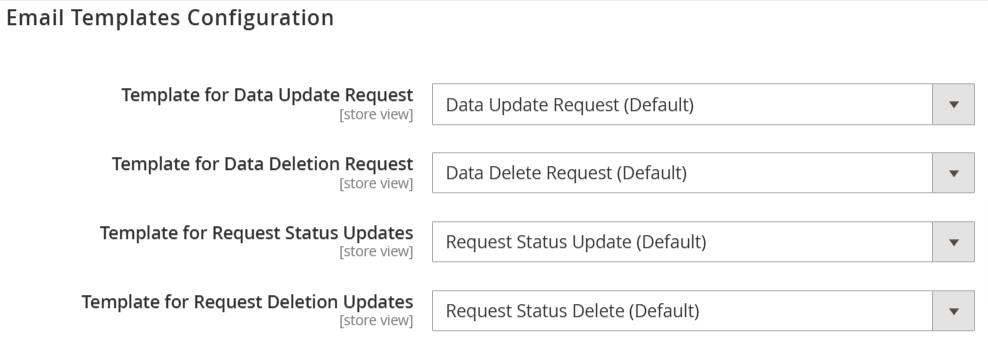










Please complete your information below to login.