Multivendor DPD Shipping
Magento 2 Multivendor DPD Shipping Extension integrates DPD shipping services into your marketplace, allowing vendors to offer real-time shipping rates, generate tracking numbers, and print labels directly from their dashboards. Vendors can also manage delivery options, improving shipping accuracy and customer satisfaction.
- Vendors can link and manage their physical stores in the marketplace.
- Vendors can assign products, enable Store Pickup, and set product quantities.
- Admin and vendors can create, approve, and assign store holidays.
- Both can view customer feedback for stores.
- Customers can search stores by zip code or location and view them on Google Maps.
- Customers can choose a store for pickup and check product availability.
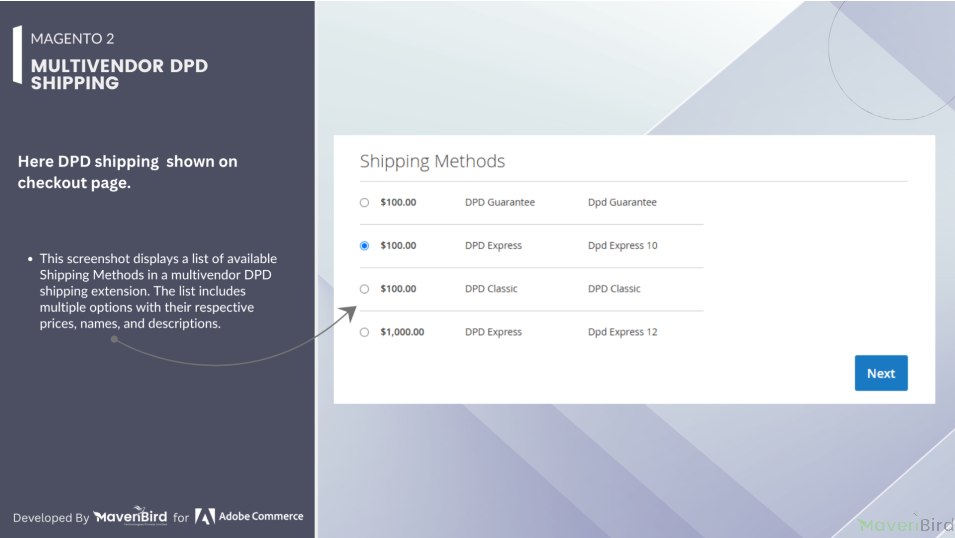




Highlighted Features
-
Add Multiple Pickup Locations
Vendors can add several pickup locations for their stores to provide more convenience to customers.
-
Find Nearest Store
Customers can easily find the nearest pickup store to their location for a smoother shopping experience.
-
Save on Shipping Costs
Store pickup allows customers to skip shipping charges by picking up orders directly from the store.
-
Self-Pickup Option
Customers can select their preferred store for pickup and collect their orders at a convenient time.
-
Add Favorite Stores
Customers can save stores to their favorites list for quick access and remove them when no longer needed.
-
Post Product Reviews
Customers can leave reviews for products by visiting the vendor’s store, sharing their shopping experience.
-
View Directions and Distance
Customers can check the directions and distance from their location to the selected pickup store.
-
Explore Other Pickup Locations
While placing an order or at checkout, customers can check availability at other nearby pickup stores.
-
Store Holiday Management
Both admin and vendors can create holidays for their pickup stores, making it easier for customers to plan their visits.
-
Multiple Shipping Options
Customers have the flexibility to choose from various shipping methods, including store pickup or home delivery.
-
Bulk Store Management
Admin can efficiently enable, disable, or delete multiple vendor pickup stores in bulk.
-
Edit Product and Pickup Store
Both admin and vendors can edit product details and assign a specific pickup store to the product.
Description
Multivendor DPD Flat Rates Setup
This section shows the Multivendor DPD Flat Rates configuration.
These fields allow the admin to specify fixed rates in USD for DPD Express shipping method, which can be customized as per requirements.
Multivendor DPD Shipping Table Rates Configuration
The Multivendor DPD Shipping Extension for Magento 2 provides an intuitive interface for managing complex shipping rates efficiently. The image showcases the Table Rates setup, where store administrators can select a shipping method, define conditions like weight versus destination, and upload CSV files containing various rate tables. Additionally, there is a convenient Export CSV button to download existing rates for editing or backup purposes.
Order and Shipping Method Details View
The image depicts an order management page in a Magento 2 multivendor store, showing detailed order information including product details, pricing, buyer details, and shipping method. It also provides quick action buttons for order processing tasks such as shipping, invoicing, and emailing. The shipping method used for this order is DPD Classic.
DPD Shipping Methods Selection
This screenshot displays a list of available Shipping Methods in a multivendor DPD shipping extension for Magento 2. The list includes multiple options with their respective prices, names, and descriptions:
- The first method is DPD Guarantee priced at $100.00, with a description "Dpd Guarantee."
- The second method is DPD Express priced at $100.00, described as "Dpd Express 10." This method is selected, indicated by the filled blue radio button.
- The third option is DPD Classic also priced at $100.00, with "DPD Classic" as its description.
- The fourth option is another DPD Express method, but priced higher at $1,000.00, described as "Dpd Express 12."
Configuration
To configure the Magento 2 Multi Vendor DPD Shipping extension, log into Magento 2 admin panel, and go to Stores > Configuration > Sales > Delivery Methods > DPD Classic, and configure the following settings for the extension:
DPD Classic - General Setting
- Title: Name of the shipping method shown to customers during checkout.
- Enable Extension: Toggle to enable or disable the DPD shipping method.
- Allow Method for Vendor: Allows vendors to use this shipping method in a multivendor marketplace setup.
- Method Name: Internal method identifier or label.
- Rate Type: Type of rate configuration used.
Conditions and Availability
- Condition: Pricing condition type used for calculating shipping rates.
- Displayed Error Message: Custom error message shown when the shipping method is unavailable.
- Ship to Applicable Countries: Defines whether this shipping method applies to all allowed countries or specific ones.
FAQs
Reviews
Ask us your query
Request for a new feature, a custom change, or a question about a feature
GET A FREE QUOTE
Changelog
1.0.3 – June 8, 2025
- Supports Magento 2.4.7 and above, compatible with PHP 8.3
1.0.2 – March 17, 2025
- Small code adjustments.
1.0.1 – July 23, 2024
- Compatible with Magento Version 2.4.7-p3.
1.0.0 – November 7, 2023
- Release Initial Version.
- Free Installation
- 30 Days Money Back
- 1 Year Of Free Support
- Open Source East To Customize
- Meets Magento Code Standards




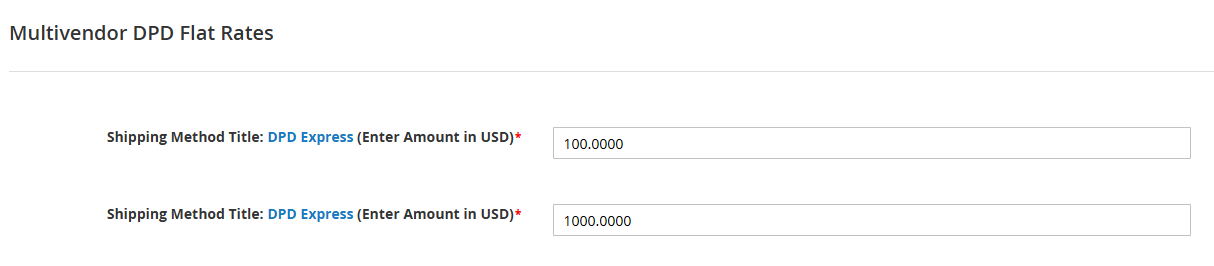

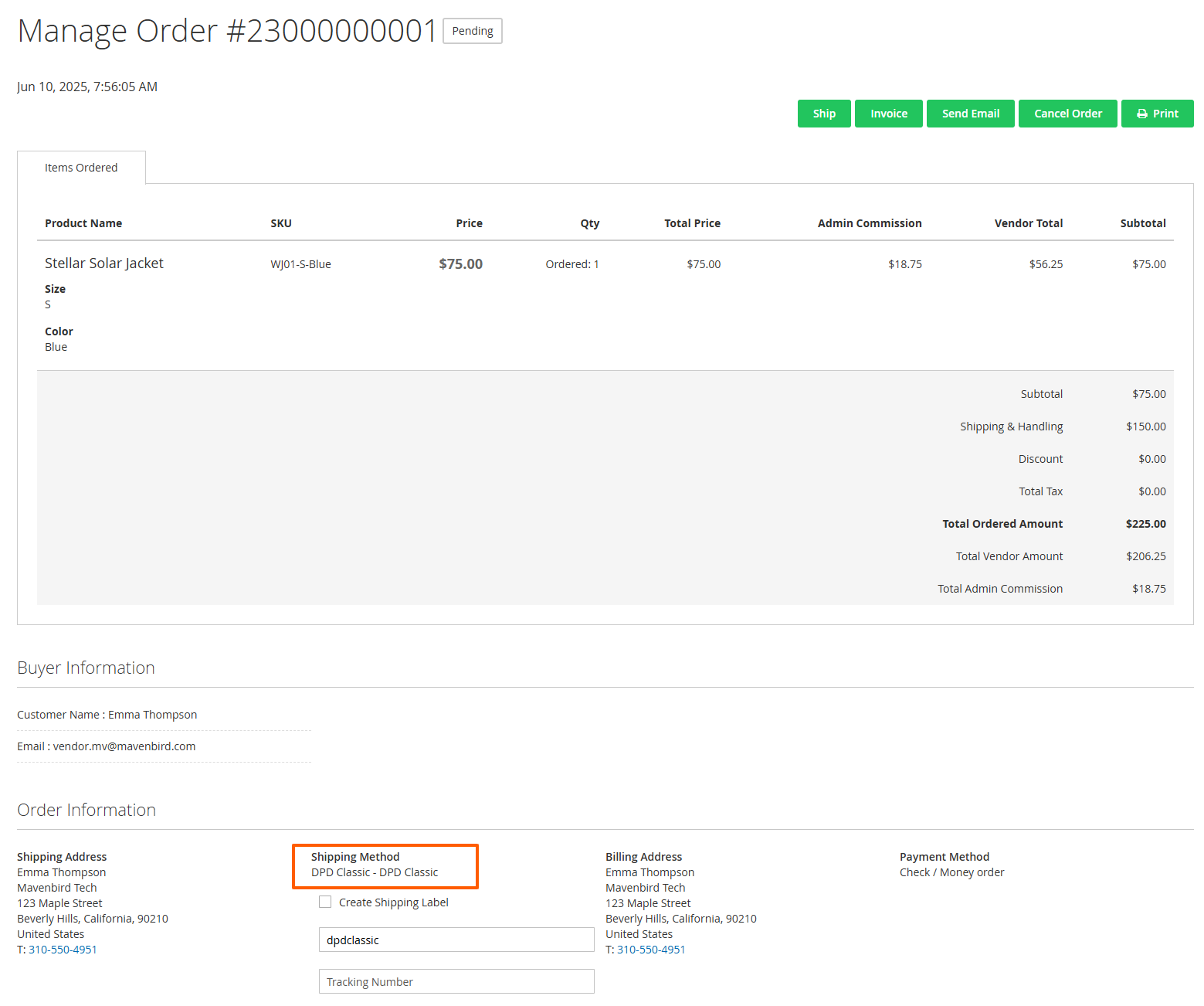

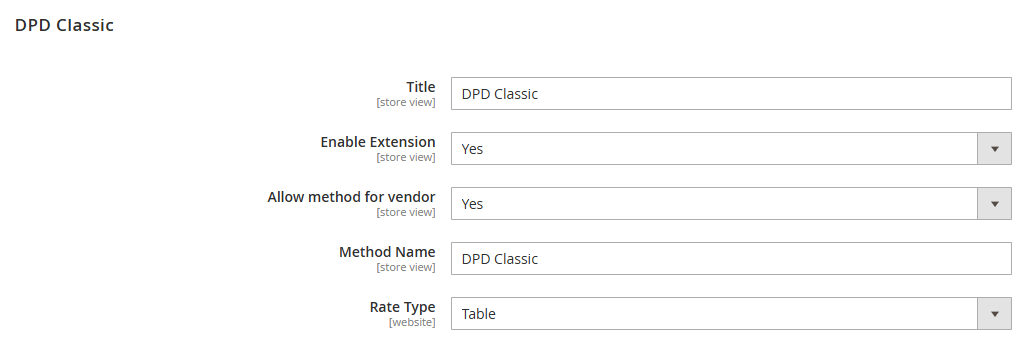
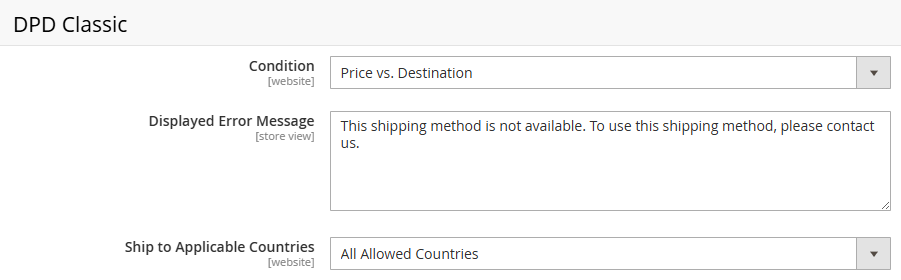
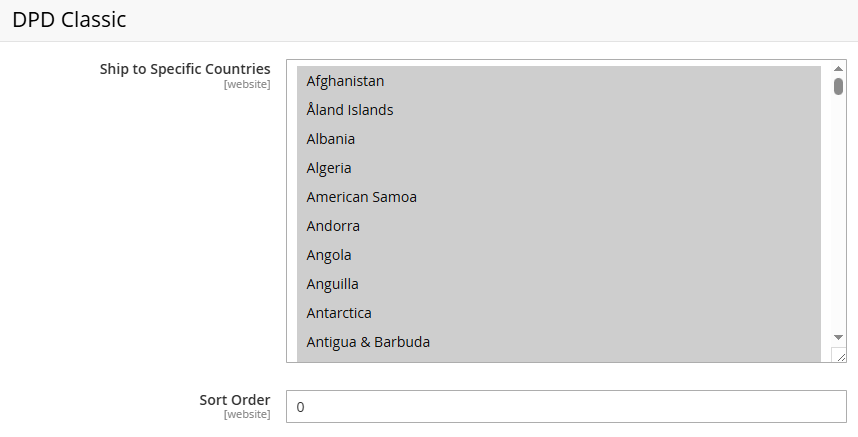









Please complete your information below to login.