Multivendor DHL Shipping

Compatible with
- Community: 2.3.* - 2.4.8
- Enterprise: 2.3.* - 2.4.8
Magento 2 Multivendor DHL Shipping Extension integrates DHL shipping services into your marketplace, allowing each vendor to offer real-time DHL rates based on their origin. Vendors can manage DHL shipping methods, generate tracking numbers, and print labels directly from their dashboards.
- Set a personalized title for the DHL shipping method visible on the frontend.
- Admins can upload a custom logo that appears on the DHL shipping label.
- Vendors can securely save their DHL account credentials for future use.
- Vendors have the option to display their company logo on the DHL shipping label.
- Shipping rates are calculated based on the vendor's address for accurate pricing.
- Vendors can easily add invoice and packing slip addresses, VAT, and tax details, as well as download invoices and shipment labels in PDF format.
Highlighted Features
-
Shipping Title Configuration
Admins can define a custom shipping title that will be displayed on the frontend.
-
Custom Logo Display
Admins have the ability to showcase a custom logo on the DHL shipping label.
-
Shipping Rate Calculation
DHL shipping rates will be determined based on the vendor’s address.
-
Invoice and Packing Slip Details
Vendors can include their address, VAT, and tax information on both invoices and packing slips.
-
Handling Fee Settings
Admins can configure handling fees to be calculated as either a fixed amount or a percentage, applied per order or per package.
-
Free Shipping Threshold
Admins can set a free shipping threshold; if the cart total meets or exceeds this amount, shipping charges will be waived for that order.
Description
Customer End Features
User Interface for Zip Code Availability
On the product page, users will find a text box located beneath the price, where they can easily enter a zip code to check product availability. After inputting the zip code, a message will display indicating whether the product is available or not at the specified zip code.
If the product is available for the entered zip code, users can proceed to purchase it. Conversely, if the product is unavailable, they can explore other products in the marketplace that are available for the same zip code.
For logged-in users, shipping details will automatically populate in the text box. Additionally, users can view their recent zip code search history for products.
Admin End Features
Configuration
To configure the Magento 2 Multi Vendor Zip Code Validator extension, log into Magento 2 admin panel, and go to Stores > Configuration > MAVENBIRD EXTENSIONS > Multivendor Zip Code Validator, and configure the following settings for the extension:
Zipcode Validator Setting
- Enable Extension: This setting allows the feature to be activated or deactivated for the marketplace. It has a dropdown option with "Yes" selected, indicating that the zip code validation functionality is currently enabled.
- Restrict Orders to Predefined ZIP Code: This option controls whether buyers are permitted to place orders solely for zip codes that have been previously saved. With "Yes" selected, it indicates that customers will only be able to place orders for those specific zip codes, enhancing control over available shipping regions.
Region Management for Vendors
To add region go to Mavenbird > Multivendor Management > Shipping Availability Check > Manage Shipping Region.
In the My Account section, marketplace vendors can effortlessly create various regions and upload associated zip code CSV files, allowing different zip code files to be linked to specific regions.
Vendors can view essential information, including region name, status, creation date, and the corresponding zip codes. Once regions are set up, vendors can easily navigate to the product settings page to select which regions are available for each product.
- The status of each region can be toggled between enabled or disabled.
- Vendors have the option to update or replace existing CSV zip code files.
- A filtering tool is available to help quickly locate specific regions or zip codes.
- Vendors can also delete regions and view all zip codes associated with a specific region.
- Each region and zip code is assigned a unique ID for improved management.
- A checkbox option allows for the selection of multiple regions or zip codes simultaneously.
- Vendors can select multiple regions to associate with a single product.
FAQs
Reviews
Ask us your query
Request for a new feature, a custom change, or a question about a feature
GET A FREE QUOTE
- Free Installation
- 30 Days Money Back
- 1 Year Of Free Support
- Open Source East To Customize
- Meets Magento Code Standards



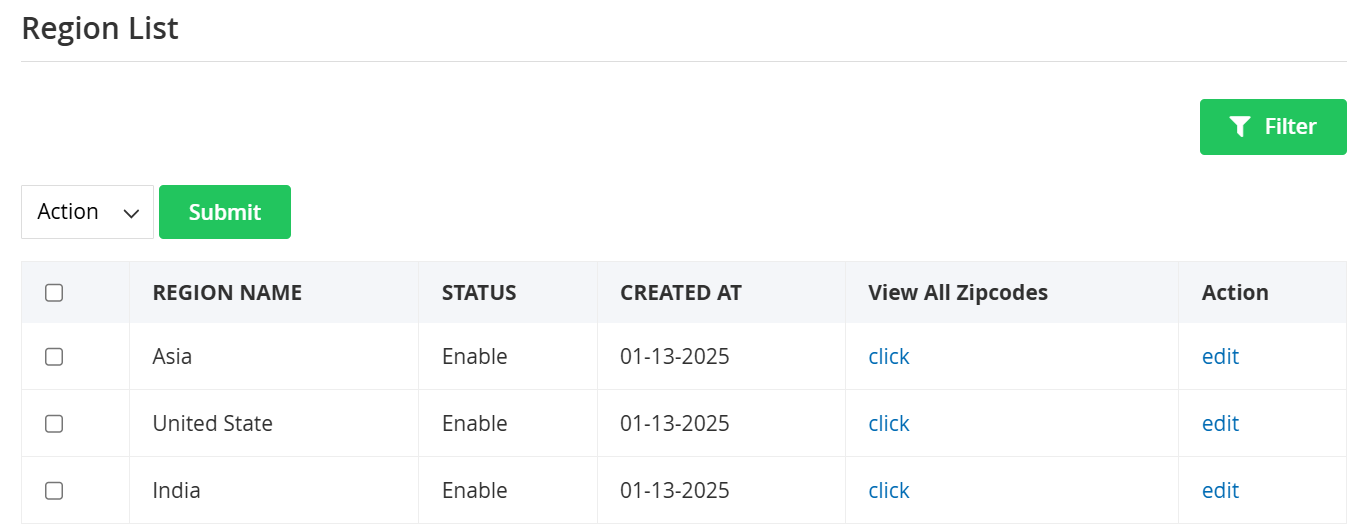
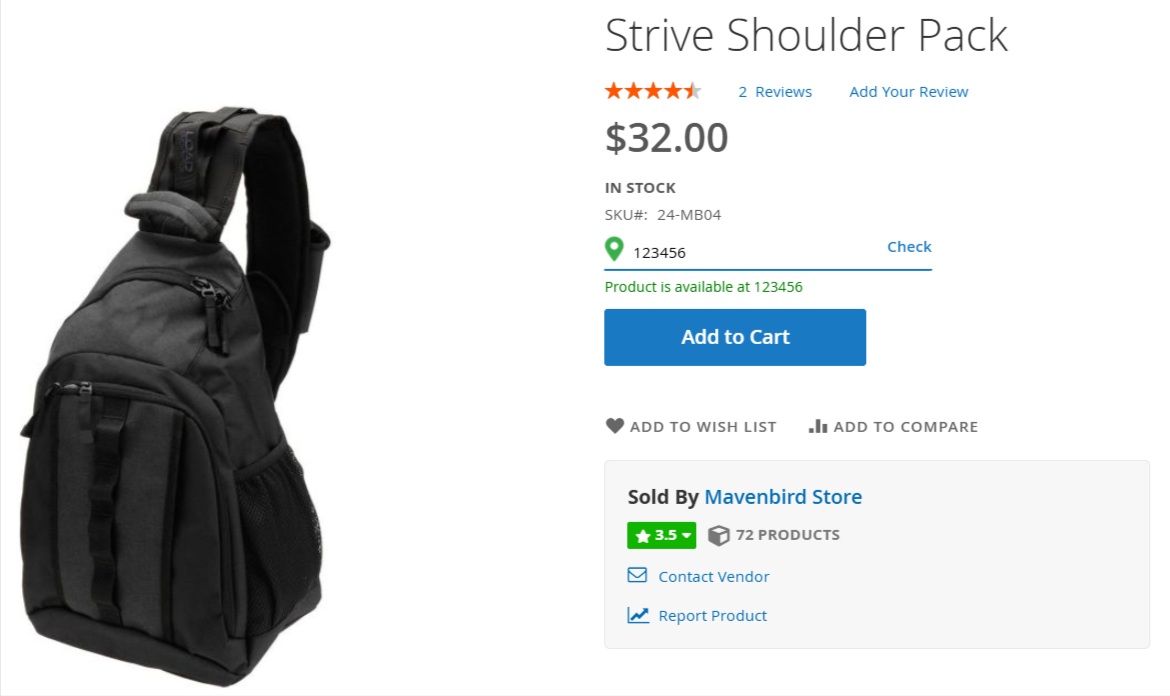
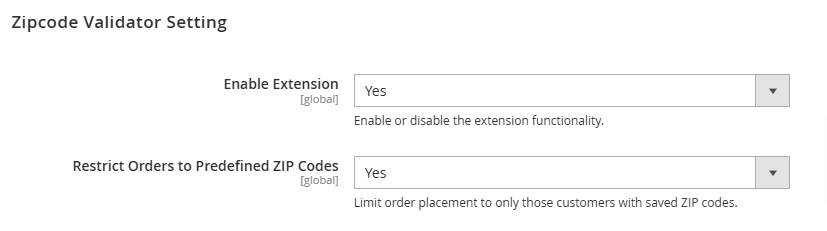
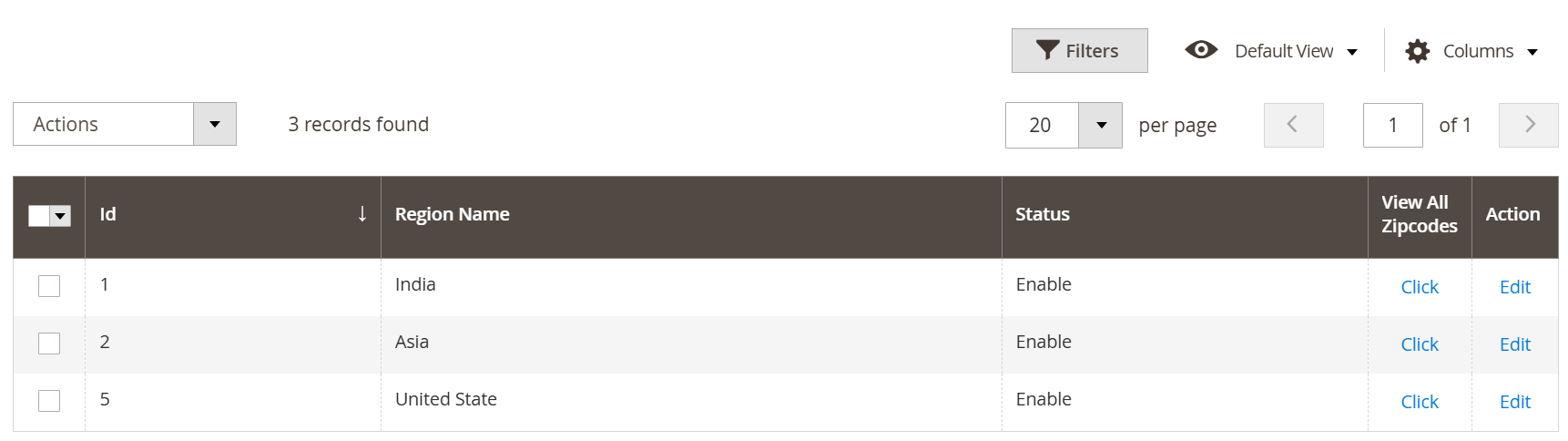









Please complete your information below to login.