Multivendor Admin Login As Vendor
Magento 2 Multivendor Admin Login As Vendor Extension allows store admins to securely log in to a vendor’s account without needing their credentials. This helps in troubleshooting issues, managing vendor settings, and providing better support across the marketplace.
- Admins can log in quickly as a vendor without needing credentials or passwords.
- The admin can log into any vendor’s or customer's account without entering login information.
- Admins have the ability to log in as a customer with ease.
- Admins can monitor the total number of login attempts made by users.
- Enables seamless management of vendor and customer accounts for enhanced support and oversight.
- The quick login feature streamlines administrative processes, providing immediate access for better service.





Highlighted Features
-
Quick Login as Vendor or Customer
Admin can log in as any vendor or customer without needing credentials.
-
No Password Required
Admin can access vendor or customer accounts without entering login details.
-
Multi-Vendor Support
Admin can quickly log in to any vendor's storefront, enhancing the management experience.
-
Total Login Attempt Tracking
Admin can view the total number of login attempts for better monitoring.
-
Seamless Account Switching
Admin can easily switch between vendor and customer accounts for efficient management.
-
Enhanced Admin Control
Provides the admin full access to vendor and customer accounts for troubleshooting and support.
-
Improved Vendor Management
Simplifies managing multiple vendors by allowing quick access to their accounts.
Description
Admin Access to Vendor Accounts
In the Manage Seller section, the admin can view a comprehensive list of all marketplace vendors.
To access a specific vendor’s account panel, the admin simply needs to click on the “Login As Vendor” link located next to the vendor's name in the Login as Vendor column.
This feature allows the admin to seamlessly enter the vendor's account without the need for entering credentials.
Login to Customer Accounts as Admin
In the All Customers section, the admin will find a complete list of marketplace customers. To access any customer's account panel, the admin simply needs to click on the “Login As Customer” link provided alongside the customer in the Login as Customer column.
There’s no need to enter any credentials, allowing the admin to quickly and easily access the customer’s account panel.
Monitor Login Attempts
This feature enables the admin to track and review the total number of login attempts directly from the admin panel.
A comprehensive list of all login attempts is available, detailing the exact date and time of each attempt, along with relevant seller or customer information.
This functionality plays a crucial role in enhancing the security and safety of the website.
FAQs
Reviews
Ask us your query
Request for a new feature, a custom change, or a question about a feature
GET A FREE QUOTE
Changelog
1.0.3 – June 3, 2025
- Compatible with magento version 2.4.8.
1.0.2 – February 7, 2025
- Compatible with Hyva theme.
1.0.1 – May 20, 2024
- Backend plugin removed as it's no longer required.
1.0.0 – September 5, 2023
- Allows admin to access customer accounts from the admin panel.
- Enables admin to log in to vendor accounts directly from the admin panel.
- Free Installation
- 30 Days Money Back
- 1 Year Of Free Support
- Open Source East To Customize
- Meets Magento Code Standards






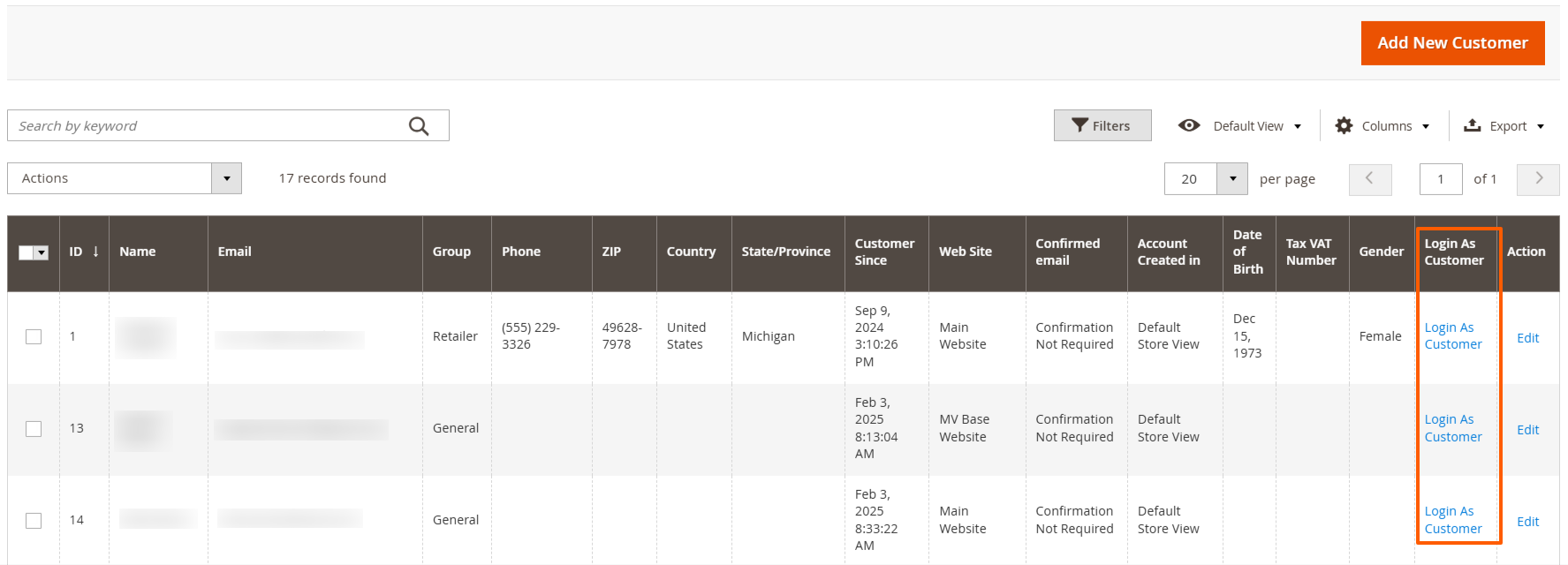










Please complete your information below to login.