Google Tag Manager
Magento 2 Google Tag Manager Extension simplifies the integration of Google Analytics, AdWords, and other tracking tools into your Magento 2 (Adobe Commerce/Adobe Commerce Cloud) store—allowing you to manage and deploy marketing tags efficiently without needing to modify the code.
- Easily add and manage marketing and analytics tags without modifying the code.
- Enables detailed tracking of customer behavior, transactions, and events.
- Integrates with tools like Google Analytics and Google Ads for accurate data analysis.
- Automatically generates a robust data layer for seamless tag implementation.
- Supports multiple store views for custom tag configurations.
- Optimizes tracking scripts for better website speed and search rankings.
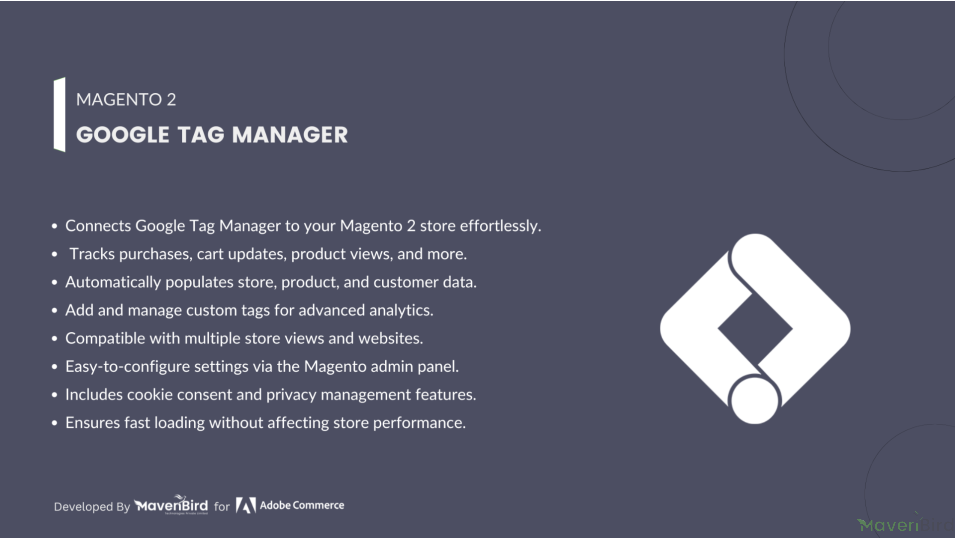




Highlighted Features
-
Seamless Integration
Integrates Google Tag Manager into your Magento 2 store with minimal setup. No need to manually embed scripts, as the extension automates the inclusion of GTM container codes.
-
Multiple Tag Support
Manage a variety of tracking tags, such as Google Analytics, Google Ads Conversion Tracking, Facebook Pixel, and others, all from a single interface. Enables easy addition and management of multiple tags for diverse marketing and analytics platforms.
-
Dynamic Data Layer Configuration
Automatically populates the GTM data layer with essential store information such as product details, categories, order data, and customer activity. Ensures accurate and real-time data delivery for advanced tracking.
-
Enhanced eCommerce Tracking
Tracks comprehensive eCommerce events, including: Product impressions and clicks, Add-to-cart and remove-from-cart actions, Checkout steps and purchase confirmation. Supports Google Analytics Enhanced eCommerce features for detailed shopping behavior analysis.
-
Custom Event Tracking
Facilitates tracking of specific interactions, such as: Button clicks (e.g., "Subscribe" or "Learn More"), Form submissions (e.g., contact forms or newsletter signups), Scroll-depth tracking to understand user engagement with your content. Custom events can be configured to send data to GTM for advanced insights.
-
Cross-Domain Tracking
Maintains user sessions across multiple domains, ensuring seamless analytics reporting for businesses operating on multiple websites. Helps to accurately track users moving between a Magento store and other linked platforms or websites.
-
User-Friendly Interface
Intuitive admin panel for configuring GTM and managing tags without needing advanced technical skills. Provides step-by-step instructions to set up GTM and related tags for your Magento store.
-
Compatibility
Fully compatible with Magento 2.x versions, supporting the latest platform updates. Works seamlessly with PHP 7.x and 8.x environments, ensuring stability and scalability for your store.
Description
Google Tag Manager Configuration
The Google Tag Manager (GTM) Extension for Magento 2 simplifies GTM integration, enabling easy tracking of customer behavior, enhanced eCommerce data capture, and seamless tag management for analytics, marketing, and conversions without manual coding.
- Go to Store > Configuration > MAVENBIRD EXTENSIONS > Google Tag Manager.
- This screenshot depicts the GTM setup page in Magento 2. It illustrates configurations like enabling GTM, inputting the GTM regular and no-script codes, and the option for GTM logging, which allows tracking of various user events like add-to-cart and purchases.
User Activity Graph
- This image showcases a graph from Google Analytics that displays user activity over a week. It includes metrics such as active users, event count, and new users, highlighting a noticeable increase in engagement on November 19th.
Reports Snapshot
- The Reports Snapshot provides a comprehensive view of user interactions and performance metrics over the past 28 days.
- There is minimal activity noted during this period, with only one active user recorded and an average engagement time of 52 seconds.
- New users are primarily arriving via direct traffic, indicating effective direct marketing efforts or brand awareness campaigns.
- A notable spike in user activity is observed on certain days, suggesting that targeted promotions or outreach efforts may have temporarily increased engagement.
- Pages with the highest views, such as the Home Page, highlight important entry points for users and provide insight into content that resonates with the audience.
Realtime Overview
- No active users reported in the last 30 minutes.
- One user active in the last five minutes, indicating low engagement.
- Single user source categorized as "direct" (access via URL entry or bookmarks).
- Home Page received the most views (2 views).
- Other pages, such as 'Brands' and 'Customer Login,' show varied interest.
- Total interactions recorded is 6, primarily 'page_view.'
- Optimization may be needed to enhance overall user experience.
FAQs
Reviews
Ask us your query
Request for a new feature, a custom change, or a question about a feature
GET A FREE QUOTE
Changelog
1.0.8 – May 31, 2024
- Resolved issue where fixed prices were not being tracked for configurable products.
- Enhanced compatibility with Google Consent Mode v2.
- Implemented server-side tracking for orders placed via the admin panel.
- Fixed duplicate tracking on search events.
- Fixed issue preventing file import into GTM container.
1.0.7 – June 3, 2023
- Resolved tracking issue with the “Add to Cart” event.
- Corrected encoding for non-alphabetical characters.
- Fixed download tag configuration for website settings.
- Addressed issue where Pixel code was replacing GTM code.
1.0.6 – December 16, 2022
- Introduced option to track "View Catalog Page" events.
- Resolved issues with tracking product attributes.
- Enhanced tracking accuracy for selected shipping methods.
- Implemented support for "Dynamic Remarketing with Google Analytics".
1.0.5 – July 10, 2022
- Resolved issue with settings scope configuration.
- Corrected tracking for product variants added to the cart.
- Fixed category information capture in cart-related events.
- Disabled GTM output specifically for AMP pages.
1.0.4 – April 20, 2022
- Resolved issue with cart item removal event tracking.
- Improved tracking of checkout behavior.
- Enhanced purchase event with customer and address attributes from the mapping.
- Corrected product and variant ID resolution.
1.0.3 – December 25, 2021
- Enhanced: Integrated Google Ads conversion tracking event.
- Resolved configuration issues related to Google Ads settings.
1.0.2 – November 21, 2021
- Added configuration files for Google Tag Manager (GTM).
- Fixed issue with GTM disable functionality in the backend.
1.0.1 – January 9, 2019
- Integrated Facebook Pixel for analytics tracking.
- Removed the "GTM Regular Code" configuration.
- Added support for "Measurement IDs".
1.0.0 – March 12, 2018
- Initial launch.
- Free Installation
- 30 Days Money Back
- 1 Year Of Free Support
- Open Source East To Customize
- Meets Magento Code Standards




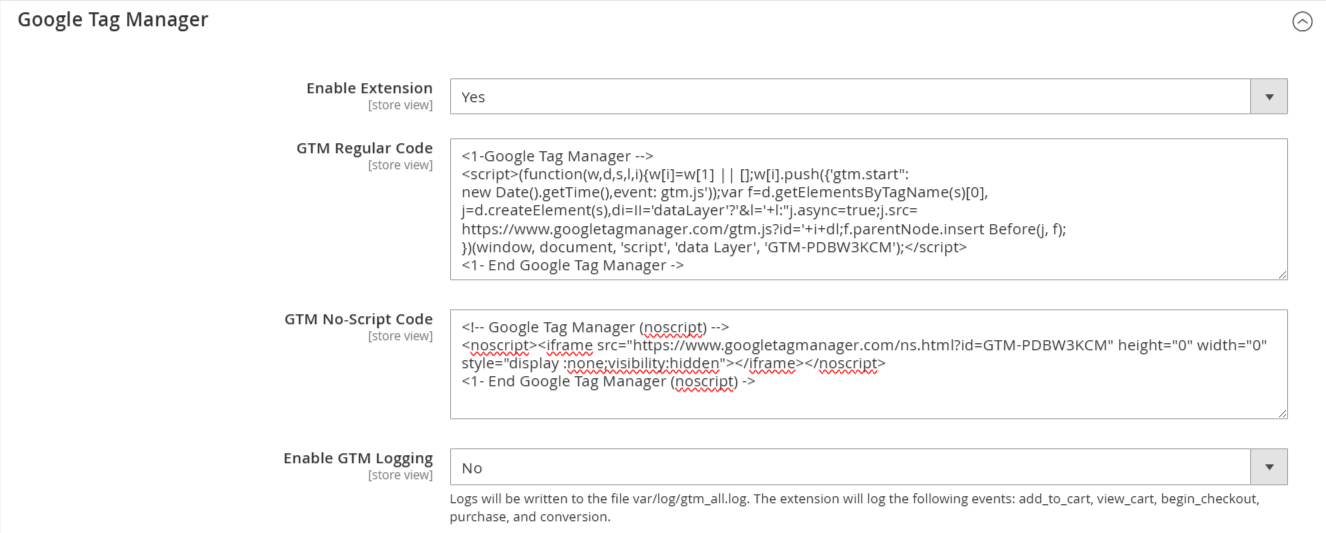












Please complete your information below to login.