Magento 2 Filter by Rating
Magento 2's filter by rating feature allows customers to sort products based on their ratings. When you enable this option in the configuration settings, a rating section will appear in your store's Layered Navigation, offering five rating options from 1 to 5 stars. This feature provides an excellent way to showcase popular products, allowing customers to prioritize what matters most to them.
By implementing this filter extension from Mavenbird, you can significantly enhance the customer experience and create a more user-friendly store environment. It empowers shoppers to make informed choices, ultimately leading to increased satisfaction and higher conversion rates.
Features:
- Simple installation process.
- Enhances the overall customer experience.
- Broadens options for filtering products by ratings.
- And much more.

Rating filter by Mavenbird
Benefit of using rating filter
Promote your product: Shoppers are more likely to purchase items with better reviews. If a customer is contemplating a purchase, a high rating can significantly influence their decision. It's no surprise that products with favorable ratings tend to sell quickly.

Implementing a rating filter can significantly increase your sales.
- Boost conversion rate: By utilizing the Filter by Rating in the Layered Navigation, customers can quickly find their desired items, saving time and effort. This enhanced user experience will lead to improved conversion rates and overall business performance.
- Configuration: Setting up the Filter by Rating feature is straightforward. You can find this option under Mavenbird > Layered Navigation > Configuration > Filter Configuration > Rating Filter.
If your Magento 2 store includes ratings and reviews for products, adding a feature that allows customers to sort items by their ratings will enhance their shopping experience. To provide the best user experience while using the Layered Navigation Extension for Magento 2, Mavenbird offers a valuable feature called Filter by Rating.
The Filter by Rating feature is designed to sort products based on their ratings. Once you enable this feature in the configuration, a Rating section will appear in your store’s Layered Navigation, offering five options ranging from 1 to 5 stars. For instance, if a shopper selects the 4-star option, all items with a rating of 4 stars and above will be displayed instantly.
Screencast
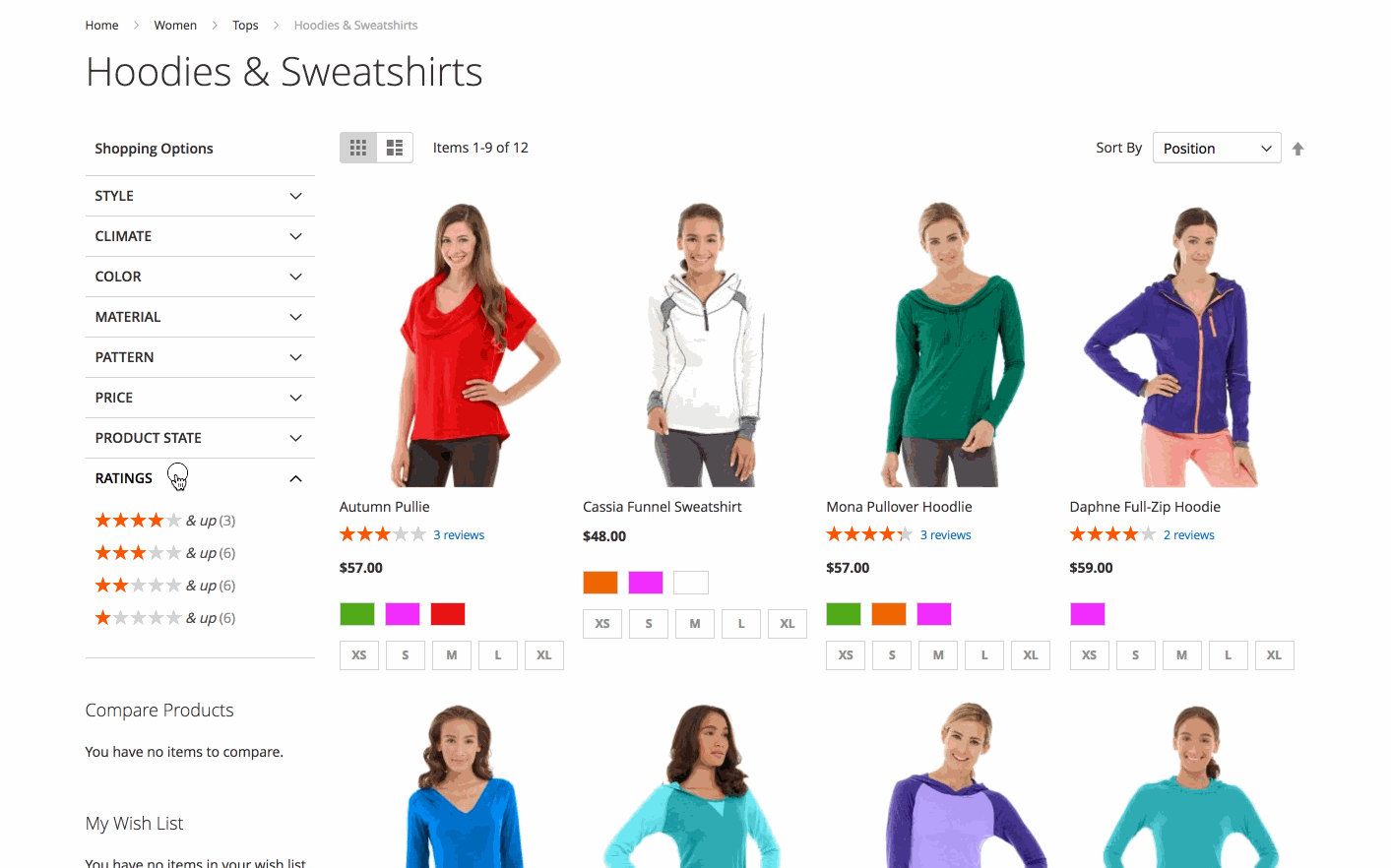
Rating Slider
Rating filter will be performed in Vertical Slider form.

Benefits of Filter & Sort Products by Rating
Promote Your Products
To offer shoppers more options and increase sales, store owners often highlight new or sale items. By enabling the Filter by Rating feature, you can effectively showcase popular products, allowing customers to select based on what matters most to them.
Additionally, products with higher ratings tend to attract more attention. A higher rating fosters greater trust among shoppers, making them more inclined to purchase items with better reviews. Consequently, if a shopper is contemplating a purchase, a good rating can positively influence their decision. It’s no surprise that implementing this feature can lead to significant business growth.
Boost Conversion Rate
The conversion rate is vital for any eCommerce platform, representing the percentage of users who complete a desired action. A strong conversion rate is essential for achieving high sales volumes and maintaining a healthy business turnover.
By utilizing the Filter by Rating in the Layered Navigation, shoppers can easily and quickly find the items they desire. Enhancing user experience has never been easier. As a result, your store's conversion rate will see substantial improvement, leading to enhanced business performance.
Configuration Filter & Sort Products by Rating
Configuring the Filter by Rating feature is a straightforward process. You can find this option under Mavenbird > Layered Navigation > Configuration > Filter Configuration > Rating Filter.
In this section, you can enable the feature by setting it to Yes or disable it by selecting No. Additionally, you can modify the Group Label and choose whether to set the Expand by Default field to Active or Deactive to customize this helpful feature.

Configuring the Filter by Rating feature is a straightforward process. You can find this option under Mavenbird > Layered Navigation > Configuration > Filter Configuration > Rating Filter.
In this section, you can enable the feature by setting it to Yes or disable it by selecting No. Additionally, you can modify the Group Label and customize the Expand by Default setting.










Please complete your information below to login.