How to Setup Advanced Pricing in Magento 2
Advanced Pricing in Magento 2 allows you to set special prices, group prices, and more to attract customers and increase sales. In this article, we will guide you step-by-step on how to configure advanced pricing for products in Magento 2.
What is Advanced Pricing?
Advanced Pricing is a Magento 2 feature that lets you manage special pricing rules, discounts, and conditions for your products. These include:
- Special Price: Temporary discounts for promotions.
- Tier Price: Quantity-based discounts.
- Customer Group Price: Different pricing for specific customer groups.
Steps to Setup Advanced Pricing in Magento 2
Step 1: Navigate to Product Settings
To configure advanced pricing, follow these steps:
- Log in to the Magento 2 Admin Panel.
- Go to Catalog > Products.
- Find the product you want to configure and click Edit.

Step 2: Open the Advanced Pricing Settings
In the product editing page:
- Scroll down to the Price section.
- Click on the Advanced Pricing link below the regular price field.

Step 3: Configure Special Price
The Special Price field allows you to set a temporary discounted price for the product:
- Enter the discounted price in the Special Price field.
- Set the Start Date and End Date for the special price.
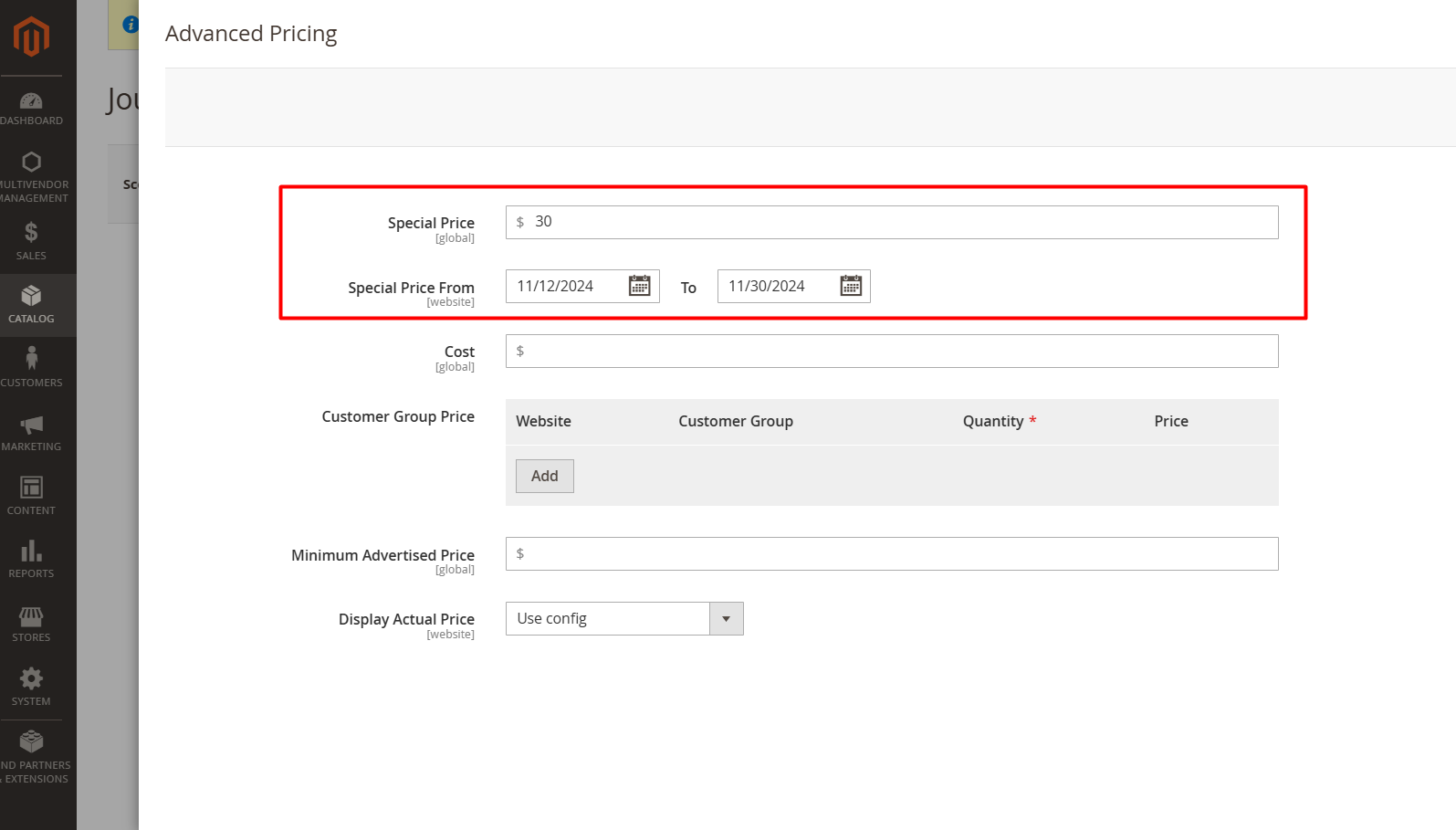
Step 4: Configure Group Pricing
Group pricing allows you to set different prices for specific customer groups:
- Under the Group Price section, click Add Group Price.
- Select the Customer Group and set the price for that group.
For example, you can set a lower price for wholesale customers compared to general customers.

Step 5: Save the Product
After configuring advanced pricing:
- Click Done to close the Advanced Pricing settings.
- Click Save in the product edit page to apply changes.
Step 6: Verify Pricing on the Frontend
Go to the product page on your store frontend to verify the changes:
- Check if the special price, tier price, or group price is displayed correctly.
- Test different customer groups to confirm group pricing functionality.

Conclusion
Advanced Pricing in Magento 2 is a powerful tool to implement flexible pricing strategies for your eCommerce store. By following these steps, you can configure special prices, tier prices, and group prices to attract customers and boost sales.










Please complete your information below to login.