How to Print Invoices, Multiple Invoices in Magento 2
You can print invoices individually or as a batch. If you want to print only one invoice, there are 2 methods to print it. In the invoice grid, mark the checkbox on the invoice you choose and select the PDF Invoice to save and print later. Otherwise, the second method is to click to view the preferred invoice, finding the print button to click on. That is also easy if you want to print multiple invoices, you can check all invoices that you want to print, then select a PDF Invoice to save and print. Following the guide given below to print invoice or multiple invoices.
Print invoice or multiple invoices in Magento 2
- On the Admin panel, click
Sales. In theOperationssection, selectInvoices. - You can apply one of the following methods to print the Invoice:
Method 1: Print current Invoice
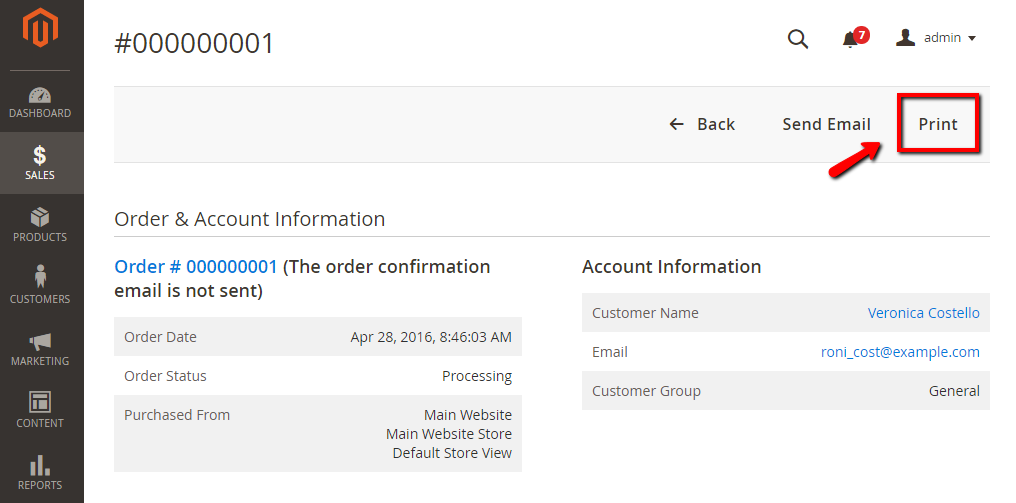
- In the grid, open the Invoice that you want to print.
- Click
Printbutton on the right-upper conner to print current Invoice.
Method 2: Print multiple Invoices

- In the
Invoices grid, mark the checkbox of which invoice you want to print or save. - In the
Select Itemfield, clickPDF Invoicesoption to save the marked invoices and print










Please complete your information below to login.