How to configure Instant Purchase in Magento 2
What is Instant Purchase in Magento 2?
After a journey of surfing and adding to cart their items, consumers can’t wait to see their products eagerly so they always try to rush the checkout process as fast as they can. While checking out, logged customers who have default billing and shipping addresses will have those information filled automatically, and they just need to proceed with the rest of the optional fields. On the other hand, leading them to the checkout page is the final step to build the business, so obviously, store owners wish to improve the payment stage to meet this customer’s demand as well.
In Magento 2, there is a feature called Instant Purchase function that can assist in this process. This button will appear right below the Add to Cart button on the product page.

Instant Purchase allows buyers to purchase a single item, enabling them to make this quick order immediately. Click that button to complete this transaction instantly.
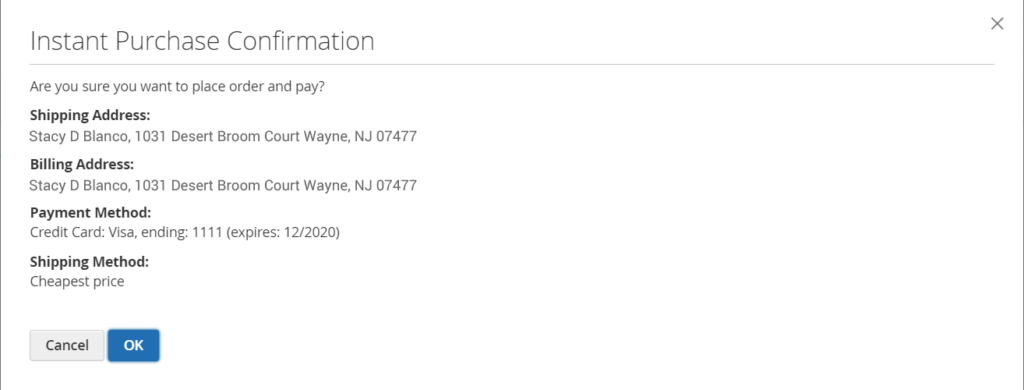
After confirming, a success message along with an order number will be delivered.
However, this is not applicable to all customers. Only those who meet the following requirements can use the Instant Purchase functionality:
- Logged customers
- Customers who have set their default billing and shipping addresses
- One or more available shipping methods that belong to the country specified in the default shipping address.
- Their account has a stored payment method with vault enabled. Here are some payment methods that support enabling the secure vault:
- Braintree Credit Cards(if 3D Secure is not enabled)
- Braintree with PayPal Enabled
- PayPal Payflow Pro
Besides turning on the Instant Purchase function, the One Step Checkout module is admired for its cutting-edge performance that can reduce almost 80% of checkout time. Assembling all necessary fields onto one page is the core trick, and this solution can apply to all customer types (registered customers, registering customers, and guests).
How to configure Instant Purchase in Magento 2
Step 1: Configure Payment Method Vault
Login to the backend, follow Stores -> Settings -> Configuration. In the left panel, choose Sales -> Payment Methods. We will pick the Braintree payment method as an example. Click on the Configure button to expand the sections below.
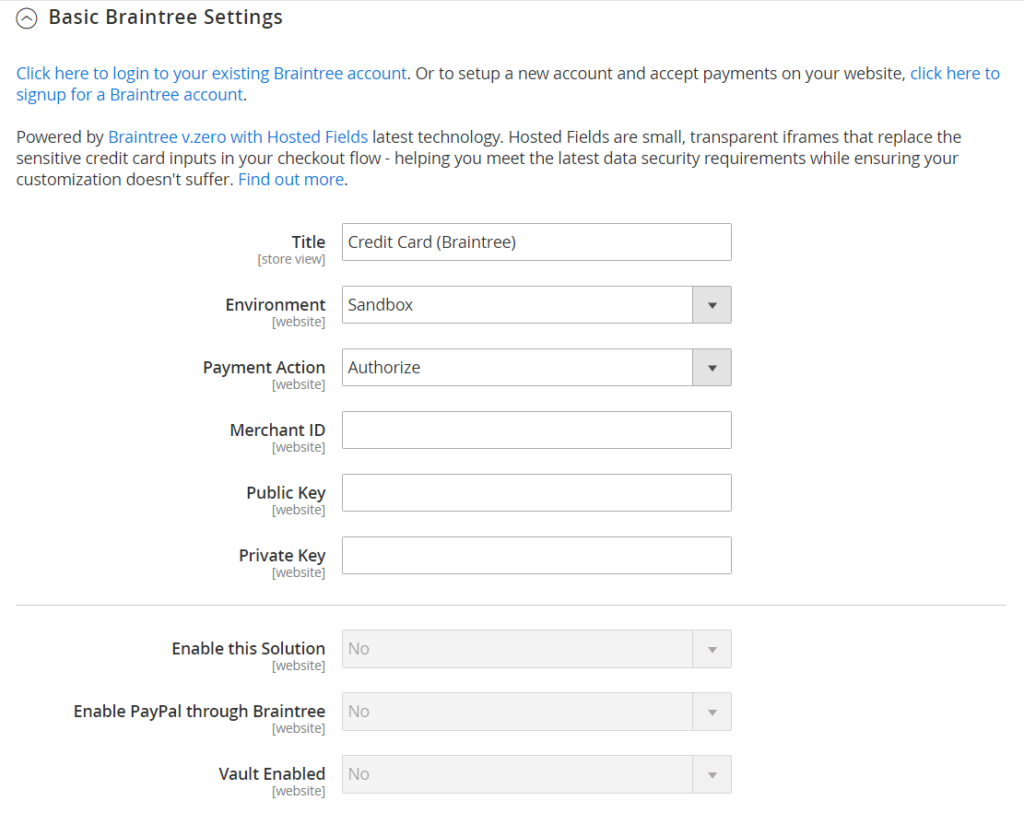
Enter the following information from the store’s Braintree account: Merchant ID, Public Key, and Private Key.
Set the Enable this Solution, Enable PayPal through Braintree, and Vault Enabled fields to "Yes."
Step 2: Enable Instant Purchase
Go back to the left sidebar, choose Sales -> Sales. Expand the Instant Purchase section.
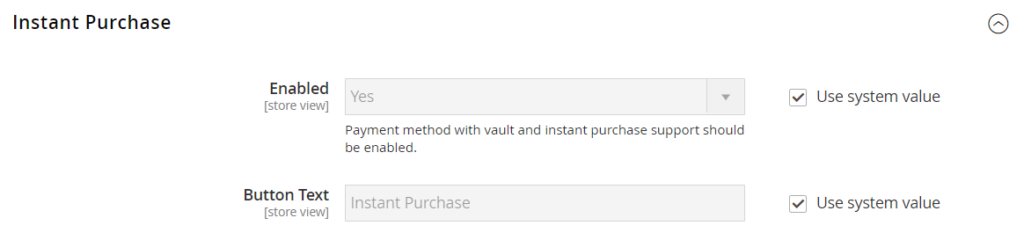
- In the Enable field: Choose “Yes” to enable this function.
- In the Button Text field: Enter the text you want to display on the button. If you leave it blank, the default text is Instant Purchase.
Tap Save Config and flush the cache in Cache Management.
Step 3: Check configuration result
Check the final result on the frontend.
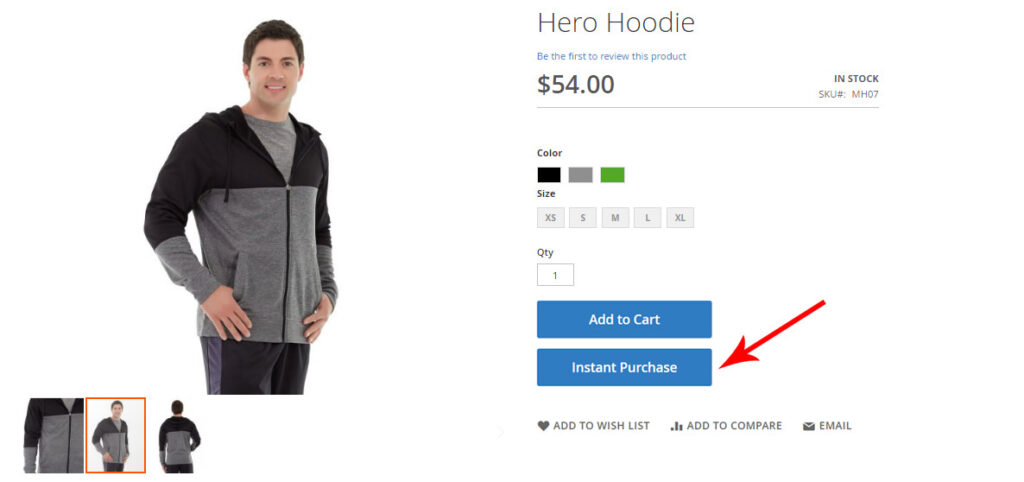










Please complete your information below to login.